*EDIT: This guide works with 3.0.9! (WotLK)*
Hello,
I have read, and followed both ME Race to Race guides by bloodofwar, and Skull, and i had no result.
I taught myself this And i successfully changed my Undead (SCOURGE) into a Male NE male - Orc male - and a BE male, So don't tell me this does not Work.
My Goal is to get all you requesters asking for Race-Race ME's to get this done yourself!. Once you get this method down you can easily Race to Race edit within 10 minutes.
In this guide we will be converting How to ME Race: To Race. Undead Male to
NightElf Male
NOTE: Your face will come out buggy and the facial textures will be screwed up. This is how it is supposed to look, Look to a Helm/Hair fix Guide for further information. Thanks.
-Programs Needed:
1. MWS (MyWarcraftStudio) MyWarCraftStudio.rar
2. Irfan View (basicly a renamer) FileForum | Download IrfanView
3. ME Fix: World of Warcraft Model Edit Fix by Kynox - MMOwned - World of Warcraft Exploits, Hacks, Bots and Guides
Now, on with the Guide.
Open up MWS:
Click File, Open MPQ Archive, then open Common.MPQ in your WoW directory/data folder.
Now, A whole bunch of folders will appear on the left hand side:
The folder, CHARACTER, is all you need to care about.
Go onto your hard drive and create a folder, named Textures.
Now go back into MWS and Right click on CHARACTER Then click Extract folder, Now you want to extract these files to the Texture folder we just created on are Hard drive.
Name the file c1. no reason, works for me (character1)
Now go back into MWS click file - Open MPQ Archive. WoWDirectory/data Then open patch.MPQ
Once opened you will see All the folders agian, Once more, CHARACTER folder is all you need to worry about.
Now Do the same thing. Right click on CHARACTER and also save that to the Texture folder on your hard drive.
NOTE: do not get worried, When you open the Texture file that you exracted all those files to, it will only Have one folder in it Named CHARACTER. Just keep exracting the CHARACTERr folder to the texture folder. And naming all of them c1. After you have extracted the CHARACTER folders from both Common.MPQ and Patch.MPQ, your texture folder should look like this.
*EDIT - FOR 3.0.9 - OPEN ALL MPQ'S AND EXTRACT THE CHARACTER FOLDER.*
When you double click the CHARACTER folder in your texture folder. if done correctly you should have ALL the races listed in the Folder, and when you click on any folder there should be some .blp files and 2 folders named Male Female. Inside the Male and Female folders there should be more files.
If all these files appear, Then you have done this correctly so far.
Now open IrfanView:
Now on your keyboard hit the button: b
The search option will come up:
Now open the Texture folder > CHARACTER > (what race you want > what sex you want) now When you have the sex folder open of what race you want
Click the button Add All,
Okay, Now we need to create another folder on our hard drive (were we created the Texture folder) and Name it Character:
Then go into the folder you just created and make a new folder of YOUR actual race.
NOTE: Undead are NOT Undead they are SCOURGE:
Go into that folder and create the folder of your Real characters Sex.
Now close out of that and go back into IrfanView
back out of the Textures folder.
And go into the character folder that we created. >SCOURGE > MALE
When you are in the Male folder or Female, of the Character folder we created. (not the character folder in the Texture folder)
Select "Use Directory As Output"
Now Under where is says Directory Output, select Batch Rename under "Work As".
'IMPORTANT'
At the bottom were it says Batch rename option, make sure you set the name pattern to $N
Now click on set rename options.
This box will appear.
Make sure the Starting Index and Increment are 1
Now we are changing A Undead (SCOURGE) to look like a NE.
So, under "Replace text 1" we put: NightElf
And Under "With" we put: Scourge
Select Ok, then at the top hit the start button:
When you click this it will Rename all the NightElf files to Scourge Files.
When it finished, hit exit and close out of IrfanView.
Now to check if we did this right go into your character folder >SCOURGE>Male> And all the files should now appea r.
Ok now go into you Character folder. and stop here, Create a new Text doc.
Close out of the folder and Open MWS.
At the top click on "Pack"
"Create MPQ Archive"
Go to the Data folder in your WoW Directory. And find the file patch-2.MPQ
Rename the file to patch-4.MPQ, because we dont want to overwrite the original.
Once the file has been renamed, Save it.
In the blank column on the left hand side, right click the blank area and click, Import Folder.
Import the new Text doc. we just created in the Character folder.
Click open.
Now in the column to the left A folder will apear with a + that says Character.
click the +, right click the text doc. and Remove it.
Once the Text doc. has been removed go to Pack, Save and close Archive. And Close MWS.
Ok your done with all the File swapping. Now onto launching the game.
Take your ME.fix file you downloaded and drop it in your wow directory, THATS IT. do nothing else. (Rename it to whatever you wish.)
What we are doing is using the program to "activate" the mods we just did.
So launch the file. should look like this
Now make sure that your NumLock is turned on.
The file will auto Launch WoW, when at the log-in screen, Hit f8. It should log you in, and whatever race conversion you did, should be changed. My UD rogue was changed into a NE:
Result
Sorry for all the images, They were to clear up ANY confusion.
If any of you have any questions/concerns/problems, contact me on this thread or by PM.
Thank you, enjoy.
Race to Race Edit - UD Male to NE male. + Armor Swaps.

Shout-Out
User Tag List
Thread: [Guide] Race to Race
Results 1 to 15 of 417
-
10-07-2007 #1Active Member


- Reputation
- 22
- Join Date
- Apr 2007
- Posts
- 84
- Thanks G/R
- 3/0
- Trade Feedback
- 0 (0%)
- Mentioned
- 0 Post(s)
- Tagged
- 0 Thread(s)
[Guide] Race to Race
Last edited by Evilpookie; 02-19-2009 at 10:08 PM.
Yeah, that's right.
-
10-08-2007 #2
 Retired Noggit Developer
Retired Noggit Developer


- Reputation
- 755
- Join Date
- Nov 2006
- Posts
- 2,759
- Thanks G/R
- 0/3
- Trade Feedback
- 0 (0%)
- Mentioned
- 0 Post(s)
- Tagged
- 0 Thread(s)
Re: [Guide] Race to Race
Questions & Answers
Other guides
they may be outdated

-
Post Thanks / Like - 1 Thanks
 Evilpookie (1 members gave Thanks to schlumpf for this useful post)
Evilpookie (1 members gave Thanks to schlumpf for this useful post)
-
10-08-2007 #3Member

- Reputation
- 1
- Join Date
- Oct 2007
- Posts
- 5
- Thanks G/R
- 0/0
- Trade Feedback
- 0 (0%)
- Mentioned
- 0 Post(s)
- Tagged
- 0 Thread(s)
Re: [Guide] Race to Race
Argh i can't find out doing this.. seems so easy but i just can't open Common.mpq.. for some reason nothing shows up when i do it..
But i can open model.mpq without any problems so i think im doing the right thing.. Its just that nothing happens..
Please give me your msn or something..
Would be MUCH! appriciated!
-
10-08-2007 #4
 Retired Noggit Developer
Retired Noggit Developer


- Reputation
- 755
- Join Date
- Nov 2006
- Posts
- 2,759
- Thanks G/R
- 0/3
- Trade Feedback
- 0 (0%)
- Mentioned
- 0 Post(s)
- Tagged
- 0 Thread(s)
Re: [Guide] Race to Race
Uhm ... if you got a model.mpq you're having a 1.x client. Try one of the other guides then.

-
10-08-2007 #5Member

- Reputation
- 6
- Join Date
- Aug 2007
- Posts
- 66
- Thanks G/R
- 0/0
- Trade Feedback
- 0 (0%)
- Mentioned
- 0 Post(s)
- Tagged
- 0 Thread(s)
Re: [Guide] Race to Race
Tauren Male --> Nelf Female, one tauren looks fine, the other tauren looks totally ****ed up, skin color is ****ed up and its way to big.
Anything to change this,,
Best Regards,,,
Leethax
-
10-08-2007 #6Member

- Reputation
- 1
- Join Date
- Sep 2007
- Posts
- 19
- Thanks G/R
- 0/0
- Trade Feedback
- 0 (0%)
- Mentioned
- 0 Post(s)
- Tagged
- 0 Thread(s)
Re: [Guide] Race to Race
Nice guide, +rep for it. One thing I noticed and thought weird, was that even your UD --> night elf conversion was too big. I have the same problem with tauren --> night elf. Is there any way to change the size of the character? Also the hair textures of the elves are like the tauren's fur which looks really freaky. Wonder if I hand't copied some of the files or what was it that I did wrong?
-S
-
10-08-2007 #7Active Member


- Reputation
- 22
- Join Date
- Apr 2007
- Posts
- 84
- Thanks G/R
- 3/0
- Trade Feedback
- 0 (0%)
- Mentioned
- 0 Post(s)
- Tagged
- 0 Thread(s)
Re: [Guide] Race to Race
No, you have done this correctly, there are other guides on this site to fix your Hair/Helm on your character.
Race to Race edit's are Client side, so to me, it doesent really matter how big it is, just as long as the charcters have the same, overall look and movments as my desierd race.
But if you absolutly need your NE to look perfect size, find a diff guide on the site.
I may look into add'ing my own guides on fixing helm/size issues, but for the time being, make due with what you have.Yeah, that's right.
-
10-08-2007 #8Member

- Reputation
- 1
- Join Date
- Sep 2007
- Posts
- 7
- Thanks G/R
- 0/0
- Trade Feedback
- 0 (0%)
- Mentioned
- 0 Post(s)
- Tagged
- 0 Thread(s)
Re: [Guide] Race to Race
I have one question
I created the new MPQ with MWS and namen it Patch-2 like in the WoW/Data folder, and renamed the orignial Patch-2 to Patch-X and put it in a different folder, replacing it with my new Patch-2, then when i start WoW with the MEF.exe (newest one) It says it cannot validate my game version..what could be causing this?
-
10-08-2007 #9Active Member


- Reputation
- 22
- Join Date
- Apr 2007
- Posts
- 84
- Thanks G/R
- 3/0
- Trade Feedback
- 0 (0%)
- Mentioned
- 0 Post(s)
- Tagged
- 0 Thread(s)
Re: [Guide] Race to Race
Ok, When the black box appears you game will automatically launch. Before you do ANYTHING hit end on your keyboard. Now enter your information, As SOON as you see Authenticating.. etc hit Shift+7 on your num pad, make sure that num lock is turned on.
Shift+7 is Home, but home button never works for me, but Shift+7 does.
Hope this helped.Yeah, that's right.
-
10-08-2007 #10Member

- Reputation
- 1
- Join Date
- Sep 2007
- Posts
- 1
- Thanks G/R
- 0/0
- Trade Feedback
- 0 (0%)
- Mentioned
- 0 Post(s)
- Tagged
- 0 Thread(s)
Re: [Guide] Race to Race
great guide, finally something do able.
-
10-08-2007 #11Member

- Reputation
- 1
- Join Date
- Sep 2007
- Posts
- 7
- Thanks G/R
- 0/0
- Trade Feedback
- 0 (0%)
- Mentioned
- 0 Post(s)
- Tagged
- 0 Thread(s)
Re: [Guide] Race to Race
Ok i got it now, but my head is just a blank thing vaguely reminding of a troll head, missing color and textures...anyway to fix this and get some tusks?

thanks
-
10-08-2007 #12Knight-Captain

- Reputation
- 48
- Join Date
- Jul 2007
- Posts
- 423
- Thanks G/R
- 0/0
- Trade Feedback
- 0 (0%)
- Mentioned
- 0 Post(s)
- Tagged
- 0 Thread(s)
Re: [Guide] Race to Race
 urewin:
urewin: 

-
10-08-2007 #13Member

- Reputation
- 10
- Join Date
- Oct 2007
- Posts
- 11
- Thanks G/R
- 0/0
- Trade Feedback
- 0 (0%)
- Mentioned
- 0 Post(s)
- Tagged
- 0 Thread(s)
Re: [Guide] Race to Race
hello, Need some help. I am at the place were you should click In the blank column on the left hand side, right click the blank area and click, Import Folder. Import the new Text doc. we just created in the Character folder. but i cant find it, can you help me with a picture or somthing, so i can see where this blank column is, because the blank column in the MWS program has no "import folder"
-
10-08-2007 #14Member

- Reputation
- 10
- Join Date
- Oct 2007
- Posts
- 11
- Thanks G/R
- 0/0
- Trade Feedback
- 0 (0%)
- Mentioned
- 0 Post(s)
- Tagged
- 0 Thread(s)
Re: [Guide] Race to Race
hello, Need some help. I am at the place were you should click In the blank column on the left hand side, right click the blank area and click, Import Folder.
Import the new Text doc. we just created in the Character folder. but i cant find it, can you help me with a picture or somthing, so i can see where this blank column is, because the blank column in the MWS program has no "import folder"
-
10-08-2007 #15Member

- Reputation
- 10
- Join Date
- Oct 2007
- Posts
- 11
- Thanks G/R
- 0/0
- Trade Feedback
- 0 (0%)
- Mentioned
- 0 Post(s)
- Tagged
- 0 Thread(s)
Re: [Guide] Race to Race
ops, sorry for spam xD
Similar Threads
-
[GUIDE] Race to Race, 3.0.2
By Donvito293 in forum WoW ME Tools & GuidesReplies: 9Last Post: 12-01-2008, 01:49 PM -
Wow Library - 800 Guides (Race, Class, Profs, 2nd Profs, Gold, Commercial +++)
By Rawkus in forum World of Warcraft GuidesReplies: 5Last Post: 08-01-2008, 01:10 PM -
[Guide] Race to Race
By bloodofwar in forum WoW ME Tools & GuidesReplies: 125Last Post: 10-02-2007, 12:57 AM -
[Guide] Race to Race
By Demonslayer77 in forum WoW ME Tools & GuidesReplies: 66Last Post: 06-22-2007, 06:35 PM -
[Guide] Race To Creature
By Negue2 in forum WoW ME Tools & GuidesReplies: 7Last Post: 12-20-2006, 02:53 PM
![[Guide] Race to Race](https://www.ownedcore.com/forums/images/styles/OwnedCoreFX/addimg/menu4.svg)

![[Guide] Race to Race](https://www.ownedcore.com/forums/./ocpbanners/1/3/9/6/9/4/8/08b6377e7ee13e5b1d2306cbeed08f8c.png)
![TradeSafe Middleman [Guide] Race to Race](https://www.ownedcore.com/assets/mm/images/wits.png)
![CoreCoins [Guide] Race to Race](https://www.ownedcore.com/forums/images/styles/OwnedCoreFX/addimg/wicc.png)

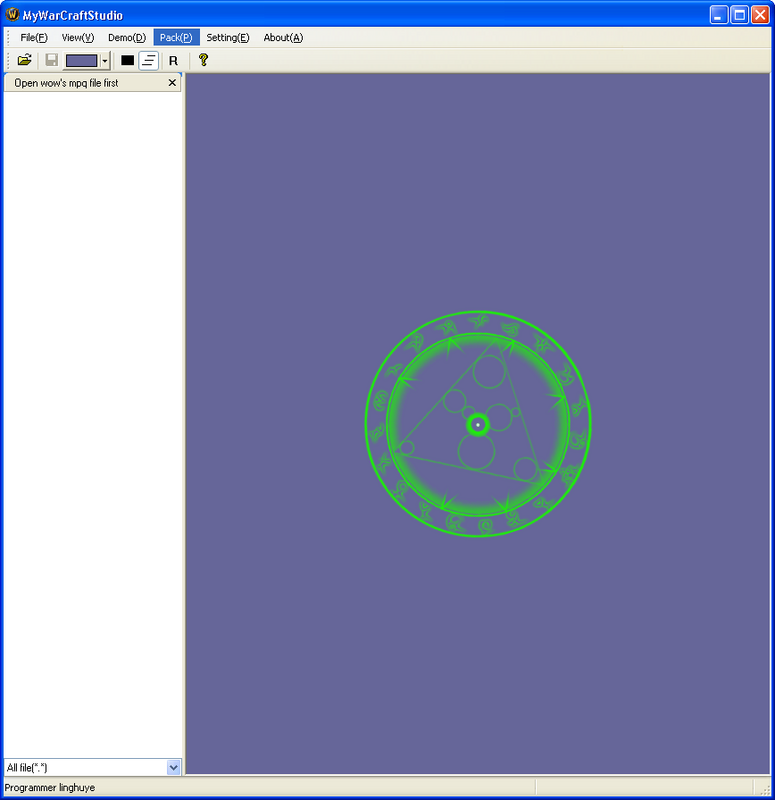
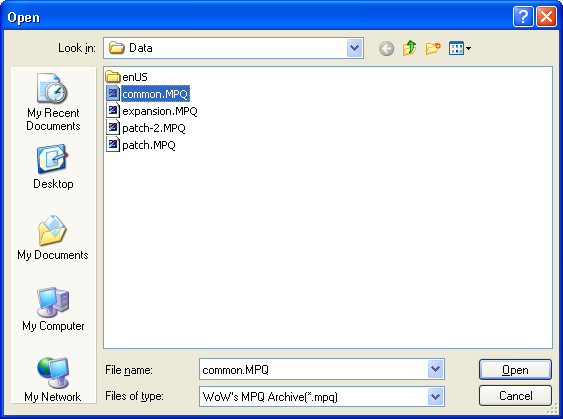
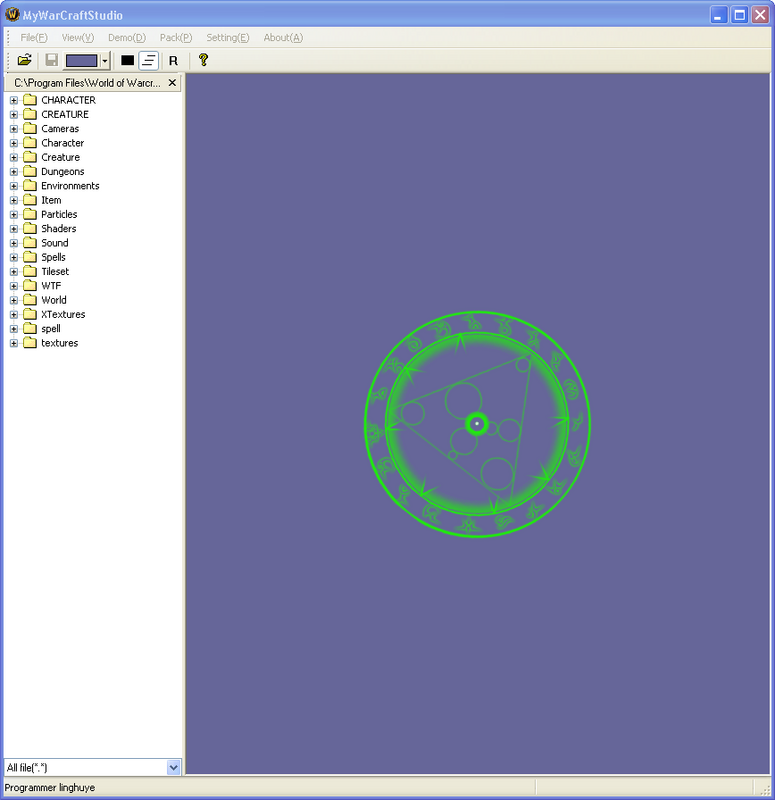
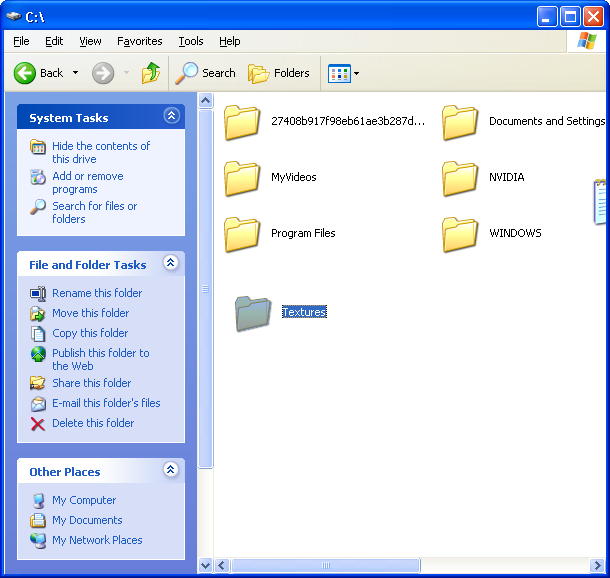
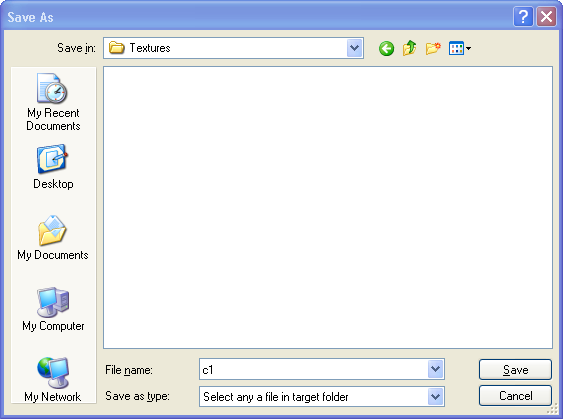
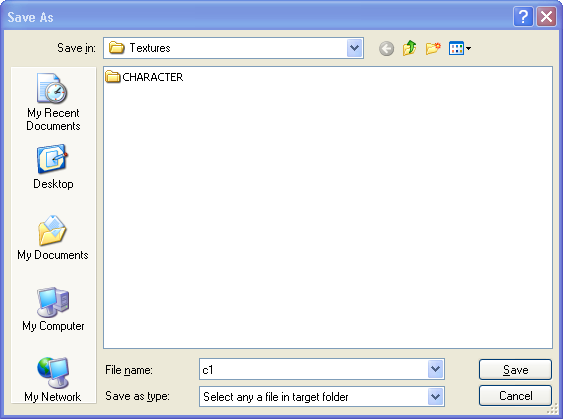
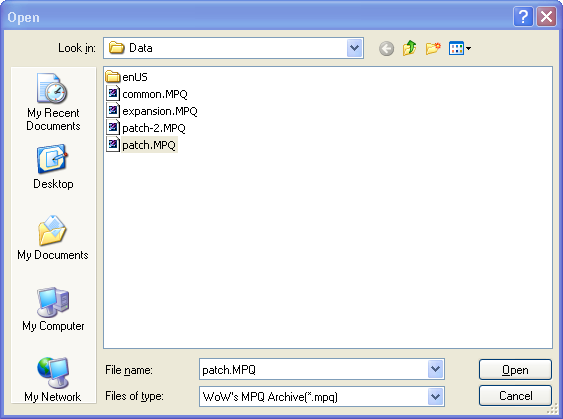
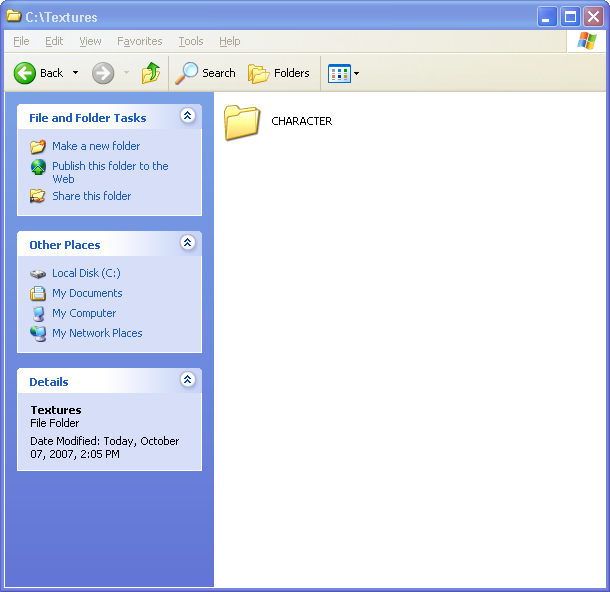
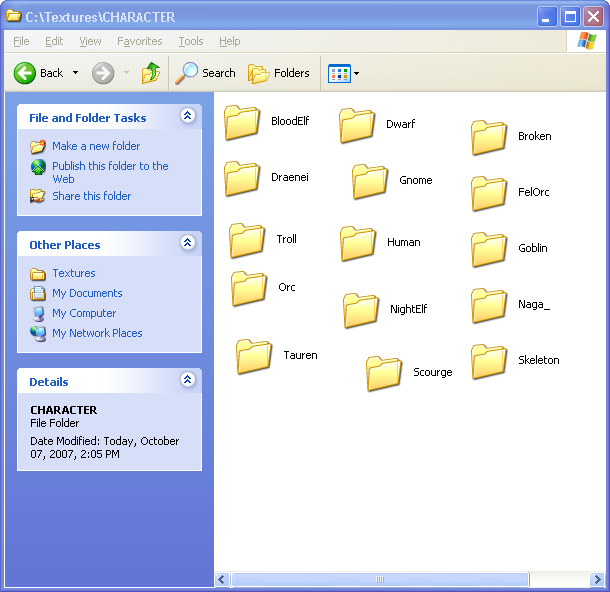
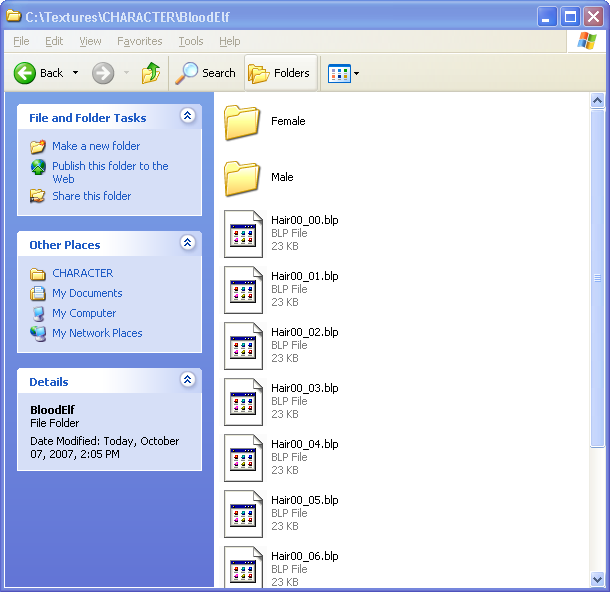
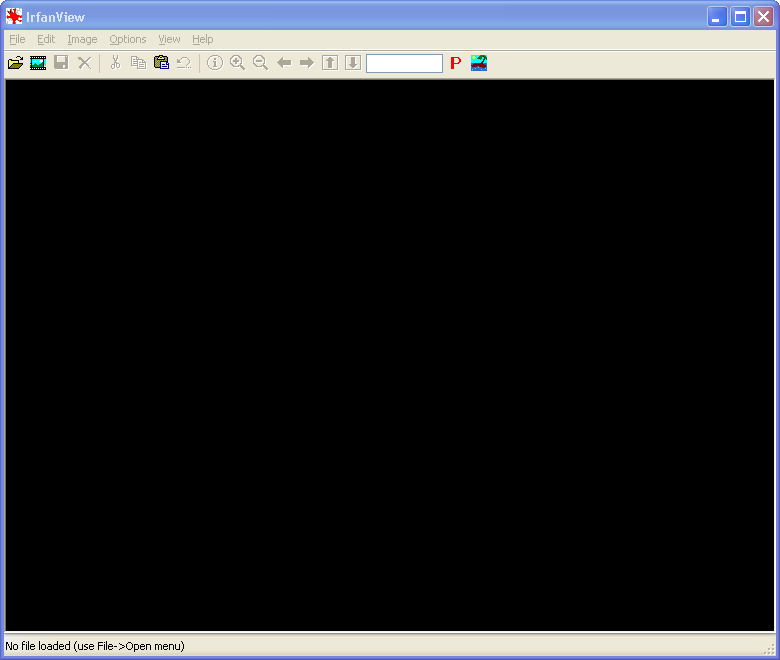
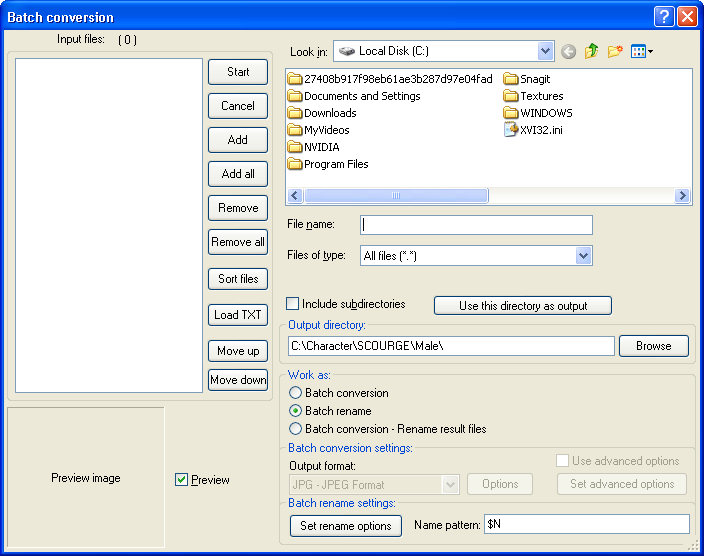
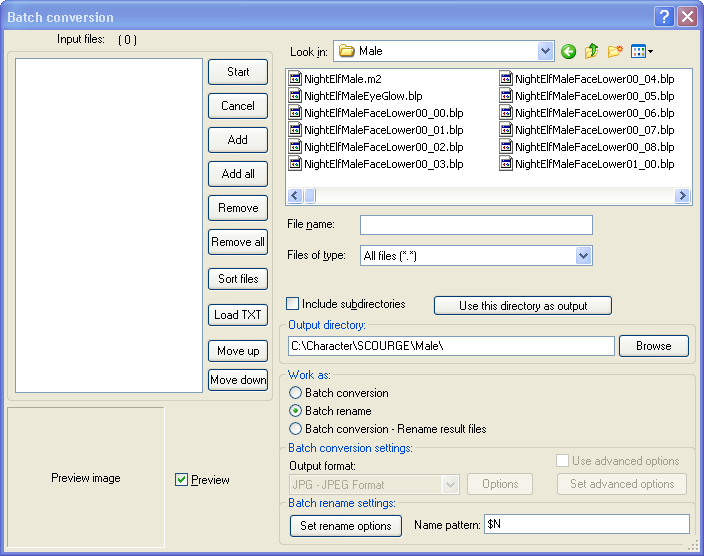
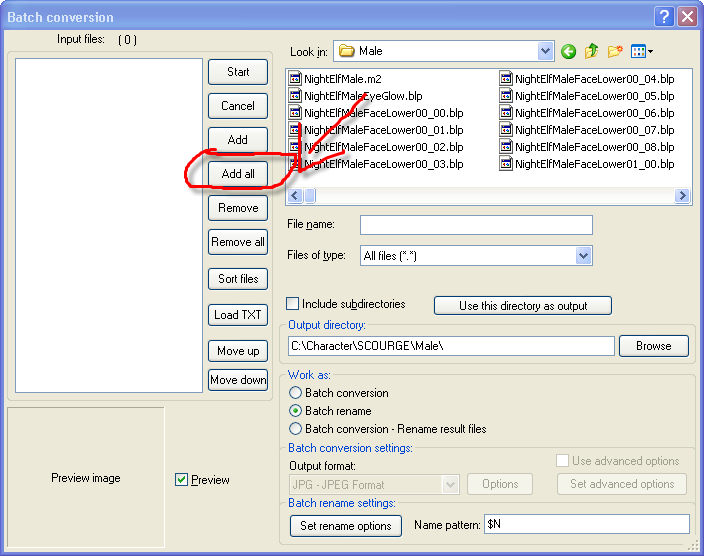
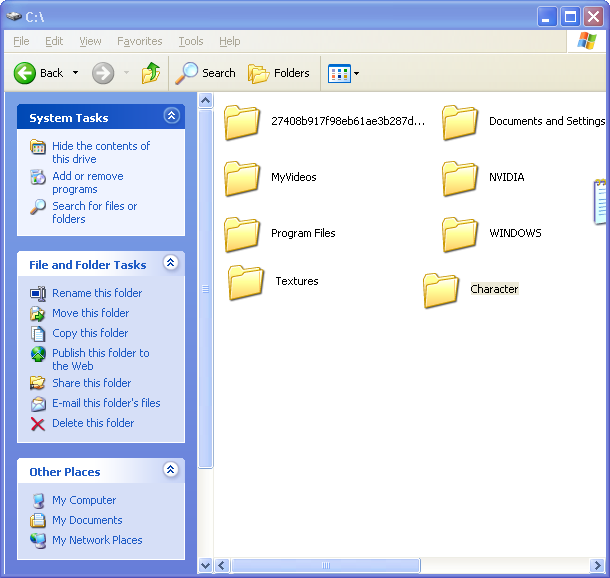
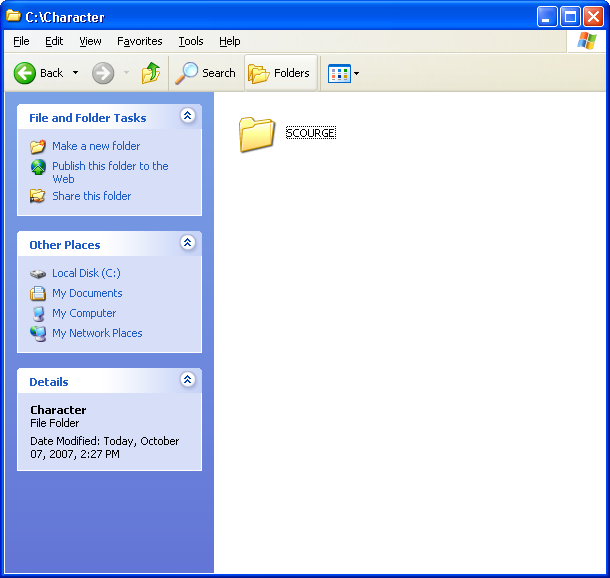
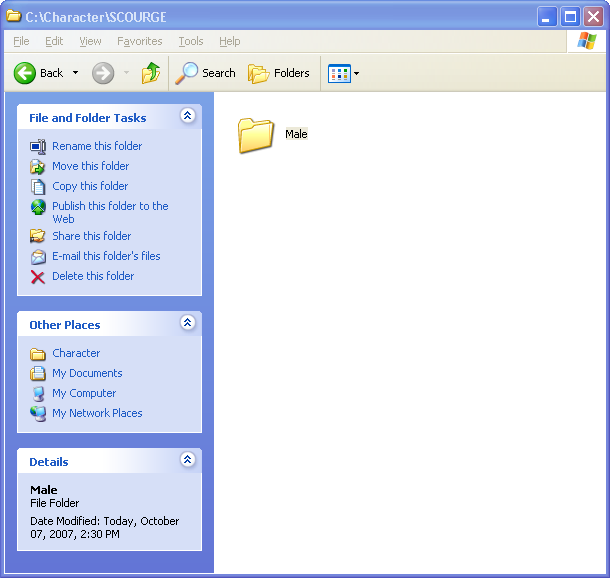
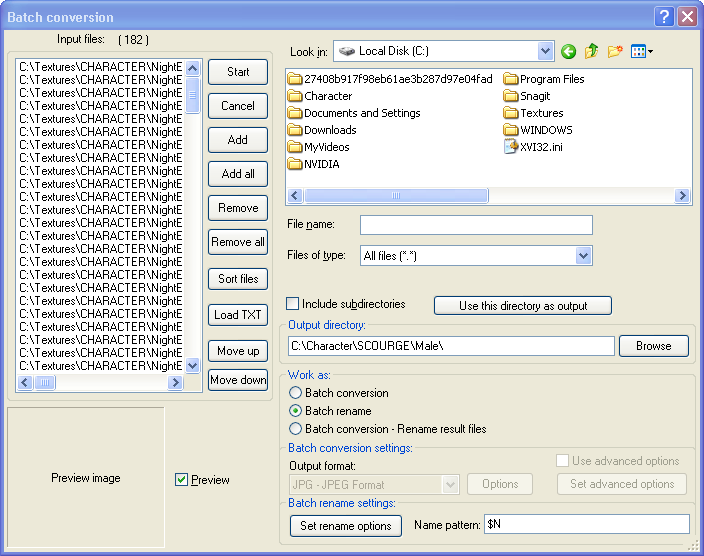

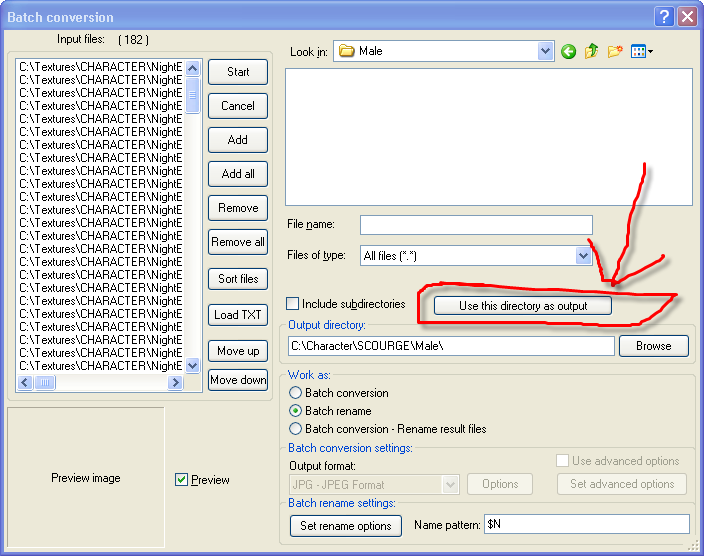
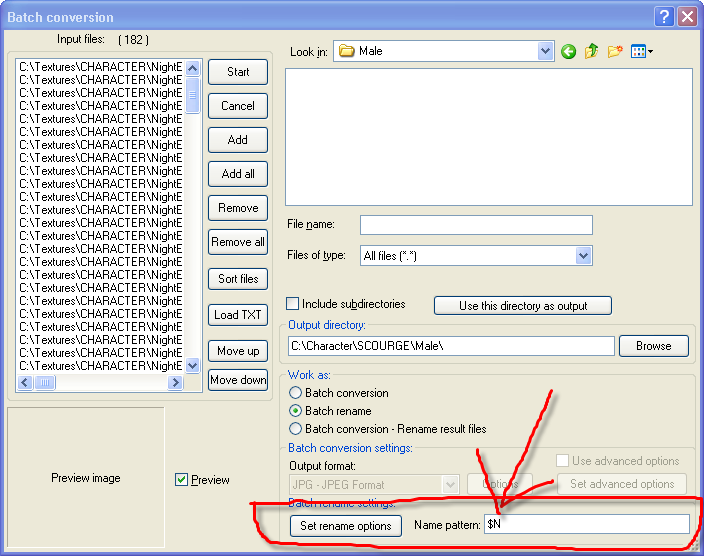
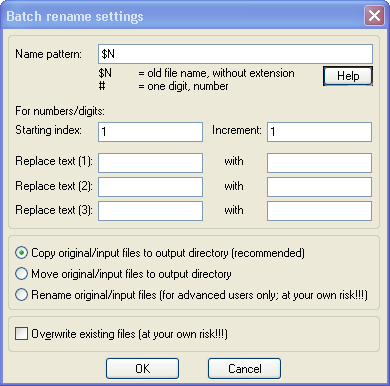
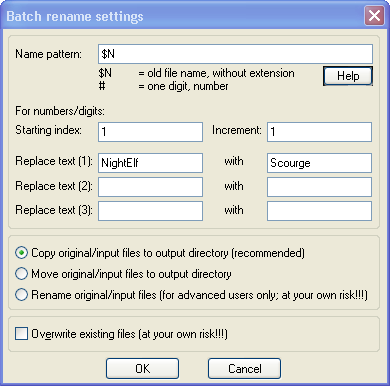
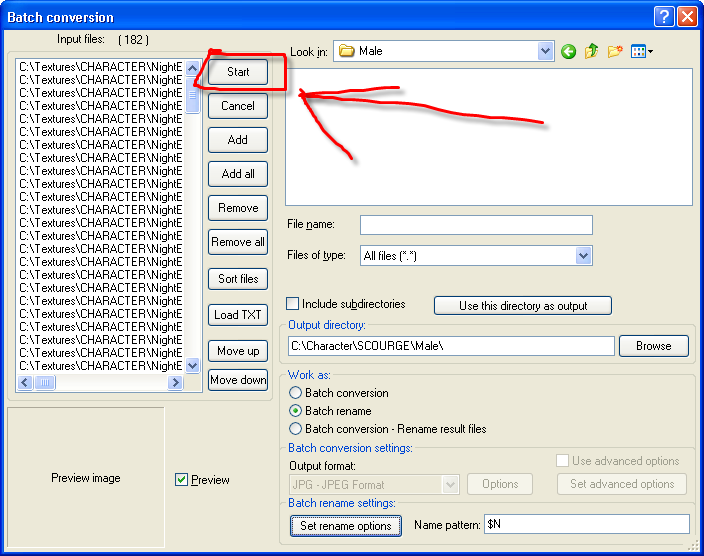
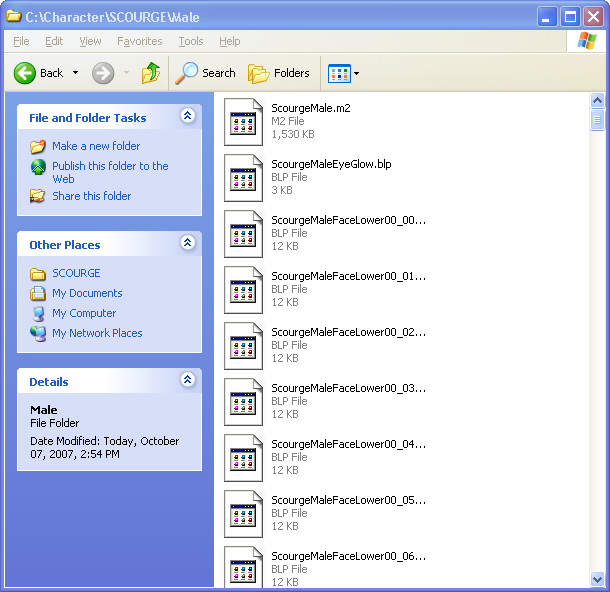
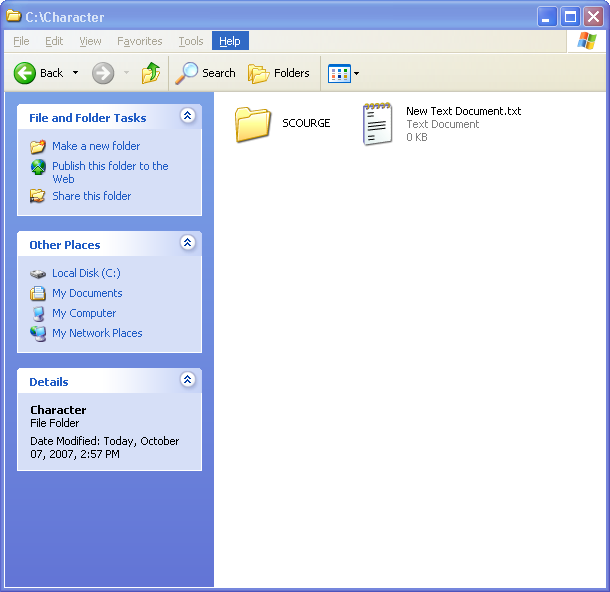
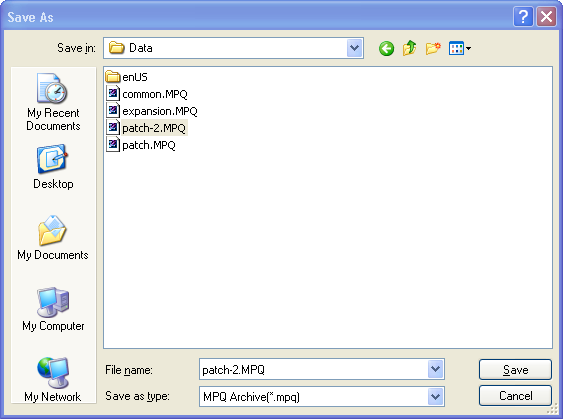
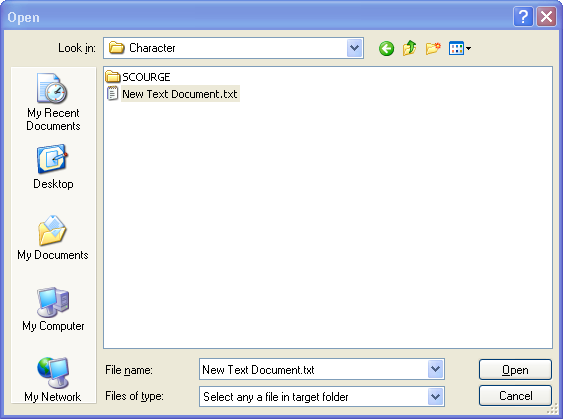
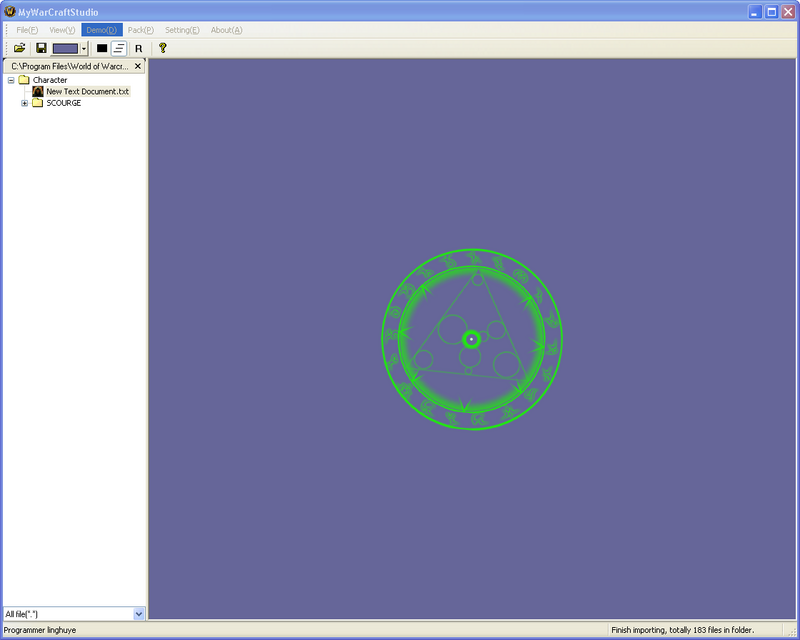
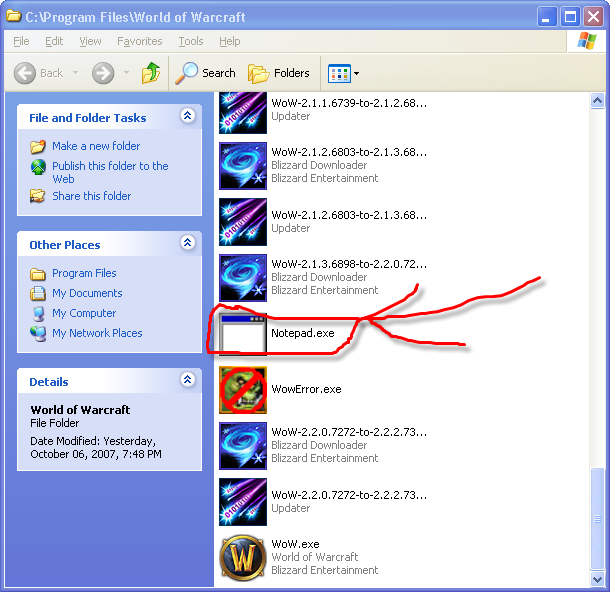
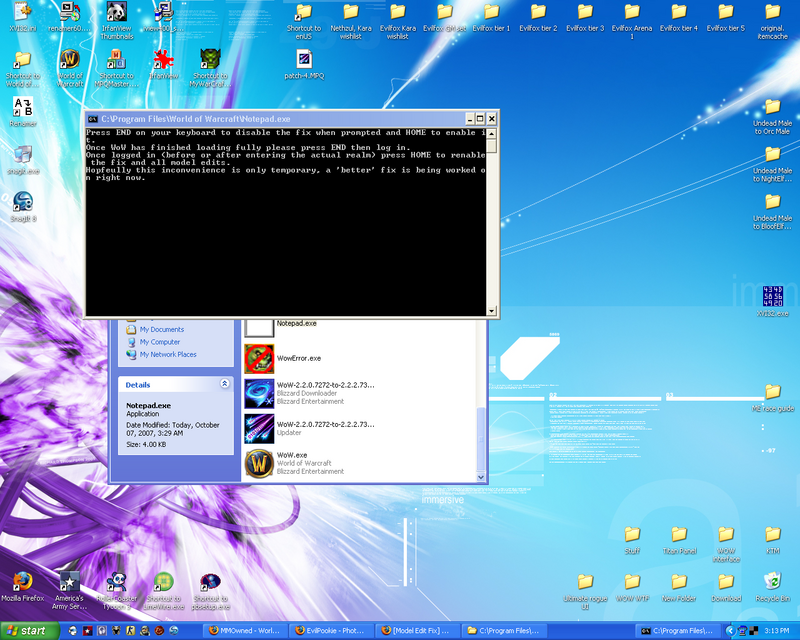
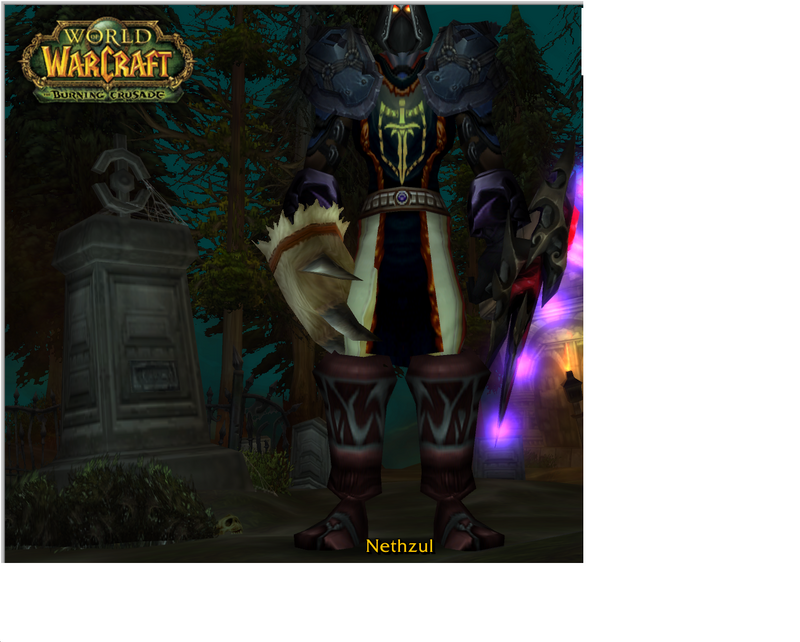


 Reply With Quote
Reply With Quote![[Guide] Race to Race](https://www.ownedcore.com/images/ba/g/b2.gif)




![[Guide] Race to Race](https://www.ownedcore.com/images/paybutton/paypal.png)
![[Guide] Race to Race](https://www.ownedcore.com/images/paybutton/skrill.png)
![[Guide] Race to Race](https://www.ownedcore.com/images/paybutton/payop.png)