1. Open Common.mpq
2. Go to the "Sound" folder thing.
3. Next go to "Music".
4. Then to "CityMusic".
5. Now the city's music you want to change.
*If I were to do Stormwind, I'd do this*
6. Click Stormwind
7. Then copy the tree path of stormwind_intro-moment.mp3
8. Now get the sound file you want to change it to.
*I'll be using DDR Mario Mix - Pirate Dance*
9. Change DDR Mario Mix - Pirate Dance to stormwind_intro-moment.mp3
10. Then, go into MyWarCraftStudio and make a new MPQ file.
11. Click add file to archive.
12. Add stormwind_intro-moment.mp3 that was originally DDR Mario Mix - Pirate Dance
13. Save it then once you enter stormwind, DDR Mario Mix - Pirate Dance should play instead of what used to.
NOTE: This was only an example, you can edit ANY sound file this way.
~bonesZ
User Tag List
Thread: [TUT] Sound Editing
Results 1 to 5 of 5
-
06-11-2007 #1
 Active Member
Active Member

- Reputation
- 51
- Join Date
- Jan 2007
- Posts
- 523
- Thanks G/R
- 0/0
- Trade Feedback
- 0 (0%)
- Mentioned
- 0 Post(s)
- Tagged
- 0 Thread(s)
[TUT] Sound Editing
What's good? Skype: LukeLastorator
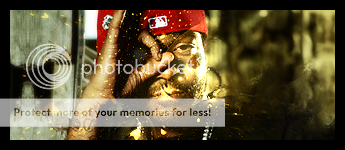
-
06-11-2007 #2Member

- Reputation
- 14
- Join Date
- Nov 2006
- Posts
- 113
- Thanks G/R
- 0/0
- Trade Feedback
- 0 (0%)
- Mentioned
- 0 Post(s)
- Tagged
- 0 Thread(s)
Re: [TUT] Sound Editing
do you know if it is possible to change the new backstab and ambush sounds to the old one with this methode?
-
06-11-2007 #3Active Member


- Reputation
- 24
- Join Date
- Jul 2006
- Posts
- 53
- Thanks G/R
- 0/0
- Trade Feedback
- 0 (0%)
- Mentioned
- 0 Post(s)
- Tagged
- 0 Thread(s)
Re: [TUT] Sound Editing
umm maybe have a older client with the old sounds and save them?
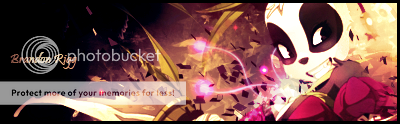
-
06-11-2007 #4
 Retired Super Moderator
Retired Super Moderator


- Reputation
- 731
- Join Date
- Aug 2006
- Posts
- 2,412
- Thanks G/R
- 0/1
- Trade Feedback
- 0 (0%)
- Mentioned
- 0 Post(s)
- Tagged
- 0 Thread(s)
Re: [TUT] Sound Editing
i posted a much more in detail sound edit guide a LONG time ago, its under the guides section


Created by MyFitnessPal.com - Free Calorie Counter
"If I and everyone else could contribute to MMOwned like you do it would be a terrific place." Don't PM me with request, only Questions
-
06-11-2007 #5
 Active Member
Active Member

- Reputation
- 51
- Join Date
- Jan 2007
- Posts
- 523
- Thanks G/R
- 0/0
- Trade Feedback
- 0 (0%)
- Mentioned
- 0 Post(s)
- Tagged
- 0 Thread(s)
Re: [TUT] Sound Editing
Oh, sorry didn't see it?
What's good? Skype: LukeLastorator
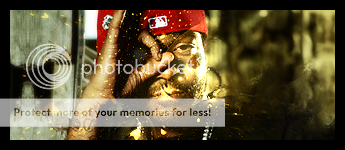
Similar Threads
-
[Sound Edit]gun shot sound >>> BOOMHEADSHOT!
By flamex in forum World of Warcraft Model EditingReplies: 10Last Post: 11-07-2007, 08:37 PM -
Sound Edit For Race To Race Edits
By Gu1air in forum WoW ME Questions and RequestsReplies: 3Last Post: 10-27-2007, 04:17 AM -
[Sound Edit] Human Male - Jon Irenicus
By Karakis in forum World of Warcraft Model EditingReplies: 3Last Post: 10-14-2007, 10:28 AM -
[Sound Edit] Old gouge sound
By Joevlol in forum World of Warcraft Model EditingReplies: 5Last Post: 10-07-2007, 05:47 PM -
Sound edit help plx
By RaZz0r in forum WoW ME Questions and RequestsReplies: 3Last Post: 09-05-2007, 08:26 AM
![[TUT] Sound Editing](https://www.ownedcore.com/forums/images/styles/OwnedCoreFX/addimg/menu4.svg)

![[TUT] Sound Editing](https://www.ownedcore.com/forums/./ocpbanners/1/0/6/3/8/1/6/1e102dbc1865060efdd7bf3ae1edf5cc.jpg)
![TradeSafe Middleman [TUT] Sound Editing](https://www.ownedcore.com/assets/mm/images/wits.png)
![CoreCoins [TUT] Sound Editing](https://www.ownedcore.com/forums/images/styles/OwnedCoreFX/addimg/wicc.png)




 Reply With Quote
Reply With Quote![[TUT] Sound Editing](https://www.ownedcore.com/images/ba/g/b2.gif)







![[TUT] Sound Editing](https://www.ownedcore.com/images/paybutton/paypal.png)
![[TUT] Sound Editing](https://www.ownedcore.com/images/paybutton/skrill.png)
![[TUT] Sound Editing](https://www.ownedcore.com/images/paybutton/payop.png)