Hey!
This is World of Warcraft Guide in Optimizing Gear with the Help of this Python Script named "AutoSimC", SimulationCraft & SimPermut Addon. This is done by using all the bags and bank pieces, putting them into simulation, and finding the best performing gear from it all on Auto-Pilot.
How?
One Way of Learning How to do it, is watching this Video:
How To Simulate all Bags / Bank Gear & Find Best In Slot - WOW SimulationCraft Guide - Legion 7.3.5
Another Way is reading through this quick text guide and try to follow it.
For More detailed information and how stuffs are done properly, I would still recommend either checking the documentation on the links or watching the video
Anyway lets go!
1. Download AutoSimc, SimulationCraft, SimPermut (addon) & Python (Links Below) and Install them on your PC:
- GitHub - SimCMinMax/AutoSimC: Python script to create multiple profiles for Simcraft to find Best-in-Slot and best enchants/gems/talents combination.
- SimulationCraft - Download
- SimPermut - Addons - World of Warcraft - CurseForge
- Download Python | Python.org
2. Unzip AutoSimC into "C:" drive directly, without any folder in between.
3. Find the Python.exe & Simc.exe path & Save them for later in Notepad.
- Default Python Path: C:\Users\[yourusername]\AppData\Local\Programs\Python\Python36\python.exe - Where [yourusername] is the username u use to login in to the Windows and Python36 being the Version of Python.
- Default Simcraft Path: C:\Simulationcraft(x64)\730-03\simc.exe
- Notice: I have instructions in the video, how to find the path of Python and SimulationCraft in detail, if you struggle.
4. Install Notepad++ or SublimeText (or other coding text editor). Notepad will do the trick, but it's messy to edit programming codes with it.
5. Coding Launch.bat
- Open AutoSimC-master folder, and right click "Launch.bat". Press Open With: Notepad++ or Sublime Text.
- Delete Everything after "@echo off" up to "REM For legendary permutations in command line, use this command :"
- After "@echo off" add the Python Path that I asked you to save before, and in the same line add: "main.py -i input.txt -o out.simc -quiet -sim stage1" (without the quotes"")
- It should look similar to this:
@echo off
C:\Users\[yourusername]\AppData\Local\Programs\Python\Python37 main.py -i input.txt -o out.simc -quiet -sim stage1
REM For legendary permutations in command line, use this command :
REM python main.py -i settings.ini -o out.simc -l "leg1|id|bonus|enchant|gem,leg2|id2|bonus2|enchant2|gem2" 0:2
Python Path.jpg <- Check the Image for Confirmation (Right Click the link and Open in New Tab)
6. Coding Settings.py
- Open settings.py from the AutoSimC-master folder with Notepad++ or Sublime.
- Replace simc_path = 'C:\\Simulationcraft(x64)\\730-03\\simc.exe' with your SimulationCraft path, that I've asked you save before.
- Change the SimulationCraft path from this: C:\Simulationcraft(x64)\730-03\simc.exe into this: 'C:\\Simulationcraft(x64)\\730-03\\simc.exe' - basically just add extra "" everywhere you see it and add single quotes at the start and at the end ''.
- While here, I would suggest to Change the "auto_download_simc = True" into "auto_download_simc = False"
- You have other settings that you can mess around in the file, I have explained some of them in the video, but for most of them I would suggest to not mess with.
7. If the addon SimPermut is Installed, then launch the game.
- Type /simpermut in game and select all the gear you want to run through the simulation in order to pick which one is best.
- Press AutoSim Export button.
- Copy the Text on the Right Side
- Go into AutoSimC-master folder in "C:" and Remove everything in the Input.txt file, paste the text from the game and Save it.
8. Running the Simulation
- Run "Launch.bat" from the AutoSimC-master folder.
- If you got asked about "Re-generate the out.simc file" press "y" on the keyboard and Enter.
- Then you can choose between Fixed and Dinamic Mode by typing "1" or "2" on your Keyboard, and pressing "Enter" (I suggest you dynamic)
- Then you can select what error you are targeting. Anything between 0.5% - 1% should be fine, but if it takes really long time, then go for higher % or lower if it's something you can live with.
- When you decide, type the Selection Number (explained what that is in the image) and press Enter.
Simulate.jpg <- Check the Image for Confirmation (Right Click the link and Open in New Tab)
- If you have A LOT of Gear Selected you can turn all the applications OFF (Especially if you have SimulationCraft in background) and other CPU / RAM using apps, and go to sleep... or to vacation... or something 😀
That's It!
If you have any questions, please, do not hesitate to ask in the forums or in the video comments... I am sure other people will want to know the answers too, and If no one else will... I will do my best to answer, if it's possible!
Hope this helps!
Much Love #nohomo,
Umren.
Shout-Out
User Tag List
Results 1 to 15 of 15
-
12-08-2017 #1
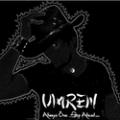 Contributor
Contributor

- Reputation
- 286
- Join Date
- Sep 2010
- Posts
- 221
- Thanks G/R
- 8/55
- Trade Feedback
- 0 (0%)
- Mentioned
- 0 Post(s)
- Tagged
- 0 Thread(s)
Test all Bags & Bank Gear and Find the Best in Slot Combination using Simulationcraft
-
Post Thanks / Like - 3 Thanks
-
12-08-2017 #2
 ★ Elder ★ murlocs.com
★ Elder ★ murlocs.com





- Reputation
- 1850
- Join Date
- Jul 2012
- Posts
- 2,737
- Thanks G/R
- 313/377
- Trade Feedback
- 16 (100%)
- Mentioned
- 7 Post(s)
- Tagged
- 7 Thread(s)
Great video. Never thought to do sims this way.
I normally just hit up
Raidbots - and it does it all automatically for meNeed a guild in the US? Visit murlocs.com
-
12-08-2017 #3
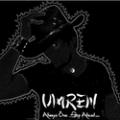 Contributor
Contributor

- Reputation
- 286
- Join Date
- Sep 2010
- Posts
- 221
- Thanks G/R
- 8/55
- Trade Feedback
- 0 (0%)
- Mentioned
- 0 Post(s)
- Tagged
- 0 Thread(s)
Yeah... I've been using Raidbots and SimCraft only myself, too... but ever since I figured out how to do this... I do even single sims using this method.
It's simple and fast... a lot faster than regular SimulationCraft run... and you don't have to face any GUI.
Step 1: Export from Game.
Step 2: Import into input.txt
Step 3: Double Click Launch.bat
Step 4: Press y, 2, 5, and check the Results folder
Ez Pz.
Thanks for the feedback tho... much appreciated Glad you liked it.
Glad you liked it.
-
Post Thanks / Like - 1 Thanks
 Elite58 (1 members gave Thanks to Umren for this useful post)
Elite58 (1 members gave Thanks to Umren for this useful post)
-
12-08-2017 #4Member

- Reputation
- 11
- Join Date
- Jul 2009
- Posts
- 32
- Thanks G/R
- 6/3
- Trade Feedback
- 2 (100%)
- Mentioned
- 0 Post(s)
- Tagged
- 0 Thread(s)
Hi Umren,
Thanks for the guide, not sure if you or anyone else can help please.
When I try to complete step 8 (running the simulation) I encounter issues, the first thing that happens is that when I type y then press enter launch.bat closes, if I type n and enter or just press enter it goes to the next step asking if I want fixed or dynamic, at this stage no matter if I type 1, 2 or nothing and then press enter, launch.bat closes.
Any ideas on how to fix this?
I would just use SimulationCraft normally or use raidbots but I have just come back to wow and so I have a few bits of gear to go through and would prefer to do it all without changing pieces on and off or being limited on how many pieces i can do at once (yeah i know selecting more takes longer in autosimc
Thanks for any help
-
12-09-2017 #5
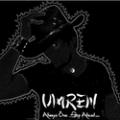 Contributor
Contributor

- Reputation
- 286
- Join Date
- Sep 2010
- Posts
- 221
- Thanks G/R
- 8/55
- Trade Feedback
- 0 (0%)
- Mentioned
- 0 Post(s)
- Tagged
- 0 Thread(s)
Are you sure that you have made all the other steps properly?
Like installed Python, and found the correct path of Python.exe and written that down as explained into the file?
Also SimulationCraft installed and path written into settings.py and stuff?
What I would do if I was you... is remove the whole AutoSimC-master folder from C: and re-do everything watching the video... because I am actually showing you there how to do it step by step too.
Takes like 17 minutes to watch it, but it might save you really big amount of time trying to troubleshoot the issue you got.
I haven't really encountered that error so I can say 100% how to fix it... but try that, and if it doesn't work, we'll move on from there
Cheers bro!
-
12-09-2017 #6
 Contributor
Contributor

- Reputation
- 197
- Join Date
- Dec 2012
- Posts
- 262
- Thanks G/R
- 61/110
- Trade Feedback
- 0 (0%)
- Mentioned
- 0 Post(s)
- Tagged
- 0 Thread(s)
umren my boy
 always HQ <3
always HQ <3

-
12-09-2017 #7
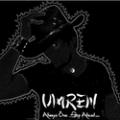 Contributor
Contributor

- Reputation
- 286
- Join Date
- Sep 2010
- Posts
- 221
- Thanks G/R
- 8/55
- Trade Feedback
- 0 (0%)
- Mentioned
- 0 Post(s)
- Tagged
- 0 Thread(s)
-
12-11-2017 #8
 Contributor
Contributor

- Reputation
- 283
- Join Date
- Mar 2008
- Posts
- 492
- Thanks G/R
- 4/55
- Trade Feedback
- 2 (100%)
- Mentioned
- 0 Post(s)
- Tagged
- 0 Thread(s)
Sorry but this is a total waste of time tbh, just use raidbots.
Takes a fraction of the time and since it's not running on your side, doesn't lag your comp.
You took 11 minutes to sim 10 gearsets @ 17k iterations. I did 12 gearsets @ 20k and it took less than 15 seconds on raidbots - again, since it's running on a server, doesn't lag my comp at all. I can do sims and play wow without a drop in fps, I do sims during mythic prog/straight after loot has dropped, therefore I can tell my raid leader how much of an increase said item is without relying on a pawn string.
It's like hiking all the way around a river rather than using the bridge.
I'm not hating on you or anything (some people might find it useful) but this method is antiquated and unnecessary.
-
12-14-2017 #9
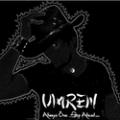 Contributor
Contributor

- Reputation
- 286
- Join Date
- Sep 2010
- Posts
- 221
- Thanks G/R
- 8/55
- Trade Feedback
- 0 (0%)
- Mentioned
- 0 Post(s)
- Tagged
- 0 Thread(s)
Dude to be 100% honest with you... I couldn't care less if you are hatin' on me or not

Either way... It's matter of personal preference.
You value the following stuffs: Speed & Resources.
I value the following stuffs: Reliability, Self-hosted, No Queue Times, etc.
So as I said, it's matter of personal preference. Some people prefer it as I do.
I have been using raidbots for very very long time myself... and I have enjoyed it, and still am, sometimes.
However, I found out this method to be extremely fast... it doesn't lag my PC at all (I am not saying I got monster PC but regular one), and I don't have to wait for any queues or pay to skip them, or anything.
I copy paste from in-game shit, I paste into input file, run the stuff... Press 3 buttons: y > 2 > 5, and it runs in seconds.
I keep on playing the game while sim is running, when it's over .. I have detailed statistics on everything I needed. Including scales for each set I sim, which is really important for me, etc.
Another thing is.. running single simulation with this, with 2 items.. takes less than 1 minute. Just adding 2 permutations... as u said in mid-progression and it takes 30-60 seconds, and it tells me which item does more dps for me and what are my next scales using that item, etc. And the most important of all... since most of the guilds are raiding in about the same time... I found myself using raidbots in mid-progress giving me the message "Queue: 400" or some shit.. which takes 10 minutes to just wait the queue.... etc etc etc
I find 10 stuffs that are better using this method... u find probably about the same why it's bad.
But at the end is as I said... personal preference.
Using raid bots is like having a 300m way to go around the river, and having a bridge that is made out of 1 slippery granch... and istead of choosing the 300m that takes 1 minute walk... u gonna climb that granch for 5 minutes instead
No hatin', just sayin'
Cheers.
P.S. Also this: TOO MANY ITEMS SELECTED. Patrons can get increased iteration limits.
If I have bunch of gear in my bags... and I have never played spec, suddenly I wanna try it, and was wondering what gear will perform the best... I just add all the gear to the AutoSim and it runs. Maybe it will take 12h, 24h, or whatever.. but it will do it.
https://i.imgur.com/2mdTY1D.png <- my point.
I have un-selected almost all gear that I wanted to sim, and I still can't do it on 20k iterations. I ran this simulation on my PC, took 40 minutes, while I was playing M+ dungeon.
So with raidbots, basically, if you are not Patreon, you can select 2-3 items extra of what u currently have equipped, to show you the "Top Gear" or "Best Combo". That serves completely 100% different purpose of the purpose of my guide / video, therefore all this text i wrote here, including what you wrote above, is rendered useless
-
12-14-2017 #10
 Contributor
Contributor

- Reputation
- 283
- Join Date
- Mar 2008
- Posts
- 492
- Thanks G/R
- 4/55
- Trade Feedback
- 2 (100%)
- Mentioned
- 0 Post(s)
- Tagged
- 0 Thread(s)
I appreciate your response. I watched your vid and you said you needed to close everything in the background to run the sim so I probably took that too literally and hence overrated.
-
12-14-2017 #11
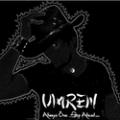 Contributor
Contributor

- Reputation
- 286
- Join Date
- Sep 2010
- Posts
- 221
- Thanks G/R
- 8/55
- Trade Feedback
- 0 (0%)
- Mentioned
- 0 Post(s)
- Tagged
- 0 Thread(s)
Hey Thanks for your response.
I said and quote: "I find it sometimes blocks if you have simulationcraft or world of warcraft opened in background... or maybe I am superstitious. Close them anyway, just in case"
However I've read on forums and people responded to that, so that is not the case And as I said... I am running sims all the time these days while wow open, so np
And as I said... I am running sims all the time these days while wow open, so np 
-
12-30-2017 #12Member

- Reputation
- 1
- Join Date
- Dec 2017
- Posts
- 1
- Thanks G/R
- 0/0
- Trade Feedback
- 0 (0%)
- Mentioned
- 0 Post(s)
- Tagged
- 0 Thread(s)
good one thanks!"
-
01-02-2018 #13
 Contributor
Contributor

- Reputation
- 144
- Join Date
- Dec 2011
- Posts
- 143
- Thanks G/R
- 18/0
- Trade Feedback
- 0 (0%)
- Mentioned
- 0 Post(s)
- Tagged
- 0 Thread(s)
Awesome! I love it!
I added the input.txt to .gitignore, so its really easy to update it doing a rebase without having conflicts.
`'*~♥~*'´
-
01-17-2018 #14Elite User


- Reputation
- 468
- Join Date
- Feb 2008
- Posts
- 1,033
- Thanks G/R
- 1/6
- Trade Feedback
- 1 (100%)
- Mentioned
- 0 Post(s)
- Tagged
- 0 Thread(s)
could make it easier and use %userprofile%/desktop or where python gets installed
Please if someone helped you donate rep to them.
-
02-11-2018 #15Member

- Reputation
- 3
- Join Date
- Mar 2009
- Posts
- 11
- Thanks G/R
- 0/0
- Trade Feedback
- 0 (0%)
- Mentioned
- 0 Post(s)
- Tagged
- 0 Thread(s)
I've followed the instructions exactly, but when I hit launch.bat the screen flashes and nothing happens...am I doing something wrong? I've tried re-doing it several times now.
Last edited by Elfykins; 02-11-2018 at 03:59 AM.
Similar Threads
-
[Selling] 4 Level 110 Characters Ilvl 850+ 7/7Heroic Raid Gear and Achieves 2k cr in 3s
By Pathetique in forum WoW-US Account Buy Sell TradeReplies: 3Last Post: 10-11-2016, 06:57 AM -
[Selling] 6 rank ones total on one account Hpal/Rsham/Lock best in slot pvp gear on all
By moc369lol in forum WoW-US Account Buy Sell TradeReplies: 0Last Post: 08-06-2015, 04:45 PM -
Need help to setup PQR and find the right profile...
By bigd in forum WoW Bots Questions & RequestsReplies: 4Last Post: 12-02-2013, 09:15 AM -
Scan memory of wow and find the address of number (287451) in less than 1 minute.
By wancharle in forum WoW Memory EditingReplies: 6Last Post: 03-27-2010, 01:49 PM -
[tip] Defending Stables in AB, and hiding the flag in WSG
By kxracer497y in forum World of Warcraft GuidesReplies: 4Last Post: 11-22-2007, 01:01 AM








 Reply With Quote
Reply With Quote




