How to record your own WoW videos.
Ok in this guide im going to show you how to record your own WoW videos using the infamous fraps. Then I will show you how to encode them and upload them to the internet for public viewing.
In this tutoial I will be using;
Fraps 2.7.2 Retail
Windows Movie Maker
This is the most basic way on how to make your own video with credits and music.
Ok first open up fraps and click on the "Movies" tab.
At the top it will show you where the videos will be stored, by default its
Underneath is the video capture hotkey, this is the button you press to start and stop recording your videos.C:\Fraps
Fraps requires quite a good PC to record its videos at a good framerate because while your recoring your going to maybe half your framterate depending on the specs of your PC. I would recommend a fast Hard Disc Drive like a SATA.
Leave the settings at default for now since they are suited for the average PC if you feel your PC can easily cope with these feel free to up the framerate or so.
At the bottom we have the sound settings. It will record the audio from these inputs, the default ones are fine.
Ok minimize fraps and open up WoW.
Notice the numbers appearing in the top left hand corner of the screen?
This is fraps showing your current FPS (Frames Per Second) in the game.
Now Press F9 and it will turn red like this.
Notice the frame rate has practially halfed? This is because Fraps uses alot of PC resources to record whats appearing on the screen.
Now feel free to do your video while its red and once your done press F9 again to stop recording.
Ok now we need to open up Windows Movie Maker to encode and publish our video ready to upload to the web.
By default Windows Movie Maker is located in
Once its open locate your video files and drag them into the middle of Windows Movie Maker. At the bottom click on "Show Time Line".C:\Program Files\Movie Maker
Now drag the video you want onto the video line and it should appear in the timeline. Now find your favourite song and drag it onto the audio line and press play on the player on the right. There you have it! you got your video and a wicked tune to go with it but we aint finished yet. If yo uwant to add titles to the video, click on Tools - Titles and Credits and add them in there.
Now we have to convert the video to a compressed format.
Click on File - Save movie file and do it in this order.
Select My Computer
Call it what you like
Select Other settings: Video for broadband 340K
Now it will save it to a WMV file
Once you have done that upload to a site and enjoy.
Here is a list you can use
Youtube
Google Video
Put File
Filefront
Photobucket Video
Rapidshare
Feel free to experiment as this guide is just to get you off your feet.
Enjoy
Shout-Out
User Tag List
Results 1 to 10 of 10
-
06-26-2006 #1Elite User


- Reputation
- 436
- Join Date
- Mar 2006
- Posts
- 183
- Thanks G/R
- 4/8
- Trade Feedback
- 7 (100%)
- Mentioned
- 0 Post(s)
- Tagged
- 0 Thread(s)
(Another) How to Record Your On WoW Videos. - Full Guide + Images
-
06-26-2006 #2Banned

- Reputation
- 89
- Join Date
- Jun 2006
- Posts
- 363
- Thanks G/R
- 0/0
- Trade Feedback
- 0 (0%)
- Mentioned
- 0 Post(s)
- Tagged
- 0 Thread(s)
nice job +rep
-
06-28-2006 #3Legendary



- Reputation
- 633
- Join Date
- Feb 2006
- Posts
- 2,996
- Thanks G/R
- 2/20
- Trade Feedback
- 0 (0%)
- Mentioned
- 0 Post(s)
- Tagged
- 0 Thread(s)
great post! +rep
-
06-30-2006 #4Active Member


- Reputation
- 68
- Join Date
- Mar 2006
- Posts
- 268
- Thanks G/R
- 0/0
- Trade Feedback
- 0 (0%)
- Mentioned
- 0 Post(s)
- Tagged
- 0 Thread(s)
sweeet! but where can i get Fraps 2.7.2 Retail?
-
07-04-2006 #5Member

- Reputation
- 13
- Join Date
- Jun 2006
- Posts
- 24
- Thanks G/R
- 0/0
- Trade Feedback
- 0 (0%)
- Mentioned
- 0 Post(s)
- Tagged
- 0 Thread(s)
I have a solution, that I personally use, to get around laggy playback (as well as laggy play while recording). I do this when recording any WoW video. You will need to have another box set up to capture the footage.
Basically, if you have another computer set up with a folder which your main computer can write to, you're golden. Make a folder on a drive which obviously has enough space to hold all of the raw footage. Then share this folder across the network, allowing the main computer (the one you'll be playing WoW on) to write to it. Then in Fraps, set the Save folder to your networked folder on the recording computer (such as \\Fileserver\rawwowclips).
Trust me, you'll see a huge difference. The drive that you're playing on isn't trying to record footage, so you'll see a great boost in performance while actually playing.
Of course, I'm sure that writing to a seperate drive which is located inside the same box would do just fine as well, lol, but I'm offering a nice little solution for those that have the extra equipment at home.
-
07-06-2006 #6Contributor


- Reputation
- 90
- Join Date
- Jul 2006
- Posts
- 503
- Thanks G/R
- 0/0
- Trade Feedback
- 0 (0%)
- Mentioned
- 0 Post(s)
- Tagged
- 0 Thread(s)
go 2 fraps.com 2 download it and nice post ill try it wen i get a new laptop cause i tried it on my other comp and it doesnt work
-
08-02-2006 #7Member

- Reputation
- 23
- Join Date
- Jul 2006
- Posts
- 57
- Thanks G/R
- 0/0
- Trade Feedback
- 0 (0%)
- Mentioned
- 0 Post(s)
- Tagged
- 0 Thread(s)
awsome post! +rep
one suggestion though, add a link of where to get frapsLast edited by KenshinHimora; 08-02-2006 at 01:39 AM. Reason: Auto-merged Doublepost
-
08-02-2006 #8Member

- Reputation
- 1
- Join Date
- Aug 2006
- Posts
- 2
- Thanks G/R
- 0/0
- Trade Feedback
- 0 (0%)
- Mentioned
- 0 Post(s)
- Tagged
- 0 Thread(s)
I've used Fraps for over a year and it's great, you just have to get the settings tweaked right. If you have a fairly new computer, you should get decent results with the default settings. However, if you want smooth, solid 30 fps video, you may need to knock it down to half-resolution and/or turn off sound recording. It's really not that big of a deal to lose sound in WoW movies, and even if you play at 1024x768 (low resolution imo), you'll end up with very decent video resolution.
Make sure you defrag your hard drive, and if possible, record to a secondary hard drive becuase Fraps generates very huge file due to the fact that the video is uncompressed.
The big thing is to spend some time tweaking.
Fraps.com
-
11-25-2006 #9Member

- Reputation
- 4
- Join Date
- Nov 2006
- Posts
- 89
- Thanks G/R
- 0/0
- Trade Feedback
- 0 (0%)
- Mentioned
- 0 Post(s)
- Tagged
- 0 Thread(s)
Re: (Another) How to Record Your On WoW Videos. - Full Guide + Images
very nice +rep
-
11-26-2006 #10Member

- Reputation
- 1
- Join Date
- Nov 2006
- Posts
- 4
- Thanks G/R
- 0/0
- Trade Feedback
- 0 (0%)
- Mentioned
- 0 Post(s)
- Tagged
- 0 Thread(s)
Re: (Another) How to Record Your On WoW Videos. - Full Guide + Images
can someone tell me how to get more than 5 mins gameplay in wow cause my videos are always 5 mins or under and always stop at 4gb or so any way to make them longer?
Similar Threads
-
How to Hack your Ping for Video Games
By minimus123 in forum Age of Conan Exploits|HacksReplies: 11Last Post: 12-25-2012, 12:09 AM -
How to increase your fps[with video]!
By feliz in forum World of Warcraft GuidesReplies: 31Last Post: 07-12-2008, 10:30 AM -
[Guide]How to DL your fav WoW movie off YouTube
By Unholyshaman in forum World of Warcraft GuidesReplies: 18Last Post: 12-13-2007, 01:27 PM -
WoW Emu Section (How to Make Your Own WoW Server)
By Errage in forum SuggestionsReplies: 8Last Post: 08-21-2007, 11:53 PM -
[Easy] How to Make Your Own WoW Forum Avatar!
By Roflcopterzzz in forum Art & Graphic DesignReplies: 21Last Post: 05-28-2007, 10:09 AM






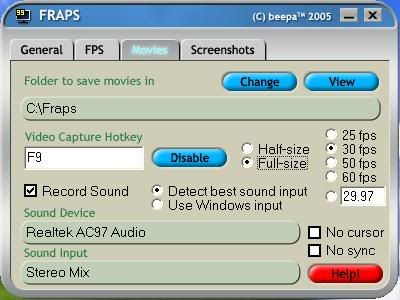



 Reply With Quote
Reply With Quote





