So this post is a summary of what i have been looking at for the last 3 days.
For a long time I have been playing on a Gameboy screen, a 19’ with no option for higher then 1200x1080.
After I got my new Samsung SyncMaster I have been looking around for a good UI for raiding – and I soon found out that one of the best UIs out there is Tukui.
Some might why is this so good that I want to share it with you guys let me run it over.
- Tukui is an extreme light-weight user interface. Uses approx between 700 and 900 KB memory.
- A single addon.
- Fit automatically to your resolution.
- And the look of it is stunning! It’s really clean and perfect for raiding.
And when I say stunning I mean it take a look on some of the following set-up you can run it as.
Elv's UI – T13 Update.
Download Here
Follow changes he make to the UI on GitHub.
Hydra UI – T13 Update.
You can download the optional ingame config here.
Hydra_Edit_t13.1.zip
Tukui – T13 Update.
Some Guides on how to change and mod it. There is a ingame option for this but for players who like Lua Scripting it can be done aswell.
Hydra - Panels for dummies
To start off lets look at a test frame i've made
Which will make a small frame beside the Info Right panel looking like this –Code:-- Example Panel local example = CreateFrame("Frame", "Example", UIParent) example:CreatePanel(nil, 30, 23, "RIGHT", TukuiInfoRight, "LEFT", -3, 0)
So what does this code mean?
The first line of the code is setting up parameters,
ArgumentsCode:newFrame = CreateFrame("frameType"[, "frameName"[, parentFrame[, "inheritsFrame"]]])
frameType
String - Type of the frame to be created (XML tag name): "Frame", "Button", etc.
frameName
String - Name of the newly created frame. If nil, no frame name is assigned. The function will also set a global variable of this name to point to the newly created frame.
parentFrame
Frame - The frame object that will be used as the created Frame's parent (cannot be a string!) Does not default to UIParent if given nil.
inheritsFrame
String - a comma-delimited list of names of virtual frames to inherit from (the same as in XML). If nil, no frames will be inherited. These frames cannot be frames that were created using this function, they must be created using XML with virtual="true" in the tag.
the second line is creating variables of size/position/parenting,
so looking again at the code I posted
example is my frames name,Code:example:CreatePanel(nil, 30, 23, "RIGHT", TukuiInfoRight, "LEFT", -3, 0)
CreatePanel() is the function within Tukui to create skinned panels,
nil is the template for the frame (explained below),
30 is my frames width,
23 is my frames height,
"RIGHT" is the position of my frame that I want to anchor to the parent,
TukuiInfoRight is the frame I want my new frame to be parented to,
"LEFT" is the position of the parent frame that I want my new frame to anchor to,
-3 is the X-axis distance I want my frame to be from the parent
0 is the Y-axis distance I want my frame to be from the parent
Templates:
The template colors the given frame, options are as follows
"Tukui", "ClassColor", "Elv", "Duffed", "Dajova", "Eclipse", "Hydra"
If none of the above templates are chosen, the panel will use the colors defined from medias.lua
X Offset - Horizontal
Increase for right
Decrease for left
Y Offset - Vertical
Increase for up
Decrease for down
As well other things can be added for different purposes to the frame, some examples --
example:SetFrameLevel(number)
Set the level of this frame (determines which of overlapping frames shows on top). Higher numbers always show up on top of lower numbers.
example:SetAlpha(number)
Sets the alpha (transparency) of the given object. 1 is fully opaque, 0 is transparent (in fact, invisible).
This will likely be updated so it's easier to understand, this was just a quick write-up, some credit to WoWWiki API.
Website for this Addon; Tukui
And for Forum; Tukui - Forums
I’ll properly add some more to it as I start working more with it myself but until then thanks for reading my post
Shout-Out
User Tag List
Thread: [UI] Tukui a Amazing Addon
Results 1 to 2 of 2
-
02-16-2011 #1
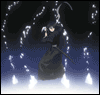 Active Member
Active Member

- Reputation
- 60
- Join Date
- Apr 2007
- Posts
- 98
- Thanks G/R
- 0/0
- Trade Feedback
- 0 (0%)
- Mentioned
- 0 Post(s)
- Tagged
- 0 Thread(s)
[UI] Tukui a Amazing Addon
The internet, where men are men, women are men, and children are the FBI
-
02-16-2011 #2
 Member
Member
- Reputation
- 14
- Join Date
- Mar 2007
- Posts
- 112
- Thanks G/R
- 0/2
- Trade Feedback
- 2 (100%)
- Mentioned
- 0 Post(s)
- Tagged
- 0 Thread(s)
TukUI is pretty much the best UI out there, I've been using it since v8. If you're going to use it then you might also want to check out TelUI,. It contains an additional addon called TelUI_AddonSkins which will skin DBM, DXE, Omen, QBar, Quartz, Recount, Sexycooldown and Skada to fit in with the TukUI skin.
Make sure you ONLY extract TelUI_AddonSkins though otherwise you'll get conflicts with TukUI.
Similar Threads
-
Amazing Arena Addon, Better Than Proximo
By Lucianix5 in forum World of Warcraft GuidesReplies: 6Last Post: 02-19-2008, 09:42 AM -
wow_kings list of best addons
By Elites360 in forum World of Warcraft Bots and ProgramsReplies: 20Last Post: 11-20-2006, 01:33 PM -
Your favorite addons!
By bloodofwar in forum World of Warcraft GeneralReplies: 7Last Post: 11-06-2006, 11:26 AM -
Addon!
By evancooleo in forum World of Warcraft GeneralReplies: 8Last Post: 07-14-2006, 02:33 PM -
Amazing guide (not mine :P)
By Anduln in forum World of Warcraft GuidesReplies: 2Last Post: 07-07-2006, 01:54 PM
![[UI] Tukui a Amazing Addon](https://www.ownedcore.com/forums/images/styles/OwnedCoreFX/addimg/menu4.svg)

![[UI] Tukui a Amazing Addon](https://www.ownedcore.com/forums/./ocpbanners/1/3/9/6/9/4/8/75c6d6a8b5c4e6fceef2f0cb6c82c558.png)
![TradeSafe Middleman [UI] Tukui a Amazing Addon](https://www.ownedcore.com/assets/mm/images/wits.png)
![CoreCoins [UI] Tukui a Amazing Addon](https://www.ownedcore.com/forums/images/styles/OwnedCoreFX/addimg/wicc.png)






 Reply With Quote
Reply With Quote![[UI] Tukui a Amazing Addon](https://www.ownedcore.com/images/ba/g/b2.gif)






![[UI] Tukui a Amazing Addon](https://www.ownedcore.com/images/paybutton/paypal.png)
![[UI] Tukui a Amazing Addon](https://www.ownedcore.com/images/paybutton/skrill.png)
![[UI] Tukui a Amazing Addon](https://www.ownedcore.com/images/paybutton/payop.png)