In the interface options of the game you can set the camera distance to a maximum of 30. With this script you can set it higher than that, but not higher than 50, because this limit is hardcoded since some patches.
There is also a way to go higher than 50, but this requires you to restart the game. Open your world of warcraft folder and then go to \WTF\Account\(insert account name here)\(insert server name here)\(insert character name here)\ and open the file camera-settings.txt. It should be like "cameraDistance 24.549988" and you can edit the number, an example would be:Code:/console cameraDistanceMax 50
After you've done this, save the file, restart the game and log in with the character where you change the camera distance. But be aware of the fact, that if you try to zoom out ingame, the camera distance resets to your limit (30 or 50 with the script above). However, you can zoom in slowly if 200 is too much. I actually like this for making videosCode:cameraDistance 200
Have fun
Shout-Out
User Tag List
Thread: Set Camera Distance Higher
Results 1 to 15 of 33
-
03-28-2008 #1Member

- Reputation
- 86
- Join Date
- Sep 2007
- Posts
- 98
- Thanks G/R
- 0/0
- Trade Feedback
- 0 (0%)
- Mentioned
- 0 Post(s)
- Tagged
- 0 Thread(s)
Set Camera Distance Higher
-
03-28-2008 #2Contributor


- Reputation
- 149
- Join Date
- Aug 2007
- Posts
- 909
- Thanks G/R
- 0/0
- Trade Feedback
- 0 (0%)
- Mentioned
- 0 Post(s)
- Tagged
- 0 Thread(s)
NICE! ! THanks +rep

-
03-28-2008 #3Member

- Reputation
- 13
- Join Date
- Nov 2007
- Posts
- 92
- Thanks G/R
- 0/0
- Trade Feedback
- 0 (0%)
- Mentioned
- 0 Post(s)
- Tagged
- 0 Thread(s)
sweet man i hated the camera distance on the netherdrake ima try this on my wow
+REP
-
03-28-2008 #4Member

- Reputation
- 25
- Join Date
- Oct 2007
- Posts
- 260
- Thanks G/R
- 0/0
- Trade Feedback
- 0 (0%)
- Mentioned
- 0 Post(s)
- Tagged
- 0 Thread(s)
Thanks for making a detailed guide on this!
Also, theres an addon that does the same with fancy interface settings.
Can't remember the name, but It's something with camera, easy find.
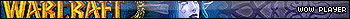

-
03-28-2008 #5Member

- Reputation
- 86
- Join Date
- Sep 2007
- Posts
- 98
- Thanks G/R
- 0/0
- Trade Feedback
- 0 (0%)
- Mentioned
- 0 Post(s)
- Tagged
- 0 Thread(s)
-
03-28-2008 #6Member

- Reputation
- 25
- Join Date
- Oct 2007
- Posts
- 260
- Thanks G/R
- 0/0
- Trade Feedback
- 0 (0%)
- Mentioned
- 0 Post(s)
- Tagged
- 0 Thread(s)
Ye, It's much more smart.
I'm gonna do this when I get home.
It looks like you can't zoom to 200 again when you are ingame? Or I just read wrong?
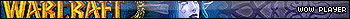

-
03-28-2008 #7Member

- Reputation
- 1
- Join Date
- Oct 2006
- Posts
- 5
- Thanks G/R
- 0/0
- Trade Feedback
- 0 (0%)
- Mentioned
- 0 Post(s)
- Tagged
- 0 Thread(s)
thats awesome! camera distance is always to short
-
03-28-2008 #8Member

- Reputation
- 86
- Join Date
- Sep 2007
- Posts
- 98
- Thanks G/R
- 0/0
- Trade Feedback
- 0 (0%)
- Mentioned
- 0 Post(s)
- Tagged
- 0 Thread(s)
-
03-28-2008 #9Active Member


- Reputation
- 32
- Join Date
- Nov 2007
- Posts
- 567
- Thanks G/R
- 0/0
- Trade Feedback
- 0 (0%)
- Mentioned
- 0 Post(s)
- Tagged
- 0 Thread(s)
lol good i hate trthe nether drake cam to
-
03-28-2008 #10Member

- Reputation
- 1
- Join Date
- Mar 2008
- Posts
- 13
- Thanks G/R
- 0/0
- Trade Feedback
- 0 (0%)
- Mentioned
- 0 Post(s)
- Tagged
- 0 Thread(s)
can you tell me how to change it back to normal

-
03-28-2008 #11Member

- Reputation
- 86
- Join Date
- Sep 2007
- Posts
- 98
- Thanks G/R
- 0/0
- Trade Feedback
- 0 (0%)
- Mentioned
- 0 Post(s)
- Tagged
- 0 Thread(s)
-
03-28-2008 #12
 Active Member
Active Member

- Reputation
- 17
- Join Date
- Nov 2007
- Posts
- 241
- Thanks G/R
- 1/1
- Trade Feedback
- 0 (0%)
- Mentioned
- 0 Post(s)
- Tagged
- 0 Thread(s)
-
03-28-2008 #13Member

- Reputation
- 25
- Join Date
- Oct 2007
- Posts
- 260
- Thanks G/R
- 0/0
- Trade Feedback
- 0 (0%)
- Mentioned
- 0 Post(s)
- Tagged
- 0 Thread(s)
-
03-28-2008 #14
 Contributor
Contributor

- Reputation
- 136
- Join Date
- Sep 2007
- Posts
- 420
- Thanks G/R
- 0/0
- Trade Feedback
- 0 (0%)
- Mentioned
- 0 Post(s)
- Tagged
- 0 Thread(s)
repost....
-
03-28-2008 #15Active Member

- Reputation
- 25
- Join Date
- Dec 2007
- Posts
- 79
- Thanks G/R
- 0/0
- Trade Feedback
- 0 (0%)
- Mentioned
- 0 Post(s)
- Tagged
- 0 Thread(s)
You can actually cahnge this in interface options now.
Similar Threads
-
Max camera distance addon / command
By skules in forum World of Warcraft ExploitsReplies: 12Last Post: 08-10-2016, 07:24 AM -
[How-To] Increasing your camera distance
By nightcracker in forum World of Warcraft GuidesReplies: 15Last Post: 09-08-2012, 08:50 PM -
wow view distance. not camera distance.
By gpowerpz in forum WoW Memory EditingReplies: 16Last Post: 05-24-2010, 03:30 PM -
Max Camera Distance, Easily
By BaboonX in forum World of Warcraft GuidesReplies: 15Last Post: 02-11-2009, 06:38 PM -
Changing the max-camera distance?
By Andrige in forum WoW ME Questions and RequestsReplies: 1Last Post: 07-07-2007, 12:12 PM








 Reply With Quote
Reply With Quote







