MMkay im tierd o being a leecher and now im going to make a guide to make a private server.
What you need to download
Mafiaboy's repack v4 http://filebeam.com/7b374e71b0cc0191fc12e4867685fa95
Mysql Link
navicat
ok
Mysql
Ok open up Mysql
Press Install and finish up the installation. At the end leave Configure now selected and press Finish.
Click Next, select "Standard Configuration" and go on.
Type in "root" as a Service Name and hit Next.
Type in a password that you can remeber hit Next and Execute.
Repack
Once you Download the repack unzip it to your desktop. now once you downloaded it, open up the repack.
now open up realms.conf with the basic Editor (notepad). Locate this Code:
<Realm1 Name = "Kil'jaden"
Address = "127.0.0.1:8129"
Icon = "PVP"
Colour = "1"
Population = "1.0"
TimeZone = "1">
Change the Blue part to the password you entered on mysql.
Save and Close.
Then open Logonserver.conf and find Code:
<LogonDatabase Hostname = "localhost"
Username = "root"
Password = "ascent"
Name = "ascentlogon"
Port = "3306"
Type = "1">
Change the Blue marked Password to the one you entered in MySQL.
Save and Close.
Open Ascent.conf now. Find
Code:
<WorldDatabase Hostname = "localhost" Username = "root" Password = "ascent" Name = "ascent" Port = "3306" Type = "1">
<CharacterDatabase Hostname = "localhost" Username = "root" Password = "ascent" Name = "ascentlogon" Port = "3306" Type = "1">
Change the Blue marked Password areas to the password you entered in MySQL. Change the red marked "localhost" to "127.0.0.1" .
Save and Close.
Navicat
now download and install navicat
10)
open navicat and click file --> new connection
password is what you put on mysql or what did u put on
click test connection, if its successful click OK
13)
open navicat
14)
duble click on ascent to open it
15)
right click on ascent and select new database...
name it ascent
16)
17)
right click on ascent and select execute batch file
click on (...) and open go to 2d/chrispee repack --> database and open word database.sql
click start , it'll be done in... lets see lol about 30 minhaha go watch t.v. it'll finish in awhile... lol
if its successful click close it.
To make an account:
Click Account in your database
once thats open click login.
now write something in, that'll be your account name
now then click password and write something in, that'll be your password.
Optional. click on gm and type in az, that'll give the account admin power.
and now click on flag's and change it to 8 for tbc.
once your done save it and close navicat.
Ok once its done close navicat and everything. now open up your wow folder and open up realmlist.wtf with notepad.
now once it's open it should look like this
change everything toset realmlist us.logon.worldofwarcraft
set patchlist us.patch.worldofwarcraft.com
close that and open up wow and sign in with the account you made.set realmlist localhostleave a reply if you need help
Shout-Out
User Tag List
Thread: How to make a Private server
Results 1 to 15 of 15
-
01-10-2008 #1Member

- Reputation
- 3
- Join Date
- Apr 2007
- Posts
- 25
- Thanks G/R
- 0/0
- Trade Feedback
- 0 (0%)
- Mentioned
- 0 Post(s)
- Tagged
- 0 Thread(s)
How to make a Private server

-
01-10-2008 #2Active Member


- Reputation
- 55
- Join Date
- Jan 2007
- Posts
- 504
- Thanks G/R
- 0/0
- Trade Feedback
- 0 (0%)
- Mentioned
- 0 Post(s)
- Tagged
- 0 Thread(s)
Not bad but it looks like a repost and a copy and paste...
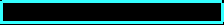
 NoT A ZomBie~BuT iLL~EaTuRBrainS
NoT A ZomBie~BuT iLL~EaTuRBrainS
-
01-10-2008 #3Contributor


- Reputation
- 127
- Join Date
- Aug 2006
- Posts
- 278
- Thanks G/R
- 0/0
- Trade Feedback
- 0 (0%)
- Mentioned
- 0 Post(s)
- Tagged
- 0 Thread(s)
Lol there are so many of these guides out there... but thats the same type of guide i made to get out of leecher and I know how it is, Since you did contribute +rep =)
-
01-11-2008 #4Member

- Reputation
- 1
- Join Date
- Apr 2007
- Posts
- 3
- Thanks G/R
- 0/0
- Trade Feedback
- 0 (0%)
- Mentioned
- 0 Post(s)
- Tagged
- 0 Thread(s)
hey, ahh ive done everything right but when i go to connect it says unnable to connect any ideas?
-
01-11-2008 #5Member

- Reputation
- 1
- Join Date
- Oct 2007
- Posts
- 4
- Thanks G/R
- 0/0
- Trade Feedback
- 0 (0%)
- Mentioned
- 0 Post(s)
- Tagged
- 0 Thread(s)
hmm whats that 2d/chrispee repack??
-
01-11-2008 #6Member

- Reputation
- 1
- Join Date
- Apr 2007
- Posts
- 3
- Thanks G/R
- 0/0
- Trade Feedback
- 0 (0%)
- Mentioned
- 0 Post(s)
- Tagged
- 0 Thread(s)
oh nevermind i just realised that this doesnt work for 2.3.2 and ricouhhh u dont actually need that just look through the files in your WoW directory untill you see world_database.sql and then click that
-
01-11-2008 #7Member

- Reputation
- 1
- Join Date
- Oct 2007
- Posts
- 4
- Thanks G/R
- 0/0
- Trade Feedback
- 0 (0%)
- Mentioned
- 0 Post(s)
- Tagged
- 0 Thread(s)
its done but it says unable to connect what do i do?
-
01-11-2008 #8Contributor


- Reputation
- 149
- Join Date
- Aug 2007
- Posts
- 909
- Thanks G/R
- 0/0
- Trade Feedback
- 0 (0%)
- Mentioned
- 0 Post(s)
- Tagged
- 0 Thread(s)
mysql download is broken.

-
01-11-2008 #9Member

- Reputation
- 3
- Join Date
- Apr 2007
- Posts
- 25
- Thanks G/R
- 0/0
- Trade Feedback
- 0 (0%)
- Mentioned
- 0 Post(s)
- Tagged
- 0 Thread(s)
Ook it'll probaly say unable to connect probably because u didnt check the realm list, but let me see ur ascent, logonserver, and ur realm.conf files please


-
01-12-2008 #10Member

- Reputation
- 1
- Join Date
- Jan 2007
- Posts
- 3
- Thanks G/R
- 0/0
- Trade Feedback
- 0 (0%)
- Mentioned
- 0 Post(s)
- Tagged
- 0 Thread(s)
dude when i downloaded the mafiaboys repack, and when i opened it there was nothing in notepad it was loading forever and said not responding. when ever i open thats what happens
-
01-12-2008 #11Member

- Reputation
- 1
- Join Date
- Jan 2007
- Posts
- 3
- Thanks G/R
- 0/0
- Trade Feedback
- 0 (0%)
- Mentioned
- 0 Post(s)
- Tagged
- 0 Thread(s)
lol it opened but there were weird stuff on it lol nothing like
<Realm1 Name = "Kil'jaden"
Address = "127.0.0.1:8129"
Icon = "PVP"
Colour = "1"
Population = "1.0"
TimeZone = "1">
-
01-12-2008 #12Member

- Reputation
- 1
- Join Date
- Jan 2008
- Posts
- 1
- Thanks G/R
- 0/0
- Trade Feedback
- 0 (0%)
- Mentioned
- 0 Post(s)
- Tagged
- 0 Thread(s)
this is a great guide, im 78% sure its a re-post but usually these guides get washed over by other guides, thanks for keeping a working guide current on the forums.
++REP
-
01-12-2008 #13Member

- Reputation
- 157
- Join Date
- Oct 2007
- Posts
- 534
- Thanks G/R
- 0/0
- Trade Feedback
- 0 (0%)
- Mentioned
- 0 Post(s)
- Tagged
- 0 Thread(s)
copy-paste, no rep

-
01-13-2008 #14Member

- Reputation
- 20
- Join Date
- Jul 2007
- Posts
- 53
- Thanks G/R
- 0/0
- Trade Feedback
- 0 (0%)
- Mentioned
- 0 Post(s)
- Tagged
- 0 Thread(s)
if u get to the part of the Mysql download and it says "configure mysql now" and then u hit finish and it just closes its not broken, it doesnt that all the time, u just gata go lookup mysql on ur comp and u should see a thing called "MySql server instance config wizard" thats what ur looking for
End poverty, eat the poor.
-
01-13-2008 #15Member

- Reputation
- 20
- Join Date
- Jul 2007
- Posts
- 53
- Thanks G/R
- 0/0
- Trade Feedback
- 0 (0%)
- Mentioned
- 0 Post(s)
- Tagged
- 0 Thread(s)
i read ur guide to make a server and i need some help...
i got it all set up like u said and found the auto restarter but i cant find the normal starter... do u think u could send me the files i need over Xfire? my name is
invaderzimislord
ur much more likley to find me thereEnd poverty, eat the poor.
Similar Threads
-
[guide] How to make a private server with ac-w pack 7.1
By Choxxmage in forum WoW EMU Guides & TutorialsReplies: 4Last Post: 10-30-2008, 02:12 PM -
[Guide/Tutorial] How to make a private server 2.3+ [PICTURES]
By xUrbanx in forum WoW EMU Guides & TutorialsReplies: 8Last Post: 03-08-2008, 09:02 PM -
[Guide] how to make a private server on the Mac OS
By KerotheFox in forum WoW EMU Guides & TutorialsReplies: 8Last Post: 03-02-2008, 01:46 PM -
How to make a private server with ac web repack
By Wonderchild in forum WoW EMU Guides & TutorialsReplies: 19Last Post: 02-24-2008, 01:12 PM -
[Request]Nooby Guide On How To Make A Private Server Out Of Scratch
By death1223 in forum World of Warcraft Emulator ServersReplies: 4Last Post: 12-17-2007, 11:41 AM










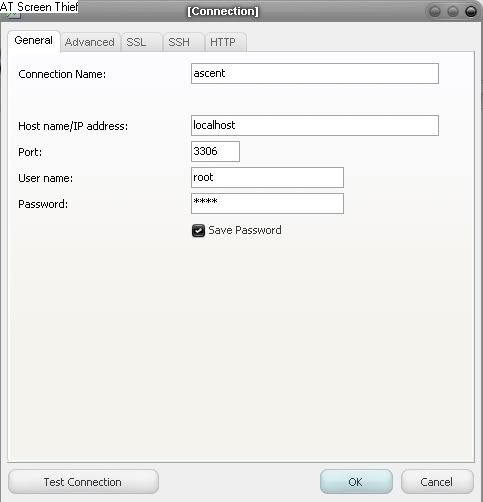
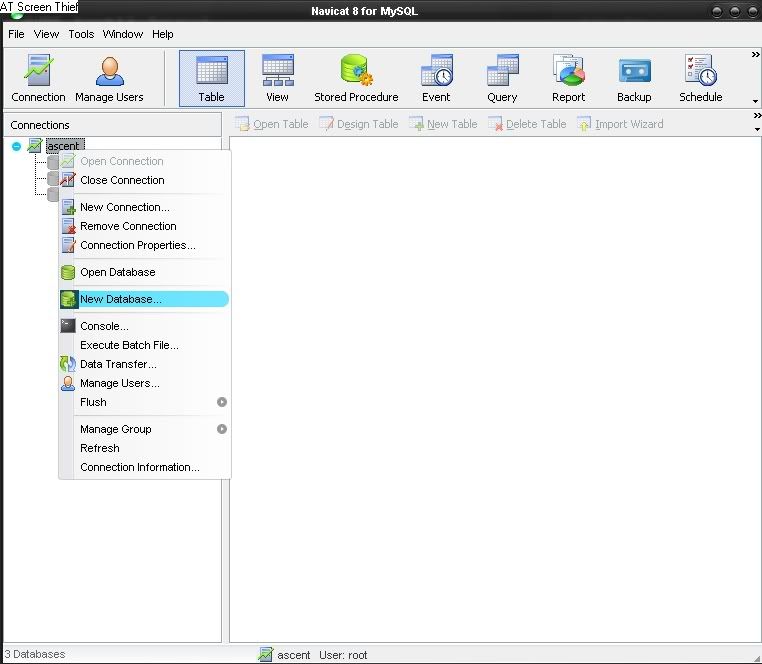
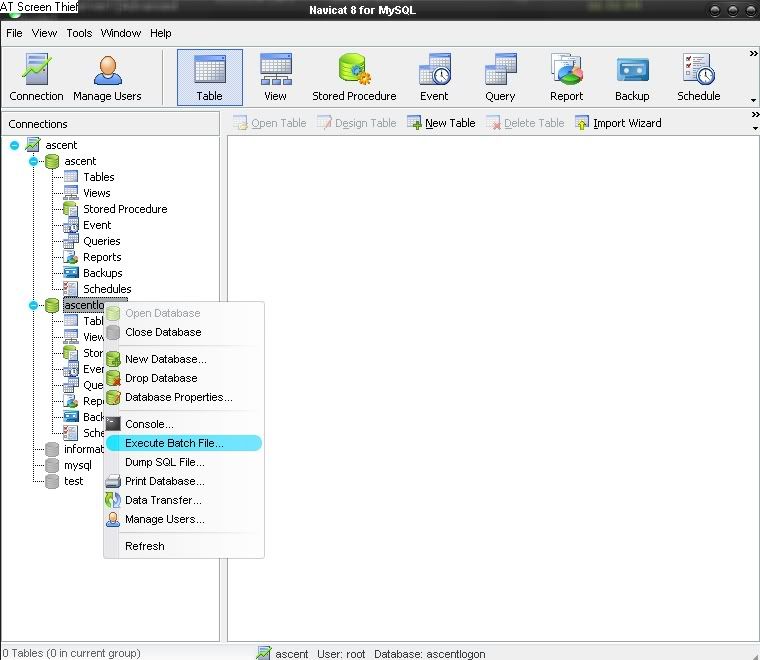

 Reply With Quote
Reply With Quote






