Totally outdated
please use link to Trinitycore wiki: Just a moment...
Shout-Out
User Tag List
Results 1 to 11 of 11
-
04-01-2010 #1
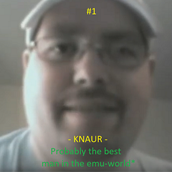 Elite User
Elite User


- Reputation
- 333
- Join Date
- Mar 2010
- Posts
- 1,206
- Thanks G/R
- 9/29
- Trade Feedback
- 0 (0%)
- Mentioned
- 0 Post(s)
- Tagged
- 0 Thread(s)
[TrinityCore] How to Compile & Setup database! (Super)
Last edited by Harambeqt; 03-04-2024 at 07:16 AM.
-
04-02-2010 #2Member

- Reputation
- 1
- Join Date
- Sep 2009
- Posts
- 33
- Thanks G/R
- 0/0
- Trade Feedback
- 0 (0%)
- Mentioned
- 0 Post(s)
- Tagged
- 0 Thread(s)
Nice really good tutorial.
-
04-02-2010 #3
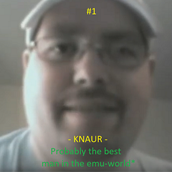 Elite User
Elite User


- Reputation
- 333
- Join Date
- Mar 2010
- Posts
- 1,206
- Thanks G/R
- 9/29
- Trade Feedback
- 0 (0%)
- Mentioned
- 0 Post(s)
- Tagged
- 0 Thread(s)
-
04-10-2010 #4Member

- Reputation
- 1
- Join Date
- May 2009
- Posts
- 1
- Thanks G/R
- 0/0
- Trade Feedback
- 0 (0%)
- Mentioned
- 0 Post(s)
- Tagged
- 0 Thread(s)
i dont get this part where it says
When its complete you will need to update your database, there are 2 folders with SQL files
[C:\Trinity\sql\updates]
[C:\TDB\updates]
just import all sql files to the right Db (world/character/realmd) :#
__________________________________________________________________________
Can u plzzz explain this too me. thx
-
04-11-2010 #5
 Active Member
Active Member

- Reputation
- 48
- Join Date
- Nov 2007
- Posts
- 176
- Thanks G/R
- 0/1
- Trade Feedback
- 0 (0%)
- Mentioned
- 0 Post(s)
- Tagged
- 0 Thread(s)
ArcEMU: Creating your own pack made simple
I really love this, but I prefer not to use the .sql for world form arcemu. I use WhyDB, you can download WhyDB via svn: http://svn.xp-dev.com/svn/whydb-users/
Good luck
-
04-11-2010 #6Banned

- Reputation
- 500
- Join Date
- Mar 2008
- Posts
- 1,323
- Thanks G/R
- 0/0
- Trade Feedback
- 0 (0%)
- Mentioned
- 0 Post(s)
- Tagged
- 0 Thread(s)
-
04-11-2010 #7Banned

- Reputation
- 1
- Join Date
- Jul 2009
- Posts
- 13
- Thanks G/R
- 0/0
- Trade Feedback
- 0 (0%)
- Mentioned
- 0 Post(s)
- Tagged
- 0 Thread(s)
im doing right now
 no error till now
no error till now 
-
04-18-2010 #8Member

- Reputation
- 1
- Join Date
- Apr 2009
- Posts
- 16
- Thanks G/R
- 0/0
- Trade Feedback
- 0 (0%)
- Mentioned
- 0 Post(s)
- Tagged
- 0 Thread(s)
How long should the clone take? It's been like 2 hours and its not downloading anything.
-
05-08-2010 #9Private

- Reputation
- 1
- Join Date
- Apr 2010
- Posts
- 5
- Thanks G/R
- 0/0
- Trade Feedback
- 0 (0%)
- Mentioned
- 0 Post(s)
- Tagged
- 0 Thread(s)
I dont get what you mean by updating
[C:\Trinity\sql\updates]
[C:\TDB\updates]Last edited by snakek; 05-08-2010 at 09:48 PM.
-
05-09-2010 #10Member

- Reputation
- 3
- Join Date
- Jan 2007
- Posts
- 58
- Thanks G/R
- 0/0
- Trade Feedback
- 0 (0%)
- Mentioned
- 0 Post(s)
- Tagged
- 0 Thread(s)
Snakek what he means is that in that file there are updates for the files in Navicat or w/e your using and doing the batch on them it will upgrade, Charatcers, Realmd, or worlds or w/e. If im not miss taken you can just update the ones that are above the number. ie, so if it is "7925" only have to do files of that number or higher(not 100% sure if thats how its done.) also Char ones need to be put into char, realmd to realmd, and so on.
hopefully any of that made since lol. and hopefully i didn't tell you the wrong thing.
Edit: Also how long should i take for "TDB_332.8.26_7332" to finish.... been a damn long time going on.
Last edited by Srath47; 05-09-2010 at 01:14 AM.

-
12-20-2020 #11
 Active Member
Active Member

- Reputation
- 15
- Join Date
- Feb 2020
- Posts
- 316
- Thanks G/R
- 0/6
- Trade Feedback
- 0 (0%)
- Mentioned
- 1 Post(s)
- Tagged
- 0 Thread(s)
Similar Threads
-
[Trinity] How to compile TrinityCore from scratch!
By turtleswin in forum WoW EMU Guides & TutorialsReplies: 6Last Post: 12-20-2020, 01:05 PM -
[Guide] How to compile TrinityCore, Start to Finish
By myran2 in forum WoW EMU Guides & TutorialsReplies: 184Last Post: 03-06-2011, 04:22 PM -
how to compile a trinitycore+start the server.
By razorwolf49 in forum WoW EMU Guides & TutorialsReplies: 11Last Post: 02-19-2010, 04:36 PM -
Guide: How to Compile Ascent yourself! [With photos]
By Skaren in forum WoW EMU Guides & TutorialsReplies: 33Last Post: 01-08-2008, 08:18 PM -
navicat How do I add whicers database and characters?
By FNOG in forum World of Warcraft Emulator ServersReplies: 0Last Post: 10-28-2007, 10:12 AM
![[TrinityCore] How to Compile & Setup database! (Super)](https://www.ownedcore.com/forums/images/styles/OwnedCoreFX/addimg/menu4.svg)

![[TrinityCore] How to Compile & Setup database! (Super)](https://www.ownedcore.com/forums/./ocpbanners/1/4/7/9/2/7/3/954ecbc55ddc50a3099da3e6d85bbf82.gif)
![TradeSafe Middleman [TrinityCore] How to Compile & Setup database! (Super)](https://www.ownedcore.com/assets/mm/images/wits.png)
![CoreCoins [TrinityCore] How to Compile & Setup database! (Super)](https://www.ownedcore.com/forums/images/styles/OwnedCoreFX/addimg/wicc.png)


 Reply With Quote
Reply With Quote![[TrinityCore] How to Compile & Setup database! (Super)](https://www.ownedcore.com/images/ba/g/b2.gif)









![[TrinityCore] How to Compile & Setup database! (Super)](https://www.ownedcore.com/images/paybutton/paypal.png)
![[TrinityCore] How to Compile & Setup database! (Super)](https://www.ownedcore.com/images/paybutton/skrill.png)
![[TrinityCore] How to Compile & Setup database! (Super)](https://www.ownedcore.com/images/paybutton/payop.png)