Hey there i decided to make this tutorial on scripting npcs in c++ becuase c++ has a lot more function that lua does not, but this is just a basic guide on how to just do things like percentages and spells and make him yell stuff so here it goes.
Step 1
First we need to make a new .cpp file in visualc++ like so:
and
now the code part, first thought the basics to right notes to yourself or anything like that you want to go // so for example:
each line of comments your write has be first followed by // just remember that.Code://######################## // Made by ## //slade1000 of ac web ## // ## // ## //########################
Now for are includes, you have to add these because what they are scripts made by arc emu with all the commands that you can use without these your script is basically useless so add this to the begging of your script:
Now below that we can start are defines. The defines are when you define what you are going to use in your script this includes spells and the npc that your are scripting this script for.Code:#include "StdAfx.h" #include "Setup.h" #include "Base.h"
So first thing is to define your boss like this
#define tells the script that you are defining something that you will use later Slayer is the name of my npc and 34253 is the id of the npc itself. I like to put the //boss over the define to remind myself what it is.Code://Boss #define Slayer 34253
Now for the spells this is sort of a tricky part there are a few key things that you want to make sure you do and there is also different ways you can do this but i will be teaching you the easiest way.
so you want to start out like thisYou can add as many spells as you like i just added cleave as an example makesure that when you have a spell like this:Code:// Spells #define Cleave 37476you want to make sure that the dragons breath is together like so:Code:#define Dragons Breath 42949or the the script will not compile right.Code:#define DragonsBreath 42949
ok when you are done adding all the spells you want you can also define phases for example:this will be used for a later point in the script now the central part of the script.Code://Phase 1 #define SeedofCorruption 47836
you start with thisCode:class yourcreaturenamehereAI : public ArcScriptBossAI { ARCSCRIPT_FACTORY_FUNCTION(yourcreaturenamehereAI, ArcScriptBossAI); yourcreaturenamehereAI(Creature* pCreature) : ArcScriptBossAI(pCreature)
then when you have that you start scripting the npc like so:you only have to add the { once at teh very beggining of your adding spells and once at the very end.Code:{ AddSpell(BlastWave, Target_Current, 15, 0, 40);
the 15 is the chance it has to hit and the 40 is the the cool down so 4 seconds(correct me if im wrong here not totally sure about that).
so mine would go somthing like thisyou can also add text after he casts a spell by adding aCode:AddSpell(BlastWave, Target_Current, 15, 0, 40); AddSpell(Blizzard, Target_RandomPlayer, 15, 1.5, 20); AddSpell(BlastWave, Target_RandomPlayer, 15, 0, 20); AddSpell(DragonsBreath, Target_ClosestPlayer, 20, 0, 16, 0, 0, false, "haha getting warm isnt it", Text_Yell, 10290); AddSpell(Cleave, Target_Current, 10, 0, 2);Code:0, 0, false, "yourtexthere", Text_Yell, 10290);
Now we add are emotesthats what mine looked like. It looks sort of like lua doesnt it and make sure to add the closing } that tells the script that you are done with that section now we go into the phases part of the script: so we have to start with a:Code:AddEmote(Event_OnCombatStart, "I will kill you then the peasents", Text_Yell, 10289); AddEmote(Event_OnTargetDied, "One down", Text_Yell, 11250); AddEmote(Event_OnTargetDied, "Another one bites the dust", Text_Yell, 11252); AddEmote(Event_OnDied, "What? How did this........Gahh", Text_Yell, 10291); }
and then we have somthing like this:Code:void AIUpdate()the script reconizes that the bosses health is at 60% and activates seed of corruption on the second most hated of the group make sure you add your opening and closing brackets. you can add as many phases as you wish.Code:{ if(GetHealthPercent()<=60)//phase 1 { AddSpell(SeedofCorruption, Target_SecondMostHated, 90, 0, 20); }
now make sure after you are done with your phases you add thisthis will update the interface and tell the script that it is done with its phases.Code:ParentClass::AIUpdate(); ParentClass::AIUpdate(); } };
and then at the last part of your script you want to add thisand thats it you made your first c++ script here is an example of how mine turned outCode:void SetupWorldBoss(ScriptMgr* pScriptMgr) { pScriptMgr->register_creature_script(Slayer, &yournpcnamehereAI::Create); }thanks for reading this tutorial i hope you enjoyed it if there is anything i forgot please tell me and i will add it to the tutorialCode://######################## // Made by ## //slade1000 of ac web ## // ## // ## //######################## #include "StdAfx.h" #include "../Setup.h" #include "../Base.h" //Boss #define Slayer 34253 // Spells #define Cleave 37476 #define Blast Wave 42945 #define Dragons Breath 42949 #define Blizzard 42940 //Phase 1 #define Seed of Corruption 47836 class SlayerAI : public ArcScriptBossAI { ARCSCRIPT_FACTORY_FUNCTION(SlayerAI, ArcScriptBossAI); SlayerAI(Creature* pCreature) : ArcScriptBossAI(pCreature) { AddSpell(Blast Wave, Target_Current, 15, 0, 40); AddSpell(Blizzard, Target_RandomPlayer, 15, 1.5, 20); AddSpell(Blast Wave, Target_RandomPlayer, 15, 0, 20); AddSpell(Dragons Breath, Target_ClosestPlayer, 20, 0, 16, 0, 0, false, "haha getting warm isnt it", Text_Yell, 10290); AddSpell(Cleave, Target_Current, 10, 0, 2); AddEmote(Event_OnCombatStart, "I will kill you then the peasents", Text_Yell, 10289); AddEmote(Event_OnTargetDied, "One down", Text_Yell, 11250); AddEmote(Event_OnTargetDied, "Another one bites the dust", Text_Yell, 11252); AddEmote(Event_OnDied, "What? How did this........Gahh", Text_Yell, 10291); } void AIUpdate() { if(GetHealthPercent()<=60)//phase 1 { AddSpell(Seed of Corruption, Target_SecondMostHated, 90, 0, 20); } if(GetHealthPercent()<=20) // Phase 2 { AddSpell(Seed of Corruption, Target_RandomPlayer, 90, 0, 20); } ParentClass::AIUpdate(); ParentClass::AIUpdate(); } }; void SetupWorldBoss(ScriptMgr* pScriptMgr) { pScriptMgr->register_creature_script(Slayer, &SlayerAI::Create); }
here is the link to tell you how your compile this script by qq:[TuT- With Pics]: How to compile custom Boss/Npc C++ files. - AC Web
any questions? post here and i will try and answer then for you
Shout-Out
User Tag List
Thread: How to script a npc in c++
Results 1 to 15 of 22
-
06-28-2009 #1Active Member



- Reputation
- 66
- Join Date
- Jun 2008
- Posts
- 99
- Thanks G/R
- 0/0
- Trade Feedback
- 0 (0%)
- Mentioned
- 0 Post(s)
- Tagged
- 0 Thread(s)
How to script a npc in c++
-
06-28-2009 #2★ Elder ★




- Reputation
- 1190
- Join Date
- Feb 2007
- Posts
- 7,129
- Thanks G/R
- 1/1
- Trade Feedback
- 0 (0%)
- Mentioned
- 0 Post(s)
- Tagged
- 0 Thread(s)
Great guide +11
If you need me you have my skype, if you don't have my skype then you don't need me.
-
06-28-2009 #3Member
![[pwn]age is offline](https://www.ownedcore.com/forums/images/styles/OwnedCoreFX/statusicon/user-offline.png)
- Reputation
- 56
- Join Date
- Jul 2008
- Posts
- 102
- Thanks G/R
- 0/0
- Trade Feedback
- 0 (0%)
- Mentioned
- 0 Post(s)
- Tagged
- 0 Thread(s)
nice job slade. +rep
-
06-28-2009 #4Member

- Reputation
- 104
- Join Date
- Jan 2008
- Posts
- 778
- Thanks G/R
- 0/0
- Trade Feedback
- 0 (0%)
- Mentioned
- 0 Post(s)
- Tagged
- 0 Thread(s)
fantastic guide slade. +RepX2

-
06-28-2009 #5Active Member



- Reputation
- 66
- Join Date
- Jun 2008
- Posts
- 99
- Thanks G/R
- 0/0
- Trade Feedback
- 0 (0%)
- Mentioned
- 0 Post(s)
- Tagged
- 0 Thread(s)
thanks allot guys
-
06-28-2009 #6
 Active Member
Active Member

- Reputation
- 40
- Join Date
- Feb 2009
- Posts
- 340
- Thanks G/R
- 1/0
- Trade Feedback
- 0 (0%)
- Mentioned
- 0 Post(s)
- Tagged
- 0 Thread(s)
Thanks man +Rep
-
06-28-2009 #7Active Member



- Reputation
- 66
- Join Date
- Jun 2008
- Posts
- 99
- Thanks G/R
- 0/0
- Trade Feedback
- 0 (0%)
- Mentioned
- 0 Post(s)
- Tagged
- 0 Thread(s)
Your welcome
-
06-29-2009 #8Contributor


- Reputation
- 91
- Join Date
- Feb 2008
- Posts
- 1,103
- Thanks G/R
- 0/1
- Trade Feedback
- 0 (0%)
- Mentioned
- 0 Post(s)
- Tagged
- 0 Thread(s)
Only one step. :P
Anyway +Repzorz. Death to all but Metal.
Death to all but Metal.
-
06-29-2009 #9Contributor


- Reputation
- 160
- Join Date
- Sep 2007
- Posts
- 1,126
- Thanks G/R
- 0/0
- Trade Feedback
- 0 (0%)
- Mentioned
- 0 Post(s)
- Tagged
- 0 Thread(s)
I realy don't understand why people use the pre-processor like that. Why would you define something like a spell like that?
Instead of #define BLAH 123219
Why not just make a new constant variable that holds that number..? Using the pre-processor like that is not good coding practice.
I live in a shoe
-
07-01-2009 #10Active Member



- Reputation
- 66
- Join Date
- Jun 2008
- Posts
- 99
- Thanks G/R
- 0/0
- Trade Feedback
- 0 (0%)
- Mentioned
- 0 Post(s)
- Tagged
- 0 Thread(s)
Thats how i learned lol so thats how i do it xD
-
07-01-2009 #11
 Contributor
Contributor

- Reputation
- 124
- Join Date
- Jun 2008
- Posts
- 557
- Thanks G/R
- 0/0
- Trade Feedback
- 0 (0%)
- Mentioned
- 0 Post(s)
- Tagged
- 0 Thread(s)
Nice guide
 maybe i will try to script one in C++ ^^
maybe i will try to script one in C++ ^^
Oh snap forgot, +rep x2
-
07-01-2009 #12Active Member



- Reputation
- 66
- Join Date
- Jun 2008
- Posts
- 99
- Thanks G/R
- 0/0
- Trade Feedback
- 0 (0%)
- Mentioned
- 0 Post(s)
- Tagged
- 0 Thread(s)
Thanks glad you liked it
-
07-02-2009 #13Member


- Reputation
- 356
- Join Date
- Feb 2008
- Posts
- 703
- Thanks G/R
- 0/1
- Trade Feedback
- 0 (0%)
- Mentioned
- 0 Post(s)
- Tagged
- 0 Thread(s)
+Rep x3 Even though i prefer normal CreatureAI =D its a good guide
glad to see some people still use arc as wellLunar Gaming - Reaching For The Stars
-
07-02-2009 #14Active Member


- Reputation
- 33
- Join Date
- Jul 2008
- Posts
- 104
- Thanks G/R
- 0/0
- Trade Feedback
- 0 (0%)
- Mentioned
- 0 Post(s)
- Tagged
- 0 Thread(s)
Nice +Rep this is a good guide

Aka Milation
-
07-02-2009 #15Active Member



- Reputation
- 66
- Join Date
- Jun 2008
- Posts
- 99
- Thanks G/R
- 0/0
- Trade Feedback
- 0 (0%)
- Mentioned
- 0 Post(s)
- Tagged
- 0 Thread(s)
Thanks allot
Similar Threads
-
How to make a npc talk at a perent hp (scripting)
By Despara in forum WoW EMU Guides & TutorialsReplies: 9Last Post: 01-31-2009, 07:46 PM -
How to get a NPC's Displayid and Gameobject's Spawn ID (ingame)
By taryon in forum World of Warcraft Emulator ServersReplies: 4Last Post: 03-28-2008, 04:15 PM -
{PICS}How to make a NPC Have Armor or a Weapon
By Dragonscale in forum WoW EMU Guides & TutorialsReplies: 20Last Post: 12-29-2007, 05:34 AM -
How to create custom NPC's the easy way!Works for all versions!
By MissMurder in forum WoW EMU Guides & TutorialsReplies: 2Last Post: 12-05-2007, 08:06 PM -
How do I make npcs?
By noobert in forum World of Warcraft Emulator ServersReplies: 8Last Post: 09-04-2007, 02:38 PM






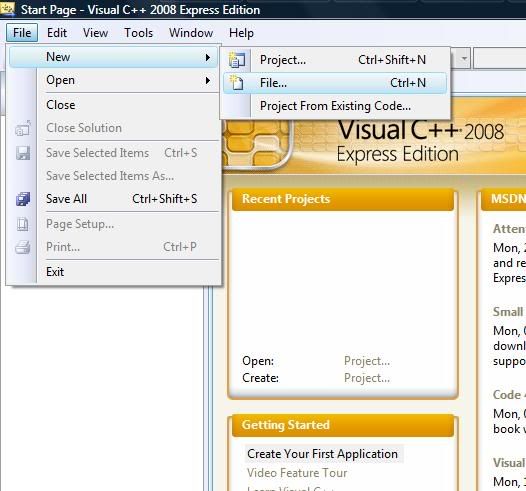
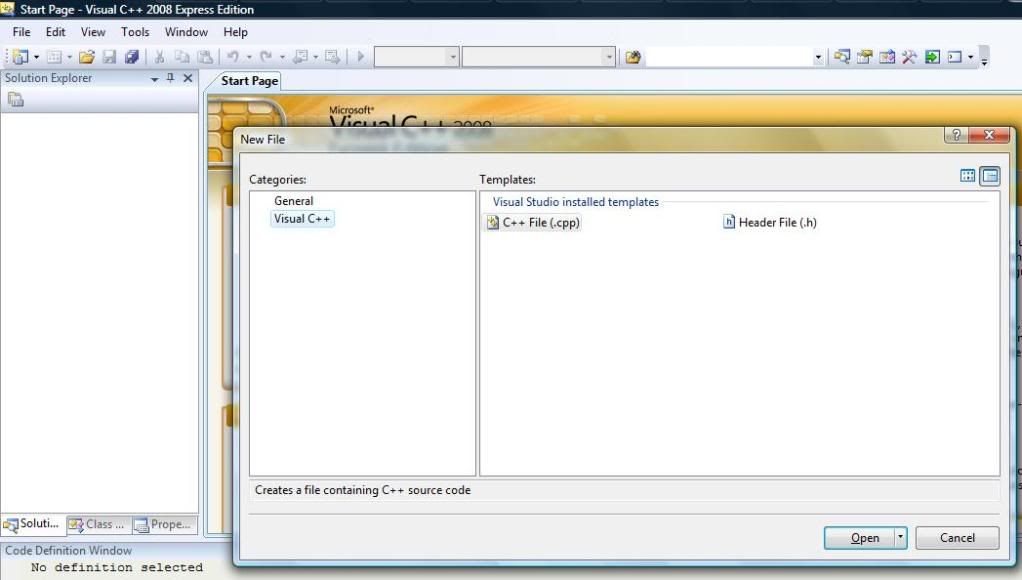

 Reply With Quote
Reply With Quote







