Hello MMOwned! I'm here to post a quick and simple guide on how to compile your Hearthstone server. There are many guides out there for ArcEmu, but not nearly enough for Aspire/Hearthstone.
What You Need:
A subversion client - This allows you to downlaod the core and keep it updated. I advise using Tortoise SVN.
A C++ Compiler - A compiler is necessary for your creating your core. There are many free compilers out there, but I advise you use Visual C++ Express Edition.
Downloading and Installing the Compiler:
Head on over to Visual C++ 2008 Express Edition and download the Visual C++ Express Edition. Once downloaded follow the instillation instructions. This shouldn't be too difficult.
Downloading and Installing the Subversion Client:
Navigate to tortoisesvn.tigris.org. Download Tortoise SVN and install it. Once again. This is very basic. After you finish the install you need to restart your system.
Getting Your Source Code:
Once you have your Compiler and your Subversion Client it is time to download the source code. Create a new folder on your desktop named AspireCore. Right click on the folder and select SVN Checkout.
After selecting SVN Checkout a window will pop up a window asking for the URL of repository. Type in svn://svn.aspiredev.org/AspireCore Hit "OK", now it will begin getting the source for you. This may take some time.
Installing the Aspire Libraries:
While you are waiting you can dowload your Aspire Libraries.
Download one of the above. After downloading extract the file to your desktop.Code:http://filebeam.com/44c5ae2aa19266452590eab37b04218c http://rapidshare.com/files/99571783/as ... s.zip.html
Copy the files in VC\include, paste these files into the VC\include of your Compiler.
Copy the files in VC\lib, paste these files into the VC\lib of your Compiler aswell.
It will ask you if you want to replace these files. Select "Yes for All"
Compiling the Library Source:
Now head over to your ascent-windows-libraries and double click on the "VC90-solution.sln". This should open your compiler. Now its time to build the source. Change the build from "Debug" to release. You can find this at the top of the screen next to "Win32". After setting the build to release simply press F7. This should begin the compile. You should get no errors.
After the compile is complete it should create a Output_Release folder. Open it up and copy the 2 files inside. Paste them into the lib directory of your compiler. Now get the two DLL files from your ascent-windows-libraries and copy them to your system 32 folder (C:\Windows\System32). THIS ONLY HAS TO BE DONE ONCE PER COMPILER. Now we can beging to compile Aspire!
Compiling Aspire:
Go to your AspireCore and click "Trunk", then "Win". Now double click on arcemuVC90.sln. Set the build to release like we did with the libraries and once again press F7. This takes about 10 minutes so find something else to do while you wait. At the end of the compile it should not have anything failed. If it did fail you need to check that you installed the libraries correctly.
Making your server folder and adding the core to it:
Now its time to make your server folder. Make a new folder and name it whatever you want. I use AspireCompiled. Now go to the Trunk>Bin>Release. Copy "aspire-logonserver.exe" and "aspire-world.exe" to your new server folder.
Now go to the Trunk>src and copy the configs folder. Paste it into your new server folder.
Congratulations! You now have your core files. You have successfuly compiled your Aspire server and are no longer a repack wielding nub!
Hopefully this helped some people out.
Shout-Out
User Tag List
Results 1 to 15 of 40
-
04-04-2009 #1Member

- Reputation
- 113
- Join Date
- Mar 2008
- Posts
- 290
- Thanks G/R
- 0/2
- Trade Feedback
- 0 (0%)
- Mentioned
- 0 Post(s)
- Tagged
- 0 Thread(s)
Compiling:Aspire/Hearthstone and Installing RivalDB
Last edited by Dr. Livingstone; 04-05-2009 at 01:12 AM.

-
04-04-2009 #2Member

- Reputation
- 113
- Join Date
- Mar 2008
- Posts
- 290
- Thanks G/R
- 0/2
- Trade Feedback
- 0 (0%)
- Mentioned
- 0 Post(s)
- Tagged
- 0 Thread(s)
Installing RivalDB
What You Need:
A subversion client - This allows you to download the core and keep it updated. I advise using Tortoise SVN.
MySQL - MySQL is your database program
Navicat Lite - Navicat Lite is how you will edit MySQL
Downloading and Installing the Subversion Client:
Navigate to tortoisesvn.tigris.org. Download Tortoise SVN and install it. Once again. This is very basic. After you finish the install you need to restart your system.
Downloading and Installing MySQL:
Download MySQL at MySQL :: MySQL Downloads Follow the instructions it provides. When it asks for password and username info just put "root"
Downloading and Installing Navicat Lite:
Download Navicat Lite at Download Navicat MySQL Manager Lite , Navicat MySQL Manager Lite 8.0.29 Download Follow the instillation instructions.
Downloading RivalDB:
Create a new folder on your desktop named RivalDB. Right click and select SVN Checkout. A window should then appear. Type RivalDB - Revision 198: / into the "Location of repository" box. Once that is completed we can begin setting up the DB.
Preparing to install RivalDB:
Open up Navicat Lite. Create a new connection and name it "localhost". Once that is completed open localhost and create two new databases by right-clicking in the "Connections" box and selecting "New Database". Name one "world" and the other "logon". Remember your password and other info. You will need it.
Installing RivalDB:
Go to the RivalDB folder. Open the folder called "Development". From there go to the world folder and right click and extract the database.rar into your world folder. Now go back to the development folder and double click the RDB instillation.bat This will ask for all your MySQL info.
When it asks for your info put this:
Server: localhost
Database login: root
Password: root
World Database: world
Character Database: logon
A menu should pop up. Press "i". After the instillation is complete press any key. Then select "c". This will install the changesets. After this is complete press any key once more you should be back at the main menu. Press any button again. Back to the main menu we go. Press "h". After that is finished go back to the main menu again! This time press "d". Once this is finished exit out of the installer.
Our final step is to apply any Hearthstone sql updates past revision 1135. So go to your Aspire folder and open up Navicat Lite. Open up your "world" databse. Right click on it and select "Execute Batch File..." Select the file you want to apply from this menu.
You need to apply:
1776_reputation_instance_onkill.sql
There you are! You have installed RivalDB!
Compiling Your Custom C++ Scripts
Compile Your Own Server:
You must compile your own server before doing this. This will not work with repacks.
Properly Placing Your cpp:
First of all you need the cpp you want to compile. Place this file in your already existing miscscripts project. So navigate to trunk\src\scripts\src\MiscScripts and place your cpp there.
Now open up your Scripts2008.sln This can be found in your trunk\src\scripts. Once it opens click on "Solution Explorer" to the left of your screen. Right click the ArcScriptMiscScripts, go to "Add", and then "Existing Item". Navigate to your cpp and double click on it.
Gathering Information:
Now we need to get some info before we finish up compiling your cpp. Copy the part where it says "SCRIPT_DECL" and then it should say something of yours. Copy that all the way till the ":". Make sure to copy this to clipboard (ctrl + c)
Now its time to go back to the solution explorer. Open up both files in your main resources. These should be your Setup.cpp and Setup.h
The Setup.H:
You need to add a line right after "void SetupEbonHold(ScriptMgr * mgr);".
Add this:
Now to the Setup.cpp:Code:void SetupWHATCOMESAFTERYOURSCRIPT_DECL(ScriptMgr * mgr);
You need to add a line right after "SetupEbonHold(mgr);"
Add this:
After this you simply press F7 and let it compile. It will add a "script_bin" folder in your trunk\bin\release. Copy that folder into your already compiled server folder. You have just compiled a C++ script!Code:SetupWHATCOMESAFTERYOURSCRIPT_DECL(mgr);
Last edited by Dr. Livingstone; 04-06-2009 at 12:29 PM.

-
04-04-2009 #3Contributor


- Reputation
- 226
- Join Date
- Aug 2008
- Posts
- 1,067
- Thanks G/R
- 0/0
- Trade Feedback
- 0 (0%)
- Mentioned
- 0 Post(s)
- Tagged
- 0 Thread(s)
Nice guide
+Rape x2 keep it up
-
04-04-2009 #4Member

- Reputation
- 113
- Join Date
- Mar 2008
- Posts
- 290
- Thanks G/R
- 0/2
- Trade Feedback
- 0 (0%)
- Mentioned
- 0 Post(s)
- Tagged
- 0 Thread(s)
Updated with guide to install RivalDB

-
04-04-2009 #5Member

- Reputation
- 20
- Join Date
- Nov 2008
- Posts
- 31
- Thanks G/R
- 0/0
- Trade Feedback
- 0 (0%)
- Mentioned
- 0 Post(s)
- Tagged
- 0 Thread(s)
I am a repack wielding nub :*( but thanks to this not anymore but how do i compile a custom script like a c++ teleporter ect. well where to put the scripts before i compile the core. thanks for this guide +rep
-
04-05-2009 #6Member

- Reputation
- 113
- Join Date
- Mar 2008
- Posts
- 290
- Thanks G/R
- 0/2
- Trade Feedback
- 0 (0%)
- Mentioned
- 0 Post(s)
- Tagged
- 0 Thread(s)
Added a guide for that under the installing RivalDB guide. If this guide is helping you out please let me know. Also if you want a guide for something else let me know too.

-
04-13-2009 #7Active Member

- Reputation
- 40
- Join Date
- Feb 2008
- Posts
- 535
- Thanks G/R
- 0/0
- Trade Feedback
- 0 (0%)
- Mentioned
- 0 Post(s)
- Tagged
- 0 Thread(s)
uh... got a big error... so nvm lol
Last edited by lilbdiablo12; 04-13-2009 at 06:32 PM.


-
04-13-2009 #8Member

- Reputation
- 5
- Join Date
- Jan 2008
- Posts
- 104
- Thanks G/R
- 0/0
- Trade Feedback
- 0 (0%)
- Mentioned
- 0 Post(s)
- Tagged
- 0 Thread(s)
Having a problem with the mysql. Every time I get to apply security settings it gives me an error. It's not behind a firewall and I haven't uninstalled it. I also seem to get a similar error in navicat about the password.
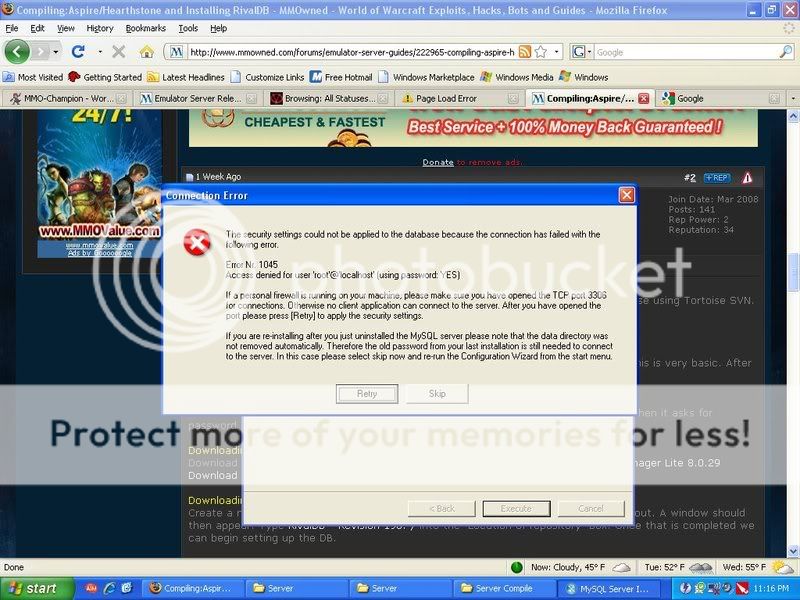
Last edited by bill45; 04-13-2009 at 10:53 PM.
-
04-13-2009 #9Member

- Reputation
- 113
- Join Date
- Mar 2008
- Posts
- 290
- Thanks G/R
- 0/2
- Trade Feedback
- 0 (0%)
- Mentioned
- 0 Post(s)
- Tagged
- 0 Thread(s)
Hmm... I've never seen that before. And I a have terrible eye sight... I have no clue what that says.

-
04-13-2009 #10Member

- Reputation
- 5
- Join Date
- Jan 2008
- Posts
- 104
- Thanks G/R
- 0/0
- Trade Feedback
- 0 (0%)
- Mentioned
- 0 Post(s)
- Tagged
- 0 Thread(s)
Resized it sorry about the smaller size earlier. I just shrunk it before because it seemed to big and I couldn't get it back to a larger size...and nvm the rest of the story.
-
04-13-2009 #11Member

- Reputation
- 113
- Join Date
- Mar 2008
- Posts
- 290
- Thanks G/R
- 0/2
- Trade Feedback
- 0 (0%)
- Mentioned
- 0 Post(s)
- Tagged
- 0 Thread(s)
Just skip it. Should let you keep going.

-
04-14-2009 #12Active Member

- Reputation
- 40
- Join Date
- Feb 2008
- Posts
- 535
- Thanks G/R
- 0/0
- Trade Feedback
- 0 (0%)
- Mentioned
- 0 Post(s)
- Tagged
- 0 Thread(s)
you keep hitting retry until it works.... And i have errors compiling, but ill work on it to see if i can fix it myself


-
04-16-2009 #13Member

- Reputation
- 6
- Join Date
- Jan 2009
- Posts
- 59
- Thanks G/R
- 0/0
- Trade Feedback
- 0 (0%)
- Mentioned
- 0 Post(s)
- Tagged
- 0 Thread(s)
i cant get the svn to work with DB (RivalDB - Revision 198: /) i put that in and it not work is this wrong on my part? Did i put right svn in?
says not a valid url
-
04-16-2009 #14Member

- Reputation
- 3
- Join Date
- Apr 2009
- Posts
- 16
- Thanks G/R
- 0/0
- Trade Feedback
- 0 (0%)
- Mentioned
- 0 Post(s)
- Tagged
- 0 Thread(s)
-
04-16-2009 #15Contributor


- Reputation
- 160
- Join Date
- Sep 2007
- Posts
- 1,126
- Thanks G/R
- 0/0
- Trade Feedback
- 0 (0%)
- Mentioned
- 0 Post(s)
- Tagged
- 0 Thread(s)
+rep man. Good job


I live in a shoe
Similar Threads
-
How To Set Up And Install Ppather
By Jchunx in forum World of Warcraft Bots and ProgramsReplies: 79Last Post: 11-01-2008, 11:01 PM -
Problems compile 4552, +Rep and EU acc for help, "acess is denied"
By kate1 in forum World of Warcraft Emulator ServersReplies: 7Last Post: 05-17-2008, 09:03 PM -
WowAceUpdater - Updates and Installs your Ace Addons!
By 5vin in forum WoW UI, Macros and Talent SpecsReplies: 0Last Post: 01-01-2008, 11:16 AM -
Great Guide for Setup and installation of Glider!
By redfish95 in forum World of Warcraft ExplorationReplies: 6Last Post: 08-24-2007, 09:11 PM -
How to Make and install UI's?(Request)
By Blarkman11 in forum WoW UI, Macros and Talent SpecsReplies: 0Last Post: 06-11-2007, 03:39 PM







 Reply With Quote
Reply With Quote





