:wave:Moonblade's ArcEmu Guide:wave:
I have been looking around on the forum but there hasn't been very many complete guides that haven't been advertising repacks or what not. So, I wanted to create this guide to help you, the user, be less reliant on repacks and for you to be able to download, compile, and run your very own WoW ArcEmu Server.
--==Table of Contents==--
1) Needed Files and Applications
A) Downloading
i) Microsoft Visual C++ and Libraries
ii) Tortoise SVN
iii) MySQL
iv) SQL Browser
B) Installing
i) Microsoft Visual C++ and Libraries
ii) Tortoise SVN
iii) MySQL
iv) SQL Browser
2) Getting ArcEmu + Database
A) Retrieving the Source
B) Retrieving the Database
3) Compiling ArcEmu
4) Setting Up ArcEmu + Database
A) Setting Up ArcEmu
B) Setting Up The Database
5) Running ArcEmu
1) Needed Files and Applications
In order for ArcEmu to compile and function properly you will need a few files and programs. Also you will need .net framework 3.5, if you don't want to get it from Microsoft updates then you can download it from here.
http://www.microsoft.com/downloads/d...displaylang=en
A) Downloading
i) Microsoft Visual C++ and Libraries
The fist thing you will need to download is Microsoft Visual C++ Express which is fairly large and will be the longest to download. It is needed to compile and edit the ArcEmu source. It can be downloaded here, http://www.microsoft.com/Express/VC/#webInstall (Note: you do not need to install Microsoft SQL server 200Also you will need the ArcEmu libraries so that ArcEmu will function properly this can be found in the SVN I will go into more depth later.
ii) Tortoise SVN
Next you will need Tortoise SVN which is used to download the ArcEmu source and the Database. It can be downloaded from here.
http://tortoisesvn.net/downloads
iii) MySQL
You will also need MySQL which is used to allow your characters to be saved and for your ArcEmu server to work right. It can be downloaded from here.
http://dev.mysql.com/downloads/mysql/5.1.html#downloads
iv) SQL Browser
In order to be able to edit and access you will need a SQL browser. My favorite is Navicat , the windows FREE version can be downloaded here.
http://download.cnet.com/Navicat-Lit...html?tag=mncol
B) Installing
Between each install be sure to restart your computer
i) Microsoft Visual C++ and Libraries
For this install all you will need to do is just follow the on screen instructions and make sure you deselect Microsoft SQL Server 2008 because it is pointless to have if we already have MySQL =D.
ii) Tortoise SVN
Just follow the on screen instructions if you need help just ask.
iii) MySQL
When installing the MySQL server set all the settings on the MySQL server how ever you wish but when you get to the part for setting the security settings be sure not to set a password yet, it will make the installation process a lot easier.
After it should come up with a screen like this,
iv) SQL Browser
Just follow the on screen instructions if you need help just ask.
2) Getting ArcEmu + Database
This is where the fun starts. It's time to start working on the ArcEmu WoW server it self.
A) Retrieving the Source
To get the ArcEmu Source all you need to do is, create a new folder and open the folder, then right click the new folder and click SVN Checkout, once you have done that then you will put svn://arcemu.info/svn/ for URL of repository and click okay. It will download the latest ArcEmu by it self.
B) Retrieving the Database
There are many ArcEmu databases out there but today we're going to use WhyDB because it is the easiest to build off of DB. You will go thought the same process as you did for getting the ArcEmu source except you will put http://svn.xp-dev.com/svn/whydb-users/ for URL, but really you can use any ArcEmu database you would like.
3) Compiling ArcEmu
Compiling ArcEmu is a lot simpler then most people think, all you have to do is navigate to the folder where you downloaded the ArcEmu SVN, for me this is a folder on my desktop called ArcEmu, once inside go to a folder called trunk.
Inside that folder there will be a folder called ./extras/ and inside that folder there will be another folder called ./arcemu-windows-libraries/ which contain 4 folders, DLL, DLL (x64), Sources and VC, in order for the compiler to be able to compile ArcEmu you will need to install the headers contained in ./VC/. to do so you will need to navigate the the folder C:\Program Files\Microsoft Visual Studio 9.0\. Copy and paste the ./VC/ folder in to the Visual Studio folder. Saying yes to all of the messages that pop up.
Now, go to the folder ./win/ and run the file arcemuVC90 - All Projects.sln. To compile it just Build> Configuration Manager, then click on the drop down tab that says debug and change it to Release, close it. Now, go to build> build solution or just press F7, (Note: This may take a while if you have an old computer.)
4) Setting Up ArcEmu + Database
You can almost see your shiny new ArcEmu sever, only a few more greuling setps =D.
A) Setting Up ArcEmu
Now that you have compiled the server you can now start setting it up so you'll be able to have it running properly. First you have to get your Compiled ArcEmu form trunk/bin/release. The only files you really need to move to a new folder are arcemu-logonserver.exe arcemu-world.exe collision.dll and the 4 folders that dbc maps script _bin and scripts. If I didn't mention this you are supposed to make a separate folder to hold the ArcEmu compiled server. Also you will need the configs from trunk/configs, just copy the whole configs folder to your server folder. Next you will need to get the latest Maps and DBCs either from your client for from downloading them from here (DBCs) for 3.0.9. Extract each of these in the corresponding folders I.E. Maps go in maps DBCs go in dbc. (I cannont post maps because the are to large to upload but they aren't really needed anymore.)
B) Setting Up The Database
Now It's time to set up the database. Open up navicat create a new connection and under pass put the <pass> I told you we would need later. Then press OK. After that open the connection by double clicking on localhost, then right click localhost and click new database, you will be making 3, one named world, one named char and, one named logon. Go to the folder where you downloaded WhyDB, there should be a file called tool.bat. Right click it and press edit. Change WhyDB_world to world. then save and close it. Now open tool.bat, it will ask you for you information, the first will be root the second will be your <pass>. Then type i and press enter. Now you need to go back to navicat and double click char and logon. After you have done so you will need to right click them and choose execute batch file,Now go to <ArcEmu Source>/trunk/sql/ and find the database structure for the corresponding database. Now go to <ArcEmu Source>/trunk/sql/utilities and open ArcEmu DB Updater.bat, for this you will need to type in, localhost, 3306, root, <pass>(your password), logon, char, world. Now you will need to type a and press enter.
5) Running ArcEmu
Before you can run ArcEmu you will need to set up the configs.
Has to be Changed
Your choice
ArcEmu-Logon.conf
Code:<LogonDatabase Hostname = "localhost" Username = "root" Password = "<Pass>" Name = "logon" Port = "3306" Type = "1"> <Rates AccountRefresh = "600"> <Client MinBuild = "9551" MaxBuild = "9551"> <LogonServer RemotePassword = "logon" AllowedIPs = "127.0.0.1/24" AllowedModIPs = "127.0.0.1/24">
ArcEmu-World.conf
ArcEmu-Realm.confCode:<WorldDatabase Hostname = "localhost" Username = "root" Password = "<pass>" Name = "world" Port = "3306" Type = "1"> <CharacterDatabase Hostname = "host" Username = "username" Password = "<pass>" Name = "char" Port = "3306" Type = "1"> <Server PlayerLimit = "100" Motd = "Welcome to an ArcEmu based server! Wrath of the Lich King is now live!" SendStatsOnJoin = "1" EnableBreathing = "1" SeperateChatChannels = "0" CompressionThreshold = "1000" QueueUpdateInterval = "5000" KickAFKPlayers = "0" ConnectionTimeout = "180" RealmType = "1" AdjustPriority = "0" RequireAllSignatures = "0" ShowGMInWhoList = "1" MapUnloadTime="0" LimitedNames="1" UseAccountData="0" AllowPlayerCommands="0" EnableLFGJoin="0" TimeZone="0" Collision="0" DisableFearMovement="0"> <Rates Health="1" Power1="1" Power2="1" Power3="1" Power4="1" QuestReputation="1" KillReputation="1" Honor="1" PvPTimer="300000" ArenaQueueDiff="150" Compression="1" XP="1" QuestXP="1" RestXP="1" ExploreXP="1" DropGrey="1" DropWhite="1" DropGreen="1" DropBlue="1" DropPurple="1" DropOrange="1" DropArtifact="1" DropMoney="1" Save="300000" SkillChance="1" SkillRate="1" ArenaMultiplier2x="1" ArenaMultiplier3x="1" ArenaMultiplier5x="1"> <LogonServer DisablePings = "0" RemotePassword = "logon">
Code:<LogonServer Address = "127.0.0.1" Port = "8093" Name = "Default Logon" RealmCount = "1"> <Realm1 Name = "Test Realm" Address = "127.0.0.1:8129" #Change this to your Ip, external if your ports are open, local if you want to host on lan.. Icon = "PVP" Population = "1.0" TimeZone = "1">
Note: Don't just copy and paste my configs, it will not work.
The other configs are optonial if you want to chang them, go ahead =D, Now all you need to do is start ArcEmu-World.exe and ArcEmu-Logon.exe and your set. Don't forget to change your realmlist to 127.0.0.1 =). This is what you should end up with, I followed the guide exactly I said it and it comes out working perfect =-D.
I really hop that this guide helps. If you have any suggestions or Questions please feel free to post in this tread or send me a PM. Also guys and gals, I completly wipe my laptop to make this guide for ya'll so be happy.
Hope you don't get too confused,
<3 Moonblade
Shout-Out
User Tag List
Results 1 to 15 of 463
-
04-12-2009 #1Active Member


- Reputation
- 50
- Join Date
- Feb 2009
- Posts
- 108
- Thanks G/R
- 0/0
- Trade Feedback
- 0 (0%)
- Mentioned
- 0 Post(s)
- Tagged
- 0 Thread(s)
[Epic Guide] Setting Up and Running an ArcEmu Server from Scratch!
Last edited by Apple Pi; 11-13-2009 at 11:00 PM. Reason: Update Pt. 2
-
04-12-2009 #2ft. Aestysu


- Reputation
- 392
- Join Date
- Jun 2008
- Posts
- 1,161
- Thanks G/R
- 0/1
- Trade Feedback
- 0 (0%)
- Mentioned
- 0 Post(s)
- Tagged
- 0 Thread(s)
Extremely detailed! +2 THis is a really great guide
 We stand as one, to remember Mirror.
We stand as one, to remember Mirror.
-
04-12-2009 #3Contributor


- Reputation
- 129
- Join Date
- Apr 2007
- Posts
- 583
- Thanks G/R
- 0/0
- Trade Feedback
- 0 (0%)
- Mentioned
- 0 Post(s)
- Tagged
- 0 Thread(s)
Great guide! +2rep when i can
-
04-12-2009 #4Active Member


- Reputation
- 50
- Join Date
- Feb 2009
- Posts
- 108
- Thanks G/R
- 0/0
- Trade Feedback
- 0 (0%)
- Mentioned
- 0 Post(s)
- Tagged
- 0 Thread(s)
Thank you for giving me feed back so fast.
I really appreciate it,
<3 Moonblade
-
04-12-2009 #5Member

- Reputation
- 5
- Join Date
- Dec 2007
- Posts
- 32
- Thanks G/R
- 0/0
- Trade Feedback
- 0 (0%)
- Mentioned
- 0 Post(s)
- Tagged
- 0 Thread(s)
Love the guide, it's helped me out a lot so far and it's very easy to follow and understand.
-
04-13-2009 #6Member

- Reputation
- 35
- Join Date
- Mar 2009
- Posts
- 250
- Thanks G/R
- 0/0
- Trade Feedback
- 0 (0%)
- Mentioned
- 0 Post(s)
- Tagged
- 0 Thread(s)
Cool guide, but whats the difference between doing this long process and just using a repack?
+Rep BTW
-
04-13-2009 #7Member

- Reputation
- 5
- Join Date
- Dec 2007
- Posts
- 32
- Thanks G/R
- 0/0
- Trade Feedback
- 0 (0%)
- Mentioned
- 0 Post(s)
- Tagged
- 0 Thread(s)
You won't have any problems that the repacks have. Your doing everything youself. You know where everything is and what you changed to cause a problem.
It also shows originality.
-
04-13-2009 #8Active Member


- Reputation
- 50
- Join Date
- Feb 2009
- Posts
- 108
- Thanks G/R
- 0/0
- Trade Feedback
- 0 (0%)
- Mentioned
- 0 Post(s)
- Tagged
- 0 Thread(s)
The main reason you would compile it your self and not use a repack is, that you have complete control of what you are doing and putting into your server.
What once was Moonblade rose from the ashes as Apple Pi!
-
04-14-2009 #9Member

- Reputation
- 1
- Join Date
- May 2007
- Posts
- 12
- Thanks G/R
- 0/0
- Trade Feedback
- 0 (0%)
- Mentioned
- 0 Post(s)
- Tagged
- 0 Thread(s)
how big is the svn download and when i try and when i type in WhyDB - Revision 270: / it says that it is not a url and then nothing happens what do i do??
-
04-14-2009 #10Member

- Reputation
- 1
- Join Date
- May 2007
- Posts
- 12
- Thanks G/R
- 0/0
- Trade Feedback
- 0 (0%)
- Mentioned
- 0 Post(s)
- Tagged
- 0 Thread(s)
i worked it out. if anyone els has the same problem as me just put WhyDB - Revision 270: / for the url
-
04-14-2009 #11Member

- Reputation
- 1
- Join Date
- May 2007
- Posts
- 12
- Thanks G/R
- 0/0
- Trade Feedback
- 0 (0%)
- Mentioned
- 0 Post(s)
- Tagged
- 0 Thread(s)
http://svn2.assembla..com/svn/WhyDB/ but with only one dot befor .com
-
04-14-2009 #12Active Member


- Reputation
- 50
- Join Date
- Feb 2009
- Posts
- 108
- Thanks G/R
- 0/0
- Trade Feedback
- 0 (0%)
- Mentioned
- 0 Post(s)
- Tagged
- 0 Thread(s)
Please don't double - triple post.
<3 MoonbladeWhat once was Moonblade rose from the ashes as Apple Pi!
-
04-14-2009 #13Member

- Reputation
- 5
- Join Date
- Jan 2008
- Posts
- 104
- Thanks G/R
- 0/0
- Trade Feedback
- 0 (0%)
- Mentioned
- 0 Post(s)
- Tagged
- 0 Thread(s)
When I run arcemu-world it won't authenticate here is a pic of it. Probably not enough info just from that but, if you want to see the configs just ask.

Last edited by bill45; 04-14-2009 at 04:45 PM.
-
04-14-2009 #14Contributor


- Reputation
- 129
- Join Date
- Apr 2007
- Posts
- 583
- Thanks G/R
- 0/0
- Trade Feedback
- 0 (0%)
- Mentioned
- 0 Post(s)
- Tagged
- 0 Thread(s)
-
04-14-2009 #15Member

- Reputation
- 5
- Join Date
- Jan 2008
- Posts
- 104
- Thanks G/R
- 0/0
- Trade Feedback
- 0 (0%)
- Mentioned
- 0 Post(s)
- Tagged
- 0 Thread(s)
Here is the logon.

Similar Threads
-
[EPIC GUIDE] How To Make a 3.1 Server With ArcEmu/Hearthstone and Edit It!
By sasoritail in forum WoW EMU Guides & TutorialsReplies: 51Last Post: 08-05-2009, 02:05 PM -
[Guide] Setting Up Mangos 2.4.3 Server On a Mac (Without Using a Repack!)
By grayfm in forum WoW EMU Guides & TutorialsReplies: 8Last Post: 12-18-2008, 09:53 PM -
[Guide] Setting up a Arcemu server from the scratch
By Dr. Emu in forum WoW EMU Guides & TutorialsReplies: 68Last Post: 11-22-2008, 03:31 PM -
[Guide] Setting up a Norwegian 4.0 Server
By Devsio in forum WoW EMU Guides & TutorialsReplies: 88Last Post: 06-15-2008, 12:20 PM -
How to set up and 2.4.X Server (Very Easy)
By Synthio in forum WoW EMU Guides & TutorialsReplies: 87Last Post: 05-31-2008, 12:44 PM
![[Epic Guide] Setting Up and Running an ArcEmu Server from Scratch!](https://www.ownedcore.com/forums/images/styles/OwnedCoreFX/addimg/menu4.svg)

![[Epic Guide] Setting Up and Running an ArcEmu Server from Scratch!](https://www.ownedcore.com/forums/../images/ba/9/top-1.gif)
![TradeSafe Middleman [Epic Guide] Setting Up and Running an ArcEmu Server from Scratch!](https://www.ownedcore.com/assets/mm/images/wits.png)
![CoreCoins [Epic Guide] Setting Up and Running an ArcEmu Server from Scratch!](https://www.ownedcore.com/forums/images/styles/OwnedCoreFX/addimg/wicc.png)





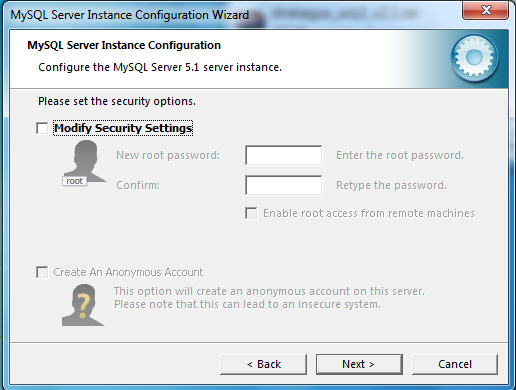
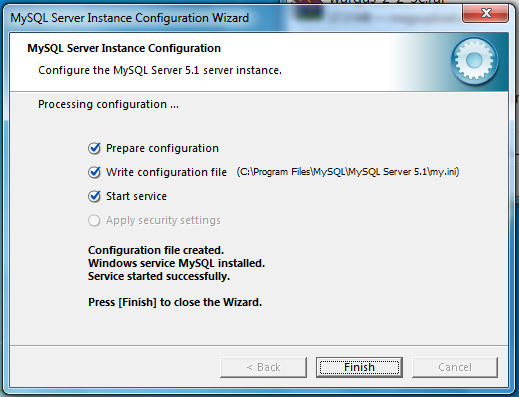


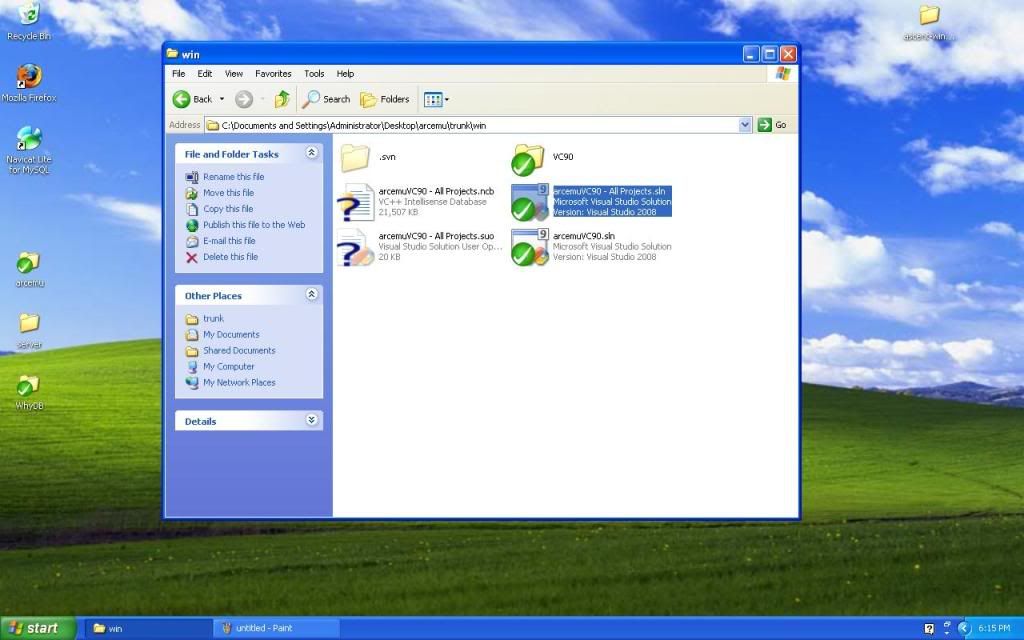
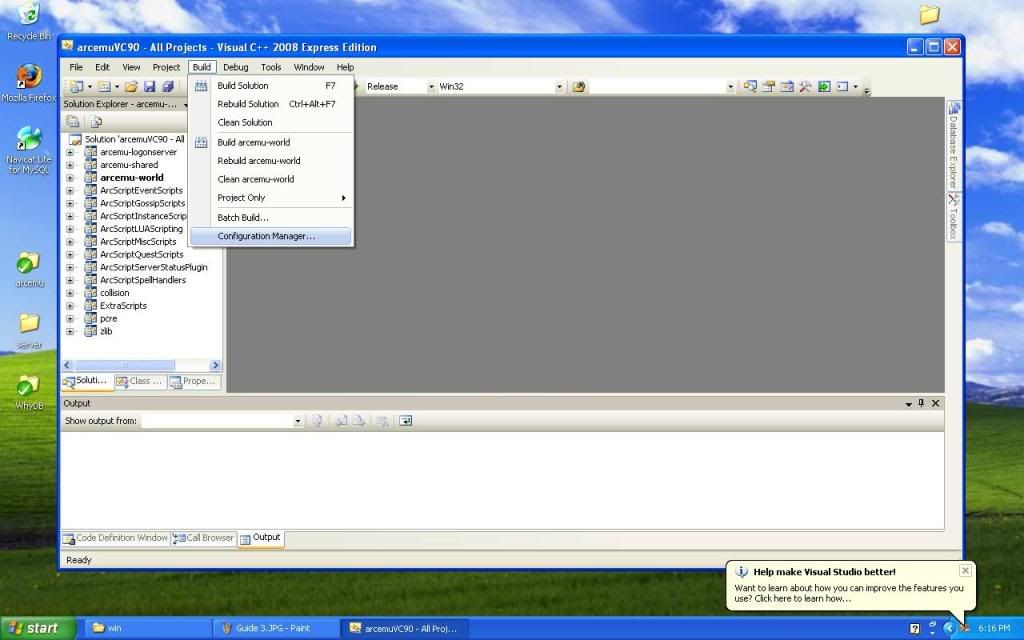
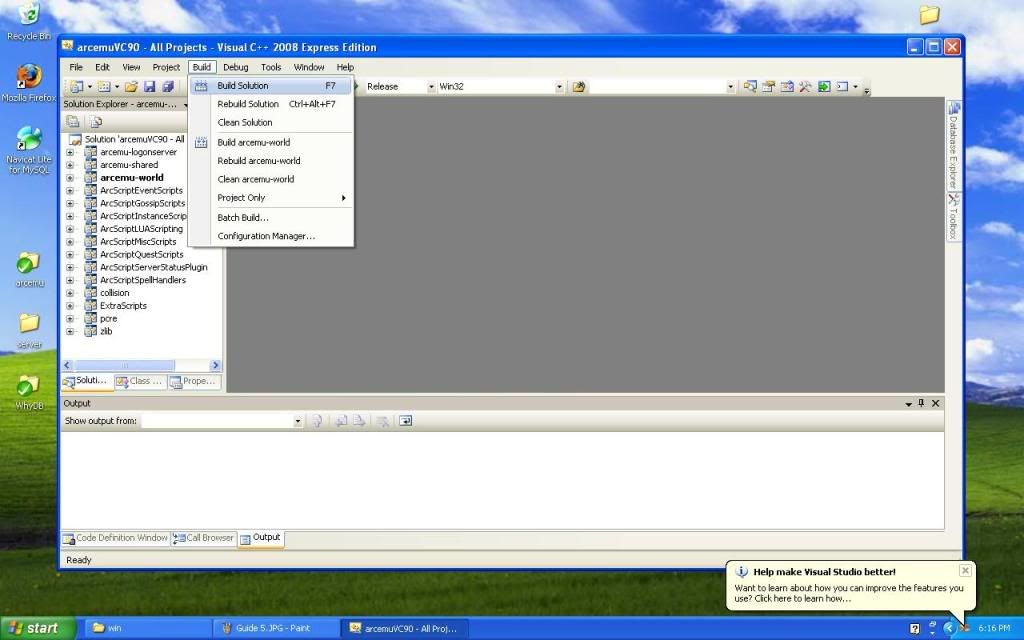

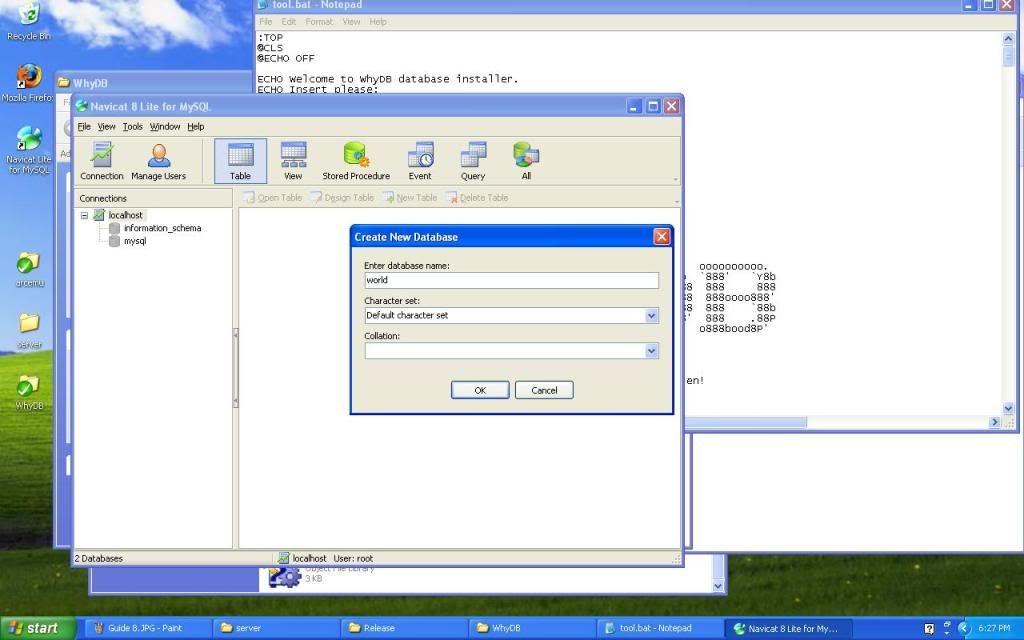
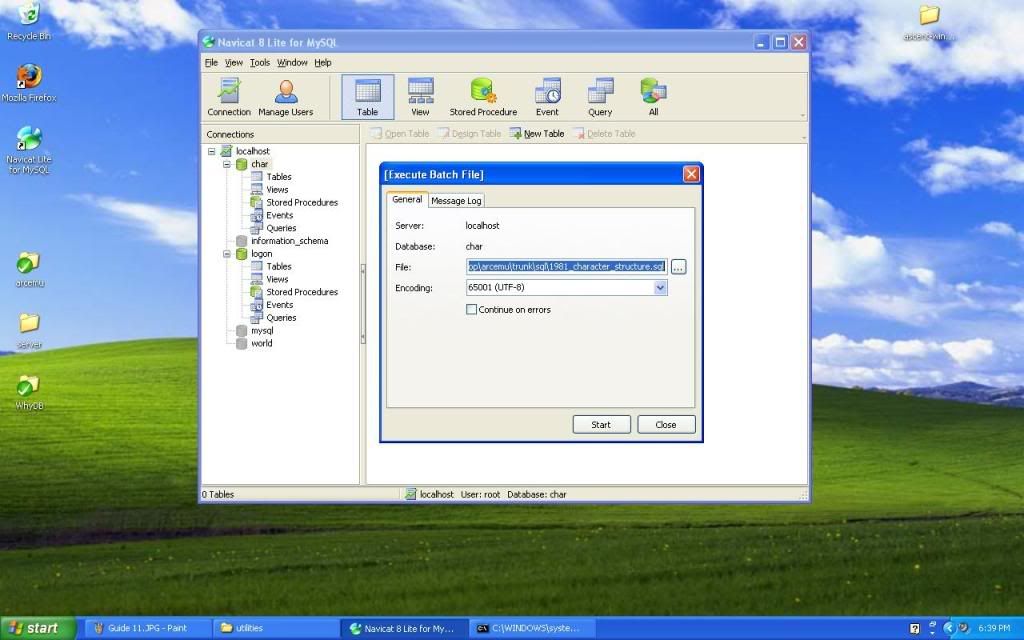
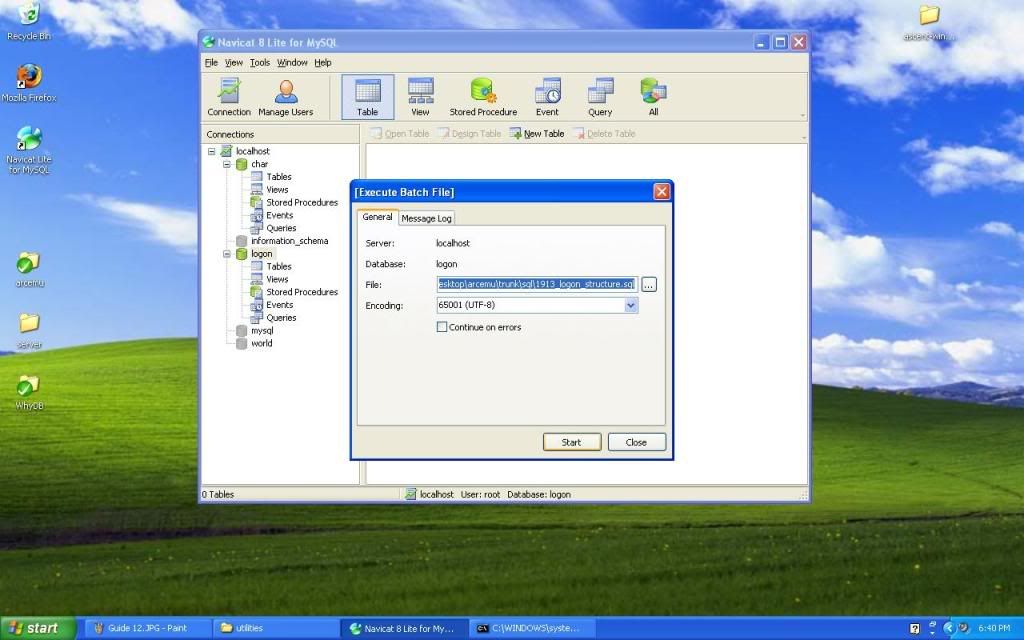
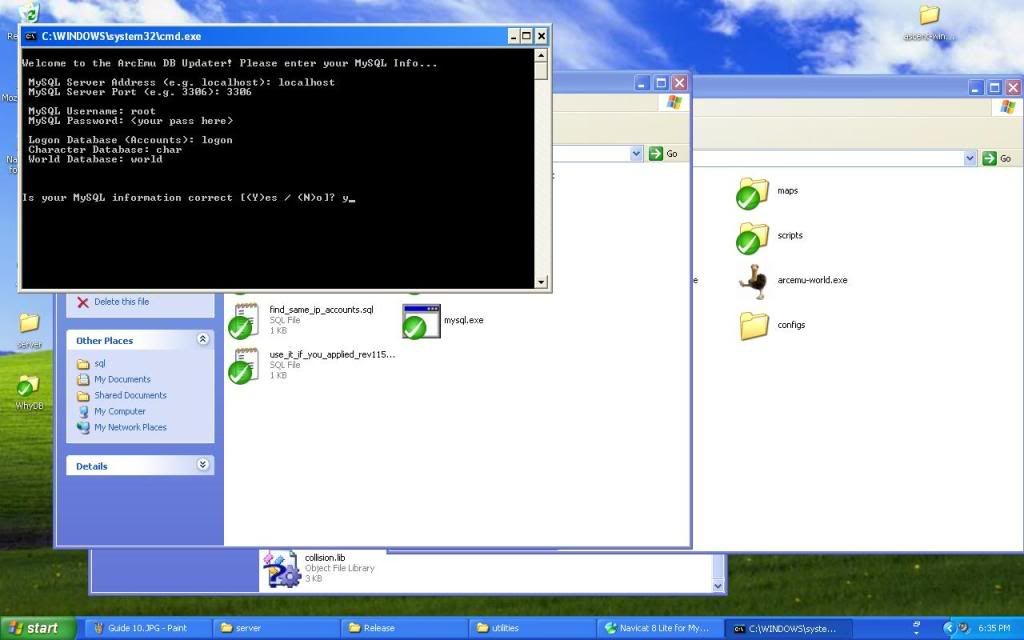
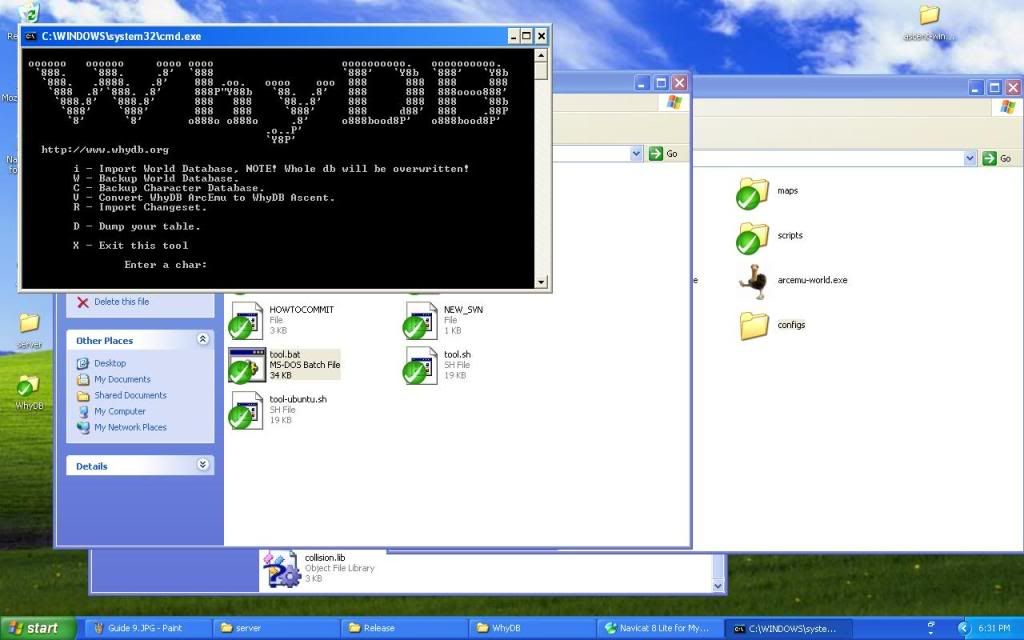
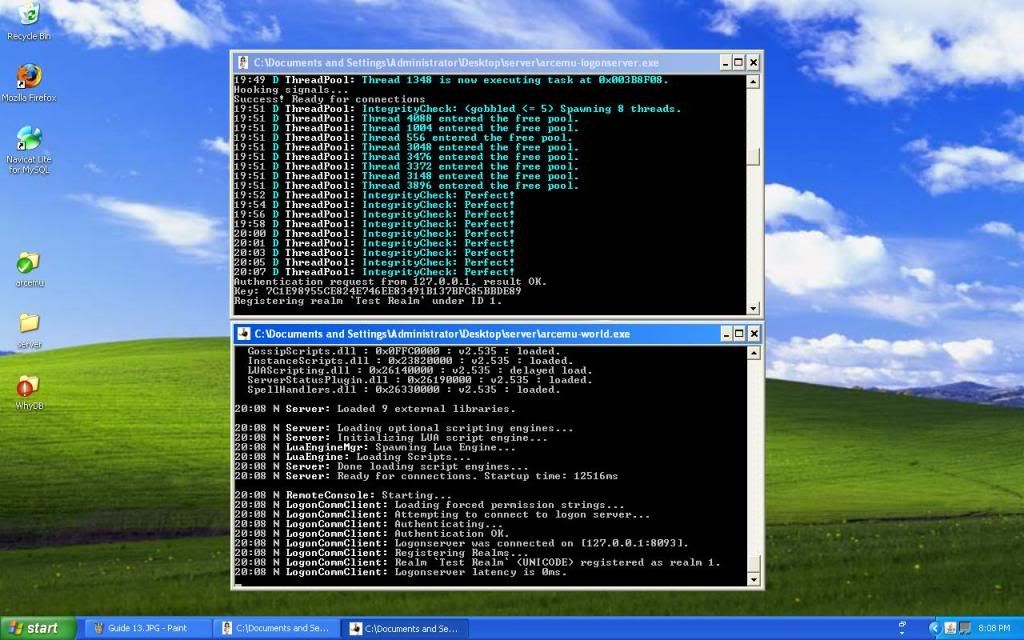

 Reply With Quote
Reply With Quote![[Epic Guide] Setting Up and Running an ArcEmu Server from Scratch!](https://www.ownedcore.com/images/ba/g/b2.gif)



![[Epic Guide] Setting Up and Running an ArcEmu Server from Scratch!](https://www.ownedcore.com/images/paybutton/paypal.png)
![[Epic Guide] Setting Up and Running an ArcEmu Server from Scratch!](https://www.ownedcore.com/images/paybutton/skrill.png)
![[Epic Guide] Setting Up and Running an ArcEmu Server from Scratch!](https://www.ownedcore.com/images/paybutton/payop.png)