Hello MMOwned this is Opast, I am going to show you how to make a ArcEmu 3.0.9 Server in Easy steps + A Public Guide. If you have any problems I will help you just leave a Comment
So first we'll start with the Text Guide on how to get your server running.=)
1.Download the ArcEmu repack Johved's Private Server Talk • Login (You must Signup)
2. Download it..
3. Choose a Folder Destanation for downloading your ArcEmu Repack (I chose Desktop
4.Run through the Setup
5.Install .NET Framework 3.5 if you do not have (This enables it to work) Download Link = Download details: .NET Framework 3.5
6.Go to your TOOLS Folder
7.Copy and paste Ad.exe to your WoW Folder
8. Let all the Maps run
9.Copy Maps from your WoW Folder to your ArcEmu folder (The Repack)
10.Open the User Control Panel
11.Starting up the Server..
1.Start SQL
2.Start World
3.Start Logonserver
If you want you can create your account from Control Panel. If it does not work like what happend to me =/.
Now heres the video if these steps didn't work so well
[ame=http://www.youtube.com/watch?v=KLRN8pCxv6I&feature=channel]YouTube - How to make a WoW WoTLK private server for 3.0.9 (easy)[/ame]
Now,the Guide for getting it Public! (THIS IS HAMACHI)
Download HeidiSQL(Database):http://www.heidisql.com/download.php?
This will be your Database for making Accounts,Custom NPC's,Etc.
Now Download Hamachi(Connecting the Server):https://secure.logmein.com/products/hamachi/list.asp
Now go into your ArcEmu folder
Go too your Realm Configs ArcEmu-realms
Scroll all the way down
In Address change the 127.0.0.1 to your Hamachi IP (It should be on the top of the Hamachi Program)
There you can also change the Realms name.
After that save it and go to HeidiSQL
Go to Characters
Go to Accounts
Then go to Data
Now click the + to make Accounts
For WotLK Enabled make the Flags 24
After done filling out the account click the Checkmark
(Remember nothing in Ecrypted Password it screws it up)
After that restart server then login with your new info it should work.
Barber Shop and Deathknights work!
Northrend,Dalaran also work!
Enjoy your new Server
Credits go to Johved for making this Repack possible.
Opast @ MMOwned.
Shout-Out
User Tag List
Results 1 to 15 of 121
-
03-03-2009 #1Member


- Reputation
- 53
- Join Date
- May 2008
- Posts
- 227
- Thanks G/R
- 0/0
- Trade Feedback
- 0 (0%)
- Mentioned
- 0 Post(s)
- Tagged
- 0 Thread(s)
[3.0.9] ArcEmu Guide + Public Guide
-
03-03-2009 #2Member

- Reputation
- 64
- Join Date
- Jun 2008
- Posts
- 243
- Thanks G/R
- 0/0
- Trade Feedback
- 0 (0%)
- Mentioned
- 0 Post(s)
- Tagged
- 0 Thread(s)
good job +Rep
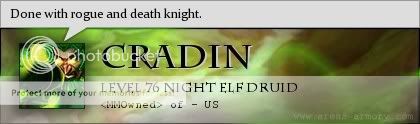
-
03-03-2009 #3Member

- Reputation
- 1
- Join Date
- Feb 2009
- Posts
- 3
- Thanks G/R
- 0/0
- Trade Feedback
- 0 (0%)
- Mentioned
- 0 Post(s)
- Tagged
- 0 Thread(s)
NICE guide +rep
-
03-03-2009 #4Member

- Reputation
- 7
- Join Date
- Feb 2009
- Posts
- 32
- Thanks G/R
- 0/0
- Trade Feedback
- 0 (0%)
- Mentioned
- 0 Post(s)
- Tagged
- 0 Thread(s)
Very nice guide. I followed it and now have both a 2.4.3 server and a Wrath of the Lich King 3.0.9 server.
+Rep
-
03-03-2009 #5Member


- Reputation
- 53
- Join Date
- May 2008
- Posts
- 227
- Thanks G/R
- 0/0
- Trade Feedback
- 0 (0%)
- Mentioned
- 0 Post(s)
- Tagged
- 0 Thread(s)
-
03-04-2009 #6Member

- Reputation
- 11
- Join Date
- Jan 2007
- Posts
- 67
- Thanks G/R
- 0/0
- Trade Feedback
- 0 (0%)
- Mentioned
- 0 Post(s)
- Tagged
- 0 Thread(s)
Nice guide! +Rep
-
03-04-2009 #7
 Member
Member
- Reputation
- 14
- Join Date
- Sep 2007
- Posts
- 56
- Thanks G/R
- 0/0
- Trade Feedback
- 0 (0%)
- Mentioned
- 0 Post(s)
- Tagged
- 0 Thread(s)
i get that there is no database how do i make one?
-
03-05-2009 #8Member

- Reputation
- 1
- Join Date
- Mar 2009
- Posts
- 15
- Thanks G/R
- 0/0
- Trade Feedback
- 0 (0%)
- Mentioned
- 0 Post(s)
- Tagged
- 0 Thread(s)
Im just about to have a go at this guide, im going to give +Rep too

-
03-05-2009 #9Member

- Reputation
- 1
- Join Date
- Mar 2009
- Posts
- 1
- Thanks G/R
- 0/0
- Trade Feedback
- 0 (0%)
- Mentioned
- 0 Post(s)
- Tagged
- 0 Thread(s)
nice but how do I add script for boss and world fight ?
-
03-06-2009 #10Member

- Reputation
- 1
- Join Date
- Nov 2008
- Posts
- 8
- Thanks G/R
- 0/0
- Trade Feedback
- 0 (0%)
- Mentioned
- 0 Post(s)
- Tagged
- 0 Thread(s)
Thanks for a great release
-
03-06-2009 #11Member


- Reputation
- 3
- Join Date
- Feb 2009
- Posts
- 10
- Thanks G/R
- 0/0
- Trade Feedback
- 0 (0%)
- Mentioned
- 0 Post(s)
- Tagged
- 0 Thread(s)
it's a nice pack, but I find the bugs listed on his site to be a little too much and would rather run a more bug free version until his is updated :/
-
03-07-2009 #12Member

- Reputation
- 1
- Join Date
- Oct 2008
- Posts
- 10
- Thanks G/R
- 0/0
- Trade Feedback
- 0 (0%)
- Mentioned
- 0 Post(s)
- Tagged
- 0 Thread(s)
when i try to open the controlpanel i get an error, any1 who can help?
i get something like "couldnt intiate the program correctly (0xc000007b) press ok to exit the program." i have swedish OS so i dont realy know what it should have been in english. help is neededLast edited by Sboll; 03-07-2009 at 10:26 AM.
-
03-07-2009 #13Member


- Reputation
- 53
- Join Date
- May 2008
- Posts
- 227
- Thanks G/R
- 0/0
- Trade Feedback
- 0 (0%)
- Mentioned
- 0 Post(s)
- Tagged
- 0 Thread(s)
Hmm well I dunno about EU Computers
And for everyone on how this worked your welcome glad it worked.
glad it worked.
To add custom npc's and vendors,mobs,npcs go to WoW Vendetta - Wage Your War | WoW-V.com make one with all info then click download select arcemu then go to the file open it click query and click the blue > button restart server and it should be there
-
03-07-2009 #14Member

- Reputation
- 1
- Join Date
- Oct 2008
- Posts
- 10
- Thanks G/R
- 0/0
- Trade Feedback
- 0 (0%)
- Mentioned
- 0 Post(s)
- Tagged
- 0 Thread(s)
i searched around and i got that error coz of viruses in the file...... this doesnt feel good
-
03-07-2009 #15Member

- Reputation
- 1
- Join Date
- Feb 2009
- Posts
- 7
- Thanks G/R
- 0/0
- Trade Feedback
- 0 (0%)
- Mentioned
- 0 Post(s)
- Tagged
- 0 Thread(s)
Very nice guide! It helped.
Similar Threads
-
[ArcEmu Guide] How To Compile And Edit Your Own Repack.
By CimSlunt in forum WoW EMU Guides & TutorialsReplies: 122Last Post: 10-03-2012, 10:14 PM -
[Guide]3.3.2 Arcemu server + Public hamachi + nice website
By lol97899 in forum WoW EMU Guides & TutorialsReplies: 122Last Post: 07-07-2010, 01:23 PM -
[Help]Making my ArcEmu server public non-hamachi
By Agent Orange in forum WoW EMU Questions & RequestsReplies: 8Last Post: 03-07-2009, 01:15 AM -
how to make arcemu repack public
By hultgren in forum WoW EMU Guides & TutorialsReplies: 4Last Post: 09-23-2008, 11:31 PM -
Problem with a ArcEmu Panex Public r103/release-Win32 server. please help
By ariax1 in forum WoW EMU Questions & RequestsReplies: 3Last Post: 09-22-2008, 08:42 PM
![[3.0.9] ArcEmu Guide + Public Guide](https://www.ownedcore.com/forums/images/styles/OwnedCoreFX/addimg/menu4.svg)

![[3.0.9] ArcEmu Guide + Public Guide](https://www.ownedcore.com/forums/../images/ba/9/top-1.gif)
![TradeSafe Middleman [3.0.9] ArcEmu Guide + Public Guide](https://www.ownedcore.com/assets/mm/images/wits.png)
![CoreCoins [3.0.9] ArcEmu Guide + Public Guide](https://www.ownedcore.com/forums/images/styles/OwnedCoreFX/addimg/wicc.png)






 Reply With Quote
Reply With Quote![[3.0.9] ArcEmu Guide + Public Guide](https://www.ownedcore.com/images/ba/g/b2.gif)


![[3.0.9] ArcEmu Guide + Public Guide](https://www.ownedcore.com/images/paybutton/paypal.png)
![[3.0.9] ArcEmu Guide + Public Guide](https://www.ownedcore.com/images/paybutton/skrill.png)
![[3.0.9] ArcEmu Guide + Public Guide](https://www.ownedcore.com/images/paybutton/payop.png)