Hello bro, i've some problems here, this fishing scanner area isn't at the right place so i cannot detect the bobber
Things to know: My game is in french and i'm at the correct res.
Thanks
https://i.imgur.com/yf8gSES.png
Shout-Out
User Tag List
Results 46 to 60 of 116
-
08-31-2018 #46Member

- Reputation
- 1
- Join Date
- May 2015
- Posts
- 1
- Thanks G/R
- 1/0
- Trade Feedback
- 0 (0%)
- Mentioned
- 0 Post(s)
- Tagged
- 0 Thread(s)
-
08-31-2018 #47Member


- Reputation
- 1
- Join Date
- Aug 2018
- Posts
- 11
- Thanks G/R
- 0/0
- Trade Feedback
- 0 (0%)
- Mentioned
- 0 Post(s)
- Tagged
- 0 Thread(s)
delete my bad talking shit
Last edited by LittleSnack; 08-31-2018 at 01:34 PM.
-
08-31-2018 #48
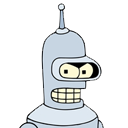 Active Member
Active Member

- Reputation
- 17
- Join Date
- May 2012
- Posts
- 48
- Thanks G/R
- 0/10
- Trade Feedback
- 0 (0%)
- Mentioned
- 0 Post(s)
- Tagged
- 0 Thread(s)
if you watch the video you must run wow specifically from its file destination not the blizzard launcher, and it needs to be ran in admin mode. After you've done that run the bot if the overlay does not follow the WoW window when moved its not hooked and it wont work. A possible restart may fix it.
Also for good measure disable your addons
Last edited by Jevan1000; 08-31-2018 at 01:22 PM.
-
Post Thanks / Like - 1 Thanks
 Houroux (1 members gave Thanks to Jevan1000 for this useful post)
Houroux (1 members gave Thanks to Jevan1000 for this useful post)
-
08-31-2018 #49Member


- Reputation
- 1
- Join Date
- Aug 2018
- Posts
- 11
- Thanks G/R
- 0/0
- Trade Feedback
- 0 (0%)
- Mentioned
- 0 Post(s)
- Tagged
- 0 Thread(s)
Last edited by LittleSnack; 08-31-2018 at 01:43 PM.
-
08-31-2018 #50Member

- Reputation
- 1
- Join Date
- Aug 2018
- Posts
- 6
- Thanks G/R
- 0/0
- Trade Feedback
- 0 (0%)
- Mentioned
- 0 Post(s)
- Tagged
- 0 Thread(s)
just move the WoW Window to the right place at your desktop.
then it will be work
-
08-31-2018 #51Member

- Reputation
- 1
- Join Date
- May 2008
- Posts
- 7
- Thanks G/R
- 0/0
- Trade Feedback
- 0 (0%)
- Mentioned
- 0 Post(s)
- Tagged
- 0 Thread(s)
Doesn't work for me either, it worked perfect yesterday, but today it simply doesn't press "1" when starting the bot,
-
08-31-2018 #52Member


- Reputation
- 1
- Join Date
- Aug 2018
- Posts
- 11
- Thanks G/R
- 0/0
- Trade Feedback
- 0 (0%)
- Mentioned
- 0 Post(s)
- Tagged
- 0 Thread(s)
screenshot with ur bot
Pic-Upload.de - gameImage.jpg
its totaly shit
desktop res 1920x1080
ingame 1024x768
after a few times pushing close fishing overlay and show
it looks for a few seconds like this Pic-Upload.de - gameImage.jpg
its normal in the middle of the display then jump back in the right corner like first creenshotLast edited by LittleSnack; 08-31-2018 at 01:54 PM.
-
08-31-2018 #53
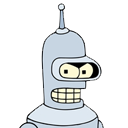 Active Member
Active Member

- Reputation
- 17
- Join Date
- May 2012
- Posts
- 48
- Thanks G/R
- 0/10
- Trade Feedback
- 0 (0%)
- Mentioned
- 0 Post(s)
- Tagged
- 0 Thread(s)
-
08-31-2018 #54Member


- Reputation
- 1
- Join Date
- Aug 2018
- Posts
- 11
- Thanks G/R
- 0/0
- Trade Feedback
- 0 (0%)
- Mentioned
- 0 Post(s)
- Tagged
- 0 Thread(s)
Pic-Upload.de - gameImage.jpg
its window not fullscreen window
the other lazyfish bot works with pressing"1" but not to get the bobber
and ur bot get the bobber but cant press "1"
dont understand any more brain afk <.<
Okay i change Laptop with Windows 7 to PC Windows 10
--On Windows 10 he press "1" and find the bobber but if i caught fish 1/10 times just right click to grab him.
so its just a rotation between press"1" find bobber -> bobber time is up press "1" over and over and over and really rare sometimes he caught the fish.
--- Now the Overlay move with the World of Warcraft window.
----Maybe its a problem because windows 7?-? dont knowLast edited by LittleSnack; 08-31-2018 at 02:39 PM.
-
08-31-2018 #55Member

- Reputation
- 1
- Join Date
- Aug 2018
- Posts
- 2
- Thanks G/R
- 0/0
- Trade Feedback
- 0 (0%)
- Mentioned
- 0 Post(s)
- Tagged
- 0 Thread(s)
hi i got the bug that the bot doenst loot the fishes ... autoloot is on
-
08-31-2018 #56Member

- Reputation
- 1
- Join Date
- Aug 2018
- Posts
- 2
- Thanks G/R
- 0/0
- Trade Feedback
- 0 (0%)
- Mentioned
- 0 Post(s)
- Tagged
- 0 Thread(s)
i had the same issue ... updating microsoft studio and using wow standart actionbars fixed it
for the issues with "bot doesnt press 1"
-
08-31-2018 #57
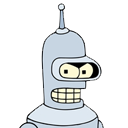 Active Member
Active Member

- Reputation
- 17
- Join Date
- May 2012
- Posts
- 48
- Thanks G/R
- 0/10
- Trade Feedback
- 0 (0%)
- Mentioned
- 0 Post(s)
- Tagged
- 0 Thread(s)
-
08-31-2018 #58Member


- Reputation
- 1
- Join Date
- Aug 2018
- Posts
- 11
- Thanks G/R
- 0/0
- Trade Feedback
- 0 (0%)
- Mentioned
- 0 Post(s)
- Tagged
- 0 Thread(s)
Okay the bot run now 30mins and dont get any fish.
Sometimes he got the bobber and stay and sometimes go over him. but never caught fish.
-
08-31-2018 #59
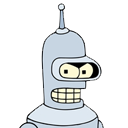 Active Member
Active Member

- Reputation
- 17
- Join Date
- May 2012
- Posts
- 48
- Thanks G/R
- 0/10
- Trade Feedback
- 0 (0%)
- Mentioned
- 0 Post(s)
- Tagged
- 0 Thread(s)
-
08-31-2018 #60Member

- Reputation
- 1
- Join Date
- Mar 2016
- Posts
- 7
- Thanks G/R
- 1/0
- Trade Feedback
- 0 (0%)
- Mentioned
- 0 Post(s)
- Tagged
- 0 Thread(s)
Hi, tried this out, got everything running except I am having an issue where the bot is right clicking the bobber almost immediately after finding it (maybe a second or 2 delay) instead of waiting for there to be a fish on the hook. Any fix? I seen 2 other people asked about the same issue, but I did not see an answer (I tried both dark and light mode). Thank you in advance!
Similar Threads
-
[Bot] Pixel Based Fishing Bot (Undetectable)
By Baengbum in forum WoW EMU ProgramsReplies: 57Last Post: 10-27-2019, 07:51 PM -
[Bot] EggoBot Pixel-Based Fishing Bot
By Jevan1000 in forum WoW EMU ProgramsReplies: 12Last Post: 09-07-2018, 11:12 AM -
[Bot] EggoBot Pixel-Based Fishing Bot
By Jevan1000 in forum World of Warcraft Bots and ProgramsReplies: 1Last Post: 08-20-2018, 08:57 PM -
[Question] Is there a pixel based fishing bot for 7.3.5 - 2018
By 88gamer88 in forum WoW Bots Questions & RequestsReplies: 9Last Post: 04-28-2018, 01:52 PM -
Pixel-based fishing bot
By dunhamm in forum WoW Bots Questions & RequestsReplies: 3Last Post: 10-07-2014, 09:05 AM
![EggoBot v2 - Pixel Based BFA fishing Bot! [DETECTED ON LIVE]](https://www.ownedcore.com/forums/images/styles/OwnedCoreFX/addimg/menu4.svg)

![EggoBot v2 - Pixel Based BFA fishing Bot! [DETECTED ON LIVE]](https://www.ownedcore.com/forums/./ocpbanners/1/3/9/6/9/4/8/08b6377e7ee13e5b1d2306cbeed08f8c.png)
![TradeSafe Middleman EggoBot v2 - Pixel Based BFA fishing Bot! [DETECTED ON LIVE]](https://www.ownedcore.com/assets/mm/images/wits.png)
![CoreCoins EggoBot v2 - Pixel Based BFA fishing Bot! [DETECTED ON LIVE]](https://www.ownedcore.com/forums/images/styles/OwnedCoreFX/addimg/wicc.png)


![EggoBot v2 - Pixel Based BFA fishing Bot! [DETECTED ON LIVE]](https://www.ownedcore.com/images/ba/g/b2.gif)


![EggoBot v2 - Pixel Based BFA fishing Bot! [DETECTED ON LIVE]](https://www.ownedcore.com/images/paybutton/paypal.png)
![EggoBot v2 - Pixel Based BFA fishing Bot! [DETECTED ON LIVE]](https://www.ownedcore.com/images/paybutton/skrill.png)
![EggoBot v2 - Pixel Based BFA fishing Bot! [DETECTED ON LIVE]](https://www.ownedcore.com/images/paybutton/payop.png)