Chimpeon
Automates World of Warcraft and many other games
Chimpeon is a Windows key sender and auto clicker that can perform a wide range of actions in many games including World of Warcraft (public and private servers and Classic). Key and mouse buttons used in-game are triggered using either pixel detection or a time interval, allowing complete control over game automation. The software is simple to use (no scripting is required), it does NOT access or alter game files, memory or CPU processes, and it does not require third-party software/unlockers. However, to help avoid detection and a ban in WOW, you must use Chimpeon on a PC that is remote from WOW.
Chimpeon Main interface
Pixel Detection window
Download Chimpeon
A fully functional (yet time restricted) installation of Chimpeon can be downloaded from the developer's website...
Download Now
NOTE: Chimpeon does not contain a virus or malware... View the VirusTotal report. In fact, the setup is code signed, and the developer is reputable and very helpful.
What Chimpeon can do for you
- Automate combat rotations for raids, dungeons, battlegrounds, mob farming and levelling (Download Use Spell Profile)
- Automate fishing (Download Fishing Profile)
- Automatically interrupt enemy spellcast (Download Interrupt Spellcast Profile)
- Automatically target an enemy (Download Target Enemy Profile)
- Automatically react to game or DBM (or similar) event warnings
- Automate pet battles
- Accept raid, dungeon, battleground and arena queue notifications (so you never miss them again while taking a poop)
- Craft items and perform repetitive tasks like Milling and Prospecting
- Automate buying on the AH (with a suitable addon)
- Stop AFK (Download Stop AFK Profile)
- Automate chat (for advertising services, gold, gear and guilds) (Download Chat Profile)
- Move a character (in a limited way)
- Perform an entire combat rotation by spamming just a single key
- Works for any version of WOW (including private servers and Classic) and does not require updating when WOW is updated
- + much more!
World of Warcraft (WOW) Fishing Bot - YouTube
World of Warcraft (WOW) Mob Farming - YouTube
Documentation
Chimpeon is fully documented on its website...
Help & Support
The Chimpeon developers are very helpful and there are a number of resources to support you...
Requirements
- Windows 10 64bit | Windows 11 64bit
- World of Warcraft (public and private servers and Classic) or almost any game
To help avoid detection and a ban in WOW, Chimpeon must be used remotely from WOW. A second PC will therefore be required (even a crappy one), together with streaming software such as SplashTop or Steam.
Using as a Rotation/Combat Helper
Although Chimpeon works well with the stock WOW interface and setup, if you want to perform a competitive class rotation it is advised you use Chimpeon alongside a rotation addon such as TellMeWhen, Ovale or WeakAuras 2, or any addon that displays the optimal spell icon you should press.
- Download TellMeWhen
- TellMeWhen Class Profiles
- Download Ovale
- Ovale Class Scripts
- Download WeakAuras 2
- Download Rotation Builder
- Download Hekili (Shaman, Paladin and Monk only)
What a few users have said about Chimpeon
I made an entire feral druid rotation out of this pulling more damage than even honorbuddy scripts.
Chimpeon is becoming the only safe king in the world of game botting.
Amazing Program. I am using Hunter TellMeWhen Profile 7.1 Marksmanship.
Im using Chimpeon on my 884 shaman with 7/7 Mythic.
Its really really easy, and you should have no problem.
Got a 879 Enhancement Shaman, and it took like 10 minutes to DL, set it up and im good to go.
Using chimpeon right now to level my 3rd alt from 100 to 110. Takes about 2 hours per level but it's completly automatic. I'm loving this tool.
Other Supported Games
Chimpeon is also known to work with the following games (and many more):
- Aion
- Archeage
- Blade and Soul
- Cabal
- Diablo 3
- Elder Scrolls Online
- Final Fantasy XIV
- Guild Wars 2
- Neverwinter
- Rift
- Star Wars - The Old Republic
- Tera Online
- WildStar
- FPS games
- Roblox games
- Windows Store games
- Browser games
- Android games (emulated)
Chimpeon - Plays Your Game
Shout-Out
User Tag List
Results 1 to 15 of 1000
-
03-29-2016 #1
 Site Donator
Site Donator


- Reputation
- 86
- Join Date
- Mar 2016
- Posts
- 654
- Thanks G/R
- 26/56
- Trade Feedback
- 0 (0%)
- Mentioned
- 1 Post(s)
- Tagged
- 0 Thread(s)
Chimpeon - WOW Rotations, Fishing, Mob Farming + More!
Last edited by ChimpeonFan; 07-13-2022 at 11:05 AM. Reason: Added Windows 11 to Requirements
-
Post Thanks / Like - 7 Thanks
 erebos, warble00, Murgy, Vachiusa, sheltering, Picasopaya, blandkiller666 (7 members gave Thanks to ChimpeonFan for this useful post)
erebos, warble00, Murgy, Vachiusa, sheltering, Picasopaya, blandkiller666 (7 members gave Thanks to ChimpeonFan for this useful post)
-
03-29-2016 #2
 Site Donator
Site Donator


- Reputation
- 86
- Join Date
- Mar 2016
- Posts
- 654
- Thanks G/R
- 26/56
- Trade Feedback
- 0 (0%)
- Mentioned
- 1 Post(s)
- Tagged
- 0 Thread(s)
Last edited by ChimpeonFan; 05-03-2017 at 09:19 AM.
-
Post Thanks / Like - 1 Thanks
 Picasopaya (1 members gave Thanks to ChimpeonFan for this useful post)
Picasopaya (1 members gave Thanks to ChimpeonFan for this useful post)
-
03-31-2016 #3Member

- Reputation
- 4
- Join Date
- Mar 2016
- Posts
- 5
- Thanks G/R
- 0/2
- Trade Feedback
- 0 (0%)
- Mentioned
- 0 Post(s)
- Tagged
- 0 Thread(s)
Hi, I downloaded and tried it. I really don't understand how the repeat works but I still managed to get it to work quite well.
I have a marksman hunter and it made raiding allot easier, oh soooo much easier!
I came up with this, it's an export of my settings, i'm no pro. BTW.
QXR0YWNrATEwMDABMQExATABMAEwATEBMC4wMAEwATAuMDABMAEwATEwMAExAVN0YW1wZWRlATAB
MAEwATIBMC4wMAEwATAuMDABMAEwATEwMAExAVJhcGlkIEZpcmUBMAEwATABMwEwLjAwATABMC4w
MAEwATABMTAwATEBQ2hpbWFlcmEgU2hvdAEwATABMAE0ATAuMDABMAEwLjAwATABMAExMDABMQFL
aWxsIFNob3QBMAEwATABNQEwLjAwATABMC4wMAEwATABMTAwMAExAUdsYWl2ZSBUb3NzAkFpbWVk
IFNob3QBMTAwMAExATEBMAEwATABNgEwLjAwATABMC4wMAEwATABMjQwMAExATIuMTYgQ2FzdAJB
dHRhY2sBMTAwMAExATEBMAEwATABMQEwLjAwATABMC4wMAEwATABMTAwATEBU3RhbXBlZGUBMAEw
ATABMgEwLjAwATABMC4wMAEwATABMTAwATEBUmFwaWQgRmlyZQEwATABMAEzATAuMDABMAEwLjAw
ATABMAExMDABMQFDaGltYWVyYSBTaG90ATABMAEwATQBMC4wMAEwATAuMDABMAEwATEwMAExAUtp
bGwgU2hvdAEwATABMAE1ATAuMDABMAEwLjAwATABMAExMDAwATEBR2xhaXZlIFRvc3MCU3RlYWR5
IFNob3QBMjAwMAExATEBMAEwATABNwEwLjAwATABMC4wMAEwATABMjAwMAExATEuNzMgQ2FzdAIz
ATYzATIwNQEyMjIBNTkBMTQ2ATE1MgEyNTEBOQExMTEBNDQBMjE4ATE3ATE1NQExNTIBNTk=
Even though it seems to work quite well, with my hunter anyways, cast times will vary and I still don't understand the Repeat.

Cool though and I like it.
-
Post Thanks / Like - 1 Thanks
 ChimpeonFan (1 members gave Thanks to DangerousDave for this useful post)
ChimpeonFan (1 members gave Thanks to DangerousDave for this useful post)
-
04-06-2016 #4
 Member
Member
- Reputation
- 4
- Join Date
- Sep 2011
- Posts
- 27
- Thanks G/R
- 2/2
- Trade Feedback
- 0 (0%)
- Mentioned
- 0 Post(s)
- Tagged
- 0 Thread(s)
Is there any sort of pixel color checks on this?
-
04-06-2016 #5
 Site Donator
Site Donator


- Reputation
- 86
- Join Date
- Mar 2016
- Posts
- 654
- Thanks G/R
- 26/56
- Trade Feedback
- 0 (0%)
- Mentioned
- 1 Post(s)
- Tagged
- 0 Thread(s)
Hey DangerousDave. Nice Marksman Hunter configuration string
 I tried it myself and it works well. You did a good job setting that up considering you claim to have struggled understanding the Repeat. The Help on the Chimpeon website describes how Repeat works and how it interacts with other settings. Scroll down to 3.5. Understanding How Chimpeon Works. The description there set me straight!!
I tried it myself and it works well. You did a good job setting that up considering you claim to have struggled understanding the Repeat. The Help on the Chimpeon website describes how Repeat works and how it interacts with other settings. Scroll down to 3.5. Understanding How Chimpeon Works. The description there set me straight!!
-
04-06-2016 #6
 Site Donator
Site Donator


- Reputation
- 86
- Join Date
- Mar 2016
- Posts
- 654
- Thanks G/R
- 26/56
- Trade Feedback
- 0 (0%)
- Mentioned
- 1 Post(s)
- Tagged
- 0 Thread(s)
As far as I know, Chimpeon doesn't check any pixel colors. Its a key sender / auto clicker. Perhaps the developer will add that functionality if you request it. Mind you, what do you think that sort of functionality would be useful for?
EDIT: Since this post Chimpeon can check pixel colours. Refer to the main post on what it can do.Last edited by ChimpeonFan; 08-21-2017 at 05:10 PM.
-
04-06-2016 #7
 Member
Member
- Reputation
- 4
- Join Date
- Sep 2011
- Posts
- 27
- Thanks G/R
- 2/2
- Trade Feedback
- 0 (0%)
- Mentioned
- 0 Post(s)
- Tagged
- 0 Thread(s)
-
04-06-2016 #8
 Site Donator
Site Donator


- Reputation
- 86
- Join Date
- Mar 2016
- Posts
- 654
- Thanks G/R
- 26/56
- Trade Feedback
- 0 (0%)
- Mentioned
- 1 Post(s)
- Tagged
- 0 Thread(s)
-
04-07-2016 #9
 Site Donator
Site Donator


- Reputation
- 86
- Join Date
- Mar 2016
- Posts
- 654
- Thanks G/R
- 26/56
- Trade Feedback
- 0 (0%)
- Mentioned
- 1 Post(s)
- Tagged
- 0 Thread(s)
Chimpeon Configuration String for a Fury Warrior
Attack Rotation, Loot (and Skinning)
EDIT: The configuration string is no longer valid.
To import into Chimpeon, perform the following actions:
1. Copy the configuration string
2. Launch Chimpeon
3. File > New
4. Options > Import
5. Click the Paste From Clipboard button
6. Click the Import button
7. Click the OK button
You will likely have to configure keys in Chimpeon to match in-game abilities or vice versa.
Enjoy killing and looting mobs
Last edited by ChimpeonFan; 08-21-2017 at 07:10 PM. Reason: The configuration string is no longer valid.
-
04-11-2016 #10
 Site Donator
Site Donator


- Reputation
- 86
- Join Date
- Mar 2016
- Posts
- 654
- Thanks G/R
- 26/56
- Trade Feedback
- 0 (0%)
- Mentioned
- 1 Post(s)
- Tagged
- 0 Thread(s)
Pixel Color Checker Functionality
I put your suggestion to the developer and they mentioned it was something that was already in the pipeline
 Hopefully we'll see that functionality soon as I'm sure it would be a great solution for creating attack rotations in conjunction with an addon such as Spellflash.
Hopefully we'll see that functionality soon as I'm sure it would be a great solution for creating attack rotations in conjunction with an addon such as Spellflash.
-
04-19-2016 #11
 Site Donator
Site Donator


- Reputation
- 86
- Join Date
- Mar 2016
- Posts
- 654
- Thanks G/R
- 26/56
- Trade Feedback
- 0 (0%)
- Mentioned
- 1 Post(s)
- Tagged
- 0 Thread(s)
Chimpeon 1.5.1.1 update is now available. Read the release notes.
-
05-01-2016 #12
 Site Donator
Site Donator


- Reputation
- 86
- Join Date
- Mar 2016
- Posts
- 654
- Thanks G/R
- 26/56
- Trade Feedback
- 0 (0%)
- Mentioned
- 1 Post(s)
- Tagged
- 0 Thread(s)
Chimpeon has been updated to 1.6.1.1
Download Now
Read the release notes
-
05-09-2016 #13Member

- Reputation
- 4
- Join Date
- Mar 2016
- Posts
- 5
- Thanks G/R
- 0/2
- Trade Feedback
- 0 (0%)
- Mentioned
- 0 Post(s)
- Tagged
- 0 Thread(s)
Hi,
In case any body is interested.
I changed my hunter setup, changed him to beast master and came up with a new configuration.
It works better than the other.
MgJTdGFtcGVkZQEwATEBMTAwMAEkMDA1MTU2NTkBMAEwLjAwMDAwMDAwATEyMQEwLjAwMDAwMDAw
ATcwMAExATEBMAEwATABMQEwLjAwMDAwMDAwATABMC4wMDAwMDAwMAEwATABNTABMQFHQ0QgTi9B
AkZvY3VzIEZpcmUBMAExATEwMDABJDAwMDBBOEU1ATABMC4wMDAwMDAwMAEzNjIBMC4wMDAwMDAw
MAE3MDABMQExATABMAEwATcBMC4wMDAwMDAwMAEwATAuMDAwMDAwMDABMAEwATExMDABMQFHQ0QC
Rm9jdXMgRmlyZSAoT24gNSBTdGFja3MpATEBMQExMDAwASQwMEIzRjFGQgEwATAuMDAwMDAwMDAB
MzYyATAuMDAwMDAwMDABNzAwATABMQEwATABMAE3ATAuMDAwMDAwMDABMAEwLjAwMDAwMDAwATAB
MAExMTAwATEBR0NEAkJlc3RpYWwgV3JhdGgBMQExATEwMDABJDAwODU3NjkxATABMC4wMDAwMDAw
MAEyMDIBMC4wMDAwMDAwMAE3MDEBMAExATABMAEwATMBMC4wMDAwMDAwMAEwATAuMDAwMDAwMDAB
MAEwATUwATEBTm8gR0NEAktpbGwgQ29tbWFuZAExATEBMTAwMAEkMDA0NzVEOEYBMAEwLjAwMDAw
MDAwATE2MgEwLjAwMDAwMDAwATcwMAEwATEBMAEwATABMgEwLjAwMDAwMDAwATABMC4wMDAwMDAw
MAEwATABMTEwMAExAUdDRAJDb2JyYSBTaG90IChGb2N1cyBCYXIgTG93KQEwATEBMTAwMAEkMDAy
RjVDQkEBMQEwLjAwMDAwMDAwATEyNgEwLjAwMDAwMDAwATU3ATEBMQEwATABMAE2ATAuMDAwMDAw
MDABMAEwLjAwMDAwMDAwATABMAExODAwATEBMS43MyBjYXN0Ak1hYWx1cywgdGhlIEJsb29kIERy
aW5rZXIBMQExATEwMDABJDAwMUE0RUQwATABMC4wMDAwMDAwMAE0NDMBMC4wMDAwMDAwMAE3MDUB
MAEwATABMAEwATkBMC4wMDAwMDAwMAEwATAuMDAwMDAwMDABMAEwATUwATEBTm8gR0NEAktpbGwg
U2hvdAExATEBMTAwMAEkMDAxRDE4QzQBMAEwLjAwMDAwMDAwATIzNwEwLjAwMDAwMDAwATcwNwEw
ATEBMAEwATABNAEwLjAwMDAwMDAwATABMC4wMDAwMDAwMAEwATABMTEwMAExAUdDRAJCYXJyYWdl
ATEBMQExMDAwASQwMEIyNzcxNwEwATAuMDAwMDAwMDABNDAzATAuMDAwMDAwMDABNzAwATABMQEw
ATABMAE4ATAuMDAwMDAwMDABMAEwLjAwMDAwMDAwATABMAEyNzAwATEBMi42MCBjYXN0AkFyY2Fu
ZSBTaG90ATABMQExMDAwASQwMDUxMEEyNwEwATAuMDAwMDAwMDABMjgzATAuMDAwMDAwMDABNzAw
ATEBMQEwATABMAE1ATAuMDAwMDAwMDABMAEwLjAwMDAwMDAwATABMAExMTAwATEBR0NEAkNvYnJh
IFNob3QsIEtlZXAgU3RlYWR5IEZvY3VzIFVwATABMAE4MDAwASQwMDAwNEYyOAEwATI3LjIxMDg4
NDM1ATMyNAE5NS4xMDIwNDA4MgE3MjkBMQExATABMAEwATYBMC4wMDAwMDAwMAEwATAuMDAwMDAw
MDABMAEwATE4MDABMQExLjczIGNhc3QBMAEwATABNgEwLjAwMDAwMDAwATABMC4wMDAwMDAwMAEw
ATABMTgwMAExATEuNzMgY2FzdAI3NwEyMDUBNQEzMgEyMzEBMTc1ATI1ATM5ATEzNQExMAEyMjAB
MjYBMTA0ATEzMQExNjABMTE4
My WOW window is 1280x800 and my graphics are low cuz my pc sucks.
If you try this setup you will almost certainly have to refresh the colors cuz of my pc and if yuour window is not 1280x800 then you will have to redo the coordinates too.
The interrupt setting realy helped my rotation.
-
Post Thanks / Like - 1 Thanks
 ChimpeonFan (1 members gave Thanks to DangerousDave for this useful post)
ChimpeonFan (1 members gave Thanks to DangerousDave for this useful post)
-
05-10-2016 #14
 Site Donator
Site Donator


- Reputation
- 86
- Join Date
- Mar 2016
- Posts
- 654
- Thanks G/R
- 26/56
- Trade Feedback
- 0 (0%)
- Mentioned
- 1 Post(s)
- Tagged
- 0 Thread(s)
Chimpeon has been updated to 1.6.2.1
Download Now
Read the release notes
-
05-16-2016 #15
 Site Donator
Site Donator


- Reputation
- 86
- Join Date
- Mar 2016
- Posts
- 654
- Thanks G/R
- 26/56
- Trade Feedback
- 0 (0%)
- Mentioned
- 1 Post(s)
- Tagged
- 0 Thread(s)
Just added a WOW Beastmastery Hunter video to my YouTube channel showing how Chimpeon can be used to farm mobs...
https://www.youtube.com/watch?v=-Tg9HWm4hKw
Similar Threads
-
[Release] Chimpeon - Key Sender and Auto Clicker
By ChimpeonFan in forum SWTOR Bots and ProgramsReplies: 52Last Post: 12-05-2023, 02:02 PM -
[Release] Chimpeon - Key Sender and Auto Clicker
By ChimpeonFan in forum GW2 Bots and ProgramsReplies: 23Last Post: 04-20-2023, 11:57 AM -
[Release] Chimpeon - Key Sender and Auto Clicker
By ChimpeonFan in forum ArcheAge Bots and ProgramsReplies: 28Last Post: 04-20-2023, 11:56 AM -
[Auto-Clicker] Chimpeon - Key Sender and Auto Clicker
By ChimpeonFan in forum RiftReplies: 33Last Post: 10-09-2018, 04:16 AM -
[Release] Chimpeon - Key Sender and Auto Clicker
By ChimpeonFan in forum Blade and Soul Exploits|HacksReplies: 24Last Post: 01-25-2018, 05:48 AM






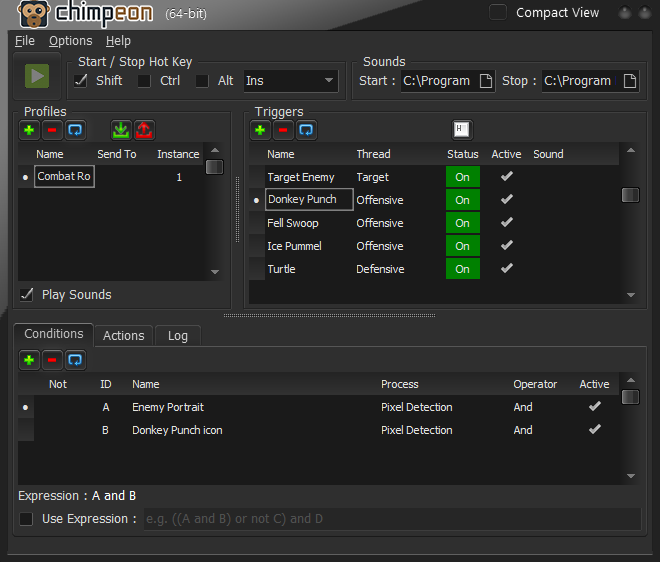


 Reply With Quote
Reply With Quote





