APPLICATION: RadarLove
DOWNLOAD/VIRUSCHECK
RadarLove.exe - Jotti's malware scan
DOWNLOAD: https://www.dropbox.com/s/36qj398tajnkh0o/RadarLove.zip
ABOUT:
RadarLove combines two great functions in one tool: rarecamping & objectspotting.
The old rarecamping tool RareSpotter(http://www.ownedcore.com/forums/worl...respotter.html (RareSpotter)) has been discontinued. Welcome to the new 2-in-1 application
So what does it do? Rarecamping is a function that lets your character camp for rares. Simply place the character at a specific campingspot and the application will make sure that it doesn’t go AFK and keeps scanning the area for the rare(s) that you are looking for. Upon finding the rare, the application will alert you by sound, flashing radar, pushmessage to your device and/or an SMS to your cellular. Very handy when it comes to finding Time-Lost Proto Drake, Aeonaxx, Alani, or any other rare. I actually got alerted at 3 o'clock in the night that Aeonaxx just spawned by SMS :-)
Objectspotting enables you to look for specific NPC’s and/or items while playing the game. It will alert you by sound or flashing radar. Searching NPC’s/objects can be done either by using the ObjectID or by using (part of ) the (case-insensitive)Name.
The tool uses an external settings.ini file that contains some general settings and also the memory offsets needed. When a new version of WoW is introduced, the only thing needed is to update the ini-file with the latest offsets.
INSTALLATION:
1) Download the file and unpack its contents into a desired directory.
2) Like said in the security part of this post: rename the executable to a non-WoW-affiliate name.
3) If you want to use an SMS provider or the Pushover service for the rarecamping feature, change the settings in the settings.ini file
HOW IT WORKS:
1) Start up WoW 32bit and log in
2) Start up RadarLove
3) In the upper-right corner, select the WoW process. You can also click refresh if you haven’t started up WoW yet.
4) Add items by ID or by Name by right-clicking on the tracklist. It’s also possible to clear the tracklist, delete the selected items, save the list or load a list.
5) Choose “Start Camping” or “Start Spotting”.
6) While running you can change the zoom level, the update rate and you can also disable sounds per object by double-clicking them in the tracklist. When you click on one of the objects, the name of the object will be shown in the bottom-left panel.
REQUIREMENTS:
- PC with windows
- .NET NOT needed!
- If you want to use the real-time notification service you will need to download the pushover.net app from Google Play or App Store. It has a very small fee (< 4$). You pay for the app, the service is free. Of course you will also need an Android/Apple device
- An SMS Service provider that uses HTTP posting if you want to use the SMS Service
SECURITY:
- At random time intervals, between 10 and 60 minutes, the application caption will be renamed
- At random time intervals, between 30 seconds and 4 minutes, the anti-AFK feature will be triggered in camping-mode
- Make sure to rename the executable to a non-WoW-affiliate name.
- Bare in mind: placing you’re character at 1 camping position for a whole week, day and night, is suspicious.
- The application reads the memory from the WoW process and does NOT write any values into it. The application does however simulate key-strokes to the WoW-Window to not go AFK in camping mode. Camping mode can be turned off in the settings.ini file
SREENSHOTS
CONTACT US
[email protected]
User Tag List
Results 1 to 15 of 150
-
10-17-2012 #1Contributor


- Reputation
- 158
- Join Date
- Jun 2012
- Posts
- 205
- Thanks G/R
- 2/11
- Trade Feedback
- 0 (0%)
- Mentioned
- 0 Post(s)
- Tagged
- 0 Thread(s)
RadarLove | WoWRadar RareSpotting & Object Tracking in 1
Last edited by radarlove; 03-05-2014 at 05:54 AM.
-
10-17-2012 #2
 Contributor
Contributor

- Reputation
- 151
- Join Date
- Feb 2008
- Posts
- 551
- Thanks G/R
- 1/7
- Trade Feedback
- 3 (100%)
- Mentioned
- 0 Post(s)
- Tagged
- 0 Thread(s)
Looks, great, testing in a bit, will report back.
Was looking forward to this since you mentioned it upcoming.
Edit - Question, why does your list of MOP rares on Dropbox have a 1 in front of all the names? I am assuming I Should remove those, right?
Edit2 - Figured out the list with the 1's. Saved my own test list and noticed it added the 1's.
+ 5 rep
Last edited by Sensisativa; 10-17-2012 at 03:01 PM.
"A friend in need is a friend indeed, but a friend with weed is better"
-
10-17-2012 #3Member

- Reputation
- 1
- Join Date
- Dec 2007
- Posts
- 21
- Thanks G/R
- 0/0
- Trade Feedback
- 0 (0%)
- Mentioned
- 0 Post(s)
- Tagged
- 0 Thread(s)
Since this is a 3rd party app and against the EULA, any chance of it getting detected and some one being banned for it... you know if the off chance this is the only thing they are running/have decided to use.
-
10-17-2012 #4
 Legendary
Legendary

- Reputation
- 757
- Join Date
- Aug 2008
- Posts
- 1,170
- Thanks G/R
- 225/210
- Trade Feedback
- 2 (100%)
- Mentioned
- 0 Post(s)
- Tagged
- 0 Thread(s)
Any chance of making this overlap the wow window when the windowed(maximized) setting is chosen? XD or any of them for that matter
-
10-17-2012 #5Contributor


- Reputation
- 168
- Join Date
- Jun 2010
- Posts
- 101
- Thanks G/R
- 0/0
- Trade Feedback
- 0 (0%)
- Mentioned
- 0 Post(s)
- Tagged
- 0 Thread(s)
this is very nice! good job
WoWgamerxx119.
-
10-17-2012 #6Member

- Reputation
- 8
- Join Date
- Mar 2008
- Posts
- 39
- Thanks G/R
- 0/0
- Trade Feedback
- 0 (0%)
- Mentioned
- 0 Post(s)
- Tagged
- 0 Thread(s)
I have Windows 7 and I am using 32 bit wow. Nothing shows up on the radar for me. I have tested with common mobs, and nothing appears.
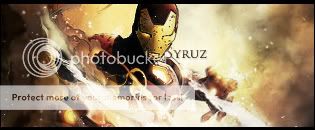
-
10-18-2012 #7Contributor


- Reputation
- 158
- Join Date
- Jun 2012
- Posts
- 205
- Thanks G/R
- 2/11
- Trade Feedback
- 0 (0%)
- Mentioned
- 0 Post(s)
- Tagged
- 0 Thread(s)
When you double-click on one of the objects you are looking for, it will change the icon to "muted" or "play sound". Set to muted means that it won't make a sound on detection, set to play sound will make a sound every 5 seconds when detected. When saving the tracklist, it will also save the mute/playsound setting. 0 = mute, 1 = playsound
This is a general question that applies to all WoW-tools linked to from ownedcore.com; it’s against EULA. To minimize detection you should read the security part at the first post.
My opinion is that it is a generally safe tool to use, just make sure you rename the executable tot a non-recognizable name.
I’ll put that on the wishlist. I’ll check out if it is possible to make the window stay on top. I got some other ideas about this as well, so just keep a close watch on this thread! Thank god I got two screens
I have a feeling you only chose the process ID and entered some mobs on the tracklist? Did you follow the correct steps? (Open WoW, Choose a process id from the tool, press the camping/object spotting button. You actually don' have to add anything to the tracklist for the radar to work)
Got myself a W7 PC and a Vista laptop. Both run 32 bit client, version 5.0.5.16135. The tool runs good on these PC’s.
So, my questions in return are: Did you use client 5.0.5.16135? Did you run as Administrator? Did you follow the correct steps? Is the settings.ini file that is include not empty? Or did you delete the settings.ini file? (Settings.ini is important, it contains memory offsets).
If you can’t seem to figure out, please send me a screenshot of your problem [email protected]Last edited by radarlove; 10-18-2012 at 01:26 AM.
-
10-18-2012 #8
 Contributor
Contributor

- Reputation
- 151
- Join Date
- Feb 2008
- Posts
- 551
- Thanks G/R
- 1/7
- Trade Feedback
- 3 (100%)
- Mentioned
- 0 Post(s)
- Tagged
- 0 Thread(s)
-
10-18-2012 #9Contributor


- Reputation
- 158
- Join Date
- Jun 2012
- Posts
- 205
- Thanks G/R
- 2/11
- Trade Feedback
- 0 (0%)
- Mentioned
- 0 Post(s)
- Tagged
- 0 Thread(s)
-
10-18-2012 #10Contributor


- Reputation
- 158
- Join Date
- Jun 2012
- Posts
- 205
- Thanks G/R
- 2/11
- Trade Feedback
- 0 (0%)
- Mentioned
- 0 Post(s)
- Tagged
- 0 Thread(s)
just added a list to the download-section with all pandaria treasures + the link to the original article by roeliekt. Very easy way to earn some extra gold and get some extra experience.
-
10-18-2012 #11Member

- Reputation
- 1
- Join Date
- Dec 2007
- Posts
- 21
- Thanks G/R
- 0/0
- Trade Feedback
- 0 (0%)
- Mentioned
- 0 Post(s)
- Tagged
- 0 Thread(s)
Right, tried it out last night and upon opening it I didn't have any thing in my track list, but that may have been because I skipped a step like you mentioned to Syruz. My true question is- whats the range? Can I park my self in Northred-Storm peaks in a central position for TLPD and Vyragosa spawn locations and see both spawn (in the off chance they spawn at the same time)?
-
10-18-2012 #12Contributor


- Reputation
- 158
- Join Date
- Jun 2012
- Posts
- 205
- Thanks G/R
- 2/11
- Trade Feedback
- 0 (0%)
- Mentioned
- 0 Post(s)
- Tagged
- 0 Thread(s)
The range is the standard range that each player has. There’s no way of detecting something on the other end of the map. So this option can be compared with NPCScan addon.
Main difference is it will make sure you don't go AFK, and you can be alerted by sounds, sms or pushservice. So basically this tool does the work for you and informs you when something spawns. So park your character and just go watch tv, work in the kitchen, sleep, and you will be alerted if it spawns. This can not only be used on Aeonaxx/TLPD/Alani but also on other champion-rare spawns in WoW.
And, just add “Vyra” and “Time-Lost” in the tracklist. An alert will be sent on either spot.
-
10-18-2012 #13Master Sergeant

- Reputation
- 10
- Join Date
- May 2011
- Posts
- 97
- Thanks G/R
- 0/0
- Trade Feedback
- 0 (0%)
- Mentioned
- 0 Post(s)
- Tagged
- 0 Thread(s)
Ahh reminds me of the good ol' days of showeq. Though of course, that was packetsniffing. This makes 2nd monitors attractive again

-
10-18-2012 #14Member

- Reputation
- 5
- Join Date
- Sep 2008
- Posts
- 53
- Thanks G/R
- 0/0
- Trade Feedback
- 0 (0%)
- Mentioned
- 0 Post(s)
- Tagged
- 0 Thread(s)
Thanks so much for this. It works very well.
I just finished my tillers rep item grind (Dark Soil) with this and have some feedback for you.
1) There were a few locations where RadarLove never detected Dark Soil. I could go to them and loot them and they'd never be detected. These locations were always the same, which is the Heartland area where the cave with 3 entrances and all the vermin are. You may have an issue with too many entities in a small location. I noticed very few objects showed up on the radar while all these vermin were loaded. Any surrounding areas were fine other than directly over the caves and the fountain.
2) I utilized invites to multiple servers while waiting for soil to respawn on my home server. Whenever I got an invite to another server, my Radar would go blank and never recover until I restarted WoW.exe. Logging back in a fresh WoW, while still in party on another server, the Radar worked cross-realm, and did still continue to work after dropping that party and returning to my home server. For clarity: RadarLove did not like transferring from home to another server, but handled returning home fine.
3) The sound effect is louder than all my other sound sources, and very painful on headphones. I see the option to disable it, which is what I've done since I rely on the flashing red xyz box anyway. An option to choose a .wav/.mp3 sound source or to adjust volume would be nice, but really is not necessary.
4) While I did all this testing on Win7-64bit, what drew my attention to this app was that it didn't require .NET. I normally play WoW in WINE which doesnt support .NET>3.5 and so I can't usually can't use any 3rd party tools. This app works great in WINE, making it the first 3rd party tool I've found to give linux some love. Many, many thanks for that. I've started using it in WINE now and I'll update if I find any variance in performance related to it.
5) I used this in active tracking mode (obviously). I haven't tried the camping mode yet, but I'll be sure to report in when I have.Last edited by teevoh; 10-18-2012 at 12:40 PM.
-
10-18-2012 #15Contributor


- Reputation
- 158
- Join Date
- Jun 2012
- Posts
- 205
- Thanks G/R
- 2/11
- Trade Feedback
- 0 (0%)
- Mentioned
- 0 Post(s)
- Tagged
- 0 Thread(s)
Thx a lot for your useful feedback!
1) I just checked your first point and found out that at some maplocations it actually doesnt come up with all the Dark Soil, most off the time when they are in caves. I also used my Offset-Testing tool which did not return the dark soil. I'll go check it out with another radar hacking tool, just to check if it's not my code that is corrupt.
2) I haven't tested this feature with the tool. What happens if you stop the spotting, refresh the pid and start spotting again? And how can one switch server? Last question: Does it show a loading screen while switching to another server? And what happens if you turn off the tool before switching server, and starting it again when your on the other server? This last question is pretty important for me, so I know if another server is the problem or a SWITCH to another server..
3) I just set the sound to a maximum level. In next release i'll add a trackbar with which you can control volume (put that on the wishlist!)
4) Great to hear that :-)
5) For me, camping mode is the best. I got an SMS provider enabling me to visit a specific link which sents an sms to my phone. It woke me up for Aeonaxx, only had to camp him for 3 days
Similar Threads
-
Talisman of True Treasure Tracking FAKE OR NOT ?!
By da_bizkit in forum World of Warcraft GeneralReplies: 4Last Post: 02-11-2007, 05:52 AM -
I'm being tracked :o
By Shingles in forum World of Warcraft GeneralReplies: 10Last Post: 02-01-2007, 04:38 PM -
Model Editing (objects) Video Turtorial [No Download Required]
By tyman2006 in forum World of Warcraft Model EditingReplies: 3Last Post: 12-21-2006, 08:11 PM -
Campfire---> Ramp or other climbable object?
By Piratewolf in forum WoW ME Questions and RequestsReplies: 7Last Post: 10-04-2006, 08:22 AM -
[Macro] Track anything?
By RichyG in forum World of Warcraft ExploitsReplies: 7Last Post: 08-08-2006, 06:27 PM










 Reply With Quote
Reply With Quote









