*Written by: Krip
UPDATE: 03-09-08 Video Added
[yt]http://www.youtube.com/watch?v=1rcSuozk8EI[/yt]
In this thread the following will be covered:Code:Normal Version: http://www.youtube.com/watch?v=1rcSuozk8EI Zoomed in Version: http://www.youtube.com/watch?v=VSET0D6pucc
I. Finding a server
II. Choosing the right one
III. Registering
IIII. Changing your realmlist (Connecting)
V. Getting To Know the Server
VI. FAQ
I. Finding a server
First off, You need to find a server. Hundreds of private servers are out there, so this won't be that hard.
Websites to find servers:
*Voting Servers: Usually servers in the Top 10 are very popular. Servers between 11 and 20 can be both popular and moderate. Servers inbetween 21 and 59 are usually moderate population and those above 60 most likely have a low population.Code:http://www.mmowned.com/forums/wow-emulator-servers/ * http://www.wowstatus.net/ * http://www.xtremetop100.com/ ** http://www.topgamesites.net/ * http://wow.top100arena.com/ * http://www.gamesites200.com/wowprivate/ * http://www.gtop100.com/worldofwarcraft * http://www.mmorpgtoplist.com/ * http://www.wow-private-servers.com/ * http://www.gamingsites100.com/world-of-warcraft/ * http://www.gtop100.com/ *
*Reccomended Websites: These websites are recommended by me.
________________________________________________________________________________ ___________________________________________________
II. Choosing the right one
Now you are ready to choose the 'right server'
Ask yourself these questions:
Population:
Do I want a server with a low, medium, or large population?
- If you want a large population select servers with lots of members. You can check the server population by checking the forums or the server status page. Please refer up to the websites (section I) for more information on server population. (Note: Not all servers have forums/status pages)
Type:
What kind of server do I want?
- There are many types of servers. Blizzlike, Fun Servers, Twink Servers, and More.
Blizzlike: Usually servers that are just like Blizzard servers. Rates may be a little bit more making it quicker to level but you still need to level yourself up.
Fun Servers: There are different kinds of funservers.
- High Rates: You need to level up, but it's quick. Also there may be custom shopping malls.
- Instant 70: With one kill (or right away) you become level 70. All of these servers have a custom mall where you can purchase your gear.
- Instant 80+: With one kill (or right away) you become level 80+. All of these servers have a custom shopping mall where you can purchase your gear. But, Different then instant 70 these servers generally have custom gear.
Twink Servers: Visit Twink - WoWWiki - Your guide to the World of Warcraft to learn what a twinks are. These servers are usually instant 19,29,39, or 49 (depends on the twinks) and are meant for PVPing. Usually they are just 19.
Pre BC Servers: A Pre BC realm is a server that's level cap is 60. Also, You cannot go to the outlands or be one of the new races (Bloodelf/Dranei). They may be blizzlike or instant 60.
________________________________________________________________________________ ___________________________________________________
III. Registering
Registration is usually a quick and easy process. Once you are on the website you will need to look for the registration form.
Once you are in the form you will need to fill out your username, password, email, and maybe some more stuff.
Be sure to remember your user name and password as that will be your login.
Once you have successfully created an account you will need to wait about 10 minutes before signing on.
________________________________________________________________________________ ___________________________________________________
IIII. Changing your realmlist (Connecting)
Congratulations! Now you have successfully chose a server, and registered and account.
Now, To play on the server you will need to find the realmlist.
The realmlist is generally found right on the registration page, but you may need to search for it.
Example of a realmlist:
Once you have found this realmlist you will need to copy it.Code:set realmlist krip.mmowned.com
Now, You need to find your world of warcraft folder. This is generally found in you C:\Program Files\World Of Warcraft but it may be at a different location.
Once you have successfully found your world of warcraft folder you will need to find the file called realmlist.wtf.
If this is your first time changing your realmlist you need to double click the file and a menu will popup asking you how to open this file.
Hit more and find notepad. Open this file up with notepad.
The file should have the following in it:Code:set realmlist us.logon.worldofwarcraft.comIf you are planning to play on the real servers in the future you may want to copy this to another document.Code:set patchlist us.version.worldofwarcraft.com
Now, You want to erase everything and put the realmlist you have copied in there.
My example once again would be:
Now, Just save the file and your done!Code:set realmlist krip.mmowned.com
Simply open up WoW and login with the information you put in the registration form. If you login has failed you may want to wait a few minutes as registration can take up to 10 minutes.
- If you have waited more then 10 minutes check your realmlist.wtf folder. If the realmlist is right reregister or the private server may be down.
________________________________________________________________________________ ___________________________________________________
V. Getting To Know the Server
Fun Servers (Instant):
Each server is different, some may have there custom malls in the major cities and some may be in other places.
Do not panic if you do not start out in the custom mall right away, or if you are level one.
First off if you are level 1 you want to go up to an npc and kill him. Congratulations, you should now be 70+.
Next thing you should look for is a portal, an npc teleporter, or something in your bags that can take you to the mall.
Do not panic, just look around or ask another player for help.
When you get teleported to the mall you can now purchase your gear and head out somewhere.
Each server has different 'popular spots' so you may want to look around.
Blizzlike Servers (Leveling):
For a blizzlike server you should create an alliance and a horde. Check how balanced the two factions are. If Alliance has more 70's (or max level) you should go to them if you want more help and vise versa.
Also, You may want to talk with some 70's (or max level) on both factions and ask them how the PVP and the raiding is.
You may want to raid more, or you may be a PVPer.
Be sure to choose the faction that does your choice.
Now, Create your final character. Once you have done that it's generally recommended to join a guild (The higher levels the better) so they can assist you.
Be sure to check the guild bank if you are looking for items and gold.
Also, Not all servers use the auction house so you may want to check that out if you are going to farm for mats and recipes.
________________________________________________________________________________ ___________________________________________________
VI. FAQ
Q. Are playing on private servers illegal?
A. No, They are fully legal. You do not have to worry.
Q. I would like to create my own private server. How?!
A. You can browse the mmowned forums. Here is a direct URL for guides: Emulator Server Guides - MMOwned - World of Warcraft Exploits, Hacks, Bots and Guides
Q. I have further questions, who should I ask?
A. Please make a post in this thread, I or someone else would be glad to help!
-- Other Emulator Tutorial(s) By Me--
Code:http://www.mmowned.com/forums/emulator-server-guides/96765-guide-spawning-portals-noobs.html http://www.mmowned.com/forums/emulator-server-guides/103639-guide-customer-service-mail.html
*Written by: Krip
Shout-Out
User Tag List
Thread: [GUIDE] Joining a Private Server
Results 1 to 15 of 18
-
03-03-2008 #1Contributor


- Reputation
- 266
- Join Date
- Jan 2008
- Posts
- 942
- Thanks G/R
- 0/0
- Trade Feedback
- 0 (0%)
- Mentioned
- 0 Post(s)
- Tagged
- 0 Thread(s)
[GUIDE] Joining a Private Server - Video/Guide
Last edited by Krip; 03-23-2008 at 04:48 PM.
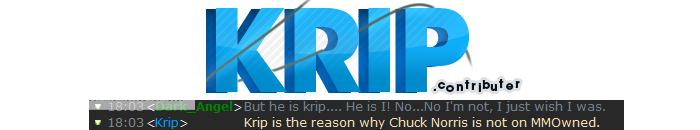
-
03-04-2008 #2Contributor


- Reputation
- 266
- Join Date
- Jan 2008
- Posts
- 942
- Thanks G/R
- 0/0
- Trade Feedback
- 0 (0%)
- Mentioned
- 0 Post(s)
- Tagged
- 0 Thread(s)
Bump / Request for sticky.
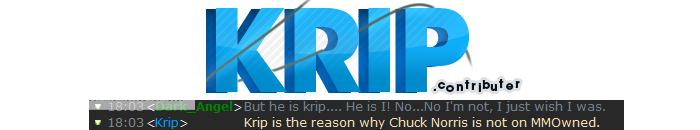
-
03-04-2008 #3Member

- Reputation
- 19
- Join Date
- Feb 2008
- Posts
- 62
- Thanks G/R
- 0/0
- Trade Feedback
- 0 (0%)
- Mentioned
- 0 Post(s)
- Tagged
- 0 Thread(s)
nice good jobnice good jobnice good jobnice good jobnice good jobnice good job
-
03-06-2008 #4Contributor


- Reputation
- 266
- Join Date
- Jan 2008
- Posts
- 942
- Thanks G/R
- 0/0
- Trade Feedback
- 0 (0%)
- Mentioned
- 0 Post(s)
- Tagged
- 0 Thread(s)
-
03-07-2008 #5Contributor


- Reputation
- 155
- Join Date
- Dec 2006
- Posts
- 391
- Thanks G/R
- 0/0
- Trade Feedback
- 0 (0%)
- Mentioned
- 0 Post(s)
- Tagged
- 0 Thread(s)
Hmm... looks like a modified Copy and Paste.

-
03-07-2008 #6Contributor


- Reputation
- 266
- Join Date
- Jan 2008
- Posts
- 942
- Thanks G/R
- 0/0
- Trade Feedback
- 0 (0%)
- Mentioned
- 0 Post(s)
- Tagged
- 0 Thread(s)
I wrote this whole tutorial completely by myself.
Promise man.
Did not look at ANYTHING, nor copy ANYTHING.
- No joke it makes me mad that you think that.
Edit:
I'd be honest if I copied and pasted, but you have no right to say that I did unless you have proof.
This tutorial took me well over an hour to write it, so if you want to tell me that I copied and pasted it show me the proof.
How would you like it if I went to one of your threads and said it was a copy/paste, yeah I'm sure you wouldn't like it.
Last edited by Krip; 03-07-2008 at 11:53 PM.
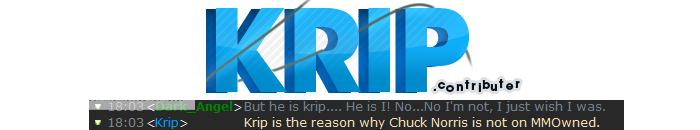
-
03-09-2008 #7Active Member


- Reputation
- 29
- Join Date
- Feb 2008
- Posts
- 172
- Thanks G/R
- 0/0
- Trade Feedback
- 0 (0%)
- Mentioned
- 0 Post(s)
- Tagged
- 0 Thread(s)
Very nice guide, you should add if you wanna find the best server just look at EmuX sig. =P
-
03-09-2008 #8Contributor


- Reputation
- 100
- Join Date
- May 2007
- Posts
- 911
- Thanks G/R
- 0/0
- Trade Feedback
- 0 (0%)
- Mentioned
- 0 Post(s)
- Tagged
- 0 Thread(s)
Nice guide, could really help those that are new to servers

-
03-09-2008 #9Contributor


- Reputation
- 266
- Join Date
- Jan 2008
- Posts
- 942
- Thanks G/R
- 0/0
- Trade Feedback
- 0 (0%)
- Mentioned
- 0 Post(s)
- Tagged
- 0 Thread(s)
Update Information:
- Added a few more links to find private servers.
- Added a * to show recommended websites for finding servers.
- Created a video to show how to register/change realmlist. *Vista
- If you are having trouble joining a server, or have any questions whatsoever don't be shy to ask.
- If you have something you'd like me to add to the tutorial, feel free to post it or send me a PM. Criticism and comments are appreciated, I made the video @ night so it's not perfect. Hopefully I will be writing a few more tutorials in the near future.
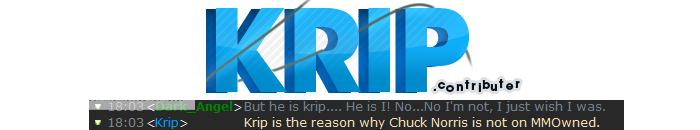
-
04-12-2008 #10Contributor


- Reputation
- 266
- Join Date
- Jan 2008
- Posts
- 942
- Thanks G/R
- 0/0
- Trade Feedback
- 0 (0%)
- Mentioned
- 0 Post(s)
- Tagged
- 0 Thread(s)
Bringing the thread up since there is no other realmlist guides.
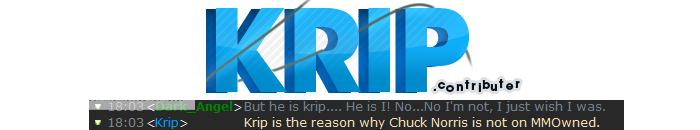
-
04-13-2008 #11Member

- Reputation
- 1
- Join Date
- Apr 2008
- Posts
- 9
- Thanks G/R
- 0/0
- Trade Feedback
- 0 (0%)
- Mentioned
- 0 Post(s)
- Tagged
- 0 Thread(s)
tis a good guide and havnt seen one similar enough for a redone copy paste. +Rep
-
04-13-2008 #12Member

- Reputation
- 3
- Join Date
- Sep 2007
- Posts
- 35
- Thanks G/R
- 0/0
- Trade Feedback
- 0 (0%)
- Mentioned
- 0 Post(s)
- Tagged
- 0 Thread(s)
i think evryone know that
-
04-13-2008 #13Contributor


- Reputation
- 266
- Join Date
- Jan 2008
- Posts
- 942
- Thanks G/R
- 0/0
- Trade Feedback
- 0 (0%)
- Mentioned
- 0 Post(s)
- Tagged
- 0 Thread(s)
-
04-27-2008 #14Contributor


- Reputation
- 266
- Join Date
- Jan 2008
- Posts
- 942
- Thanks G/R
- 0/0
- Trade Feedback
- 0 (0%)
- Mentioned
- 0 Post(s)
- Tagged
- 0 Thread(s)
Bringing the thread up since there is no other realmlist guides.
Last bump.
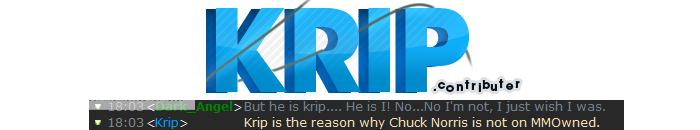
-
05-11-2008 #15Banned

- Reputation
- 27
- Join Date
- Jan 2008
- Posts
- 175
- Thanks G/R
- 0/0
- Trade Feedback
- 0 (0%)
- Mentioned
- 0 Post(s)
- Tagged
- 0 Thread(s)
Similar Threads
-
[Guide] Making a Private Server and getting it public!
By Jackie Moon in forum WoW EMU Guides & TutorialsReplies: 135Last Post: 05-13-2012, 02:19 PM -
how do i join a private server?
By pl0x4 in forum World of Warcraft GeneralReplies: 2Last Post: 12-13-2008, 09:20 PM -
[Guide]Run a Private Server on Mac
By Pedregon in forum WoW EMU Guides & TutorialsReplies: 0Last Post: 06-15-2008, 02:11 PM -
[Guide] Hacking some private servers.
By Rec Alpam in forum WoW EMU Guides & TutorialsReplies: 22Last Post: 12-10-2007, 10:51 PM -
I have mangos server how do i join other private server?
By Sqyeeler in forum World of Warcraft GeneralReplies: 0Last Post: 01-08-2007, 05:25 PM

![[GUIDE] Joining a Private Server](../images/ba/9/top-1.gif)
![TradeSafe Middleman [GUIDE] Joining a Private Server](https://www.ownedcore.com/assets/mm/images/wits.png)
![CoreCoins [GUIDE] Joining a Private Server](https://www.ownedcore.com/forums/images/styles/OwnedCoreFX/addimg/wicc.png)


 Reply With Quote
Reply With Quote![[GUIDE] Joining a Private Server](https://www.ownedcore.com/images/ba/g/b2.gif)




![[GUIDE] Joining a Private Server](https://www.ownedcore.com/images/paybutton/paypal.png)
![[GUIDE] Joining a Private Server](https://www.ownedcore.com/images/paybutton/skrill.png)
![[GUIDE] Joining a Private Server](https://www.ownedcore.com/images/paybutton/payop.png)