How to: apply a model edit into gameHi, this is my first guide I've ever made. I know this may have already been posted, but I wanted to post my own one. I am making this for noobies at model editing, who do not know how to put one in game, or for whoever is having trouble. Please comment and say whatever you want about it, how good it is etc. Please no flaming though!!
1. First off, download the model edit.
2. Place it in C:\worldofwarcraft\data folder (or whichever drive you installed the game on).
3. Once you have downloaded it into the Data folder, extract the contents (if it's a zip file) into the Data folder.
4. Once you have it in the data folder, make sure that it's named something like patch-9 or something. It can be anything from patch.a to patch-z or patch-1 to patch-9. Also, it should be a mpq file
5. Once you have it in there, you can close that, and open up World of Warcraft, and the model edit will be ingame.
6. And there you go! You now have a model edit ingame!
How to: take a model edit OUT of gameIf you happen to want to take it out, open up your Data folder again, located in the WoW folder. You can either: A) Delete the file, or B) Move it into another folder that ways you will not have to download it again. You can choose wherever you want to put it.
As I said, I made this guide for people who are not familiar with how to put a model edit into the game. Please comment on my guide, who I can improve it, some mistakes I might have made, and whatever you think of it.
Thanks for taking the time to read this.
/Cihckensoup out
Shout-Out
User Tag List
Results 1 to 15 of 24
-
01-12-2008 #1Contributor


- Reputation
- 111
- Join Date
- Jan 2007
- Posts
- 723
- Thanks G/R
- 0/0
- Trade Feedback
- 0 (0%)
- Mentioned
- 0 Post(s)
- Tagged
- 0 Thread(s)
[Guide] How to: apply a model edit into game
Last edited by Chickensoup; 01-14-2008 at 07:49 PM. Reason: Change font
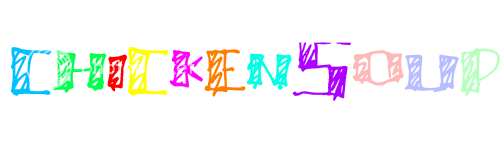
-
01-14-2008 #2Member

- Reputation
- 1
- Join Date
- Dec 2007
- Posts
- 1
- Thanks G/R
- 0/0
- Trade Feedback
- 0 (0%)
- Mentioned
- 0 Post(s)
- Tagged
- 0 Thread(s)
Hmm, I downloaded soe but it didnt' apply :s
maybe not working with macs/ 2.3.2?
-
01-14-2008 #3
 キタ━━━(゜∀゜)━━━!!!!!
キタ━━━(゜∀゜)━━━!!!!!



- Reputation
- 451
- Join Date
- Jul 2006
- Posts
- 1,537
- Thanks G/R
- 0/2
- Trade Feedback
- 0 (0%)
- Mentioned
- 0 Post(s)
- Tagged
- 0 Thread(s)
There is no fix for Mac's atm.
-
01-14-2008 #4Contributor


- Reputation
- 111
- Join Date
- Jan 2007
- Posts
- 723
- Thanks G/R
- 0/0
- Trade Feedback
- 0 (0%)
- Mentioned
- 0 Post(s)
- Tagged
- 0 Thread(s)
:wiggle::hugglez:
 urewin:BUMP
urewin:BUMP
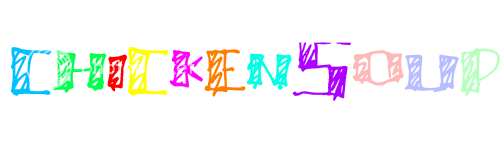
-
01-15-2008 #5Active Member


- Reputation
- 55
- Join Date
- Sep 2007
- Posts
- 110
- Thanks G/R
- 0/0
- Trade Feedback
- 0 (0%)
- Mentioned
- 0 Post(s)
- Tagged
- 0 Thread(s)
This is true, however, any changes that aren't scanned (stuff like textures, creatures [NOT player characters], and weapon models) can be successfully applied by putting them all into a single MPQ file, naming it patch-4.MPQ (extension MUST be capitalized), and putting it into the Data folder.
-
01-15-2008 #6Member

- Reputation
- 1
- Join Date
- Jan 2008
- Posts
- 5
- Thanks G/R
- 0/0
- Trade Feedback
- 0 (0%)
- Mentioned
- 0 Post(s)
- Tagged
- 0 Thread(s)
Is is true that the ME is a MAP? I've downloaded the WoWME, and when I extract it into the data folder, it apears in a map. With files like; Forcelibrary.dll, WoWME.DLL, and of course WoWME.Exe. (Do I need to do anything with that exe file?)
At least it doesn't work for me when I start WoW now, it gives this error:
ERROR #131 (0x85100083) File Corrupt
Program: C:\Program Files\World of Warcraft\WoW.exe
File: DBFilesClient\Startup_Strings.dbc
But I accidentally copied it into the main WoW folder, so that could be the problem.
I am repairing wow now, and then only copied it into the data folder.
But I don't understand that part of the name-change of the file, because it's a map. Or do I just need to re-name the map to patch2 (or something)...
I would really appreciate some help, thanks in advance.
Juske
-
01-15-2008 #7Contributor


- Reputation
- 251
- Join Date
- Jun 2007
- Posts
- 495
- Thanks G/R
- 0/0
- Trade Feedback
- 0 (0%)
- Mentioned
- 0 Post(s)
- Tagged
- 0 Thread(s)
-
01-15-2008 #8Contributor


- Reputation
- 111
- Join Date
- Jan 2007
- Posts
- 723
- Thanks G/R
- 0/0
- Trade Feedback
- 0 (0%)
- Mentioned
- 0 Post(s)
- Tagged
- 0 Thread(s)
-
01-16-2008 #9Member

- Reputation
- 263
- Join Date
- Oct 2007
- Posts
- 828
- Thanks G/R
- 0/0
- Trade Feedback
- 0 (0%)
- Mentioned
- 0 Post(s)
- Tagged
- 0 Thread(s)
Bright wall of colors O_O

-
01-16-2008 #10Member

- Reputation
- 7
- Join Date
- Oct 2007
- Posts
- 21
- Thanks G/R
- 0/0
- Trade Feedback
- 0 (0%)
- Mentioned
- 0 Post(s)
- Tagged
- 0 Thread(s)
I downloaded a model edit, placed it in the folder like you said. When I logged into the game the model edit wasn't visible. Do I need to download another program before I can see them in game? If so, what is it? If not, any idea what could be wrong?
-
01-17-2008 #11
 Contributor
Contributor

- Reputation
- 170
- Join Date
- Dec 2007
- Posts
- 990
- Thanks G/R
- 0/0
- Trade Feedback
- 0 (0%)
- Mentioned
- 0 Post(s)
- Tagged
- 0 Thread(s)
Thanks man!
 +Rep
+Rep


-
01-17-2008 #12Contributor


- Reputation
- 111
- Join Date
- Jan 2007
- Posts
- 723
- Thanks G/R
- 0/0
- Trade Feedback
- 0 (0%)
- Mentioned
- 0 Post(s)
- Tagged
- 0 Thread(s)
-
01-17-2008 #13Contributor


- Reputation
- 111
- Join Date
- Jan 2007
- Posts
- 723
- Thanks G/R
- 0/0
- Trade Feedback
- 0 (0%)
- Mentioned
- 0 Post(s)
- Tagged
- 0 Thread(s)
-
01-19-2008 #14Contributor


- Reputation
- 111
- Join Date
- Jan 2007
- Posts
- 723
- Thanks G/R
- 0/0
- Trade Feedback
- 0 (0%)
- Mentioned
- 0 Post(s)
- Tagged
- 0 Thread(s)
Please comment people!!
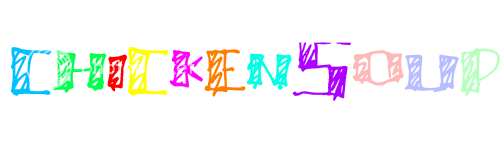
-
01-20-2008 #15
 Member
Member
- Reputation
- 5
- Join Date
- Jan 2008
- Posts
- 129
- Thanks G/R
- 0/0
- Trade Feedback
- 1 (100%)
- Mentioned
- 0 Post(s)
- Tagged
- 0 Thread(s)
which model edit fix works with patch 2.2.3? i have a wow folder for my server and 1 with the live. i already have WOWME for 2.3 +, but i dont know which can go with 2.2.3. can anyone help?
Similar Threads
-
How do you use Model Edit Fix?
By Darthgnomer in forum WoW ME Questions and RequestsReplies: 9Last Post: 11-28-2007, 05:51 PM -
How do i get model edits working in 7359?
By cptplanet in forum WoW ME Questions and RequestsReplies: 2Last Post: 10-28-2007, 02:49 PM -
[Guide] How to fix a Model
By Sahdrani in forum WoW ME Tools & GuidesReplies: 6Last Post: 10-07-2007, 11:23 PM -
How to properly DL model edits?
By Sykes14 in forum WoW ME Questions and RequestsReplies: 7Last Post: 05-10-2007, 08:05 PM -
How i fix this Model editing of mounts
By raptornl in forum World of Warcraft GeneralReplies: 0Last Post: 01-26-2007, 01:00 PM

![[Guide] How to: apply a model edit into game](./ocpbanners/1/3/9/6/9/4/8/08b6377e7ee13e5b1d2306cbeed08f8c.png)
![TradeSafe Middleman [Guide] How to: apply a model edit into game](https://www.ownedcore.com/assets/mm/images/wits.png)
![CoreCoins [Guide] How to: apply a model edit into game](https://www.ownedcore.com/forums/images/styles/OwnedCoreFX/addimg/wicc.png)


 Reply With Quote
Reply With Quote![[Guide] How to: apply a model edit into game](https://www.ownedcore.com/images/ba/g/b2.gif)



![[Guide] How to: apply a model edit into game](https://www.ownedcore.com/images/paybutton/paypal.png)
![[Guide] How to: apply a model edit into game](https://www.ownedcore.com/images/paybutton/skrill.png)
![[Guide] How to: apply a model edit into game](https://www.ownedcore.com/images/paybutton/payop.png)