The gems are correctly reported when entering a game, but do not show correctly as the are leveled
Shout-Out
User Tag List
Results 1 to 8 of 8
-
07-27-2017 #1Member

- Reputation
- 6
- Join Date
- Mar 2017
- Posts
- 68
- Thanks G/R
- 44/5
- Trade Feedback
- 0 (0%)
- Mentioned
- 1 Post(s)
- Tagged
- 0 Thread(s)
Gem levels not proper during game, x64 version
-
07-27-2017 #2
 Contributor
Contributor

- Reputation
- 321
- Join Date
- Aug 2016
- Posts
- 1,041
- Thanks G/R
- 140/299
- Trade Feedback
- 0 (0%)
- Mentioned
- 0 Post(s)
- Tagged
- 0 Thread(s)
If you mean...
When the gem is upgraded, it still shows the level of HUD when it is started
It always exists in both versions
-
07-28-2017 #3Member

- Reputation
- 6
- Join Date
- Mar 2017
- Posts
- 68
- Thanks G/R
- 44/5
- Trade Feedback
- 0 (0%)
- Mentioned
- 1 Post(s)
- Tagged
- 0 Thread(s)
No sir,I mean as you upgrade a gem, it does not show the upgraded level, it shows the level of the gem when HUD was first launched
-
07-28-2017 #4
 Contributor
Contributor

- Reputation
- 321
- Join Date
- Aug 2016
- Posts
- 1,041
- Thanks G/R
- 140/299
- Trade Feedback
- 0 (0%)
- Mentioned
- 0 Post(s)
- Tagged
- 0 Thread(s)
-
07-28-2017 #5
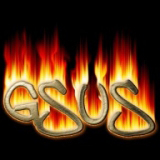 Contributor
Contributor

- Reputation
- 104
- Join Date
- Mar 2017
- Posts
- 114
- Thanks G/R
- 85/99
- Trade Feedback
- 0 (0%)
- Mentioned
- 0 Post(s)
- Tagged
- 0 Thread(s)
It's a "problem" of the game. It doesn't update this value, so THUD can't update it. simple as that. nothing you can do about it.
Wanna customize THUD the easy way? Check out
..:: TCT | TurboHUD Customization Tool ::..
in the TurboHUD Plugin Review Zone
-
07-28-2017 #6
 Contributor
Contributor

- Reputation
- 321
- Join Date
- Aug 2016
- Posts
- 1,041
- Thanks G/R
- 140/299
- Trade Feedback
- 0 (0%)
- Mentioned
- 0 Post(s)
- Tagged
- 0 Thread(s)
Maybe it's a snapshot mechanism
-
07-28-2017 #7
 Savvy ? 🐒
Savvy ? 🐒

- Reputation
- 534
- Join Date
- Mar 2017
- Posts
- 588
- Thanks G/R
- 51/490
- Trade Feedback
- 0 (0%)
- Mentioned
- 0 Post(s)
- Tagged
- 0 Thread(s)
Hide the Rum! --> Default theme customization 101 <--
-
07-28-2017 #8
 Contributor
Contributor

- Reputation
- 152
- Join Date
- Jan 2013
- Posts
- 420
- Thanks G/R
- 23/130
- Trade Feedback
- 0 (0%)
- Mentioned
- 0 Post(s)
- Tagged
- 0 Thread(s)
i guess thats what you would call caching

Similar Threads
-
[help] fasmdll_managed - x64 version?
By HapaHaoleVA in forum WoW Memory EditingReplies: 9Last Post: 02-09-2012, 04:16 AM -
Integrate any WoW leveling guide into the game
By Deranged in forum World of Warcraft GuidesReplies: 14Last Post: 11-14-2008, 12:48 AM -
[Need Help/Tip] Not showing in-game char
By Tenni-T in forum WoW Scams HelpReplies: 5Last Post: 04-11-2008, 05:05 AM -
Need help, not working in game
By C-Death in forum WoW ME Questions and RequestsReplies: 4Last Post: 12-31-2007, 06:28 PM









