I am sure that all who used YoloMouse were disappointed when it no longer worked for Diablo 3, and I never got any of the workarounds to work. It is very annoying to be in a huge battle and NOT be able to see your cursor. I was thinking about trying my hand at creating a Plugin, when I realized that Prrovoss had already created one that could be tweaked to create a plugin that works better than YoloMouse.
So, many thanks to @Prrovoss for doing all the heavy lifting and creating the MonsterDensityAroundCursor Plugin. Tha Plugin can be found here:
http://www.ownedcore.com/forums/diab...undcursor.html
In Notepad, find the section below and change to the Bold/Red values below to get a Hot Pink Circle around your cursor. The 255,0,255 is the Hot Pink, and the 25 is the Circle Thickness. The 3 for Distance is the size of the circle. I am not using this as a density tool, so I wanted the circle small.
I left the Distance Label on over the toon's head, as it is very helpful for Zei's and other distance based skills.
If you want another color, you can change the three numbers to any RGB values you want. Here is a helpful Color Picker site that will give you those RGB Values:
HTML Color Picker
Hot Pink is not used in the game, so it should never get lost in a crowd.
I hope it helps, and again, many thanks to Prrovoss!!
public override void Load(IController hud)
{
base.Load(hud);
CursorCircleBrush = Hud.Render.CreateBrush(200, 255, 0, 255, 15);
DrawCursorCircle = true;
DrawCursorLabel = false;
DrawTopLabel = false;
DrawCursorLine = false;
DrawDistanceLabel = true;
DrawDistanceLabelOnLine = false;
Distance = 2;
Click image below to see - although the cursor does not appear in the Screenshot, it is there in the game surrounded by the pink circle, and the distance is above my head.

Shout-Out
User Tag List
Results 1 to 12 of 12
-
04-29-2017 #1
 Member
Member
- Reputation
- 10
- Join Date
- Mar 2017
- Posts
- 58
- Thanks G/R
- 16/9
- Trade Feedback
- 0 (0%)
- Mentioned
- 0 Post(s)
- Tagged
- 0 Thread(s)
YoloMouse Replacement - Thanks Prrovoss!
Last edited by Slingshot1; 05-11-2017 at 05:53 PM.
-
Post Thanks / Like - 1 Thanks
 roffo (1 members gave Thanks to Slingshot1 for this useful post)
roffo (1 members gave Thanks to Slingshot1 for this useful post)
-
05-01-2017 #2Member

- Reputation
- 1
- Join Date
- Apr 2017
- Posts
- 1
- Thanks G/R
- 0/0
- Trade Feedback
- 0 (0%)
- Mentioned
- 0 Post(s)
- Tagged
- 0 Thread(s)
Yolomouse still works perfectly for me. Just load it up, once loaded right click in task bar and select Run As Admin, and it will reload it, then tab to D3 = Win
You have to do this every time you reboot though, i did try setting the app with perm admin, but seems to ignore it.
-
05-01-2017 #3
 Contributor
Contributor

- Reputation
- 321
- Join Date
- Aug 2016
- Posts
- 1,041
- Thanks G/R
- 140/299
- Trade Feedback
- 0 (0%)
- Mentioned
- 0 Post(s)
- Tagged
- 0 Thread(s)
YOLOMOUSE working for me
But I didn't use runas.exe to run D3
-
05-01-2017 #4
 Member
Member
- Reputation
- 10
- Join Date
- Mar 2017
- Posts
- 58
- Thanks G/R
- 16/9
- Trade Feedback
- 0 (0%)
- Mentioned
- 0 Post(s)
- Tagged
- 0 Thread(s)
Maybe it is the Runas that is causing the problem, because Yolomouse doesn't work for me even running as administrator. Even if it did, I fing this to be much better visibly and the distance stats are good to have
-
05-01-2017 #5
 Savvy ? 🐒
Savvy ? 🐒

- Reputation
- 534
- Join Date
- Mar 2017
- Posts
- 588
- Thanks G/R
- 51/490
- Trade Feedback
- 0 (0%)
- Mentioned
- 0 Post(s)
- Tagged
- 0 Thread(s)
Last edited by JackCeparou; 05-01-2017 at 04:25 PM. Reason: typo
Hide the Rum! --> Default theme customization 101 <--
-
05-11-2017 #6
 Member
Member
- Reputation
- 10
- Join Date
- Mar 2017
- Posts
- 58
- Thanks G/R
- 16/9
- Trade Feedback
- 0 (0%)
- Mentioned
- 0 Post(s)
- Tagged
- 0 Thread(s)
Well, I edited the settings again to make the circle smaller, and I have been using it since I originally posted this, and I must say that I like it better than YoloMouse - especially since I left the distance to cursor displayed over my head - helps with Zei's damage boost.
-
01-30-2018 #7Member

- Reputation
- 6
- Join Date
- Nov 2015
- Posts
- 21
- Thanks G/R
- 3/5
- Trade Feedback
- 0 (0%)
- Mentioned
- 0 Post(s)
- Tagged
- 0 Thread(s)
I’ve changed Cursor size to 10 to reflect meteor.
Last edited by lunamanx; 01-30-2018 at 06:31 PM.
-
01-31-2018 #8Active Member


- Reputation
- 33
- Join Date
- Dec 2016
- Posts
- 129
- Thanks G/R
- 347/16
- Trade Feedback
- 0 (0%)
- Mentioned
- 0 Post(s)
- Tagged
- 0 Thread(s)
Arguably, the best cursor would be a white one with black borders, because you would be able to see it in any situation: https://i.imgur.com/ZLKadfs.jpg
-
02-20-2018 #9
 Member
Member
- Reputation
- 10
- Join Date
- Mar 2017
- Posts
- 58
- Thanks G/R
- 16/9
- Trade Feedback
- 0 (0%)
- Mentioned
- 0 Post(s)
- Tagged
- 0 Thread(s)
Totally agree, but I can't figure out how to do that with this - Perhaps @Prrovoss can enlighten us, as it was his original programming that I tweaked.
-
09-12-2018 #10
 Member
Member
- Reputation
- 1
- Join Date
- Sep 2018
- Posts
- 2
- Thanks G/R
- 0/0
- Trade Feedback
- 0 (0%)
- Mentioned
- 0 Post(s)
- Tagged
- 0 Thread(s)
I know this is a fairly old thread but if you want to use YoloMouse then add it as a Scheduled Task in Control Panel->Administrative Tools->Task Scheduler (typically C:\ProgramData\Microsoft\Windows\Start Menu\Programs\Administrative Tools\Task Scheduler.lnk) and set it to start with Highest Privileges. It will then run as Administrator and none of this "runas.exe /u: blah blah blah" stuff. If you set it to run at login then you'll never have to worry about running it again as it will start every time you login to your account.
Last edited by adelphiaUK; 09-12-2018 at 04:45 AM. Reason: Formatting to make easier to read and added file link
Chris
Discord: Delphinium#0749; Twitch Channel: Coming Soon
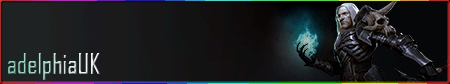
-
09-12-2018 #11
 Member
Member
- Reputation
- 1
- Join Date
- Sep 2018
- Posts
- 2
- Thanks G/R
- 0/0
- Trade Feedback
- 0 (0%)
- Mentioned
- 0 Post(s)
- Tagged
- 0 Thread(s)
-
09-12-2018 #12Active Member


- Reputation
- 17
- Join Date
- Jan 2018
- Posts
- 203
- Thanks G/R
- 43/15
- Trade Feedback
- 0 (0%)
- Mentioned
- 1 Post(s)
- Tagged
- 0 Thread(s)
which density plugin did u use ?
Similar Threads
-
Newest patch screwed my replacment
By stealthfire in forum WoW ME Questions and RequestsReplies: 8Last Post: 01-12-2007, 02:54 AM -
Herb replacement.
By Linkitch in forum World of Warcraft Model EditingReplies: 13Last Post: 01-04-2007, 07:45 PM -
Marlo i thank you but
By maesterofyevon in forum World of Warcraft GeneralReplies: 21Last Post: 12-08-2006, 03:13 PM -
Here is my speech2 file with the fixed Night Elf -> Blood Elf replacement...
By grampa5000 in forum World of Warcraft Model EditingReplies: 5Last Post: 09-06-2006, 08:22 PM -
"[Macro] Trick players to think your going a different way.."'s replacement :D
By idusy-org in forum World of Warcraft ExploitsReplies: 20Last Post: 08-28-2006, 03:36 PM










