Well i was wondering if i could remove this, and how can i remove it?
Shout-Out
User Tag List
Results 1 to 11 of 11
-
03-28-2017 #1Member

- Reputation
- 1
- Join Date
- Jun 2012
- Posts
- 37
- Thanks G/R
- 0/0
- Trade Feedback
- 0 (0%)
- Mentioned
- 0 Post(s)
- Tagged
- 0 Thread(s)
Is it possible to remove the bar on the right downstairs?
-
03-28-2017 #2Member

- Reputation
- 14
- Join Date
- Mar 2017
- Posts
- 212
- Thanks G/R
- 258/13
- Trade Feedback
- 0 (0%)
- Mentioned
- 0 Post(s)
- Tagged
- 0 Thread(s)
There is small circle very near to these bar, if I remember correct it is below of them. Hover your mouse over that circle, leave the cursor on it for about 2-3 secs and the bars will disappear
-
03-28-2017 #3Member

- Reputation
- 1
- Join Date
- Jun 2012
- Posts
- 37
- Thanks G/R
- 0/0
- Trade Feedback
- 0 (0%)
- Mentioned
- 0 Post(s)
- Tagged
- 0 Thread(s)
yea i already noticed, but it isnt permanent. Its just starting up when loading thud again.
-
03-28-2017 #4
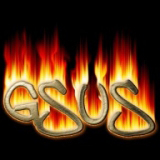 Contributor
Contributor

- Reputation
- 104
- Join Date
- Mar 2017
- Posts
- 114
- Thanks G/R
- 85/99
- Trade Feedback
- 0 (0%)
- Mentioned
- 0 Post(s)
- Tagged
- 0 Thread(s)
I think you can remove it by deleting THUD\config\ui_default\ui_default_labels_run_stats.xml. not 100% sure though
 Wanna customize THUD the easy way? Check out
Wanna customize THUD the easy way? Check out
..:: TCT | TurboHUD Customization Tool ::..
in the TurboHUD Plugin Review Zone
-
03-28-2017 #5Active Member


- Reputation
- 73
- Join Date
- Mar 2017
- Posts
- 285
- Thanks G/R
- 57/64
- Trade Feedback
- 0 (0%)
- Mentioned
- 0 Post(s)
- Tagged
- 0 Thread(s)
It is still xml, rename the file in the config/default folder to txt.
Edit: Too slow
-
03-28-2017 #6Member

- Reputation
- 1
- Join Date
- Jun 2012
- Posts
- 37
- Thanks G/R
- 0/0
- Trade Feedback
- 0 (0%)
- Mentioned
- 0 Post(s)
- Tagged
- 0 Thread(s)
thanks! it worked

-
03-28-2017 #7Member

- Reputation
- 1
- Join Date
- Jun 2012
- Posts
- 37
- Thanks G/R
- 0/0
- Trade Feedback
- 0 (0%)
- Mentioned
- 0 Post(s)
- Tagged
- 0 Thread(s)
Two more questions...
know how to remove the bar under my skills with those nrs?
And how to remove the portraits of my other classes in menus?Last edited by laurens362; 03-28-2017 at 04:33 AM.
-
03-28-2017 #8
 Savvy ? 🐒
Savvy ? 🐒

- Reputation
- 534
- Join Date
- Mar 2017
- Posts
- 588
- Thanks G/R
- 51/490
- Trade Feedback
- 0 (0%)
- Mentioned
- 0 Post(s)
- Tagged
- 0 Thread(s)
1 :
If you don't know what to do with this code : Default theme customization 101PHP Code:Hud.TogglePlugin<AttributeLabelListPlugin>(false);
2 :
You can't. There no option (yet) for this.Hide the Rum! --> Default theme customization 101 <--
-
03-28-2017 #9Member

- Reputation
- 1
- Join Date
- Jun 2012
- Posts
- 37
- Thanks G/R
- 0/0
- Trade Feedback
- 0 (0%)
- Mentioned
- 0 Post(s)
- Tagged
- 0 Thread(s)
its the bar under the skills not above

-
03-28-2017 #10
 Savvy ? 🐒
Savvy ? 🐒

- Reputation
- 534
- Join Date
- Mar 2017
- Posts
- 588
- Thanks G/R
- 51/490
- Trade Feedback
- 0 (0%)
- Mentioned
- 0 Post(s)
- Tagged
- 0 Thread(s)
PHP Code:Hud.RunOnPlugin<OriginalSkillBarPlugin>(plugin => plugin.SkillPainter.EnableSkillDpsBar = false);
Hide the Rum! --> Default theme customization 101 <--
-
03-28-2017 #11Member

- Reputation
- 1
- Join Date
- Jun 2012
- Posts
- 37
- Thanks G/R
- 0/0
- Trade Feedback
- 0 (0%)
- Mentioned
- 0 Post(s)
- Tagged
- 0 Thread(s)
Thanks very much!!
Similar Threads
-
Remove the profanity filter
By Not a gnome in forum SuggestionsReplies: 4Last Post: 08-23-2007, 05:40 PM -
remove the 24 hour duration from festive mug
By freak4ever in forum World of Warcraft ExploitsReplies: 21Last Post: 08-11-2007, 06:59 PM -
Is it possible to change the color of a bobber?
By =sinister= in forum WoW ME Questions and RequestsReplies: 2Last Post: 01-05-2007, 03:13 PM -
Removing the bottom half of TABARDs :-)
By Toldorn in forum WoW ME Questions and RequestsReplies: 9Last Post: 01-04-2007, 08:10 AM -
Remove the keylogger. "svgh0st.exe"
By Disphotic in forum World of Warcraft GeneralReplies: 4Last Post: 10-11-2006, 07:36 AM






 Reply With Quote
Reply With Quote


