^titel
Thanks for help
/2short
Shout-Out
User Tag List
Results 1 to 8 of 8
-
03-26-2017 #1
 Member
Member
- Reputation
- 4
- Join Date
- Jul 2016
- Posts
- 81
- Thanks G/R
- 8/3
- Trade Feedback
- 1 (100%)
- Mentioned
- 0 Post(s)
- Tagged
- 0 Thread(s)
How to disable grey background behind items?
-
03-26-2017 #2
 Member
Member
- Reputation
- 5
- Join Date
- Nov 2007
- Posts
- 12
- Thanks G/R
- 11/4
- Trade Feedback
- 0 (0%)
- Mentioned
- 0 Post(s)
- Tagged
- 0 Thread(s)
you need to go in this folder THud\plugins\Default\Inventory
there is a file called InventoryAndStashPlugin.cs
in the upper collumns you'll find this here:
public InventoryAndStashPlugin()
{
Enabled = true;
LooksGoodDisplayEnabled = false;
DefinitelyBadDisplayEnabled = false;
NotGoodDisplayEnabled = true;
AncientRankEnabled = true;
SocketedLegendaryGemRankEnabled = true;
CaldesannRankEnabled = true;
HoradricCacheEnabled = true;
CanCubedEnabled = true;
}
and you need to change it to this:
public InventoryAndStashPlugin()
{
Enabled = true;
LooksGoodDisplayEnabled = false;
DefinitelyBadDisplayEnabled = false;
NotGoodDisplayEnabled = false;
AncientRankEnabled = true;
SocketedLegendaryGemRankEnabled = true;
CaldesannRankEnabled = true;
HoradricCacheEnabled = true;
CanCubedEnabled = true;
}
works only with standard ui, hope i could help you
-
Post Thanks / Like - 1 Thanks
 Silencedt (1 members gave Thanks to xteci for this useful post)
Silencedt (1 members gave Thanks to xteci for this useful post)
-
03-26-2017 #3
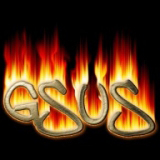 Contributor
Contributor

- Reputation
- 104
- Join Date
- Mar 2017
- Posts
- 114
- Thanks G/R
- 85/99
- Trade Feedback
- 0 (0%)
- Mentioned
- 0 Post(s)
- Tagged
- 0 Thread(s)
Please don't change anything in the default-folder.
Go to plugins/User
Rename PluginEnablerOrDisablerPlugin.txt to PluginEnablerOrDisablerPlugin.cs
Open the file and check the lines in the Customize() part:
Code:public void Customize() { // basic examples // turn on MultiplayerExperienceRangePlugin Hud.TogglePlugin<MultiplayerExperienceRangePlugin>(true); // turn off sell darkening Hud.GetPlugin<InventoryAndStashPlugin>().NotGoodDisplayEnabled = false; // disable arcane affix label Hud.GetPlugin<EliteMonsterAffixPlugin>().AffixDecorators.Remove(MonsterAffix.Arcane); // override an elite affix's text Hud.GetPlugin<EliteMonsterAffixPlugin>().CustomAffixNames.Add(MonsterAffix.Desecrator, "DES"); }
As you can see, it's already there:
Code:// turn off sell darkening Hud.GetPlugin<InventoryAndStashPlugin>().NotGoodDisplayEnabled = false;
Delete the other lines, if you don't need them!
P.S.: If you have Excel and are lazy, check out TCT: ..:: TCT | TurboHUD Customization Tool | Version 4.5.1 ::..Last edited by RealGsus; 03-26-2017 at 09:09 AM.
-
Post Thanks / Like - 2 Thanks
-
03-26-2017 #4
 Member
Member
- Reputation
- 4
- Join Date
- Jul 2016
- Posts
- 81
- Thanks G/R
- 8/3
- Trade Feedback
- 1 (100%)
- Mentioned
- 0 Post(s)
- Tagged
- 0 Thread(s)
-
03-26-2017 #5Member

- Reputation
- 1
- Join Date
- Mar 2017
- Posts
- 3
- Thanks G/R
- 12/0
- Trade Feedback
- 0 (0%)
- Mentioned
- 0 Post(s)
- Tagged
- 0 Thread(s)
thank you

-
03-26-2017 #6
 Member
Member
- Reputation
- 5
- Join Date
- Nov 2007
- Posts
- 12
- Thanks G/R
- 11/4
- Trade Feedback
- 0 (0%)
- Mentioned
- 0 Post(s)
- Tagged
- 0 Thread(s)
-
03-26-2017 #7Member

- Reputation
- 1
- Join Date
- Mar 2017
- Posts
- 16
- Thanks G/R
- 9/0
- Trade Feedback
- 0 (0%)
- Mentioned
- 0 Post(s)
- Tagged
- 0 Thread(s)
thx for this.
and how can i disable textfields from dropped items?
i have it twice when dropped. eng and ger
thx again
-
03-26-2017 #8
 Active Member
Active Member

- Reputation
- 52
- Join Date
- Mar 2017
- Posts
- 55
- Thanks G/R
- 12/49
- Trade Feedback
- 0 (0%)
- Mentioned
- 0 Post(s)
- Tagged
- 0 Thread(s)
No, you can't do both ways. Don't start with that - Do not encourage customization by touching default files.
Adapting default files is the pure definition of "not knowing what you are doing". Always use your customization file for that and just carry it over through all versions. Period.
-
Post Thanks / Like - 1 Thanks
 JackCeparou (1 members gave Thanks to d3gigi for this useful post)
JackCeparou (1 members gave Thanks to d3gigi for this useful post)
Similar Threads
-
How To ad the Zul'Aman items (Almost all ZA items)+ Amani war bear and flying machine
By force in forum WoW EMU Guides & TutorialsReplies: 9Last Post: 12-27-2007, 12:52 AM -
How do i add prices to items?
By LJN in forum World of Warcraft Emulator ServersReplies: 6Last Post: 12-17-2007, 04:05 PM -
How To ad the Zul'Aman items (Almost all ZA items)+ Amani war bear and flying machine
By force in forum WoW EMU Guides & TutorialsReplies: 2Last Post: 12-05-2007, 01:42 PM -
How can I design my own Items?
By Fatjoe in forum World of Warcraft Emulator ServersReplies: 2Last Post: 09-02-2007, 08:52 AM -
How to modify Arena Points on items.
By Adidaf389 in forum World of Warcraft Emulator ServersReplies: 0Last Post: 09-01-2007, 11:00 PM






 Reply With Quote
Reply With Quote


