Heya everyone,
I recently got a 360 system shown below and I had quite a bit of issues till I figured it out how to plug it into my monitor via HDMI > DVI cable + hook my 5.1 to it. This will only work if you have a PC around, that's the cheapest version anyway. Where I am, the cable required cost me $0.5, which is a fair price compared to some solutions found online that require you to buy a new sound card, a new surround sound or whatever.
From the additional gear, you'll need an adapter to convert 2x RCA female to 1x 3.5mm male (they call it stereo). Try asking for RCA to stereo adapter. It looks like this (there are smaller versions too).
So what you do is connect your xbox to whatever you want via HDMI and plug the composite cable to the back of your xbox. New one looks something like this, it's the best pic I could find
Take the red and white RCA cables and plug them into your adapter, in the appropriate sockets, so now all the sound from your xbox is being output to the male 3.5mm. Think of it as an audio source, or microphone. Plug it into your PC which will detect it as microphone. Your PC will push the audio same way it pushes any other output, via whatever is connected to it, which is 5.1 system in my case. Things to keep in mind:
1) This should sound better if hooked in a different way, so keep that in mind.
2) What you need to do is enable your PC to stream that microphone, which is your xbox, all the time. Right click your volume icon in the system tray, go to recording devices -> recording and pick the microphone under which your xbox plays (first one in my case). Double click it or click properties, and under "Listen" tab, hit "Listen to this device".
WARNING: Default settings for this microphone are very wrong, and very loud so watch out.
Under the "Advanced" tab, pick 2 channel, 16 bit, 48000 Hz (DVD Quality) and you'll get the best sound. Pictures below demonstrate this process. You can just as easily mute the xbox sound, by disabling the option, or control the volume, that one's under "Levels".
3) Depending pretty much on your system, this may produce stereo or it may produce surround sound. Fiddling with xbox sound settings as well as default format (Hz stuff) may or may not improve your experience. I'm running Logitech X-540 surround system, and what it does is takes any sound input and converts it into "surround". It's not really surround, so the voices might be louder sometimes, or the ambience might be slightly off, but it does sound good.
And there you have it! There are plenty of other ways to achieve the same thing, depending on what tech you have around your console, but in my case, since I have only the PC + 5.1, I had to improvise.
Hope you liked the guide. Peace!
Shout-Out
User Tag List
Results 1 to 7 of 7
-
12-20-2013 #1Banned Hook you up!


- Reputation
- 1
- Join Date
- Jan 2012
- Posts
- 359
- Thanks G/R
- 0/1
- Trade Feedback
- 16 (94%)
- Mentioned
- 0 Post(s)
- Tagged
- 0 Thread(s)
[Guide] Hook your Xbox 360 to monitor + surround system!
-
12-20-2013 #2
 M.L.G. ╰ ╯╰ ╯ ╰ ╯ ╰ ╯
M.L.G. ╰ ╯╰ ╯ ╰ ╯ ╰ ╯


- Reputation
- 1321
- Join Date
- Aug 2012
- Posts
- 2,481
- Thanks G/R
- 132/141
- Trade Feedback
- 5 (100%)
- Mentioned
- 0 Post(s)
- Tagged
- 0 Thread(s)
You could use a amplifier right?
I don't have a skype account. Contact me through pms or through discord.


-
12-20-2013 #3Banned Hook you up!


- Reputation
- 1
- Join Date
- Jan 2012
- Posts
- 359
- Thanks G/R
- 0/1
- Trade Feedback
- 16 (94%)
- Mentioned
- 0 Post(s)
- Tagged
- 0 Thread(s)
-
12-20-2013 #4
 M.L.G. ╰ ╯╰ ╯ ╰ ╯ ╰ ╯
M.L.G. ╰ ╯╰ ╯ ╰ ╯ ╰ ╯


- Reputation
- 1321
- Join Date
- Aug 2012
- Posts
- 2,481
- Thanks G/R
- 132/141
- Trade Feedback
- 5 (100%)
- Mentioned
- 0 Post(s)
- Tagged
- 0 Thread(s)
-
12-20-2013 #5
 Moderator
Moderator


- Reputation
- 580
- Join Date
- Jun 2011
- Posts
- 1,594
- Thanks G/R
- 242/148
- Trade Feedback
- 3 (100%)
- Mentioned
- 0 Post(s)
- Tagged
- 0 Thread(s)
Thanks but.... just this all depends on what type of systems you have fishey

I use my HDMI with optical output >.> easy and fun."the true wow experience is Maclone"
-
12-20-2013 #6Banned Hook you up!


- Reputation
- 1
- Join Date
- Jan 2012
- Posts
- 359
- Thanks G/R
- 0/1
- Trade Feedback
- 16 (94%)
- Mentioned
- 0 Post(s)
- Tagged
- 0 Thread(s)
Yeah it should =)
Aye I know =) You can hook RCA directly into this one for instance too, this is just if you have speakers + pc around and don't see a way to hook it up =)
-
12-21-2013 #7
 Moderator
Moderator


- Reputation
- 580
- Join Date
- Jun 2011
- Posts
- 1,594
- Thanks G/R
- 242/148
- Trade Feedback
- 3 (100%)
- Mentioned
- 0 Post(s)
- Tagged
- 0 Thread(s)
Similar Threads
-
[How-To] Play WoW with your Xbox 360 Controller.
By Freefall552 in forum World of Warcraft GuidesReplies: 22Last Post: 01-25-2012, 09:49 AM -
Guide to Modding your own xbox-360
By Slikker in forum Gaming ChatReplies: 6Last Post: 06-10-2009, 08:58 AM -
Play WoW with your Xbox 360 Controller!
By jimmbo506 in forum World of Warcraft Bots and ProgramsReplies: 95Last Post: 11-19-2007, 04:46 PM

![[Guide] Hook your Xbox 360 to monitor + surround system!](./ocpbanners/1/3/9/6/9/4/8/08b6377e7ee13e5b1d2306cbeed08f8c.png)
![TradeSafe Middleman [Guide] Hook your Xbox 360 to monitor + surround system!](https://www.ownedcore.com/assets/mm/images/wits.png)
![CoreCoins [Guide] Hook your Xbox 360 to monitor + surround system!](https://www.ownedcore.com/forums/images/styles/OwnedCoreFX/addimg/wicc.png)




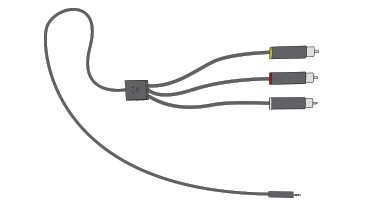




 Reply With Quote
Reply With Quote![[Guide] Hook your Xbox 360 to monitor + surround system!](https://www.ownedcore.com/images/ba/g/b2.gif)


![[Guide] Hook your Xbox 360 to monitor + surround system!](https://www.ownedcore.com/images/paybutton/paypal.png)
![[Guide] Hook your Xbox 360 to monitor + surround system!](https://www.ownedcore.com/images/paybutton/skrill.png)
![[Guide] Hook your Xbox 360 to monitor + surround system!](https://www.ownedcore.com/images/paybutton/payop.png)