Can anyone help me get my server public using dynDNS?
Im using JulianX's repack, I can connect fine, just other people get stuck at 'Connecting'
I had my old server public using Hamachi, but I hate Hamachi..
If you want to see the config files, ill post em.
I have all the ports needed fowarded,
Hosts, in .../drivers/etc/host
Code:127.0.0.1 (My router assigned IP) 127.0.0.1 leetserver.game-server.cc
Shout-Out
User Tag List
Thread: help going public using dynDNS
Results 1 to 13 of 13
-
09-03-2007 #1Member

- Reputation
- 12
- Join Date
- Feb 2007
- Posts
- 105
- Thanks G/R
- 0/0
- Trade Feedback
- 1 (100%)
- Mentioned
- 0 Post(s)
- Tagged
- 0 Thread(s)
Help going public using dynDNS [Ascent]
Last edited by KantTouchThis; 09-03-2007 at 04:24 PM.
-
09-03-2007 #2Contributor


- Reputation
- 184
- Join Date
- Sep 2006
- Posts
- 1,216
- Thanks G/R
- 0/0
- Trade Feedback
- 0 (0%)
- Mentioned
- 0 Post(s)
- Tagged
- 0 Thread(s)
Re: help going public using dynDNS
Post the realm.conf.
Also, are you 100% sure the DNS is forwarded to you?FOR A MOMENT, NOTHING HAPPENED. THEN, AFTER A SECOND OR SO, NOTHING CONTINUED TO HAPPEN.
-
09-03-2007 #3Member

- Reputation
- 12
- Join Date
- Feb 2007
- Posts
- 105
- Thanks G/R
- 0/0
- Trade Feedback
- 1 (100%)
- Mentioned
- 0 Post(s)
- Tagged
- 0 Thread(s)
Re: help going public using dynDNS
Err.. not 100% sure its fowarded to me. How can I check?Code:####################################################################### # Ascent Realms Configuration File # Last updated at revision 446 by Burlex ####################################################################### /******************************************************************************** * How to use this config file: * * Config files are in a block->variable->setting format. * * A < signifies the opening of a block, the block name is expected after that. * * After the block name, a space and then the settings sperated by = / ' '. * * * * e.g. * * <block setting="0" someval = "1"> * * * * Comments can be in C format, e.g. /* some stuff */, with a // at the start * * of the line, or in shell format (#). * ********************************************************************************/ #-#-#-#-#-#-#-#-#-#-#-#-#-#-#-#-#-#-#-#-#-#-#-#-#-#-#-#-#-#-#-#-#-#-#-#-#-#-#-#-#-#-#-#-#-#-#-#-#-#-#-#-#-# # LogonServer Section # # Address: # The address (no port) of the server. # # Port: # The port on which the logon server listens. (*** NOT 3724 ***) # # Name: # Not really relavant, but name the logon. # # RealmCount: # The number of realms in the next section. # #-#-#-#-#-#-#-#-#-#-#-#-#-#-#-#-#-#-#-#-#-#-#-#-#-#-#-#-#-#-#-#-#-#-#-#-#-#-#-#-#-#-#-#-#-#-#-#-#-#-#-#-#-# <LogonServer Address = "leetserver.game-server.cc" Port = "8093" Name = "Default Logon" RealmCount = "1"> #-#-#-#-#-#-#-#-#-#-#-#-#-#-#-#-#-#-#-#-#-#-#-#-#-#-#-#-#-#-#-#-#-#-#-#-#-#-#-#-#-#-#-#-#-#-#-#-#-#-#-#-#-# # Realm Section # # Name: # The name of the realm. # # Address: # The address (and port) of that realm. # # Icon: # The type of realm (PVP, Normal, RPPVP, RP) # # Colour: # Realm colour in realm list display. # # TimeZone: # Time zone the realm is in. # # Population: # (0 = low, 1 = medium, 2 = high) # #-#-#-#-#-#-#-#-#-#-#-#-#-#-#-#-#-#-#-#-#-#-#-#-#-#-#-#-#-#-#-#-#-#-#-#-#-#-#-#-#-#-#-#-#-#-#-#-#-#-#-#-#-# <Realm1 Name = "1337 Server" Address = "leetserver.game-server.cc:8129" Icon = "PVP" Colour = "1" Population = "1.0" TimeZone = "1">
-
09-03-2007 #4Contributor


- Reputation
- 184
- Join Date
- Sep 2006
- Posts
- 1,216
- Thanks G/R
- 0/0
- Trade Feedback
- 0 (0%)
- Mentioned
- 0 Post(s)
- Tagged
- 0 Thread(s)
Re: help going public using dynDNS
When you did set up your DNS, you had to enter a IP, that has to be your IP.
Damn! I sence that the solution is obvius... But cant figure it out...FOR A MOMENT, NOTHING HAPPENED. THEN, AFTER A SECOND OR SO, NOTHING CONTINUED TO HAPPEN.
-
09-03-2007 #5Member

- Reputation
- 12
- Join Date
- Feb 2007
- Posts
- 105
- Thanks G/R
- 0/0
- Trade Feedback
- 1 (100%)
- Mentioned
- 0 Post(s)
- Tagged
- 0 Thread(s)
Re: help going public using dynDNS
Yeah, it should be fowarded to me.
dynsnds.png - Image - Photobucket - Video and Image Hosting
-
09-03-2007 #6Contributor


- Reputation
- 184
- Join Date
- Sep 2006
- Posts
- 1,216
- Thanks G/R
- 0/0
- Trade Feedback
- 0 (0%)
- Mentioned
- 0 Post(s)
- Tagged
- 0 Thread(s)
Re: help going public using dynDNS
When you connect, do you use 127.0.0.1, or the DNS? If you use the DNS, and get the error, its there somewhere. If you use 127.0.0.1, try to use the DNS so you can see where the error is.
Edit:
Oh, and, DNS doesn't hide your ip 100%.
x.x.244.x. Wouldn't give out your IP, but just the 3 numbers so you'd see I'm telling the truth. ^^Last edited by warsheep; 09-03-2007 at 04:35 PM.
FOR A MOMENT, NOTHING HAPPENED. THEN, AFTER A SECOND OR SO, NOTHING CONTINUED TO HAPPEN.
-
09-03-2007 #7Member

- Reputation
- 12
- Join Date
- Feb 2007
- Posts
- 105
- Thanks G/R
- 0/0
- Trade Feedback
- 1 (100%)
- Mentioned
- 0 Post(s)
- Tagged
- 0 Thread(s)
Re: help going public using dynDNS
set realmlist leetserver.game-server.cc
set patchlist 127.0.0.1
I can connect fine, its other people that cant connect.
-
09-04-2007 #8Member

- Reputation
- 12
- Join Date
- Feb 2007
- Posts
- 105
- Thanks G/R
- 0/0
- Trade Feedback
- 1 (100%)
- Mentioned
- 0 Post(s)
- Tagged
- 0 Thread(s)
Re: help going public using dynDNS
I gave up. Back to Hamachi..

-
09-04-2007 #9Contributor


- Reputation
- 184
- Join Date
- Sep 2006
- Posts
- 1,216
- Thanks G/R
- 0/0
- Trade Feedback
- 0 (0%)
- Mentioned
- 0 Post(s)
- Tagged
- 0 Thread(s)
Re: help going public using dynDNS
Ok, this problem HAS to be with the ports. Make sure they are forwarded, and i mean 100%. Open all the ports for 5 min, and see if the problem is solved. Or even better, try to connect without a router. If it works, you got the problem, and you should turn back to your router, and close the other ports, to be safe. And then open up the correct ports, the correct way. (Since the router and closed ports do give allot of security.)
FOR A MOMENT, NOTHING HAPPENED. THEN, AFTER A SECOND OR SO, NOTHING CONTINUED TO HAPPEN.
-
09-04-2007 #10Member

- Reputation
- 12
- Join Date
- Feb 2007
- Posts
- 105
- Thanks G/R
- 0/0
- Trade Feedback
- 1 (100%)
- Mentioned
- 0 Post(s)
- Tagged
- 0 Thread(s)
Re: help going public using dynDNS
Heh, I had everything filled out, but didn't put a check in 'Enable'..
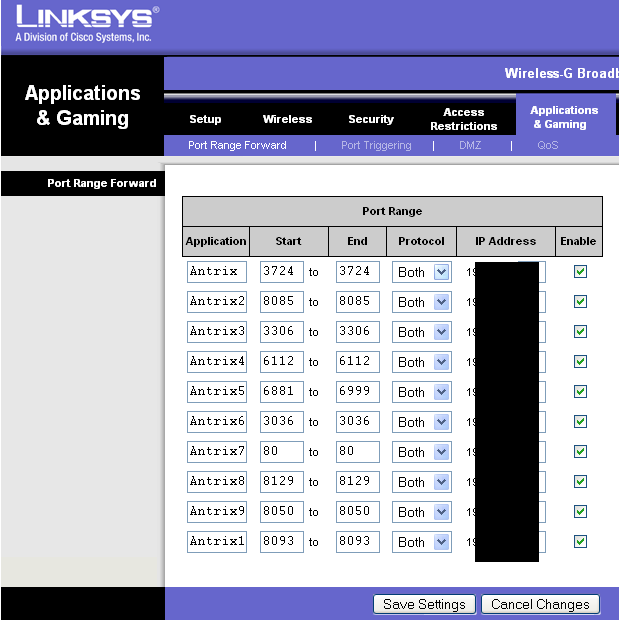
-
09-04-2007 #11Contributor


- Reputation
- 184
- Join Date
- Sep 2006
- Posts
- 1,216
- Thanks G/R
- 0/0
- Trade Feedback
- 0 (0%)
- Mentioned
- 0 Post(s)
- Tagged
- 0 Thread(s)
Re: help going public using dynDNS
So now it works?
FOR A MOMENT, NOTHING HAPPENED. THEN, AFTER A SECOND OR SO, NOTHING CONTINUED TO HAPPEN.
-
09-04-2007 #12Member

- Reputation
- 12
- Join Date
- Feb 2007
- Posts
- 105
- Thanks G/R
- 0/0
- Trade Feedback
- 1 (100%)
- Mentioned
- 0 Post(s)
- Tagged
- 0 Thread(s)
Re: help going public using dynDNS
Going to test it now. Thanks for all the help though

-
09-04-2007 #13Contributor


- Reputation
- 184
- Join Date
- Sep 2006
- Posts
- 1,216
- Thanks G/R
- 0/0
- Trade Feedback
- 0 (0%)
- Mentioned
- 0 Post(s)
- Tagged
- 0 Thread(s)
Re: help going public using dynDNS
Hehe... No problems. As i said sometime before,
Well... Maybe i did afterallDamn! I sence that the solution is obvius... But cant figure it out...
Edit:
Thanks for the +Rep. ^^Last edited by warsheep; 09-04-2007 at 08:08 AM.
FOR A MOMENT, NOTHING HAPPENED. THEN, AFTER A SECOND OR SO, NOTHING CONTINUED TO HAPPEN.
Similar Threads
-
help going public
By Supah in forum World of Warcraft Emulator ServersReplies: 6Last Post: 07-31-2008, 05:23 AM -
help going public
By Supah in forum WoW EMU Guides & TutorialsReplies: 0Last Post: 07-29-2008, 02:03 PM -
help server isnt going public
By Aes in forum World of Warcraft Emulator ServersReplies: 6Last Post: 04-20-2008, 06:02 AM -
Get Someone To Help You With The Website Server And Going Public
By jonnd in forum World of Warcraft Emulator ServersReplies: 6Last Post: 11-23-2007, 08:15 PM -
dyndns and going public problem
By godofwar in forum World of Warcraft Emulator ServersReplies: 1Last Post: 10-14-2007, 06:18 PM






 Reply With Quote
Reply With Quote



