What is this?
This little tool will monitor swtor and luckys spacebot, and restart your
mission grinding when things crash.
Installation / Before you begin...
* make sure this file (starter.au3) is inside the lucky's spacebot folder
* Make sure you put the images inside a 'starterpics' folder (create it inside lucky's folder)
* If the image searches keep failing, create your own from some screenshots as needed.
Edit swtor-starter.ini
* On the first run swtor-starter.ini will be created inside "my documents"
Edit the ini and:
* Change the path to launcher.exe
* Add your account password
Also this: Don't EVER give your password to anyone!
* Disable hybernate functionality inside lucky's
* Start Lucky's spacebot
* Check the "start checking" checkbox
To-do
; DONE * Check ini existance
; DONE * Store values/settings inside the ini on quit
; DONE * Fix closing the app (unresponsive, does work eventually)
; DONE * Tooltip to explain button ID and how to get it.
; DONE * swtor binary location setting in config
; TESTING * Count restarts performed
; * Option to restart the spacebot (stop bot, start game, start bot. To prevent weird mouse move
Download v1.0 here: swtor-starter.zip
Download v1.1 here: swtor-starter-v1.1.zip
Shout-Out
User Tag List
Results 1 to 15 of 26
-
08-04-2012 #1Corporal

- Reputation
- 2
- Join Date
- Jun 2012
- Posts
- 28
- Thanks G/R
- 0/0
- Trade Feedback
- 0 (0%)
- Mentioned
- 0 Post(s)
- Tagged
- 0 Thread(s)
SWTOR starter for Lucky's Spacebot
Last edited by federp; 08-10-2012 at 07:42 AM.
-
08-10-2012 #2Corporal

- Reputation
- 2
- Join Date
- Jun 2012
- Posts
- 28
- Thanks G/R
- 0/0
- Trade Feedback
- 0 (0%)
- Mentioned
- 0 Post(s)
- Tagged
- 0 Thread(s)
Bump to say new version is out. Is anyone even using this? Otherwise I'll just stop posting these completely.
-
08-10-2012 #3Private

- Reputation
- 1
- Join Date
- Aug 2012
- Posts
- 1
- Thanks G/R
- 0/0
- Trade Feedback
- 0 (0%)
- Mentioned
- 0 Post(s)
- Tagged
- 0 Thread(s)
I do use it. Had to make my own screenshots but aside from that it works like a charm. thanks for sharing!
one little suggestion though: bake it into an .exe so people won't have to download AutoIt and can easily run it as admin to rule out issues.
-
08-11-2012 #4
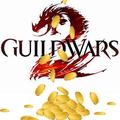 Active Member
Active Member

- Reputation
- 21
- Join Date
- Jan 2012
- Posts
- 106
- Thanks G/R
- 0/1
- Trade Feedback
- 3 (100%)
- Mentioned
- 0 Post(s)
- Tagged
- 0 Thread(s)
hey, im gonna try this. sounds useful
can it be used in a VMware?
-
08-11-2012 #5Corporal

- Reputation
- 2
- Join Date
- Jun 2012
- Posts
- 28
- Thanks G/R
- 0/0
- Trade Feedback
- 0 (0%)
- Mentioned
- 0 Post(s)
- Tagged
- 0 Thread(s)
-
08-11-2012 #6Corporal

- Reputation
- 2
- Join Date
- Jun 2012
- Posts
- 28
- Thanks G/R
- 0/0
- Trade Feedback
- 0 (0%)
- Mentioned
- 0 Post(s)
- Tagged
- 0 Thread(s)
-
08-11-2012 #7
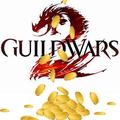 Active Member
Active Member

- Reputation
- 21
- Join Date
- Jan 2012
- Posts
- 106
- Thanks G/R
- 0/1
- Trade Feedback
- 3 (100%)
- Mentioned
- 0 Post(s)
- Tagged
- 0 Thread(s)
it's giving me an error "Didn't find password entry field", and I put my password on the .ini file. I think it fails to start the launcher for some reason, therefore not finding any password field. checking the code now.
-
08-12-2012 #8Corporal

- Reputation
- 2
- Join Date
- Jun 2012
- Posts
- 28
- Thanks G/R
- 0/0
- Trade Feedback
- 0 (0%)
- Mentioned
- 0 Post(s)
- Tagged
- 0 Thread(s)
-
08-21-2012 #9Knight-Captain


- Reputation
- 50
- Join Date
- Oct 2011
- Posts
- 393
- Thanks G/R
- 0/0
- Trade Feedback
- 0 (0%)
- Mentioned
- 0 Post(s)
- Tagged
- 0 Thread(s)
I did everything like you said, but I can't find that starter ini file, it's not generated on the first second 3rd or whatsoever run, not in documents not in anything

-
08-22-2012 #10Active Member


- Reputation
- 34
- Join Date
- Jun 2007
- Posts
- 84
- Thanks G/R
- 6/0
- Trade Feedback
- 0 (0%)
- Mentioned
- 0 Post(s)
- Tagged
- 0 Thread(s)
Hello.
I would like to keep all the bot settings in his own directory (I hate having files around my system).
So I digged the sourcecode and found this:would be enough modify this into:Code:; Check if .ini is there Local $ini = @MyDocumentsDir&'\swtor-starter.ini'
Also, I've seen some commented code about UAC prompt.Code:; Check if .ini is there Local $ini = '.\swtor-starter.ini'
On my system, UAC prompt appears for both the launcher and LuckySpacebot. Can I still use this "launcher"?I'm not root of myself
-
08-22-2012 #11Member

- Reputation
- 6
- Join Date
- Apr 2008
- Posts
- 31
- Thanks G/R
- 0/0
- Trade Feedback
- 0 (0%)
- Mentioned
- 0 Post(s)
- Tagged
- 0 Thread(s)
-
08-22-2012 #12Knight-Captain


- Reputation
- 50
- Join Date
- Oct 2011
- Posts
- 393
- Thanks G/R
- 0/0
- Trade Feedback
- 0 (0%)
- Mentioned
- 0 Post(s)
- Tagged
- 0 Thread(s)
-
08-31-2012 #13Member


- Reputation
- 4
- Join Date
- Jul 2012
- Posts
- 23
- Thanks G/R
- 1/0
- Trade Feedback
- 0 (0%)
- Mentioned
- 0 Post(s)
- Tagged
- 0 Thread(s)
when i click the start checking nothing happens
-
08-31-2012 #14Banned

- Reputation
- 1
- Join Date
- Aug 2012
- Posts
- 6
- Thanks G/R
- 0/0
- Trade Feedback
- 0 (0%)
- Mentioned
- 0 Post(s)
- Tagged
- 0 Thread(s)
t be best to not post the


-
08-31-2012 #15Member


- Reputation
- 4
- Join Date
- Jul 2012
- Posts
- 23
- Thanks G/R
- 1/0
- Trade Feedback
- 0 (0%)
- Mentioned
- 0 Post(s)
- Tagged
- 0 Thread(s)
If youcan update this please do, i am trying to use it but after clicking the box nothing happens, i already edited the ini
Similar Threads
-
[Buying] Buying SWTOR Credit,Trading SWTOR keys for your gold
By Shayeeda in forum Star Wars: The Old Republic Buy Sell TradeReplies: 830Last Post: 12-10-2016, 07:07 AM -
[Trading] SWTOR Account for WoW Account
By Hex00010 in forum WoW-US Account Buy Sell TradeReplies: 4Last Post: 03-05-2012, 06:29 PM -
[Trading] My SWTOR account for your Wow accnt
By Salkan in forum World of Warcraft Buy Sell TradeReplies: 1Last Post: 01-11-2012, 08:54 AM -
[Selling] Standard SWTOR Key For Dark Reaper Credits or 60-day card (Empire Side)
By xxx13luexxx in forum Star Wars: The Old Republic Buy Sell TradeReplies: 8Last Post: 01-10-2012, 01:18 AM -
[Twinks] No Need for Lucky Fishing Hat
By shindaustin in forum World of Warcraft ExploitsReplies: 7Last Post: 10-29-2010, 01:55 PM






 Reply With Quote
Reply With Quote



