Sorry for reposting, As I don't think anyone is seeing the other post or unless this was stated in another post pls re direct me
I would like to apologize in advance if this has been posted, I have read this post http://www.ownedcore.com/forums/diab...1920x1080.html and have still have not fixed my problem.
I went to Autoit.com and installed the latest Version.
I am using this Script found here http://www.ownedcore.com/forums/diab...1920x1080.html
I have Mouse 3 on move
I set my video settings to low. ( Put them back on high because Wasn't working either way ).
my windows 7 64bitis set to 1920x 1080 resolution ( And diablo as well )
The PNG files are here
Custom Loot]
PNG Location Path - The path leading to the PNG folder C:\Users\Miso Horny\Desktop\Bot\BotFiles\pics\ ( someone said in a post before to add a \ to the end of it )
I'm using 1920 x 1080 pics.Not all mixed up. Just those pics
I startup the program, Hit = in the main menu screen, The Mouse jumps top left and the game pauses ( as if you would hit the escape button ),Than I would look at the program, It goes "Cannot find Dank Cellar, Cannot find Old Tristram, Cannot find resume game.
Using 1.9.3 Auto IT.
Oh yea im using windows 7 64 bit, I use Auto IT x64 to run the script
Set Player Location
1. Select Quest: Act I Legacy of Cain - Explore Cellar
2. Waypoint to Old Ruins
3. Run west until you hit a checkpoint (should occur in about 5-10 seconds)
4. Teleport to town, leave game
5. Run AutoIt Script
6. From the Menu press =
After doing that.The mouse still goes top left and pauses.. I tried un pausing and resuming but does nothing. I am feeling a little aggravated because I have followed every step to the T and it is not working.
Shout-Out
User Tag List
Results 1 to 6 of 6
-
07-02-2012 #1Corporal

- Reputation
- 1
- Join Date
- Jul 2012
- Posts
- 21
- Thanks G/R
- 0/0
- Trade Feedback
- 0 (0%)
- Mentioned
- 0 Post(s)
- Tagged
- 0 Thread(s)
Auto IT Goldfarming] notAres' Sarkoth DH Gold Script [AutoIT Script] [1920x1080]
-
07-02-2012 #2
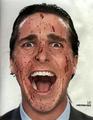 Active Member
Active Member

- Reputation
- 17
- Join Date
- Sep 2007
- Posts
- 179
- Thanks G/R
- 0/0
- Trade Feedback
- 0 (0%)
- Mentioned
- 0 Post(s)
- Tagged
- 0 Thread(s)
ya the pics are in wrong location...
remove pics folder from BOT FILES and place the pics FOLDER in the same folder as your dh.au3.
so in your folder you should have 2 items
1 file dh.au3
1 folder (pics)
also dont edit the pics section in dh.au3...
leave it as
If $pngLoc == "@ScriptDir" Then $pngLoc = @ScriptDir & "\pics\"
(+rep) if this helps
PayPal Verified Since 2005
-
07-02-2012 #3Corporal

- Reputation
- 1
- Join Date
- Jul 2012
- Posts
- 21
- Thanks G/R
- 0/0
- Trade Feedback
- 0 (0%)
- Mentioned
- 0 Post(s)
- Tagged
- 0 Thread(s)
Bump.Sorry messed up
Last edited by Peterk426; 07-02-2012 at 01:47 PM.
-
07-02-2012 #4Corporal

- Reputation
- 1
- Join Date
- Jul 2012
- Posts
- 21
- Thanks G/R
- 0/0
- Trade Feedback
- 0 (0%)
- Mentioned
- 0 Post(s)
- Tagged
- 0 Thread(s)
Sorry I dont speak the language to well and doing my best to understand everything..
So now my bot files has the DH Script, The Pics folder and the 1920 x 1080 folder.
I edit Script and it now looks like this
$pngLoc = "@ScriptDir" $pngLoc = "C:\Users\Miso Horny\Desktop\BotFiles" ;Location of the .PNGs (NO SUBFOLDERS - ALL PNGS GO HERE)
Pls help me correct what exactly it should look like.I have it on the folder but still am getting no results and the same thing as before.
Also in the bot folder is the system 32 which is already added to the system 32 folder. ( just wanted to make it clear were in the right folder
Pls jus tell me the right way to add the Directory because nothing is working.I Believe I have it in the right directory but still something is wrong
oh ok i think i get what you're saying...
Now looks like this
$pngLoc = "@ScriptDir" ;Location of the .PNGs (NO SUBFOLDERS - ALL PNGS GO HERE)
Which is untouched...Is that correct? So confused lol
The only way I can get the program to NOT get the fatal error is if I ADD the Pngs themselves ( not the folder but each png ) to the actual Folder..Thats the only way they read. Idk im really at a loss on what to do..uninstalled and re installed everything...nothingLast edited by Peterk426; 07-02-2012 at 02:03 PM.
-
07-02-2012 #5
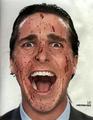 Active Member
Active Member

- Reputation
- 17
- Join Date
- Sep 2007
- Posts
- 179
- Thanks G/R
- 0/0
- Trade Feedback
- 0 (0%)
- Mentioned
- 0 Post(s)
- Tagged
- 0 Thread(s)
DO NOT EDIT IT. leave it as you see it
If $pngLoc == "@ScriptDir" Then $pngLoc = @ScriptDir & "\pics\"
you also need DH.ini
DH.ini
bellow is the default.ini which u have to edit to be what you like
this is MY DH.ini so you can see what it looks like when you are doneCode:[Custom Loot] PNG Location Path - The path leading to the PNG folder (example. C:\Users\Name\PNGFolder\) Total Items Numeric (>=1) - Amount of custom pngs to load out of the $pick array in the script [Skills] Caltrops Alphanumeric - The key that the specified skill is bound to (1, 2, 3, w, a, s, etc.) SmokeScreen Alphanumeric - The key that the specified skill is bound to (1, 2, 3, w, a, s, etc.) Preparation Alphanumeric - The key that the specified skill is bound to (1, 2, 3, w, a, s, etc.) Companion Alphanumeric - The key that the specified skill is bound to (1, 2, 3, w, a, s, etc.) [Additional] Movement Speed Numeric (>=0) - Movement speed as displayed in the details tab ingame Walk Time Numeric (>=0) - Time (in ms) to wait while entering Dank Cellar Load Time Numeric (>=0) - Time (in ms) to wait for the game to load Teleport Time Numeric (>=0) - Time (in ms) to wait for teleporting [Looting] Sets True/False - If True, you will loot Set items Legendaries True/False - If True, you will loot Legendary items Rares True/False - If True, you will loot Rare items Magic True/False - If True, you will loot Magic items Gems True/False - If True, you will loot Gems Tomes True/False - If True, you will loot Tome of Secrets (Set to False if Magic = True) Custom True/False - If True, you will loot Set items (Picks up custom items that you can add) [ManageLoot] How Often Numeric (>=1) - You will Stash/Vendor after approximately this many successful runs Identify True/False - If True, you will identify items before stashing or vendoring [Stashing] Loot True/False - If True, you will stash looted items (Needs the below to function) Legendaries True/False - If True, you will stash Legendary items Rares True/False - If True, you will stash Rare items Magic True/False - If True, you will stash Magic items (Not advised) Tomes True/False - If True, you will stash Tome of Secrets (Buggy, Not advised) [Vendoring] Loot True/False - If True, you will vendor looted items (Needs the below to function) Rares True/False - If True, you will vendor Rare items (Set to False if using the Beta) Magic True/False - If True, you will vendor Magic items (Set to False if using the Beta) All True/False - If True, you will vendor ALL looted items within the bounds below. All-Rows Numeric (1-6) - Top Number of rows to vendor all loot in All-Cols Numeric (1-10) - Left Number of columns to vendor all loot in [Variability] Timer True/False - If True, adds random breaks and delays to mimic human play. Manage Off By Numeric (>=1) - Variance between how often you manage loot Attack Time Numeric (>0) - Time (in ms) to attack Sarkoth down the middle Attack Multiple True/False - If True, will attack the left and right of Sarkoth as well as middle
In your folder you will have 3 items..Code:[Custom Loot] PNG Location=@ScriptDir Total Items=1 [Skills] Caltrops=4 SmokeScreen=3 Preparation=1 Companion=2 [Additional] Movement Speed=25 Walk Time=2800 Load Time=3400 Teleport Time=6900 [Looting] Sets=True Legendaries=True Rares=True Magic=False Gems=True Tomes=True Custom=False [ManageLoot] Every=15 Identify=False [Stashing] Loot=False Legendaries=False Rares=False Magic=False Tomes=True Gems=True [Vendoring] Loot=True Rares=False Magic=True All=False All-Rows=5 All-Cols=10 [Variability] Timer=True Manage Off By=2 Attack Time=3900 Attack Multiple=True
FOLDER pics
dh.au3
dh.iniLast edited by haitianboy420; 07-02-2012 at 02:47 PM.

PayPal Verified Since 2005
-
07-02-2012 #6Corporal

- Reputation
- 1
- Join Date
- Jul 2012
- Posts
- 21
- Thanks G/R
- 0/0
- Trade Feedback
- 0 (0%)
- Mentioned
- 0 Post(s)
- Tagged
- 0 Thread(s)
Dude I have everything there stated...It just doesn't want to work..All the info you stated I have is right. My next step is to make a video and literally show people what I am doing..It may be my windows 7 64 bit..Pics might be off. Thats the only reason I can come to now
Similar Threads
-
PROBLEM!!!! [Goldfarming] notAres' Sarkoth DH Gold Script [AutoIT Script] [1920x1080]
By blackbloc in forum D3 Gold profilesReplies: 17Last Post: 12-14-2012, 07:21 PM -
[Goldfarming] notAres' Sarkoth DH Gold Script [AutoIT Script] [1920x1080]
By notAres in forum D3 Gold profilesReplies: 4488Last Post: 09-01-2012, 03:52 AM -
[Goldfarming] spyC's Sarkoth MONK Gold Script [AutoIT Script] [1920x1080] *notAres*
By spyC in forum D3 Gold profilesReplies: 108Last Post: 07-03-2012, 02:39 PM -
[Goldfarming] notAres' Sarkoth DH Gold Script [AutoIT Script] [1600x900] problem
By neco23 in forum D3 Gold profilesReplies: 5Last Post: 06-19-2012, 01:36 PM -
[Goldfarming] notAres' Sarkoth DH Gold Script [AutoIT Script] [1920x1080]
By notAres in forum Diablo 3 Bots and ProgramsReplies: 1118Last Post: 06-11-2012, 10:32 AM

![Auto IT Goldfarming] notAres' Sarkoth DH Gold Script [AutoIT Script] [1920x1080]](./ocpbanners/1/3/9/6/9/4/8/08b6377e7ee13e5b1d2306cbeed08f8c.png)
![TradeSafe Middleman Auto IT Goldfarming] notAres' Sarkoth DH Gold Script [AutoIT Script] [1920x1080]](https://www.ownedcore.com/assets/mm/images/wits.png)
![CoreCoins Auto IT Goldfarming] notAres' Sarkoth DH Gold Script [AutoIT Script] [1920x1080]](https://www.ownedcore.com/forums/images/styles/OwnedCoreFX/addimg/wicc.png)


 Reply With Quote
Reply With Quote![Auto IT Goldfarming] notAres' Sarkoth DH Gold Script [AutoIT Script] [1920x1080]](https://www.ownedcore.com/images/ba/g/b2.gif)
![Auto IT Goldfarming] notAres' Sarkoth DH Gold Script [AutoIT Script] [1920x1080]](https://www.ownedcore.com/images/paybutton/paypal.png)
![Auto IT Goldfarming] notAres' Sarkoth DH Gold Script [AutoIT Script] [1920x1080]](https://www.ownedcore.com/images/paybutton/skrill.png)
![Auto IT Goldfarming] notAres' Sarkoth DH Gold Script [AutoIT Script] [1920x1080]](https://www.ownedcore.com/images/paybutton/payop.png)