It's a partly translation from russian forum horadric.ru with my little additions, Almost all credits go to Overlol and ppl who created it there.
This script is for:
Keyboard devices (G15, G11, G19)
Left handed controllers (G13)
Gaming mouse (G300, G400)
What it does:
Fast mf gear equip / switch
Controls:
1) G2 shows mouse coords on device display
2) G12 (original) / G4 (my ver) switch gear
How to use:
You'll need Logitech Gaming Software (get it here)
1) Open Logitech Gaming Software and then open Scripting
2) Copy & paste code
Original version (works on pressing G12 button)
My version (works on pressing G4 button; added random time before right clicking item; equip 2nd ring):Code:function OnEvent(event, arg) if (event == "G_PRESSED" and arg == 12) then Letterbox = "X" Random = "X" --Save current cursor position x, y = GetMousePosition(); --Open Inventory PressAndReleaseKey("c") Sleep(20); --Equip items by X and Y axis, Item Volume (1 or 2), IsLetterbox(VideoOption in game "X" if set), --IsRandom(set "X' if you need random mouse pointer), Modificator ("ralt", etc) EquipItemInventory(10, 5, 2, Letterbox, Random) EquipItemInventory(9, 5, 2, Letterbox, Random) EquipItemInventory(8, 5, 1, Letterbox, Random) EquipItemInventory(8, 6, 1, Letterbox, Random) EquipItemInventory(7, 5, 2, Letterbox, Random) EquipItemInventory(6, 5, 2, Letterbox, Random) --Close Inventory PressAndReleaseKey("c") MoveMouseTo(x, y) end ------------------------------------------- --View current mouse position on LCD screen if (event == "G_PRESSED" and arg == 2) then ClearLCD () x, y = GetMousePosition(); OutputLCDMessage("Mouse is at x=" .. x .. "; y= " .. y, 60000) -- OutputLogMessage("x=" .. x .. "; y= " .. y .. "\n") end end ---------------------------------------- --Random clicking inside square limits-- ---------------------------------------- function EquipItemInventory (Item_X, Item_Y, SlotVolume, IsLetterbox, IsRandom, Modify) --Default values if IsLetterbox == "X" then MinVal_X = {48400, 50600, 51800, 53500, 55200, 56700, 58500, 60200, 61800, 63500} MaxVal_X = {49400, 51000, 52700, 54300, 56000, 57700, 59300, 61000, 62700, 64300} MinVal_Y = {35700, 38500, 41000, 43800, 46400, 48800} MaxVal_Y = {37700, 39800, 42500, 45000, 47700, 50200} else MinVal_X = {46600, 48400, 50300, 52100, 53900, 55800, 57500, 59500, 61300, 63100} MaxVal_X = {47600, 49500, 51300, 53200, 55100, 56900, 58800, 60500, 62500, 64200} MinVal_Y = {36200, 39000, 41800, 44800, 47800, 50500} MaxVal_Y = {37300, 40500, 43500, 46500, 49450, 52100} end --Use random function if IsRandom == "X" then MouseX = MinVal_X[Item_X] + math.random(1, math.abs(MaxVal_X[Item_X] - MinVal_X[Item_X])) if SlotVolume == 1 then MouseY = MinVal_Y[Item_Y] + math.random(1, math.abs(MaxVal_Y[Item_Y] - MinVal_Y[Item_Y])) elseif SlotVolume == 2 then MouseY = MinVal_Y[Item_Y] + math.random(1, math.abs(MaxVal_Y[Item_Y+1] - MinVal_Y[Item_Y])) end else MouseX = math.ceil((MinVal_X[Item_X] + MaxVal_X[Item_X])/2) if SlotVolume == 1 then MouseY = math.ceil((MinVal_Y[Item_Y] + MaxVal_Y[Item_Y])/2) elseif SlotVolume == 2 then MouseY = math.ceil((MinVal_Y[Item_Y] + MaxVal_Y[Item_Y+1])/2) end end MoveMouseTo(MouseX, MouseY) if Modify then PressKey(Modify) Sleep(50); end --Mouse right click PressAndReleaseMouseButton(3) Sleep(100); if Modify then ReleaseKey(Modify) Sleep(50); end end
So you'll getCode:function OnEvent(event, arg) if (event == "G_PRESSED" and arg == 4) then Letterbox = "" Random = "X" --Save current cursor position x, y = GetMousePosition(); --Open Inventory PressAndReleaseKey("c") Sleep(20); --Equip items by X and Y axis, Item Volume (1 or 2), IsLetterbox(VideoOption in game "X" if set), --IsRandom(set "X' if you need random mouse pointer), Modificator ("ralt", etc) EquipItemInventory(2, 1, 1, Letterbox, Random) EquipItemInventory(2, 2, 1, Letterbox, Random) EquipItemInventory(3, 1, 1, Letterbox, Random) EquipItemInventory(3, 2, 1, Letterbox, Random, "lalt") EquipItemInventory(4, 1, 2, Letterbox, Random) EquipItemInventory(5, 1, 2, Letterbox, Random) EquipItemInventory(6, 1, 2, Letterbox, Random) EquipItemInventory(7, 1, 2, Letterbox, Random) EquipItemInventory(8, 1, 2, Letterbox, Random) EquipItemInventory(9, 1, 2, Letterbox, Random) EquipItemInventory(10, 1, 2, Letterbox, Random) --Close Inventory PressAndReleaseKey("c") MoveMouseTo(x, y) end ------------------------------------------- --View current mouse position on LCD screen if (event == "G_PRESSED" and arg == 2) then ClearLCD () x, y = GetMousePosition(); OutputLCDMessage("Mouse is at x=" .. x .. "; y= " .. y, 2000) -- OutputLogMessage("x=" .. x .. "; y= " .. y .. "\n") end end ---------------------------------------- --Random clicking inside square limits-- ---------------------------------------- function EquipItemInventory (Item_X, Item_Y, SlotVolume, IsLetterbox, IsRandom, Modify) --Default values if IsLetterbox == "X" then MinVal_X = {48400, 50600, 51800, 53500, 55200, 56700, 58500, 60200, 61800, 63500} MaxVal_X = {49400, 51000, 52700, 54300, 56000, 57700, 59300, 61000, 62700, 64300} MinVal_Y = {35700, 38500, 41000, 43800, 46400, 48800} MaxVal_Y = {37700, 39800, 42500, 45000, 47700, 50200} else MinVal_X = {48933, 50610, 52351, 53951, 55630, 57301, 58975, 60580, 62253, 63930} MaxVal_X = {48938, 50614, 52353, 53958, 55633, 57304, 58979, 60482, 62256, 63934} MinVal_Y = {36200, 39000, 41800, 44800, 48461, 51561} MaxVal_Y = {37700, 40500, 43500, 46500, 48468, 51566} end --Use random function if IsRandom == "X" then MouseX = MinVal_X[Item_X] + math.random(1, math.abs(MaxVal_X[Item_X] - MinVal_X[Item_X])) if SlotVolume == 1 then MouseY = MinVal_Y[Item_Y] + math.random(1, math.abs(MaxVal_Y[Item_Y] - MinVal_Y[Item_Y])) elseif SlotVolume == 2 then MouseY = MinVal_Y[Item_Y] + math.random(1, math.abs(MaxVal_Y[Item_Y+1] - MinVal_Y[Item_Y])) end else MouseX = math.ceil((MinVal_X[Item_X] + MaxVal_X[Item_X])/2) if SlotVolume == 1 then MouseY = math.ceil((MinVal_Y[Item_Y] + MaxVal_Y[Item_Y])/2) elseif SlotVolume == 2 then MouseY = math.ceil((MinVal_Y[Item_Y] + MaxVal_Y[Item_Y+1])/2) end end MoveMouseTo(MouseX, MouseY) if Modify then PressKey(Modify) Sleep(50); end --Mouse right click PressAndReleaseMouseButton(3) --Right click with random time from 100 ms to 150 Sleep(math.random(100,150)); if Modify then ReleaseKey(Modify) Sleep(50); end end
Now save and close the window.
!!!Attention!!!
You'll need to unbind G buttons from default binds (g1=f1, g2=f2 and so on), this maybe the case if it won't work,
Also inventory must be closed and don't move mouse while it switching gear!
How to add, remove or change items
Original version
Inventory is divided in cells with X and Y coordinates
In this example we change 6 items
EquipItemInventory(10, 5, 2, Letterbox, Random) - we equip helm in cell with coords X=10 and Y=5
EquipItemInventory(9, 5, 2, Letterbox, Random) - gloves
EquipItemInventory(8, 5, 1, Letterbox, Random) - amulet
EquipItemInventory(8, 6, 1, Letterbox, Random)
EquipItemInventory(7, 5, 2, Letterbox, Random)
EquipItemInventory(6, 5, 2, Letterbox, Random)
Function EquipItemInventory consists of
1) cell with X coordinate (from 1 to 10)
2) cell with Y coordinate (from 1 to 6) (If item occupy 2 cells you need to write the top cell of it)
3) size of the cell (how many cells item occupy)
4) letterbox - in case if this options is on in the game options ("X" or "")
5) random - random click in cell where item is (if thi option is enabled in script with "X")
6) modificator - if you'll need to equip ring in the 2nd slot
ex: EquipItemInventory(3, 2, 1, Letterbox, Random, "lalt")
As for my version:
EquipItemInventory(2, 1, 1, Letterbox, Random) - amulet
EquipItemInventory(2, 2, 1, Letterbox, Random) - belt
EquipItemInventory(3, 1, 1, Letterbox, Random) - ring
EquipItemInventory(3, 2, 1, Letterbox, Random, "lalt") - 2nd ring
EquipItemInventory(4, 1, 2, Letterbox, Random)
EquipItemInventory(5, 1, 2, Letterbox, Random)
EquipItemInventory(6, 1, 2, Letterbox, Random)
EquipItemInventory(7, 1, 2, Letterbox, Random)
EquipItemInventory(8, 1, 2, Letterbox, Random)
EquipItemInventory(9, 1, 2, Letterbox, Random)
EquipItemInventory(10, 1, 2, Letterbox, Random)
Shout-Out
User Tag List
Results 1 to 15 of 52
-
07-01-2012 #1
 Active Member
Active Member



- Reputation
- 48
- Join Date
- Jun 2008
- Posts
- 71
- Thanks G/R
- 19/2
- Trade Feedback
- 0 (0%)
- Mentioned
- 0 Post(s)
- Tagged
- 0 Thread(s)
Switch gear in seconds using logitech keyboard/mouse (g15 g11 g19 g13 g300 g400)
Last edited by sn4rk; 07-02-2012 at 02:17 PM.
-
07-01-2012 #2Master Sergeant


- Reputation
- 40
- Join Date
- Oct 2010
- Posts
- 78
- Thanks G/R
- 0/0
- Trade Feedback
- 0 (0%)
- Mentioned
- 0 Post(s)
- Tagged
- 0 Thread(s)
Not too useful for me, butt repped because of the nice work
 Thanks for contributing.
Thanks for contributing.
-
07-01-2012 #3Sergeant Major


- Reputation
- 12
- Join Date
- Jan 2012
- Posts
- 141
- Thanks G/R
- 2/6
- Trade Feedback
- 0 (0%)
- Mentioned
- 0 Post(s)
- Tagged
- 0 Thread(s)
Now the challenge starts:P Can u make one for razer naga?
 Much appreciated:P
Much appreciated:P
-
07-01-2012 #4
 Active Member
Active Member



- Reputation
- 48
- Join Date
- Jun 2008
- Posts
- 71
- Thanks G/R
- 19/2
- Trade Feedback
- 0 (0%)
- Mentioned
- 0 Post(s)
- Tagged
- 0 Thread(s)
-
07-01-2012 #5
 ( ͡° ͜ʖ ͡°)
( ͡° ͜ʖ ͡°)


- Reputation
- 640
- Join Date
- Sep 2006
- Posts
- 1,345
- Thanks G/R
- 79/103
- Trade Feedback
- 3 (100%)
- Mentioned
- 0 Post(s)
- Tagged
- 0 Thread(s)
Is this banable?
-
07-01-2012 #6Contributor


- Reputation
- 110
- Join Date
- Nov 2007
- Posts
- 284
- Thanks G/R
- 2/0
- Trade Feedback
- 0 (0%)
- Mentioned
- 0 Post(s)
- Tagged
- 0 Thread(s)
My Diablo 3 Gear Swap Program:
https://www.ownedcore.com/forums/diablo-3/diablo-3-bots-programs/352782-free-wks-gear-swap-bot.html
-
07-02-2012 #7
 Member
Member
- Reputation
- 12
- Join Date
- Aug 2007
- Posts
- 34
- Thanks G/R
- 0/0
- Trade Feedback
- 0 (0%)
- Mentioned
- 0 Post(s)
- Tagged
- 0 Thread(s)
Thanks, +rep!
Finally my g15 is not useless How do you add extra items because I got MF quiver
Cyclone Eu ,S4 Glad ,S5 Glad ,S7 Glad ,S8 Glad , S10 R1
How do you add extra items because I got MF quiver
Cyclone Eu ,S4 Glad ,S5 Glad ,S7 Glad ,S8 Glad , S10 R1
-
07-02-2012 #8Member

- Reputation
- 1
- Join Date
- Jul 2007
- Posts
- 5
- Thanks G/R
- 0/0
- Trade Feedback
- 0 (0%)
- Mentioned
- 0 Post(s)
- Tagged
- 0 Thread(s)
Any way to get this working with a G500 mouse?
-
07-02-2012 #9
 Active Member
Active Member



- Reputation
- 48
- Join Date
- Jun 2008
- Posts
- 71
- Thanks G/R
- 19/2
- Trade Feedback
- 0 (0%)
- Mentioned
- 0 Post(s)
- Tagged
- 0 Thread(s)
It's written in part - How to add, remove or change items
As an example for you.
We'll assume that your quiver is placed in cells instead of staff
so we have to add a new line which will switch it
according to picture
we need to add a new line to the script
EquipItemInventory(X, Y, Z, Letterbox, Random) where x - x coord / y - y coord / z - how many cells item occupy
it takes 2 cells with coords 1.1 and 1.2 and if the item occupy 2 slots we need only the cell with the top coords (in our case it's - 1.1)
and so here it is
EquipItemInventory(1, 1, 2, Letterbox, Random)
No. Your mouse dont support Logitech Gaming Software.
The only thing i didn't mention G35 headset.You can even run script with it
Last edited by sn4rk; 07-02-2012 at 02:38 PM.
-
07-04-2012 #10Private

- Reputation
- 1
- Join Date
- May 2012
- Posts
- 4
- Thanks G/R
- 0/0
- Trade Feedback
- 0 (0%)
- Mentioned
- 0 Post(s)
- Tagged
- 0 Thread(s)
If you use Logitech G400 like me, you need to change "if (event == "G_PRESSED" and arg == 4) then" to "if (event == "MOUSE_BUTTON_PRESSED" and arg == 4) then"
4 is the back button. If you wonder wich button is what number, they are listed in the Command Editor, under Mouse Function.
Cheers!
-
07-05-2012 #11Member

- Reputation
- 1
- Join Date
- Feb 2012
- Posts
- 1
- Thanks G/R
- 0/0
- Trade Feedback
- 0 (0%)
- Mentioned
- 0 Post(s)
- Tagged
- 0 Thread(s)
Works perfectly and easy to edit. Thanks!
-
07-06-2012 #12
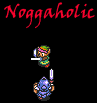 Active Member
Active Member

- Reputation
- 46
- Join Date
- Jul 2007
- Posts
- 120
- Thanks G/R
- 0/1
- Trade Feedback
- 1 (100%)
- Mentioned
- 0 Post(s)
- Tagged
- 0 Thread(s)
Wow! Worked like a charm.
I have become... evil.
-
07-09-2012 #13Private

- Reputation
- 1
- Join Date
- Jul 2012
- Posts
- 2
- Thanks G/R
- 0/0
- Trade Feedback
- 0 (0%)
- Mentioned
- 0 Post(s)
- Tagged
- 0 Thread(s)
sometime miss ~_~ to wearing that item , example i got 4 item to change 1 item miss to change, it is normal ?
-
07-10-2012 #14Private

- Reputation
- 1
- Join Date
- Jun 2012
- Posts
- 1
- Thanks G/R
- 0/0
- Trade Feedback
- 0 (0%)
- Mentioned
- 0 Post(s)
- Tagged
- 0 Thread(s)
hmmm
tried your version
doesnt equip 2nd ring for me
do I need to add anything?
-
07-10-2012 #15Private

- Reputation
- 1
- Join Date
- Jul 2012
- Posts
- 2
- Thanks G/R
- 0/0
- Trade Feedback
- 0 (0%)
- Mentioned
- 0 Post(s)
- Tagged
- 0 Thread(s)
i think it is work 100% for resolution 1920 x 1200 , im using 1920 x 1080
Similar Threads
-
Logitech Keyboard
By Sonho in forum Community ChatReplies: 1Last Post: 01-15-2011, 02:19 PM -
[PvP] How to use Razer Keyboard Drivers for Tol'Barad Honor
By Iamuser999 in forum World of Warcraft GuidesReplies: 10Last Post: 01-05-2011, 12:55 AM -
[Guide] How to make perfect mount jump and normal jumps using Logitech G11/15/19
By Leonim in forum World of Warcraft ExplorationReplies: 3Last Post: 06-16-2010, 03:26 AM -
[Tutorial] How to use a Keyboard
By Mudkips in forum Community ChatReplies: 11Last Post: 09-22-2009, 06:02 PM -
(Exploit\trick) Flying without using the keyboard and mouse!
By dragoonman in forum World of Warcraft ExploitsReplies: 19Last Post: 07-04-2008, 12:41 AM






 Reply With Quote
Reply With Quote


