6/22/2012, 00:22, V1.2 released!
Highlvl now invites lowlvl again, but does so in menu. This does not result in longer loading times and seems to fix the greyed out join game button.
Note: Sleeptimers are set REALLY tight, my pc loads really fast hence why. If the script is not working please adjust sleep timers accordingly.
This version takes 15 seconds, down from 20. If it does not work for you, please revert to V1.1 or adjust sleep timers to how long your computer needs to load
Attachment 8415
6/22/2012, 19:17, V1.1 released. Big thanks to Deadlydragon for improvements to my script!
Changelog:
* Highlvl no longer invites lowlvl, instead lowlvl joins the game of highlvl. Reduces loading time by almost 15 seconds.
* Removed a few unnecesary commands, improving speed.
* Improved window selecting clicks to click as far south as possible, thus fixing the problem where windows were resizing.
New file
Before downloading, a reminder. if you ask a question that is answered in my very detailed guide below, i will cuss at you and we will all point and laugh. thank you.
Adescript V1.1.rar
Guide
This script uses a new exploit introduced in 1.03, credit where credit is due: Original thread.
Since DemonBuddy is down, i figured i'd make an Autohotkey script to run this exploit without having to do a thing.
The quest turnin is between 7.7K and 10K experience, depending on your level. My run takes about 32 seconds, so thats 1.125.000 experience per hour when you get the 10K. Additionally, each turnin nets 1k gold, so 100K gold per hour while doing this! If your loadtimes are even faster you might get a LOT more xp/hr, my pc takes 20 seconds (!!!) for my lowby to join the game of my highlvl!
At level 50 you can switch over to Hell difficulty, this gives double the experience. Nightmare actually gives less experience then normal, so dont bother.
What you need:
* 2 accounts, one (Highlvl) with a character strong enough to beat zoltan kulle on normal or hell and the accounts that needs a character (lowlvl) boosted
* The program Autohotkey
* i have tested this on Windows 7, i dont know if the resizing of screens works the same way in Vista/XP. So don't even bother asking, just try.
How you need to set up your screen:
1. Resolution NEEDS to be 1920x1080
2. Put both instances of diablo in windowed mode and resize them so they are as small as possible.
3. Select highlvl diablo game, press windowskey+leftarrow.
4. Select lowlvl diablo game, press windowskey+rightarrow
your screen should be set up like this:
What you need to do:
* Double click the autohotkey file to load it. (DO NOT START IT YET) (File at bottom of post)
* Make sure that the lowlvl character is first in the friendlist of the highlvl. I have it setup this way, you might want to adjust the script if you need it to click another spot in the friendslist.
* Start a game with your highlvl on A2 quest 8 (The black soulstone) with the third checkpoint (Soulstone chaimber - kill zoltan kulle)
* Highlvl takes WP to zoltan kulle, aproach entrance via the southeast so you don't get the checkpoint. For clarification, take this route:
*kill zoltan kulle.
*Highlvl clicks soulstone, takes portal to the terminus, teleport (DONT MOVE: teleport from the spot where you spawn or you might get a checkpoint).
*Highlvl invites lowlvl,
*Lowlvl joins game, highlvl leaves, lowlvl turns in quest, leaves.
Your screen now looks like this:
Before you start the script, make sure the left window is the active window!
Now start the script with the hotkey i have assigned to it: F1
You can pause the script at any time using F2. When you want to resume the script right click the Autohotkey icon in the taskbar, click reload script and press F1 again.
Things you might want/need to adjust in the script:
There are 3 brakes in this script which you might need/want to adjust, grab a stopwatch and time out your timings for optimal results (Add a second for safety):
1. The sleep timer for how long it takes for the highlvl to make a game (Mine is set to 6000, thats 6 seconds)
2. The sleep timer for how long it takes for the lowlvl to join highlvls game (Mine is set to 20000, thats 20 seconds). This one is really long for me, and i dont know how to fix that!.
3. The sleep timer for how long it takes for the highlvl to actually leave the game
I have commented these sleeptimers in the script so you can easily find them.
I use a pixelsearch to determine where Adria stands, this is needed because you don't always spawn at the same position with your lowlvl. If you're pixelsearch is not finding Adria use the windowspy to get the correct color and replace my value!
Code:
The files:Code:; Script by 08449, also known as Adessis ; Version 1.2 ; 6/21/2012 ; Working with patch 1.03 Hotkey, F2, Pause ; If different pausebutton is needed, replace F2 with hotkey code F1:: ; If different pausebutton is needed, replace F1 with hotkey code loop { Send, o ;open friends RandSleep(101,431) MouseClick, left, 851, 359 ;invite RandSleep(301,431) MouseClick, left, 1780, 890 ;accept invite - If too fast, increase sleeptimer one rule above this ; This next click is needed when you don't leave game with lowlvl correctly, this happens ad random to me ; When script did leave the game like its supposed to, nothing happens. RandSleep(301,431) MouseClick, left, 401, 615 RandSleep(301,431) MouseClick, left, -607, 22 ;select window left RandSleep(201,431) MouseClick, left, 181, 415 ;resume game Sleep, 4000 ;Waittime before highlvl joins game - Time this yourself and adjust accordingly! RandSleep(101,431) Send, {ESC} ;open menu RandSleep(101,431) MouseClick, left, 474, 572 ;click leave game RandSleep(101,231) MouseClick, left, 422, 615 ;confirm leave Sleep, 500 ;Wait timer to make sure highlvl left game - if not, increase sleeptimer RandSleep(401,531) ;SEARCH FOR ADRIA, you spawn at different locations so have to perform a pixelsearch ;Color might not work for everyone, use windowspy to find color that works for you Pixelsearch, Px, Py, 970, 40, 1145, 120,0x1E2438, 4, fast RandSleep(201,367) MouseClick, left, %Px%, %Py% ;click adria Sleep, 3500 ;Waittime for walking to adria, if pressing esc to fast/slow adjust (Depends on movespeed) RandSleep(101,431) Send, {ESC} ;close conversation RandSleep(101,431) Send, {ESC} ;close quest complete panel RandSleep(101,431) Send, {ESC} ;open menu RandSleep(101,431) MouseClick, left, 474, 569 ;click leave game RandSleep(101,231) MouseClick, left, -392, 144 ;select window left RandSleep(101,231) sleep, 1500 } return ;restart script RandSleep(x,y) { Random, rand, %x%, %y% Sleep %rand% } Pause: pause return
Adescript.rar
Adescript V1.1.rar
Adescript V1.2.rar
Please consider clicking the rep button on the bottom left if you like this guide.
Shout-Out
User Tag List
Results 1 to 15 of 299
-
06-20-2012 #1Contributor



- Reputation
- 100
- Join Date
- Feb 2007
- Posts
- 244
- Thanks G/R
- 0/0
- Trade Feedback
- 0 (0%)
- Mentioned
- 0 Post(s)
- Tagged
- 0 Thread(s)
[AHK][1920x1080] ZK 1mil XP/hr AFKable!
Last edited by 08449; 06-21-2012 at 05:25 PM. Reason: Cleaned up guide a bit.
-
06-20-2012 #2Member


- Reputation
- 2
- Join Date
- Jun 2012
- Posts
- 21
- Thanks G/R
- 0/0
- Trade Feedback
- 0 (0%)
- Mentioned
- 0 Post(s)
- Tagged
- 0 Thread(s)
Wow looks great, thx for putting the time into showing everyone. Just wish I had two accounts
-
06-20-2012 #3
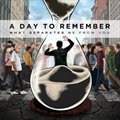 Contributor
Contributor

- Reputation
- 82
- Join Date
- Jan 2011
- Posts
- 273
- Thanks G/R
- 0/1
- Trade Feedback
- 1 (100%)
- Mentioned
- 0 Post(s)
- Tagged
- 0 Thread(s)
Currently doing this.... hilarious ^_^ +rep.
-
06-20-2012 #4Member


- Reputation
- 2
- Join Date
- May 2012
- Posts
- 16
- Thanks G/R
- 0/0
- Trade Feedback
- 0 (0%)
- Mentioned
- 0 Post(s)
- Tagged
- 0 Thread(s)
Attachment doesn't work

Last edited by longtermFX; 06-20-2012 at 08:58 PM.
-
06-20-2012 #5Member


- Reputation
- 2
- Join Date
- May 2012
- Posts
- 16
- Thanks G/R
- 0/0
- Trade Feedback
- 0 (0%)
- Mentioned
- 0 Post(s)
- Tagged
- 0 Thread(s)
Looks like it's all set now, however, when I load the .ahk file and push F1 while the HIGHLEVEL is selected, nothing at all happens... Anyone know whats going on?
EDIT:
Yup, I've tried resetting the hotkey to multiple things and it just isn't working at all...Last edited by longtermFX; 06-20-2012 at 09:09 PM.
-
06-20-2012 #6Knight

- Reputation
- 89
- Join Date
- Nov 2006
- Posts
- 185
- Thanks G/R
- 0/1
- Trade Feedback
- 0 (0%)
- Mentioned
- 0 Post(s)
- Tagged
- 0 Thread(s)
Literally exactly what i wanted, its perfect for me! I'll try it later tonight
-
06-20-2012 #7Active Member


- Reputation
- 31
- Join Date
- Feb 2008
- Posts
- 224
- Thanks G/R
- 0/0
- Trade Feedback
- 1 (100%)
- Mentioned
- 0 Post(s)
- Tagged
- 0 Thread(s)
Working perfectly except for when a friend logs on and it changes the order of my list.
-
06-20-2012 #8Active Member


- Reputation
- 31
- Join Date
- Feb 2008
- Posts
- 224
- Thanks G/R
- 0/0
- Trade Feedback
- 1 (100%)
- Mentioned
- 0 Post(s)
- Tagged
- 0 Thread(s)
For some reason it keeps closing the right window after like 15 minutes. I come back and the game window is just closed completely and the left window is still open walking around in town randomly.
-
06-21-2012 #9Member


- Reputation
- 2
- Join Date
- May 2012
- Posts
- 16
- Thanks G/R
- 0/0
- Trade Feedback
- 0 (0%)
- Mentioned
- 0 Post(s)
- Tagged
- 0 Thread(s)
I finally got it to work!
My issue was I was not running AutoHotKey as an Administrator. I've also made some minor adjustments, however, every so often, Diablo 3 locks up and I have to start the process over again
GREAT F*ING WORK with this!
-
06-21-2012 #10Active Member


- Reputation
- 41
- Join Date
- May 2006
- Posts
- 59
- Thanks G/R
- 0/0
- Trade Feedback
- 0 (0%)
- Mentioned
- 0 Post(s)
- Tagged
- 0 Thread(s)
Awesome script, works great. Only thing I changed (and may recommend to those with friend issues) is that I switched it to have the alt account (leecher) to join the main account as opposed to inviting the leecher to the game. Functionally, it works the same, but this way I can have only 1 friend (the host) and never have to worry about friends list getting fubar'd.
-
06-21-2012 #11Contributor



- Reputation
- 100
- Join Date
- Feb 2007
- Posts
- 244
- Thanks G/R
- 0/0
- Trade Feedback
- 0 (0%)
- Mentioned
- 0 Post(s)
- Tagged
- 0 Thread(s)
Thnak you guys, i went to sleep right after posting this so sorry you had to wait for help! :P
This is because i use clicks to invite a friend, as far as i know there is no text command to invite a player so i can't really fix that. You might try ebmims fix, but i can't help you with that untill i am home.
This might be due to some timings not being entirely right for your system, this screws up the script. I would suggest sitting at your pc and using a stopwatch to simply time out how long it takes for you to load the 3 timings i listed above and change those. If that doesn't work, try increasing all the randsleep timers.For some reason it keeps closing the right window after like 15 minutes. I come back and the game window is just closed completely and the left window is still open walking around in town randomly.
Because your timers are probably off at some point the script leaves the game while in the menu, instantly shutting down that instance of diablo 3.
If this doesn't work i'd suggest an ever more crude solution: fraps it! If you fraps the point where it goes wrong you can see exactly what you need to adjust.
I also noticed something this morning, you don't have to actually leave the game after finishing with your lowby, you can just stay in that game. This should be even a little quicker, will implement tonight.Last edited by 08449; 06-21-2012 at 01:42 AM.
-
06-21-2012 #12Active Member


- Reputation
- 31
- Join Date
- Sep 2006
- Posts
- 125
- Thanks G/R
- 1/0
- Trade Feedback
- 0 (0%)
- Mentioned
- 0 Post(s)
- Tagged
- 0 Thread(s)
Inviting a player is taking that whole extra 20 seconds, it is much quicker if the other player joins the game themselves (right click in friends list and select join game)
-
06-21-2012 #13Contributor



- Reputation
- 100
- Join Date
- Feb 2007
- Posts
- 244
- Thanks G/R
- 0/0
- Trade Feedback
- 0 (0%)
- Mentioned
- 0 Post(s)
- Tagged
- 0 Thread(s)
Hmm, if that works that would make my runs double as fast!

Will check it out whne i get home.
-
06-21-2012 #14Knight

- Reputation
- 89
- Join Date
- Nov 2006
- Posts
- 185
- Thanks G/R
- 0/1
- Trade Feedback
- 0 (0%)
- Mentioned
- 0 Post(s)
- Tagged
- 0 Thread(s)
I bought a second account to do this, but now as of the latest patch any digital purchase of diablo 3 is under restrictions for 72 hours. I hate this change, and really wish I went with my gut and bought the key from a 3rd party site. Just hoping to put out a notice so people don't make the same mistake as me. Looking forward to any updates to this script, Thanks for your work! Stuck at Level 13? Digital Purchases Info - Forums - Diablo III
-
06-21-2012 #15Active Member


- Reputation
- 37
- Join Date
- Jul 2008
- Posts
- 17
- Thanks G/R
- 0/0
- Trade Feedback
- 1 (100%)
- Mentioned
- 0 Post(s)
- Tagged
- 0 Thread(s)
Anyone else ran into problem running the second client ?
For some reason my second clients loading times are Extremely sluggish, i mean really Really slow. (5mins to load menu), but afterwards everything works great.
And yes i'm running it as admin aswell.
Similar Threads
-
[AutoIt][1920x1080] ZK 1mil xp/hr Powerleveling Script & Guide - Improved!
By vegasmoney in forum Diablo 3 GuidesReplies: 72Last Post: 06-27-2012, 02:08 AM -
[AHK][1920x1080] ZK 1mil XP/hr AFKable!
By 08449 in forum Diablo 3 GuidesReplies: 301Last Post: 06-26-2012, 12:06 PM -
(lvl 78+)Train weapon skill inside instance AFKable & no pvp
By gooofy in forum World of Warcraft ExploitsReplies: 34Last Post: 02-20-2009, 04:25 PM -
Auto prospecting! AHK!
By Speakerwire in forum World of Warcraft GuidesReplies: 7Last Post: 01-05-2009, 03:38 PM

![[AHK][1920x1080] ZK 1mil XP/hr AFKable!](./ocpbanners/1/4/7/9/2/7/3/954ecbc55ddc50a3099da3e6d85bbf82.gif)
![TradeSafe Middleman [AHK][1920x1080] ZK 1mil XP/hr AFKable!](https://www.ownedcore.com/assets/mm/images/wits.png)
![CoreCoins [AHK][1920x1080] ZK 1mil XP/hr AFKable!](https://www.ownedcore.com/forums/images/styles/OwnedCoreFX/addimg/wicc.png)





![[AHK][1920x1080] ZK 1mil XP/hr AFKable!](https://www.ownedcore.com/images/ba/g/b2.gif)
![[AHK][1920x1080] ZK 1mil XP/hr AFKable!](https://www.ownedcore.com/images/paybutton/paypal.png)
![[AHK][1920x1080] ZK 1mil XP/hr AFKable!](https://www.ownedcore.com/images/paybutton/skrill.png)
![[AHK][1920x1080] ZK 1mil XP/hr AFKable!](https://www.ownedcore.com/images/paybutton/payop.png)