I have attempted all 3 on swtor and none are working for wasd.
I can get F1 .. and other keys to work but it seems a-z are not working.
Does anyone have success using any of these or other methods to simulating keystrokes in swtor?
Please dont say to use AutoIt.
Anyone try "SendInput"?
[SOLVED BELOW]
Shout-Out
User Tag List
Results 1 to 15 of 17
-
02-04-2012 #1Member


- Reputation
- 13
- Join Date
- Nov 2008
- Posts
- 127
- Thanks G/R
- 0/0
- Trade Feedback
- 0 (0%)
- Mentioned
- 0 Post(s)
- Tagged
- 0 Thread(s)
C# Simulating Keys in SWTOR -> SendKeys, SendMessage, PostMessage???
Last edited by zewt; 02-05-2012 at 09:58 AM.
-
02-05-2012 #2
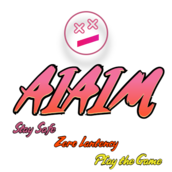 Established Member
Established Member


- Reputation
- 65
- Join Date
- Oct 2008
- Posts
- 222
- Thanks G/R
- 0/1
- Trade Feedback
- 2 (100%)
- Mentioned
- 0 Post(s)
- Tagged
- 0 Thread(s)
This is workingCode:SendKeys.Send("o");
-
02-05-2012 #3Member


- Reputation
- 13
- Join Date
- Nov 2008
- Posts
- 127
- Thanks G/R
- 0/0
- Trade Feedback
- 0 (0%)
- Mentioned
- 0 Post(s)
- Tagged
- 0 Thread(s)
Yes.. you are right.. Now try this:
SendKeys.Send("wwwwwwwwwwwwwwwwwwwwwwwwwwwww");
Let me know if your character runs...
Mine doesnt. For things like TAB F1 or buttons to open game menu's, sendkey works... but when it comes to movement nope!
I just tried a SendInput and its also failing.
I am testing all methods and none are working. But, if i start typing in game, then run my test, it does type out what my program says to. It just doesnt work for movement.
-
02-05-2012 #4Corporal

- Reputation
- 1
- Join Date
- Jan 2012
- Posts
- 16
- Thanks G/R
- 0/0
- Trade Feedback
- 0 (0%)
- Mentioned
- 0 Post(s)
- Tagged
- 0 Thread(s)
You can use mouse_event - it work for the movement.
-
02-05-2012 #5Member


- Reputation
- 13
- Join Date
- Nov 2008
- Posts
- 127
- Thanks G/R
- 0/0
- Trade Feedback
- 0 (0%)
- Mentioned
- 0 Post(s)
- Tagged
- 0 Thread(s)
-
02-05-2012 #6Member


- Reputation
- 13
- Join Date
- Nov 2008
- Posts
- 127
- Thanks G/R
- 0/0
- Trade Feedback
- 0 (0%)
- Mentioned
- 0 Post(s)
- Tagged
- 0 Thread(s)
Are you saying I should bind my in game movement to mouse events? and then use mouse_event in c#?
EDIT:
I tested this and its working for setting my run forward binding to middle mouse down. This is a really awkward way of doing it.. and then I would need to bind my other asd to mouse down's... and i only have 1 mouse down... this is not the way to do it
ADDING CODE:
HTML Code:using System; using System.Collections.Generic; using System.ComponentModel; using System.Data; using System.Drawing; using System.Linq; using System.Text; using System.Windows.Forms; using System.Diagnostics; using System.Windows; using System.Runtime.InteropServices; using System.IO; using System.Threading; namespace SendInput { public partial class Form1 : Form { //Win32 API imports [DllImportAttribute("User32.dll")] private static extern int FindWindow(String ClassName, String WindowName); //Import the SetForeground API to activate it [DllImportAttribute("User32.dll")] private static extern IntPtr SetForegroundWindow(int hWnd); [DllImport("user32.dll", ExactSpelling = true)] public static extern long mouse_event(Int32 dwFlags, Int32 dx, Int32 dy, Int32 cButtons, Int32 dwExtraInfo); [DllImport("user32.dll", ExactSpelling = true)] public static extern void SetCursorPos(Int32 x, Int32 y); public const Int32 MOUSEEVENTF_ABSOLUTE = 0x8000; public const Int32 MOUSEEVENTF_LEFTDOWN = 0x0002; public const Int32 MOUSEEVENTF_LEFTUP = 0x0004; public const Int32 MOUSEEVENTF_MIDDLEDOWN = 0x0020; public const Int32 MOUSEEVENTF_MIDDLEUP = 0x0040; public const Int32 MOUSEEVENTF_MOVE = 0x0001; public const Int32 MOUSEEVENTF_RIGHTDOWN = 0x0008; public const Int32 MOUSEEVENTF_RIGHTUP = 0x0010; public static void PerformLeftKlick(Int32 x, Int32 y) { SetCursorPos(x, y); mouse_event(MOUSEEVENTF_ABSOLUTE | MOUSEEVENTF_MIDDLEDOWN, 0, 0, 0, 0); //mouse_event(MOUSEEVENTF_ABSOLUTE | MOUSEEVENTF_MIDDLEUP, 0, 0, 0, 0); } public Form1() { InitializeComponent(); } private void Form1_Load(object sender, EventArgs e) { } private void button1_Click(object sender, EventArgs e) { int hWnd = FindWindow(null, "Star Wars: The Old Republic"); if (hWnd > 0) //If found { //Bring SWTOR to the front SetForegroundWindow(hWnd); Thread.Sleep(3000); PerformLeftKlick(411, 380); } } } }Last edited by zewt; 02-05-2012 at 09:39 AM.
-
02-05-2012 #7Member


- Reputation
- 13
- Join Date
- Nov 2008
- Posts
- 127
- Thanks G/R
- 0/0
- Trade Feedback
- 0 (0%)
- Mentioned
- 0 Post(s)
- Tagged
- 0 Thread(s)
Thanks for pushing me to resolution
 I figured it out.
I figured it out.
Solution below is successfully spinning my character around with the A key:
HTML Code:using System; using System.Collections.Generic; using System.ComponentModel; using System.Data; using System.Drawing; using System.Linq; using System.Text; using System.Windows.Forms; using System.Diagnostics; using System.Windows; using System.Runtime.InteropServices; using System.IO; using System.Threading; namespace SendInput { public partial class Form1 : Form { [DllImport("user32.dll", ExactSpelling = true)] public static extern void SetCursorPos(Int32 x, Int32 y); public static class VirtualKeyboard { [DllImport("user32.dll")] static extern uint keybd_event(byte bVk, byte bScan, int dwFlags, int dwExtraInfo); public static void KeyDown(System.Windows.Forms.Keys key) { keybd_event((byte)key, 0, 0, 0); } public static void KeyUp(System.Windows.Forms.Keys key) { keybd_event((byte)key, 0, 0x0002, 0); } } public Form1() { InitializeComponent(); } private void Form1_Load(object sender, EventArgs e) { } private void button1_Click(object sender, EventArgs e) { int hWnd = FindWindow(null, "Star Wars: The Old Republic"); if (hWnd > 0) //If found { //Bring SWTOR to the front SetForegroundWindow(hWnd); Thread.Sleep(3000); VirtualKeyboard.KeyDown(System.Windows.Forms.Keys.A); VirtualKeyboard.KeyUp(System.Windows.Forms.Keys.A); } } } }Last edited by zewt; 02-05-2012 at 10:07 AM.
-
02-05-2012 #8Corporal

- Reputation
- 1
- Join Date
- Jan 2012
- Posts
- 16
- Thanks G/R
- 0/0
- Trade Feedback
- 0 (0%)
- Mentioned
- 0 Post(s)
- Tagged
- 0 Thread(s)
SetForegroundWindow is a bad idea to activate other program window. There is others solutions.
-
02-05-2012 #9Corporal

- Reputation
- 1
- Join Date
- Jan 2012
- Posts
- 16
- Thanks G/R
- 0/0
- Trade Feedback
- 0 (0%)
- Mentioned
- 0 Post(s)
- Tagged
- 0 Thread(s)
-
02-05-2012 #10Member


- Reputation
- 13
- Join Date
- Nov 2008
- Posts
- 127
- Thanks G/R
- 0/0
- Trade Feedback
- 0 (0%)
- Mentioned
- 0 Post(s)
- Tagged
- 0 Thread(s)
-
02-05-2012 #11Corporal

- Reputation
- 1
- Join Date
- Jan 2012
- Posts
- 16
- Thanks G/R
- 0/0
- Trade Feedback
- 0 (0%)
- Mentioned
- 0 Post(s)
- Tagged
- 0 Thread(s)
Ups my bad, wrong read.
-
02-05-2012 #12
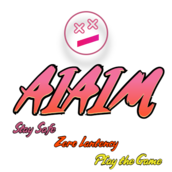 Established Member
Established Member


- Reputation
- 65
- Join Date
- Oct 2008
- Posts
- 222
- Thanks G/R
- 0/1
- Trade Feedback
- 2 (100%)
- Mentioned
- 0 Post(s)
- Tagged
- 0 Thread(s)
So the VirtualKeyboard is working for movement?
-
02-05-2012 #13Member


- Reputation
- 13
- Join Date
- Nov 2008
- Posts
- 127
- Thanks G/R
- 0/0
- Trade Feedback
- 0 (0%)
- Mentioned
- 0 Post(s)
- Tagged
- 0 Thread(s)
-
02-06-2012 #14Corporal

- Reputation
- 2
- Join Date
- Jan 2012
- Posts
- 28
- Thanks G/R
- 0/0
- Trade Feedback
- 0 (0%)
- Mentioned
- 0 Post(s)
- Tagged
- 0 Thread(s)
you guys are able to send wasd to active windows only, not inactive correct?
-
02-06-2012 #15Member


- Reputation
- 13
- Join Date
- Nov 2008
- Posts
- 127
- Thanks G/R
- 0/0
- Trade Feedback
- 0 (0%)
- Mentioned
- 0 Post(s)
- Tagged
- 0 Thread(s)
Similar Threads
-
[Visual Basic derp] Send keystroke through SendMessage/PostMessage
By myojinyahiko in forum WoW Memory EditingReplies: 10Last Post: 02-04-2013, 08:37 AM -
[Trading] or WTB Diablo 3 Key or Account (pref key) for SWTOR account
By lifeofwow in forum Diablo 3 Buy Sell TradeReplies: 0Last Post: 05-17-2012, 01:41 PM -
[Selling] Selling x3 Beta key weekend SWTOR
By stlamr in forum General MMO Buy Sell TradeReplies: 1Last Post: 11-17-2011, 08:19 AM -
[Buying] Swtor beta key
By Insaneety in forum Star Wars: The Old Republic Buy Sell TradeReplies: 0Last Post: 10-04-2011, 06:08 AM -
[Buying] Swtor beta key
By Insaneety in forum General MMO Buy Sell TradeReplies: 0Last Post: 10-04-2011, 06:08 AM






 Reply With Quote
Reply With Quote


