Requirements:
Run this bot in 1024 x 768 windowed mode
I have bottom quickbar and rightquickbar enabled, so enable those
Bind Y to AUTORUN
Bind A to TURN LEFT
Bind D to TURN RIGHT
ill make this customizable later.
Works for empire (maybe republic for voidstar and huttball, but not alderan)
THIS IS A PICTURE TO HELP YOU WITH YOUR UI
http://imageshack.us/photo/my-images...etupswtor.jpg/
Bot Download: removed for now
Updated 1/23/12
https://www.virustotal.com/file/9e5f...is/1327140178/
This bot is will join warzones, and AFK them.
I may code in fighting, and I will code in crew skills.
if you request any features, let me know.
For those interested:
this bot uses memory reading only, no pixel searching. Also it needs to be the active window, so technically you can watch a movie on another monitor, as long as SWTOR application is activated
To stop the bot, go into your tray and click the autoit icon and close it.
There is no GUI.
Shout-Out
User Tag List
Results 1 to 15 of 66
-
01-21-2012 #1Corporal

- Reputation
- 2
- Join Date
- Jan 2012
- Posts
- 28
- Thanks G/R
- 0/0
- Trade Feedback
- 0 (0%)
- Mentioned
- 0 Post(s)
- Tagged
- 0 Thread(s)
[Release] JC's Warzone bot Updated + Working
Last edited by ambintx; 01-25-2012 at 03:54 PM.
-
01-21-2012 #2
 Site Donator Cheat or Die!
Site Donator Cheat or Die!

- Reputation
- 170
- Join Date
- Nov 2006
- Posts
- 314
- Thanks G/R
- 28/141
- Trade Feedback
- 0 (0%)
- Mentioned
- 0 Post(s)
- Tagged
- 0 Thread(s)
looking at the source you got predefined key's so expect problems in movement for people who got different bindings
-
01-21-2012 #3Corporal

- Reputation
- 2
- Join Date
- Jan 2012
- Posts
- 28
- Thanks G/R
- 0/0
- Trade Feedback
- 0 (0%)
- Mentioned
- 0 Post(s)
- Tagged
- 0 Thread(s)
good point, i just added that for them to have certain binds
-
01-21-2012 #4
 Site Donator Cheat or Die!
Site Donator Cheat or Die!

- Reputation
- 170
- Join Date
- Nov 2006
- Posts
- 314
- Thanks G/R
- 28/141
- Trade Feedback
- 0 (0%)
- Mentioned
- 0 Post(s)
- Tagged
- 0 Thread(s)
it isn't doing anything for me
-
01-21-2012 #5Corporal

- Reputation
- 2
- Join Date
- Jan 2012
- Posts
- 28
- Thanks G/R
- 0/0
- Trade Feedback
- 0 (0%)
- Mentioned
- 0 Post(s)
- Tagged
- 0 Thread(s)
-
01-21-2012 #6
 Sergeant
Sergeant

- Reputation
- 18
- Join Date
- Dec 2011
- Posts
- 57
- Thanks G/R
- 0/0
- Trade Feedback
- 1 (100%)
- Mentioned
- 0 Post(s)
- Tagged
- 0 Thread(s)
Won't sign up after leaving it a while (it's still clicking in various places though, just nowhere near sign up). When it accepts a game it doesnt press "Space" to skip the voidstar loading screen.
-
01-21-2012 #7Corporal

- Reputation
- 2
- Join Date
- Jan 2012
- Posts
- 28
- Thanks G/R
- 0/0
- Trade Feedback
- 0 (0%)
- Mentioned
- 0 Post(s)
- Tagged
- 0 Thread(s)
You're in 1280x1024 resolution windowed mode? 2 bottom quickslot bars + one on the right, no left bar?
It presses space on a 60 second timer, which is enough to enter in, so yea it doesn't do it instantly. (you get afk out if you are on screen for 2 minutes, so 1minute timer is plenty enough)
I added a picture now to show what your UI should be.Last edited by ambintx; 01-21-2012 at 06:08 AM.
-
01-21-2012 #8
 Site Donator Cheat or Die!
Site Donator Cheat or Die!

- Reputation
- 170
- Join Date
- Nov 2006
- Posts
- 314
- Thanks G/R
- 28/141
- Trade Feedback
- 0 (0%)
- Mentioned
- 0 Post(s)
- Tagged
- 0 Thread(s)
i'll queue and start the bot and will provide more feedback
-
01-21-2012 #9
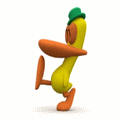 Sergeant
Sergeant
- Reputation
- 16
- Join Date
- Jan 2012
- Posts
- 48
- Thanks G/R
- 0/0
- Trade Feedback
- 0 (0%)
- Mentioned
- 0 Post(s)
- Tagged
- 0 Thread(s)
IN FLAMES WE TRUST <3
https://www.youtube.com/watch?v=ylfn0o66jwM&ob=av3e
-
01-21-2012 #10Member

- Reputation
- 1
- Join Date
- Oct 2007
- Posts
- 27
- Thanks G/R
- 0/0
- Trade Feedback
- 0 (0%)
- Mentioned
- 0 Post(s)
- Tagged
- 0 Thread(s)
Not working on mine.
I know that's sad but: Vista 32Bits.
-
01-21-2012 #11Corporal

- Reputation
- 2
- Join Date
- Jan 2012
- Posts
- 28
- Thanks G/R
- 0/0
- Trade Feedback
- 0 (0%)
- Mentioned
- 0 Post(s)
- Tagged
- 0 Thread(s)
for those that can't get it to work:
if you leave it on for a minute, does it move the mouse and click places?
does anything actually happen?
is the SWTOR window activated?
give me details
also, post if you do get this bot working because im getting kind of sad no one is saying it is :/ it works 100% perfectly on my computer.Last edited by ambintx; 01-21-2012 at 07:20 AM.
-
01-21-2012 #12Private

- Reputation
- 1
- Join Date
- Jan 2012
- Posts
- 1
- Thanks G/R
- 0/0
- Trade Feedback
- 0 (0%)
- Mentioned
- 0 Post(s)
- Tagged
- 0 Thread(s)
I'm sorry to add to the pile but it's not working for me either. Running in 1280x1024 windowed mode, deactivated the left quickbar, double-checked everything, etc.
The mouse cursor will sometimes move over the queue icon (bottom right) then near the center of the screen, as if it was trying to solo queue me but it doesn't seem to actually click on anything. I find that it happens the most when I pause/restart the script or tab in/out repeatedly but usually not if I just launch the application outright. Most of the time, it doesn't do anything at all.
I wish I could be more precise but I'm struggling to find consistency in the bot's behavior. I'll keep trying.
-
01-21-2012 #13
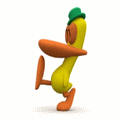 Sergeant
Sergeant
- Reputation
- 16
- Join Date
- Jan 2012
- Posts
- 48
- Thanks G/R
- 0/0
- Trade Feedback
- 0 (0%)
- Mentioned
- 0 Post(s)
- Tagged
- 0 Thread(s)
IN FLAMES WE TRUST <3
https://www.youtube.com/watch?v=ylfn0o66jwM&ob=av3e
-
01-21-2012 #14Member


- Reputation
- 1
- Join Date
- Dec 2007
- Posts
- 12
- Thanks G/R
- 0/0
- Trade Feedback
- 0 (0%)
- Mentioned
- 0 Post(s)
- Tagged
- 0 Thread(s)
Mine keeps moving the mouse cursor, aswell as the character moves abit. It seems to me as if it's trying to que but places the cursor half an inch to fare to the right for the pvp que warzone button.
I have not yet tried to manually que and see if it enters.
Windows w7 x64
Regards E
-
01-21-2012 #15Private

- Reputation
- 1
- Join Date
- Jan 2012
- Posts
- 6
- Thanks G/R
- 0/0
- Trade Feedback
- 0 (0%)
- Mentioned
- 0 Post(s)
- Tagged
- 0 Thread(s)
Hi, When i'm trying to launch it :
AUtoit Error
Line 1693
Error : Subscript Used With non-array variable
???
Similar Threads
-
[Release] [Release] HeliosBots - Premium Bots/Hack! (Working PVP PetBattle Bot!)
By -Ryuk- in forum World of Warcraft Bots and ProgramsReplies: 144Last Post: 10-14-2012, 06:29 PM -
[NEW RELEASE!] SWTOR Maestro Warzones -- Premium PvP Bot
By MMOMaestro in forum SWTOR Bots and ProgramsReplies: 0Last Post: 06-24-2012, 06:57 PM -
Macro Maker bot still working since the new patch?
By StabbinHobo in forum World of Warcraft GeneralReplies: 0Last Post: 01-09-2007, 10:02 PM

![[Release] JC's Warzone bot Updated + Working](./ocpbanners/1/3/9/6/9/4/8/08b6377e7ee13e5b1d2306cbeed08f8c.png)
![TradeSafe Middleman [Release] JC's Warzone bot Updated + Working](https://www.ownedcore.com/assets/mm/images/wits.png)
![CoreCoins [Release] JC's Warzone bot Updated + Working](https://www.ownedcore.com/forums/images/styles/OwnedCoreFX/addimg/wicc.png)


 Reply With Quote
Reply With Quote![[Release] JC's Warzone bot Updated + Working](https://www.ownedcore.com/images/ba/g/b2.gif)
![[Release] JC's Warzone bot Updated + Working](https://www.ownedcore.com/images/paybutton/paypal.png)
![[Release] JC's Warzone bot Updated + Working](https://www.ownedcore.com/images/paybutton/skrill.png)
![[Release] JC's Warzone bot Updated + Working](https://www.ownedcore.com/images/paybutton/payop.png)