Tools needed:
My WarCraftStudio
WoW Model Viewer
DBC Editor
Colored text are referring to the colors in the pictures (yeh i even colored simple stuff like Fields, i like colors).
The first thing to do is to find the model you want to change your original character to. There are a couple ways to do this but i'm going to use WoW Model Viewer to find my model.
Open up the Creature tab and look up a model you like, for this guide i'm going to use this ugly ogre.
Remember or write down the name of the model. Some models (like this ogre) have several different textures, write down the one you want to use aswell.
Now you need to find the ID of the model you are going to use.
Use My WarCraftStudio to look for CreatureModelData.dbc in patch-enGB-2.mpq or patch-enGB.mpq (if patch-enGB-2.mpq has it you should use that one)
When you find it you should search for the model name you got from step one, the ID is in the first field (the field is even named ID in MWCS). Remember or write the ID down. As you can see the ID of the the ogres model is 2503.
Next step is to extract the CreatureDisplayInfo.dbc from patch-enGB-2.mpq or patch-enGB.mpq (like before, use the file from patch-enGB-2.mpq if it is there)
This is the file we are going to modify, open it with DBC Editor.
Press once on Field1 so it gets sorted by that field and scroll down until you find your models ID (which in this case is 2503).
Depending on which creature you choose you might see that there are several lines with your ID (if not, skip to the next step).
Now what you want to do to find out which line is the one you want you should check the textures in field6, 7, 8, you can now focus on the one(s) that has the same texture as the creature you want. (If you have more then one line now, but the only difference is in Field2 or Field4, just pick one and skip to the next step)
So, the difference is Field3. This means the gear is different, if one of the lines have a 0 in Field3 you should use that one, if all lines have numbers you can either ignore it and take it as a 0 (no extra gear) or you could just use the number that is there and see if it looks good :P.
Now that you know where your model is in CreatureDisplayInfo we're gonna make the swap. What you need to write down or remember are Field1, Field3 and Field6, 7, 8.
Now press ID to sort everything after the ID number, find your ID from the list below and put in the things you have written down at that ID. I want to swap it for my troll female so i use 1479.
51 -orcmale
52 -orcfemale
57 -UDmale
58 -UDfemale
59 -taurenmale
60 -taurenfemale
1478 -trollmale
1479 -trollfemale
15476 -bloodelfmale
15475 -bloodelffemale
49 -humanmale
50 -humanfemale
53 -dwarfmale
54 -dwarffemale
55 -nightelfmale
56 -nightelffemale
1563 -gnomemale
1564 -gnomefemale
16125 -draeneimale
16126 -draeneifemale
(and yeh, i was the first one to release these character numbers, all the uncredited copy-pastes in every other guilde comes from here.)
Now you are done with DBC Editor, save the dbc.
Open MWCS and make a new mpq, put it in your Data folder and name it patch-#.MPQ (#= any number from 3-9 and capitals in MPQ are important).
add file to archive, browse to your dbc file, add it and change the name to DBFilesClient\CreatureDisplayInfo.dbc
Oh and dont worry if your char looks weird at the char selection screen, it will be normal ingame.
Shout-Out
User Tag List
Thread: [Guide] Character to Creature
Results 1 to 15 of 193
-
06-11-2007 #1Knight-Captain

- Reputation
- 273
- Join Date
- Jan 2007
- Posts
- 411
- Thanks G/R
- 0/1
- Trade Feedback
- 0 (0%)
- Mentioned
- 0 Post(s)
- Tagged
- 0 Thread(s)
[Guide] Character to Creature
Last edited by reflex0rzor; 06-05-2008 at 02:31 PM. Reason: 2.4
-
06-11-2007 #2Member

- Reputation
- 3
- Join Date
- Jun 2007
- Posts
- 28
- Thanks G/R
- 0/0
- Trade Feedback
- 0 (0%)
- Mentioned
- 0 Post(s)
- Tagged
- 0 Thread(s)
Re: [Guide] Character to Creature
nice guide!
-
06-12-2007 #3Active Member


- Reputation
- 49
- Join Date
- Jan 2007
- Posts
- 109
- Thanks G/R
- 0/0
- Trade Feedback
- 0 (0%)
- Mentioned
- 0 Post(s)
- Tagged
- 0 Thread(s)
Re: [Guide] Character to Creature
Confusing guide, first you are using Kael'thalas then you are looking at a felorc..
And the DBC editor have other things in field 6 etc, than you have?
Doesnt even look like we are using the same DBC.
I extracted the CreatureModelData to my desktop, when I open it, I see numbers and the only text that is there is the name of the Model, nothing else!
Help please!
Last edited by faizer; 06-12-2007 at 01:31 AM.
Demonkunga at mmowned, making it happen.

-
06-12-2007 #4Knight-Captain

- Reputation
- 273
- Join Date
- Jan 2007
- Posts
- 411
- Thanks G/R
- 0/1
- Trade Feedback
- 0 (0%)
- Mentioned
- 0 Post(s)
- Tagged
- 0 Thread(s)
Re: [Guide] Character to Creature
Originally Posted by faizer
the felorc simply represents a model that is being used more then one time
and i dunno what you mean with the dbc editor thing, might not be the same if you use some other program to edit dbc filesOriginally Posted by reflex0rzor
-
06-12-2007 #5Active Member


- Reputation
- 49
- Join Date
- Jan 2007
- Posts
- 109
- Thanks G/R
- 0/0
- Trade Feedback
- 0 (0%)
- Mentioned
- 0 Post(s)
- Tagged
- 0 Thread(s)
Re: [Guide] Character to Creature
Let me show you a picture

Last edited by faizer; 06-12-2007 at 01:35 AM.
Demonkunga at mmowned, making it happen.

-
06-12-2007 #6Member

- Reputation
- 1
- Join Date
- Jun 2007
- Posts
- 1
- Thanks G/R
- 0/0
- Trade Feedback
- 0 (0%)
- Mentioned
- 0 Post(s)
- Tagged
- 0 Thread(s)
Re: [Guide] Character to Creature
CreatureDisplayInfo is the file you had to editOriginally Posted by faizer
nice guide! thanks...
hmm.. what dbc editor are you using?
with mine, i´m getting an error when i try to save the editet DBC
and... ofcourse you need the model edit fix, am i right?
(sorry for my bad english... )
)
-
06-12-2007 #7Knight-Captain

- Reputation
- 273
- Join Date
- Jan 2007
- Posts
- 411
- Thanks G/R
- 0/1
- Trade Feedback
- 0 (0%)
- Mentioned
- 0 Post(s)
- Tagged
- 0 Thread(s)
Re: [Guide] Character to Creature
@ faizer: yeh, like NoUseForIt says, you should have CreatureDisplayInfo in the dbc editor, you dont need to edit anything in CreatureModelData. here you can see a screenshot of the CreatureModelData and it is just like in your pic ^^
@ NoUseForIt i'm using DBC Editor 0.1Last edited by reflex0rzor; 06-12-2007 at 07:30 AM.
-
06-12-2007 #8
 Retired Super Moderator
Retired Super Moderator


- Reputation
- 730
- Join Date
- Aug 2006
- Posts
- 2,413
- Thanks G/R
- 0/0
- Trade Feedback
- 0 (0%)
- Mentioned
- 0 Post(s)
- Tagged
- 0 Thread(s)
Re: [Guide] Character to Creature
not bad, its better to include ur pics within the post but not bad


Created by MyFitnessPal.com - Free Calorie Counter
"If I and everyone else could contribute to MMOwned like you do it would be a terrific place." Don't PM me with request, only Questions
-
06-16-2007 #9Knight-Captain

- Reputation
- 273
- Join Date
- Jan 2007
- Posts
- 411
- Thanks G/R
- 0/1
- Trade Feedback
- 0 (0%)
- Mentioned
- 0 Post(s)
- Tagged
- 0 Thread(s)
Re: [Guide] Character to Creature
Updated the guide. added new pics, explained some stuff better and this time i used a creature with several textures to show it a bit better.
-
06-16-2007 #10Member

- Reputation
- 1
- Join Date
- Jun 2007
- Posts
- 15
- Thanks G/R
- 0/0
- Trade Feedback
- 0 (0%)
- Mentioned
- 0 Post(s)
- Tagged
- 0 Thread(s)
Re: [Guide] Character to Creature
very nice, goood job, ogres ftw

-
06-16-2007 #11Contributor
![[SpNiz] is offline](images/styles/OwnedCoreFX/statusicon/user-offline.png)

- Reputation
- 130
- Join Date
- Jan 2007
- Posts
- 479
- Thanks G/R
- 0/0
- Trade Feedback
- 1 (100%)
- Mentioned
- 0 Post(s)
- Tagged
- 0 Thread(s)
Re: [Guide] Character to Creature
Nice post, maby try this out sometime when I want to be cool with DBC




-
06-17-2007 #12Member

- Reputation
- 18
- Join Date
- Mar 2007
- Posts
- 49
- Thanks G/R
- 0/0
- Trade Feedback
- 0 (0%)
- Mentioned
- 0 Post(s)
- Tagged
- 0 Thread(s)
Re: [Guide] Character to Creature
Hm... I got everything correct except the end part, i dont understand how i create this mpq =/. Help plz.
(Edit): Nvm, found out how :PLast edited by doodlol; 06-17-2007 at 01:36 PM.
-
06-17-2007 #13Member

- Reputation
- 8
- Join Date
- Apr 2007
- Posts
- 16
- Thanks G/R
- 0/0
- Trade Feedback
- 0 (0%)
- Mentioned
- 0 Post(s)
- Tagged
- 0 Thread(s)
Re: [Guide] Character to Creature
great guide....although i'm having a little trouble as well
I can not figure out what im doing wrong with creating the mpq
everything else i have done correct though :P
any help is appreciated thx <3
-
06-17-2007 #14Knight-Captain

- Reputation
- 273
- Join Date
- Jan 2007
- Posts
- 411
- Thanks G/R
- 0/1
- Trade Feedback
- 0 (0%)
- Mentioned
- 0 Post(s)
- Tagged
- 0 Thread(s)
Re: [Guide] Character to Creature
updated the guide to explain how to create, add to and save an mpq.
-
06-17-2007 #15Member

- Reputation
- 8
- Join Date
- Apr 2007
- Posts
- 16
- Thanks G/R
- 0/0
- Trade Feedback
- 0 (0%)
- Mentioned
- 0 Post(s)
- Tagged
- 0 Thread(s)
Re: [Guide] Character to Creature
awesome! thx a ton...finally look like a noggen skelly :P
<3 forever and great tut
Similar Threads
-
[Guide] Video Guide for Character to creature editing
By vonkova in forum WoW ME Tools & GuidesReplies: 5Last Post: 06-28-2010, 05:41 AM -
[Guide] |DBC| Editing Creatures and Characters
By Gorge in forum WoW ME Tools & GuidesReplies: 26Last Post: 08-21-2008, 11:24 AM -
[NoobFriendly Guide] Character to Creature
By Mudkip in forum WoW ME Tools & GuidesReplies: 47Last Post: 12-01-2007, 09:02 PM -
[Guide] Race To Creature
By Negue2 in forum WoW ME Tools & GuidesReplies: 7Last Post: 12-20-2006, 02:53 PM -
[Guide] DBC Editing Creatures
By Avianar47 in forum WoW ME Tools & GuidesReplies: 15Last Post: 11-23-2006, 07:10 PM

![[Guide] Character to Creature](./ocpbanners/1/3/9/6/9/4/8/08b6377e7ee13e5b1d2306cbeed08f8c.png)
![TradeSafe Middleman [Guide] Character to Creature](https://www.ownedcore.com/assets/mm/images/wits.png)
![CoreCoins [Guide] Character to Creature](https://www.ownedcore.com/forums/images/styles/OwnedCoreFX/addimg/wicc.png)

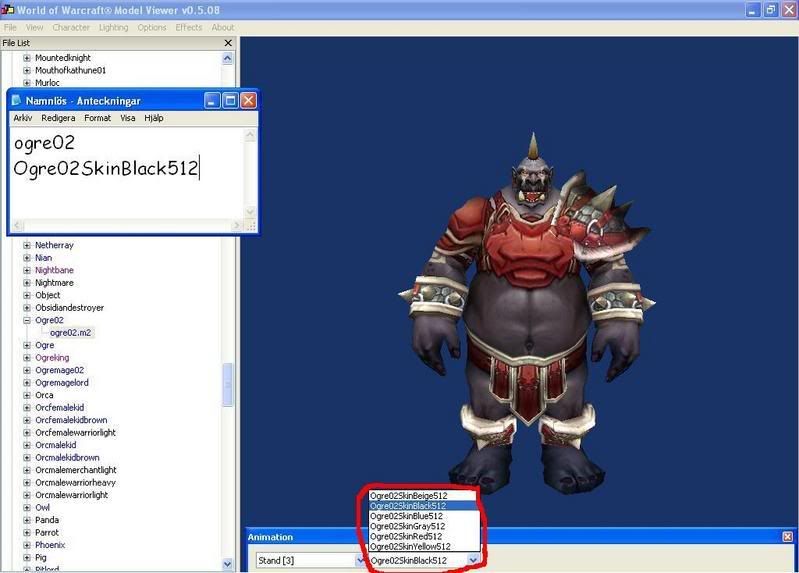
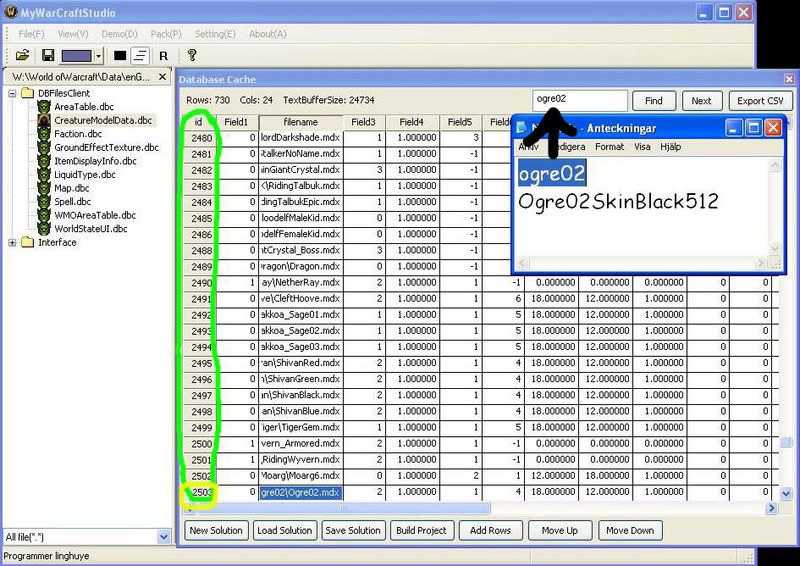
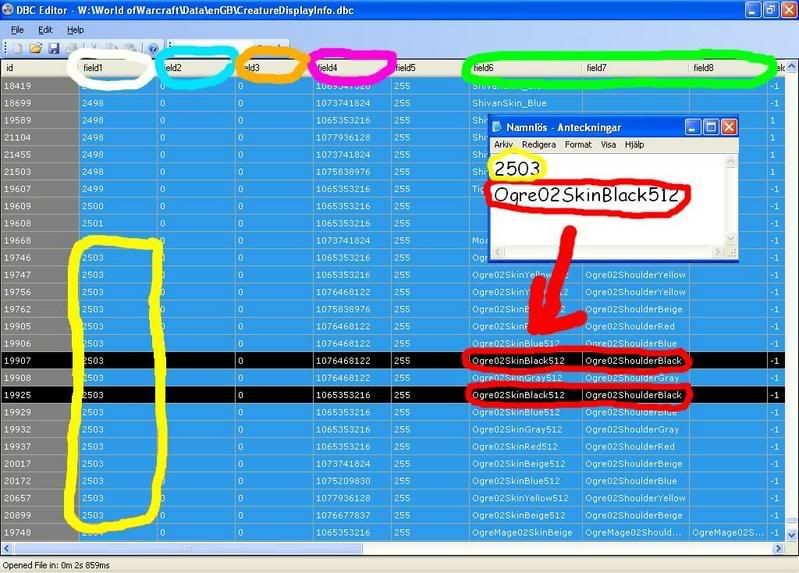

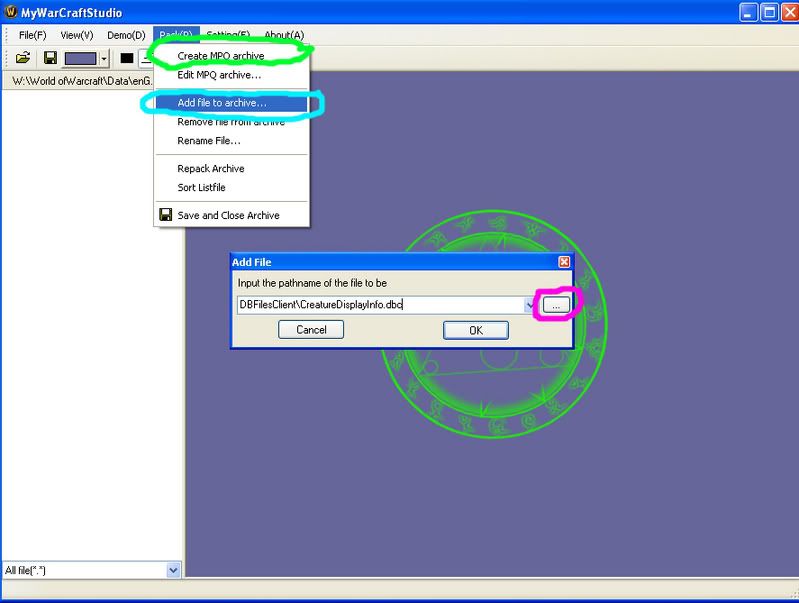

 Reply With Quote
Reply With Quote![[Guide] Character to Creature](https://www.ownedcore.com/images/ba/g/b2.gif)
![[Guide] Character to Creature](https://www.ownedcore.com/images/paybutton/paypal.png)
![[Guide] Character to Creature](https://www.ownedcore.com/images/paybutton/skrill.png)
![[Guide] Character to Creature](https://www.ownedcore.com/images/paybutton/payop.png)