Belasth's Guide on how to make a server public non hamachi.

First: Open your internet browser you use. Type in DynDNS.com
Second: Register and account.
Step Three: Click on Services
Click on this:
Click on [Get Started]:
Now:
Now Time for you congifuration files!
Open your folder and click on Logonserver.config or w/e yours is.
Save and Exit.Code:<LogonDatabase Hostname = "YOUR DNS HERE" Username = "DB USERNAME" Password = "DB PASSWORD" Name = "NAME OF DB THAT ACCOUNTS IS ON" Port = "3306" Type = "1">
Now Open Ascent-World
Now open Ascent-RealmsCode:<WorldDatabase Hostname = "YOUR DNS HERE" Username = "DB USERNAME HERE" Password = "DB PASSWORD HERE" Name = "DB YOUR CREATURES AND ITEMS ARE ON" Port = "3306" Type = "1"> <CharacterDatabase Hostname = "YOUR DNS HERE" Username = "DB USERNAME HERE" Password = "DB PASSWORD HERE" Name = "DB WITH ACCOUNTS HERE" Port = "3306" Type = "1">
Code:<LogonServer Address = "YOUR DNS HERE" Port = "8093" Name = "Default Logon" RealmCount = "1">Now Go To your host docs located in this directory: C:\Windows\System32\Drivers\Etc\. ( Just open a folder and paste that in there )Code:<Realm1 Name = "SERVER NAME HERE Address = "YOUR DNS HERE:8129" Icon = "PVP" Colour = "1" Population = "1" TimeZone = "1">
CLICK ON HOSTS AND OPEN WITH NOTEPAD
You should see something like:
KEEP THAT OPEN!
Now go to RUN and type in CMD:
Now type in IPCONFIG and hit enter and you should see something like this:
( Blocked out my IPs for certain reasons. )
Write down your Default Gateway and IP address.
Now open up that Hosts file!
Under:
Press enter a couple times and type in:Code:# 102.54.94.97 rhino.acme.com # source server # 38.25.63.10 x.acme.com # x client host
Now! Time for Port Forwarding.Code:127.0.0.1 YOUR DNS HERE DEFAULT GATEWAY HERE YOUR DNS HERE IP ADDRESS HERE YOUR DNS HERE
Go open a new tab or open a new browser and type in your default gateway.
You should now see:
NOW. TO ADD SEVERAL PORTS YOU NEED TO ADD DEFINITIONS!!!!!!!
FORWARD THESE PORTS:
Now! Run your server and tell your friends to try to get on.Code:TCP 80 80 86400 TCP 3724 3724 86400 TCP 3036 3036 86400 TCP 3306 3306 86400 TCP 6112 6112 86400 TCP 6881-6999 6881 86400 TCP 8050 8050 86400 TCP 8093 8093 86400 TCP 8129 8129 86400
Oh BTW, YOU set your realmlist to 127.0.0.1
Your friends set their realmlist to YOUR DNS NAME!
Shout-Out
User Tag List
Results 1 to 12 of 12
-
03-21-2009 #1
 Member
Member
- Reputation
- 32
- Join Date
- May 2008
- Posts
- 472
- Thanks G/R
- 0/0
- Trade Feedback
- 0 (0%)
- Mentioned
- 0 Post(s)
- Tagged
- 0 Thread(s)
[EPIC] How to put a server online.[Noobie Proof!]
Last edited by Abstraction; 03-21-2009 at 10:21 PM.
-
03-21-2009 #2Active Member


- Reputation
- 25
- Join Date
- Nov 2007
- Posts
- 128
- Thanks G/R
- 0/0
- Trade Feedback
- 0 (0%)
- Mentioned
- 0 Post(s)
- Tagged
- 0 Thread(s)
Very detailed guide, theres others but this is noob proof, +2rep

-
03-21-2009 #3
 Member
Member
- Reputation
- 32
- Join Date
- May 2008
- Posts
- 472
- Thanks G/R
- 0/0
- Trade Feedback
- 0 (0%)
- Mentioned
- 0 Post(s)
- Tagged
- 0 Thread(s)
-
03-21-2009 #4Banned

- Reputation
- 192
- Join Date
- Jan 2008
- Posts
- 1,244
- Thanks G/R
- 0/0
- Trade Feedback
- 0 (0%)
- Mentioned
- 0 Post(s)
- Tagged
- 0 Thread(s)
Hi, Shiri'Lahndis.
First of all, i just wanna say that its a great detailed Guide.
But, i have to tell you something that might be useful:
Instead of making a host on DynDNS i prefer everyone to use NO-IP.com
As NO-IP is having no Downtimes and a great running host.
You're also able to create a host with this popular Host Domain; .servegame.com
Thanks.
Btw;
If you wanna host your Server by yourself with No Hamachi, you need a Router with Portforwarding configuration and 100% Controle of your Connection.
Its also important that you put OFF your Router Firewall, Windows Firewall and even your Antivirus Firewall.
As the Firewall's might block some of the ports, as they say that they are "risky" but they aren't.Last edited by Mango Jerry; 03-21-2009 at 07:42 PM.
-
03-21-2009 #5
 Member
Member
- Reputation
- 32
- Join Date
- May 2008
- Posts
- 472
- Thanks G/R
- 0/0
- Trade Feedback
- 0 (0%)
- Mentioned
- 0 Post(s)
- Tagged
- 0 Thread(s)
-
03-22-2009 #6Member

- Reputation
- 2
- Join Date
- Apr 2007
- Posts
- 14
- Thanks G/R
- 0/0
- Trade Feedback
- 0 (0%)
- Mentioned
- 0 Post(s)
- Tagged
- 0 Thread(s)
Alright, I have beenat this for a while now. I'm stuck at one error.
Connection failed due to: Can't connect to MySQL server on xxxxxxxxxx <10061>.
I've opened ports, turned off my firewall and made sure config files were fine but something just won't work. I'll post whatever i need to post in order to clear this up. Thanks
-
03-22-2009 #7Member

- Reputation
- 3
- Join Date
- Mar 2008
- Posts
- 18
- Thanks G/R
- 0/0
- Trade Feedback
- 0 (0%)
- Mentioned
- 0 Post(s)
- Tagged
- 0 Thread(s)
I cant make it public :S
Is there anyway to make it public whiteout editing the hosts file?
I running windows server 2008 and therefor i can't edit the host file
-
03-23-2009 #8
 Member
Member
- Reputation
- 32
- Join Date
- May 2008
- Posts
- 472
- Thanks G/R
- 0/0
- Trade Feedback
- 0 (0%)
- Mentioned
- 0 Post(s)
- Tagged
- 0 Thread(s)
Xonic, have you downloaded MySQL server 5.1?
And Enari, you need to edit hosts file. =/
-
03-23-2009 #9Member

- Reputation
- 1
- Join Date
- Nov 2006
- Posts
- 14
- Thanks G/R
- 0/0
- Trade Feedback
- 0 (0%)
- Mentioned
- 0 Post(s)
- Tagged
- 0 Thread(s)
i edit the hosts file, but says i cannot save
running vista home premium 32 bit
-
03-24-2009 #10Member

- Reputation
- 3
- Join Date
- Mar 2008
- Posts
- 18
- Thanks G/R
- 0/0
- Trade Feedback
- 0 (0%)
- Mentioned
- 0 Post(s)
- Tagged
- 0 Thread(s)
you need to start noptepad as administrator! (not logged in, right click and press "start as administrator"! )
still looking for help
-
03-27-2009 #11Member

- Reputation
- 1
- Join Date
- Mar 2008
- Posts
- 3
- Thanks G/R
- 0/0
- Trade Feedback
- 0 (0%)
- Mentioned
- 0 Post(s)
- Tagged
- 0 Thread(s)
editing host files
you must right click the host file then hit properties then look for a box read only and uncheck it now it will be writeable
-
03-28-2009 #12Member

- Reputation
- 3
- Join Date
- Mar 2009
- Posts
- 5
- Thanks G/R
- 0/0
- Trade Feedback
- 0 (0%)
- Mentioned
- 0 Post(s)
- Tagged
- 0 Thread(s)
a username comes up once i type in my defalt gateway in what do i put for account and passowrd
Similar Threads
-
[Mangos] [C++] [core] How to boost starting server online list
By Jamann in forum WoW EMU General ReleasesReplies: 5Last Post: 06-04-2012, 01:31 AM -
[Mangos] I have a wow server, but don't know how to put it online.
By thxfrozzenthx in forum WoW EMU Questions & RequestsReplies: 1Last Post: 05-23-2010, 08:51 PM -
[Guide]How to make you`r mangos server online with Wamp
By daser in forum WoW EMU Guides & TutorialsReplies: 24Last Post: 07-07-2008, 04:55 PM -
how to setup a server and make it online
By gurwinders in forum World of Warcraft GuidesReplies: 6Last Post: 02-15-2008, 05:56 AM -
problems putting server online ( public)
By DiFusioN in forum World of Warcraft Emulator ServersReplies: 1Last Post: 10-13-2007, 06:31 AM

![[EPIC] How to put a server online.[Noobie Proof!]](../images/ba/9/top-1.gif)
![TradeSafe Middleman [EPIC] How to put a server online.[Noobie Proof!]](https://www.ownedcore.com/assets/mm/images/wits.png)
![CoreCoins [EPIC] How to put a server online.[Noobie Proof!]](https://www.ownedcore.com/forums/images/styles/OwnedCoreFX/addimg/wicc.png)


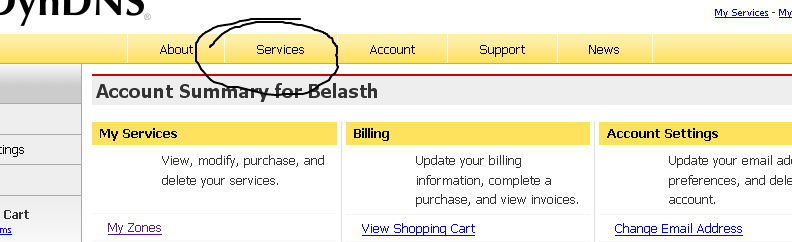
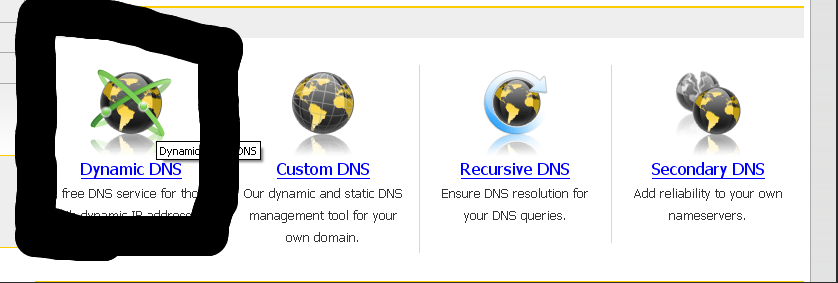
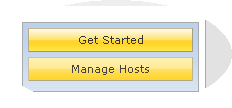
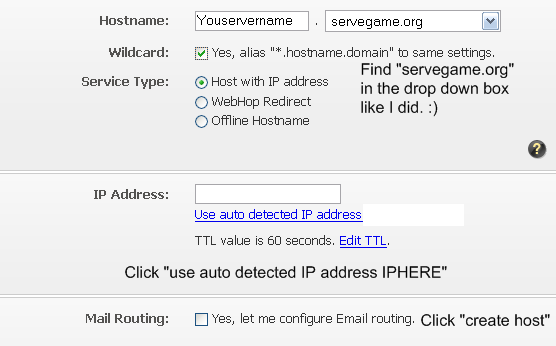
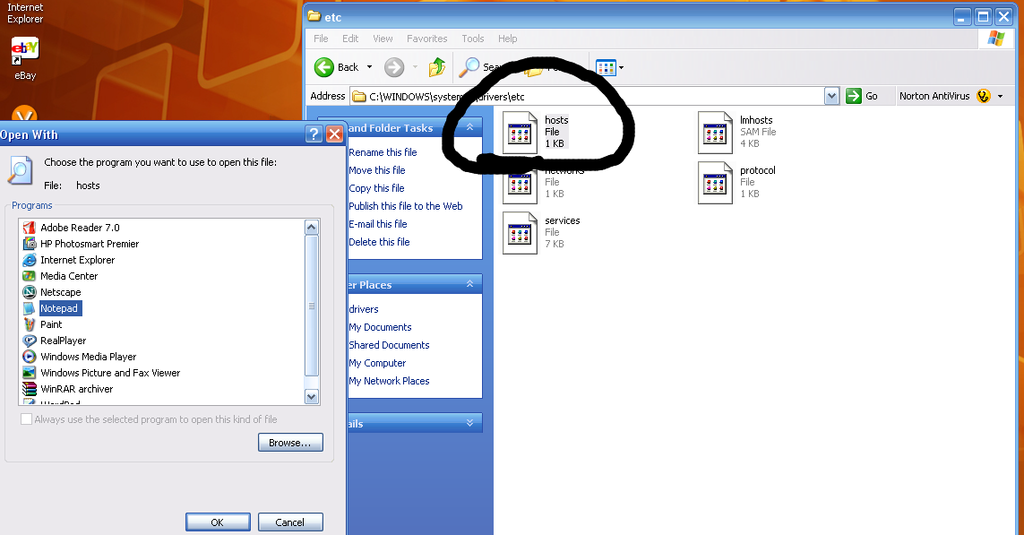
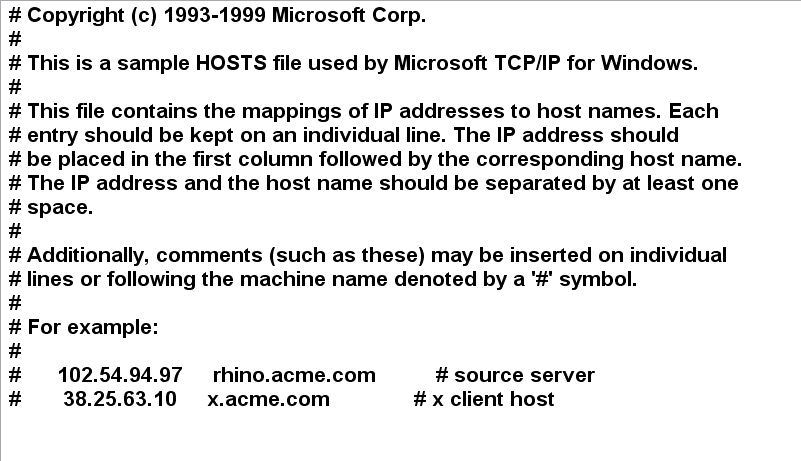

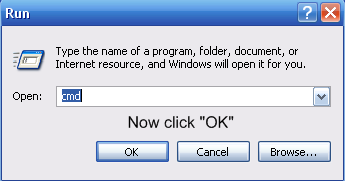
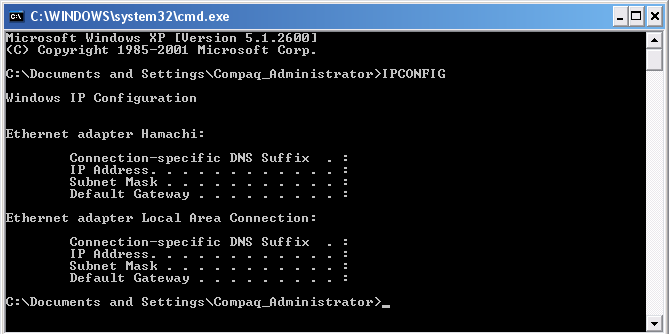

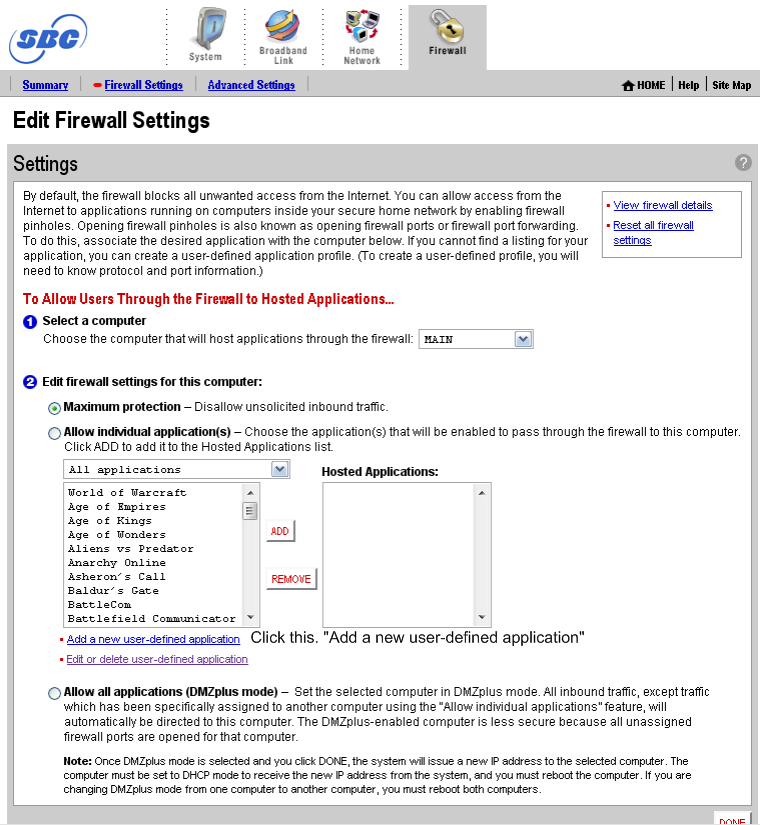
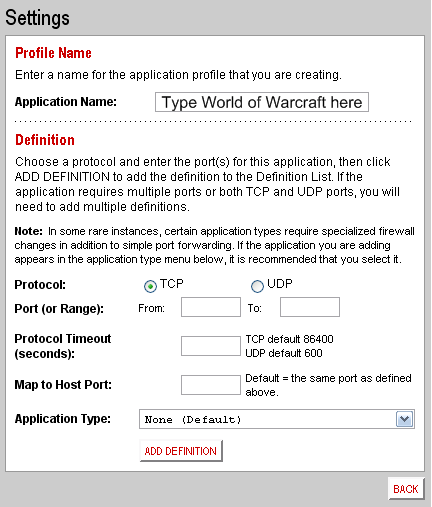

 Reply With Quote
Reply With Quote![[EPIC] How to put a server online.[Noobie Proof!]](https://www.ownedcore.com/images/ba/g/b2.gif)

![[EPIC] How to put a server online.[Noobie Proof!]](https://www.ownedcore.com/images/paybutton/paypal.png)
![[EPIC] How to put a server online.[Noobie Proof!]](https://www.ownedcore.com/images/paybutton/skrill.png)
![[EPIC] How to put a server online.[Noobie Proof!]](https://www.ownedcore.com/images/paybutton/payop.png)