Maybe you want to make custom commands sometime for your server. Look here and learn:
void onCommand(Player * pPlayer, uint32 Type, uint32 Lang, const char * Message, const char * Misc)
{
if(Message == "#command") //If player message is #command do followning
{
pPlayer->EventTeleport(MAPID, X, Y, Z);
}
}
void SetupCommand(ScriptMgr * Mgr)
{
mgr->register_hook(SERVER_HOOK_EVENT_ON_CHAT, &onCommand); //Register the command
}
Here is the Explanation: (sorry, couldn't write it before, hadn't the time)
This is for the first a C++ script, just compile it to make it work.
void onCommand(Player * pPlayer, uint32 Type, uint32 Lang, const char * Message, const char * Misc)
this line over here, You declare the void OnCommand, so you can call this function later in any other function. This line is much more interesting:
if(Message == "#command")
so If player Message is (==) #command, then we do followning between these two { }
so it should look like this by now
void onCommand(Player * pPlayer, uint32 Type, uint32 Lang, const char * Message, const char * Misc)
{
if(Message == "#command")
{
Here we can code anything you want the player to do when entering the command. In this case we use an Teleport Event.
pPlayer->EventTeleport(MAPID, X, Y, Z);
MapID = The mapid of the map.
X = the X location.
Y = the Y location.
Z = the Z location.
just type .gps ingame to get these Coordinates at the spot your standing.
So this far we have declared an function, and if the player says: #command, you get teleported to your location.
But it ain't far from done yet, so we end the IF section with this character:
}
The script should look like this now :
void onCommand(Player * pPlayer, uint32 Type, uint32 Lang, const char * Message, const char * Misc)
{
if(Message == "#command")
{
pPlayer->EventTeleport(MAPID, X, Y, Z);
}
but now we have to finish the Function by another { letter:
void onCommand(Player * pPlayer, uint32 Type, uint32 Lang, const char * Message, const char * Misc)
{
if(Message == "#command")
{
pPlayer->EventTeleport(MAPID, X, Y, Z);
}
}
So now we just did a simple function. Now we only have to Register the function so it works ingame, we do that by another function:
void SetupCommand(ScriptMgr * Mgr)
{
The server call this function inside the DLL, just to register the #command event.
Now we have to register the command event. Do that by typing this in the SetupCommand function:
mgr->register_hook(SERVER_HOOK_EVENT_ON_CHAT, &onCommand);
Note the white text, this text right here calls our earlier function OnCommand, just by placing character & in front of it.
Now we have done the command event, and soon the SetupCommand event, just by finishing it with this character }
}
Now it should look like this :
void onCommand(Player * pPlayer, uint32 Type, uint32 Lang, const char * Message, const char * Misc)
{
if(Message == "#command")
{
pPlayer->EventTeleport(MAPID, X, Y, Z);
}
}
void SetupCommand(ScriptMgr * Mgr)
{
mgr->register_hook(SERVER_HOOK_EVENT_ON_CHAT, &onCommand);
}
We have just written an .cpp script, hurray!
You just have to compile it to get it ingame. It is a bunch of compiler guides here at mmowned. Here is one of them:
http://www.mmowned.com/forums/emulat...r-own-dll.html
Shout-Out
User Tag List
Thread: Creating Custom Commands
Results 1 to 10 of 10
-
12-12-2008 #1Member

- Reputation
- 9
- Join Date
- Nov 2007
- Posts
- 11
- Thanks G/R
- 0/0
- Trade Feedback
- 0 (0%)
- Mentioned
- 0 Post(s)
- Tagged
- 0 Thread(s)
Creating Custom Commands
Last edited by sebbe00; 12-13-2008 at 03:15 AM.
-
12-12-2008 #2
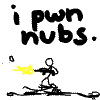 Active Member
Active Member

- Reputation
- 70
- Join Date
- Mar 2008
- Posts
- 281
- Thanks G/R
- 0/0
- Trade Feedback
- 0 (0%)
- Mentioned
- 0 Post(s)
- Tagged
- 0 Thread(s)
dont ask for rep.
and please go into detail because i dont know wtf im looking at here.
-
12-12-2008 #3
 Panda of Worlds The Idiot
Panda of Worlds The Idiot





- Reputation
- 1389
- Join Date
- Oct 2007
- Posts
- 2,590
- Thanks G/R
- 267/283
- Trade Feedback
- 7 (100%)
- Mentioned
- 0 Post(s)
- Tagged
- 0 Thread(s)
...This is what the post looked like to me
Wanted to make custom commands? Look and learn:
frasjlfjsdlkjf;ksdjlksdaflks;jfklsdjfiosejfioewjf;awjf
ewfwsfiojefoiajsfiojweoiafioewji;oew
fewaifjaowe
Now give me rep
could you explain more?
-
12-12-2008 #4
 Active Member
Active Member

- Reputation
- 63
- Join Date
- Dec 2007
- Posts
- 509
- Thanks G/R
- 0/1
- Trade Feedback
- 0 (0%)
- Mentioned
- 0 Post(s)
- Tagged
- 0 Thread(s)
wtf is this shit....
#JODYS'WATCHiN
-
12-12-2008 #5Member

- Reputation
- 7
- Join Date
- Aug 2007
- Posts
- 154
- Thanks G/R
- 0/0
- Trade Feedback
- 0 (0%)
- Mentioned
- 0 Post(s)
- Tagged
- 0 Thread(s)
Dude, please explain a little better for us?
-
12-13-2008 #6Member

- Reputation
- 9
- Join Date
- Nov 2007
- Posts
- 11
- Thanks G/R
- 0/0
- Trade Feedback
- 0 (0%)
- Mentioned
- 0 Post(s)
- Tagged
- 0 Thread(s)
Now i've explained it, sorry. Hadn't the time to do it when i posted
-
01-05-2009 #7
 Contributor
Contributor

- Reputation
- 154
- Join Date
- Apr 2007
- Posts
- 1,479
- Thanks G/R
- 2/2
- Trade Feedback
- 1 (100%)
- Mentioned
- 0 Post(s)
- Tagged
- 0 Thread(s)
I saw it pretty clearly, nice post.


-
01-05-2009 #8Active Member


- Reputation
- 44
- Join Date
- Dec 2006
- Posts
- 116
- Thanks G/R
- 0/0
- Trade Feedback
- 0 (0%)
- Mentioned
- 0 Post(s)
- Tagged
- 0 Thread(s)
Dude dont let those people let you down they just dont know anything about C++
Lol Good guide ! +rep
-
01-05-2009 #9Member

- Reputation
- 4
- Join Date
- Jan 2008
- Posts
- 46
- Thanks G/R
- 0/0
- Trade Feedback
- 0 (0%)
- Mentioned
- 0 Post(s)
- Tagged
- 0 Thread(s)
You guys this isnt that difficult.. its easy to understand if you have a little programming experiance, go check the Programming section

+rep
-
01-06-2009 #10Member

- Reputation
- 1
- Join Date
- Mar 2008
- Posts
- 6
- Thanks G/R
- 0/0
- Trade Feedback
- 0 (0%)
- Mentioned
- 0 Post(s)
- Tagged
- 0 Thread(s)
very nice helped alot ty:P
Similar Threads
-
[Question] Creating Custom Commands
By Edge94 in forum WoW EMU Questions & RequestsReplies: 9Last Post: 01-03-2009, 04:50 AM -
create custom commands
By wowsc4p3 in forum World of Warcraft Emulator ServersReplies: 3Last Post: 04-23-2008, 06:59 AM -
How to create custom monsters for your server!
By renitharis in forum WoW EMU Guides & TutorialsReplies: 13Last Post: 12-10-2007, 07:53 PM






 Reply With Quote
Reply With Quote



