This Guide Will show you how to Create a Custom Launcher using Vb
Results -
Content
1 - Delete Cache
2 - Normal Realmlist or yours
3 - Get rid of the windows frame
4 - Extra
1 - Delete the Cache
1.Add an new button to your form and double click it so you get into the code window.
2.Enter this
Code:Dim installpath As String = String.Empty installpath = My.Computer.Registry.GetValue("HKEY_LOCAL_MACHINESOFTWAREblizzard entertainmentworld of warcraft", "installpath", Nothing) If Directory.Exists(installpath & "/cache") Then Directory.Delete(installpath & "/cache", True) MsgBox("Cache deleted successfully") Else MsgBox("There is no cache") End If2 - Normal Realmlist or yoursWhat i will explain to you now, is how to change so the launcher can switch peoples realmlist for them. Also, i will remove the code part that makes wow start with your realmlist when you click the button (In my previous guide i told you how to make it do so):
1. Go to "project" in the top bar.
2. Click "Add windows form".
3. Select "windows form".
4. Click "add"
5. You should now see a new form in the solution explorer the form will by default be named "form2.vb" By now, it should also display form2 in design mode.
6. Now make your form like you want it.
7. Add 3 buttons. 1 for engb, one for enus and one for your own server.
8. Double click the engb button.
9 Insert this code before anything els in the code window.
10. Insert code into the button click subCode:Imports System.IO
11. Lets do the same with the enusCode:Dim installpath As String = String.Empty installpath = My.Computer.Registry.GetValue("HKEY_LOCAL_MACHINESOFTWAREblizzard entertainmentworld of warcraft", "installpath", Nothing) Dim fs As New FileStream(installpath & "realmlist.wtf", FileMode.Create, FileAccess.Write) Dim s As New StreamWriter(fs) s.WriteLine("set realmlist eu.logon.worldofwarcraft.com") s.WriteLine("set patchlist eu.version.worldofwarcraft.com") s.Close()
12. Now lets add some code to your own realmlist button.Code:Dim installpath As String = String.Empty installpath = My.Computer.Registry.GetValue("HKEY_LOCAL_MACHINESOFTWAREblizzard entertainmentworld of warcraft", "installpath", Nothing) Dim fs As New FileStream(installpath & "realmlist.wtf", FileMode.Create, FileAccess.Write) Dim s As New StreamWriter(fs) s.WriteLine("set realmlist us.logon.worldofwarcraft.com") s.WriteLine("set patchlist us.version.worldofwarcraft.com") s.Close()
13. Now go to form1Code:Dim installpath As String = String.Empty installpath = My.Computer.Registry.GetValue("HKEY_LOCAL_MACHINESOFTWAREblizzard entertainmentworld of warcraft", "installpath", Nothing) If File.Exists(installpath & "realmlist.wtf") Then File.Delete(installpath & "realmlist.wtf") Dim fs As New FileStream(installpath & "realmlist.wtf", FileMode.Create, FileAccess.Write) Dim s As New StreamWriter(fs) s.WriteLine("set realmlist your realmlist") s.Close() End If
14. Double click the button you've used to start wow.
15. Delete
16. You'r done!Code:Dim fs As New FileStream("realmlist.wtf", FileMode.Create, FileAccess.Write) Dim s As New StreamWriter(fs) s.WriteLine("set realmlist your realmlist") s.Close()
Pew pew, lets take a 2 min break shall we?Now i will show you how to remove that ugly blue/silver/what ever bar on top of your application.
--------------
Break over! Back to work
3 - Remove the windows frame
1. Go to form1[design]
2. Make sure you got the whole window marked (so that you edit the form and not an button)
3. In the lower right corner you will find the properties window.
4. Now find Font -> FormBorderStyle.
5. Change it to None.
6. Now you may notice that the border above your application is gone (:O) Lets start making our own.
7. Depending on what you want your user to be able to do add:
-Only close the application: 1 button.
-Close and minimize the application: 2 buttons.
-All the things you normaly can (minimize, maximize, and close): 3 buttons.
8. Double click the button you've added to close the appication.
9. Add this code
10. If you have an button to minimize the application add this codeCode:Application.Exit()
11. If you have an button to maximize the application add this codeCode:Me.WindowState = FormWindowState.Minimized
If you do chose to do this, i would advise you to do the same with the realmlist form. (form2)Code:If Me.WindowState = FormWindowState.Maximized Then Me.WindowState = FormWindowState.Normal Else Me.WindowState = FormWindowState.Maximized End If
4 - ExtraThis is just some things you might want.
1. - Reshack: A program that allows you to get .ico(icons) from exe files, like wow.exe
Filebeam - Free Fast File Hosting
2. - Icons well, just some icons i had on my computer, perhaps you can use them, wow icon also there + ts, msn, xfire etc etc etc
Filebeam - Free Fast File Hosting
That's it! you're done!
This Guide was created by kolklik of ac-web credit goes to him
Shout-Out
User Tag List
Thread: [Guide] Making a Custom Launcher
Results 1 to 13 of 13
-
03-24-2008 #1Member

- Reputation
- 8
- Join Date
- Oct 2007
- Posts
- 105
- Thanks G/R
- 0/0
- Trade Feedback
- 0 (0%)
- Mentioned
- 0 Post(s)
- Tagged
- 0 Thread(s)
[Guide] Making a Custom Launcher
Last edited by damon160; 03-24-2008 at 05:32 PM.
-
03-26-2008 #2Elite User


- Reputation
- 410
- Join Date
- Aug 2007
- Posts
- 2,153
- Thanks G/R
- 0/0
- Trade Feedback
- 0 (0%)
- Mentioned
- 0 Post(s)
- Tagged
- 0 Thread(s)
good job!
+rep x3
EDIT: cant rep now
-
03-27-2008 #3Contributor
![Anarchy [RD] is offline](images/styles/OwnedCoreFX/statusicon/user-offline.png)

- Reputation
- 132
- Join Date
- Jan 2008
- Posts
- 547
- Thanks G/R
- 0/2
- Trade Feedback
- 0 (0%)
- Mentioned
- 0 Post(s)
- Tagged
- 0 Thread(s)
wooo, great job
 +Rep x1
+Rep x1 

-
04-04-2008 #4Member

- Reputation
- 1
- Join Date
- Apr 2008
- Posts
- 1
- Thanks G/R
- 0/0
- Trade Feedback
- 0 (0%)
- Mentioned
- 0 Post(s)
- Tagged
- 0 Thread(s)
??? umm im confused with the top bit add a new button to were?
-
04-13-2008 #5
this isnt his guide its the second half of a guide from ac-web by kolkik he just copy and pasted it so he ould get some rep
-
04-13-2008 #6Member

- Reputation
- 8
- Join Date
- Oct 2007
- Posts
- 105
- Thanks G/R
- 0/0
- Trade Feedback
- 0 (0%)
- Mentioned
- 0 Post(s)
- Tagged
- 0 Thread(s)
Uh i never asked for any rep and i thought it might be nice if there was a script guide in this section for creating a custom launcher. and i also gave credit to the creator of this guide.
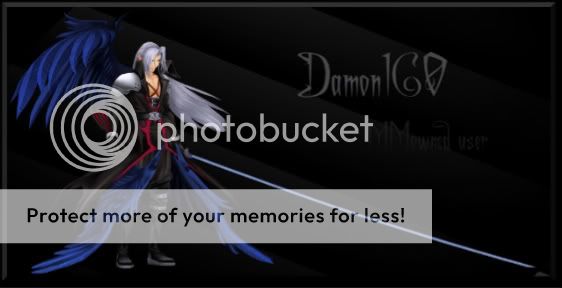
-
06-04-2008 #7Banned

- Reputation
- 134
- Join Date
- Jun 2007
- Posts
- 504
- Thanks G/R
- 0/0
- Trade Feedback
- 0 (0%)
- Mentioned
- 0 Post(s)
- Tagged
- 0 Thread(s)
It gives me Directory is not declated
-
06-05-2008 #8Member

- Reputation
- 5
- Join Date
- Feb 2007
- Posts
- 79
- Thanks G/R
- 0/0
- Trade Feedback
- 0 (0%)
- Mentioned
- 0 Post(s)
- Tagged
- 0 Thread(s)
Same here, Name 'Directory' Is not declared.
-
06-28-2008 #9Member

- Reputation
- 7
- Join Date
- May 2008
- Posts
- 37
- Thanks G/R
- 0/0
- Trade Feedback
- 0 (0%)
- Mentioned
- 0 Post(s)
- Tagged
- 0 Thread(s)
same here, any help with this?
-
06-28-2008 #10Angry Penguin


- Reputation
- 1387
- Join Date
- Jan 2008
- Posts
- 2,750
- Thanks G/R
- 0/12
- Trade Feedback
- 0 (0%)
- Mentioned
- 0 Post(s)
- Tagged
- 0 Thread(s)
Try adding
To the header of the source files. (File and Directory classes are stored in the System.IO namespace)Code:Imports System.IO

-
07-04-2008 #11Member

- Reputation
- 9
- Join Date
- Mar 2008
- Posts
- 115
- Thanks G/R
- 0/0
- Trade Feedback
- 0 (0%)
- Mentioned
- 0 Post(s)
- Tagged
- 0 Thread(s)
he forgot something in those kinds
and in the othersCode:Dim installpath As String = String.Empty installpath = My.Computer.Registry.GetValue("HKEY_LOCAL_MACHINE/SOFTWARE/blizzard entertainment/world of warcraft", "installpath", Nothing) Dim fs As New FileStream(installpath & "realmlist.wtf", FileMode.Create, FileAccess.Write) Dim s As New StreamWriter(fs) s.WriteLine("set realmlist us.logon.worldofwarcraft.com") s.WriteLine("set patchlist us.version.worldofwarcraft.com") s.Close()
-
07-09-2008 #12Member

- Reputation
- 1
- Join Date
- Jul 2008
- Posts
- 6
- Thanks G/R
- 0/0
- Trade Feedback
- 0 (0%)
- Mentioned
- 0 Post(s)
- Tagged
- 0 Thread(s)
If someone does manage to get this to work can they save i and send it to me as i cant get it to work.
thanks
i want the project folder in a .zip or somthing
thanks send it to:
[email protected]
Thanks
-
10-05-2008 #13Member

- Reputation
- 1
- Join Date
- Dec 2007
- Posts
- 2
- Thanks G/R
- 0/0
- Trade Feedback
- 0 (0%)
- Mentioned
- 0 Post(s)
- Tagged
- 0 Thread(s)
nice to see that my guide is useful and have been read
 and to the poster thanks for giving credit, so far the guide is on(that i know off)
and to the poster thanks for giving credit, so far the guide is on(that i know off)
ac-web
mmowned
mmostatic
and some other one which i cant remember.
I guess my total views is like 25k or so (with part 1 and 2)
Similar Threads
-
[Guide] Making a custom mob manually
By The_Zealot in forum WoW EMU Guides & TutorialsReplies: 1Last Post: 06-11-2008, 05:03 AM -
[Guide]: Making + Inserting Custom items for dummies.
By Job For a Cowboy in forum WoW EMU Guides & TutorialsReplies: 23Last Post: 05-08-2008, 08:35 AM -
[GUIDE] Making Your Own Launcher
By Deathinabox in forum WoW EMU Guides & TutorialsReplies: 4Last Post: 01-09-2008, 09:51 PM -
[Guide] Making A Custom Leveling Area (Mob Edition)
By MathWizard in forum WoW EMU Guides & TutorialsReplies: 6Last Post: 01-06-2008, 09:37 PM -
[Guide] Making a Custom Trainer [Up to date Version]
By Illidan1 in forum WoW EMU Guides & TutorialsReplies: 8Last Post: 12-28-2007, 09:38 PM

![[Guide] Making a Custom Launcher](../images/ba/9/top-1.gif)
![TradeSafe Middleman [Guide] Making a Custom Launcher](https://www.ownedcore.com/assets/mm/images/wits.png)
![CoreCoins [Guide] Making a Custom Launcher](https://www.ownedcore.com/forums/images/styles/OwnedCoreFX/addimg/wicc.png)




 Reply With Quote
Reply With Quote![[Guide] Making a Custom Launcher](https://www.ownedcore.com/images/ba/g/b2.gif)
![Send a message via ICQ to Anarchy [RD]](images/styles/OwnedCoreFX/misc/im_icq.gif)
![Send a message via AIM to Anarchy [RD]](images/styles/OwnedCoreFX/misc/im_aim.gif)
![Send a message via MSN to Anarchy [RD]](images/styles/OwnedCoreFX/misc/im_msn.gif)
![Send a message via Yahoo to Anarchy [RD]](images/styles/OwnedCoreFX/misc/im_yahoo.gif)
![Send a message via Skype™ to Anarchy [RD]](images/styles/OwnedCoreFX/misc/im_skype.gif)
![[Guide] Making a Custom Launcher](https://www.ownedcore.com/images/paybutton/paypal.png)
![[Guide] Making a Custom Launcher](https://www.ownedcore.com/images/paybutton/skrill.png)
![[Guide] Making a Custom Launcher](https://www.ownedcore.com/images/paybutton/payop.png)