Here we are, I wrote a small app in c++ that scan the whole wow memory and change a string to another, it works but i have a problem : Scanning the whole memory is Very slow :/, I post the code here if someone has some tips to improve the speed I'll +rep and thanks him
The code it self works, it replace a string by anotherCode:#include <iostream> #include <Windows.h> using namespace std; //window handles HANDLE toWin; HWND tWin = FindWindow(NULL, "World Of Warcraft"); //DWORDs DWORD pID; DWORD wTP = GetWindowThreadProcessId(tWin, &pID); BYTE buf; char bufx[255]; //to store a string DWORD memAddr = 0x00400000; //wow memory start DWORD tmpAddr = 0x00000000; //ints / longs int myTime = 1; void main(void){ if(tWin != NULL){ //give us access to the program toWin = OpenProcess(PROCESS_ALL_ACCESS, 0, pID); char name[255]; char chg[255]; //display process ID cout << "Process ID: " << pID << endl; cout << "Name to search : "; cin >> name; cout<< "Replace to : "; cin >> chg; int nbchar = strlen(name); int nbchar2= strlen(chg); while(memAddr <= 0x23B4C052) // scanning till the end { for(int i=0;i<nbchar;i++) //to fill bufx with a memory chunck { tmpAddr=memAddr+i; ReadProcessMemory(toWin, (LPVOID)tmpAddr,&buf, 1, NULL); bufx[i]=buf; } //cout<<hex<<memAddr<<endl; if(strcmp(bufx,name) ==0) //compare the memory with what the user entered { cout<<"Finded at 0x"<<hex<<memAddr<<", Changing Value to: "<<chg<<endl; for(int i=0;i<nbchar2;i++) //change the memory { tmpAddr=memAddr+i; WriteProcessMemory(toWin, (LPVOID)tmpAddr,&chg[i], 1, NULL); } } //cout<<hex<<memAddr<<endl; memAddr++; } system("pause"); } else{ cout << "Window not Found!" << endl; system("pause"); } }
Shout-Out
User Tag List
Results 1 to 6 of 6
-
03-23-2008 #1Member

- Reputation
- 30
- Join Date
- Aug 2007
- Posts
- 113
- Thanks G/R
- 0/0
- Trade Feedback
- 0 (0%)
- Mentioned
- 0 Post(s)
- Tagged
- 0 Thread(s)
[Release / Request] changing client side players name in c++
-
03-23-2008 #2Member

- Reputation
- 1
- Join Date
- Mar 2008
- Posts
- 8
- Thanks G/R
- 0/0
- Trade Feedback
- 0 (0%)
- Mentioned
- 0 Post(s)
- Tagged
- 0 Thread(s)
To be honest unless you increase the process priority of the searcher you wont get faster results. If you got really into it you could find out where WoW's data section begins and ends. Starting a search from 00400000 would contain only the code (maybe the PE header. I have to check) and no dynamic data. Otherwise good code!
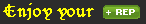
Last edited by craby987; 03-23-2008 at 06:54 PM.
-
03-24-2008 #3Member

- Reputation
- 30
- Join Date
- Aug 2007
- Posts
- 113
- Thanks G/R
- 0/0
- Trade Feedback
- 0 (0%)
- Mentioned
- 0 Post(s)
- Tagged
- 0 Thread(s)
In T search, doing a search/replace on wow memory is fast, like 30-60 sec, here we need like 15 min maybe instead of storing 1 chunk of memory for each offset, updating the bufx, i ll code that it may divide the duration by 8
-
03-24-2008 #4Contributor


- Reputation
- 207
- Join Date
- Oct 2006
- Posts
- 1,439
- Thanks G/R
- 0/0
- Trade Feedback
- 0 (0%)
- Mentioned
- 0 Post(s)
- Tagged
- 0 Thread(s)
when I get the time later today, I'll post my memory search function for VB, can easily convert it to C# / C++ for ya.


-
03-24-2008 #5Member

- Reputation
- 30
- Join Date
- Aug 2007
- Posts
- 113
- Thanks G/R
- 0/0
- Trade Feedback
- 0 (0%)
- Mentioned
- 0 Post(s)
- Tagged
- 0 Thread(s)
thanks =)
-
03-25-2008 #6Contributor


- Reputation
- 207
- Join Date
- Oct 2006
- Posts
- 1,439
- Thanks G/R
- 0/0
- Trade Feedback
- 0 (0%)
- Mentioned
- 0 Post(s)
- Tagged
- 0 Thread(s)
Take directly from my code:
To show you what this could be in C++: (This will not work)Code:Function scan() Dim current As String Dim zCompare As String Dim data As Byte() = New Byte(255) {} Dim zCom As Byte() = New Byte(255) {} mem.Peek(gproc, pYLoc, zCom) zCompare = System.BitConverter.ToSingle(zCom, 0) While found = 0 mem.Peek(gproc, baseY, data) current = System.BitConverter.ToSingle(data, 0) If current = zCompare Then found = 1 dYa = baseY pBase = baseY - &HBE8 loggedCheck.Enabled = True Else If baseY < stopY Then baseY += offset Else found = 1 log.report("Player Not Found.") End If End If End While Return found End Function
As I said, it won't compile but it's quick at scanning and if you call it as a function it's nice and tidy.Code:Func scan { found Integer current String zComp String data Byte zCByte Byte scanZ Integer = 0x900BE8 // Where it will start scanning, notice the BE8 for the offset of Z that we are scanning for stopZ Integer = 0x2F000BE8 // Where it will stop scanning, you can set this lower readprocessmemory(Process, 0x0-Static Z Address, zCByte) // Read the Static Z Address and buffer it to zCBye zComp = Converter->Single(zCByte, 0) // Use a converter to convert bytes -> single, YOU DO NOT HAVE TO USE THIS AS IT MAY SLOW SCAN SPEEDS DOWN - I Used it so it was easier debugging for me. IF YOU DO NOT USE THIS, DON'T USE IT BELOW While found == 0 { // Use an equivalent to While, I'm using it because of my code above readproccessmemory(Process, scanZ, data) // Buffer the current scanZ Address to the Data that we declared current == Converter->Single(data, 0) // Use a converter to compare to before, ONLY USE THIS IF YOU CONVERTED BEFORE. if current == zComp { found == 1 // Do your player-base saving here, eg; subtract the 0xBE8 Offset for player base } else { if scanZ < stopZ { scanZ += offset } else { found = 1 // If you like Report you didn't find the playerbase, I use Found=1 as a cheap way to stop the function } } }
You should be able to easily code a function from what I have provided you.

Similar Threads
-
Client Side Names
By yrref in forum WoW EMU Exploits & BugsReplies: 7Last Post: 02-01-2009, 08:10 PM -
change pet name. client side
By drejan in forum World of Warcraft GeneralReplies: 3Last Post: 08-17-2007, 01:55 AM -
Client-Side Only Text Color Change Edit
By orangegold in forum World of Warcraft Bots and ProgramsReplies: 9Last Post: 04-23-2007, 01:19 AM -
How to change models and textures client side only
By Matt in forum World of Warcraft GuidesReplies: 9Last Post: 11-29-2006, 12:35 AM

![[Release / Request] changing client side players name in c++](./ocpbanners/1/3/9/6/9/4/8/08b6377e7ee13e5b1d2306cbeed08f8c.png)
![TradeSafe Middleman [Release / Request] changing client side players name in c++](https://www.ownedcore.com/assets/mm/images/wits.png)
![CoreCoins [Release / Request] changing client side players name in c++](https://www.ownedcore.com/forums/images/styles/OwnedCoreFX/addimg/wicc.png)



 Reply With Quote
Reply With Quote![[Release / Request] changing client side players name in c++](https://www.ownedcore.com/images/ba/g/b2.gif)
![[Release / Request] changing client side players name in c++](https://www.ownedcore.com/images/paybutton/paypal.png)
![[Release / Request] changing client side players name in c++](https://www.ownedcore.com/images/paybutton/skrill.png)
![[Release / Request] changing client side players name in c++](https://www.ownedcore.com/images/paybutton/payop.png)