I've debugged the on-screen info to find the Blazing Guardian projectile(i think) and it's groundpool. But now i want to add or create a plugin for this. How do i do this?:confused:
Code:432 skeletonMage_fire_groundPool 5371 skeletonMage_Fire_A Blazing Guardian 5374 skeletonMage_Fire_projectile attr Projectile_Detonate_Time -1 59221
Shout-Out
User Tag List
Results 1 to 8 of 8
-
04-09-2017 #1Active Member


- Reputation
- 17
- Join Date
- Jun 2012
- Posts
- 121
- Thanks G/R
- 33/11
- Trade Feedback
- 0 (0%)
- Mentioned
- 0 Post(s)
- Tagged
- 0 Thread(s)
How to add certain SnoID for groundcircles decorators?
-
04-13-2017 #2
 Contributor
Contributor

- Reputation
- 121
- Join Date
- Mar 2017
- Posts
- 228
- Thanks G/R
- 49/118
- Trade Feedback
- 0 (0%)
- Mentioned
- 2 Post(s)
- Tagged
- 0 Thread(s)
greetz gjuzPHP Code:foreach (var actor in Hud.Game.Actors.Where(a => a.SnoActor.Sno == 432))
{
Decorator.Paint(...);
}
-
Post Thanks / Like - 1 Thanks
 everknown (1 members gave Thanks to gjuz for this useful post)
everknown (1 members gave Thanks to gjuz for this useful post)
-
05-03-2017 #3Active Member


- Reputation
- 17
- Join Date
- Jun 2012
- Posts
- 121
- Thanks G/R
- 33/11
- Trade Feedback
- 0 (0%)
- Mentioned
- 0 Post(s)
- Tagged
- 0 Thread(s)
Sorry to bump this, finally got motivated to create this using Jack's code:
[C#] BlazingGuardianDecoratorPlugin - Pastebin.com
I tried with what @gjuz have above, but i don't know the Paint(params) yet. perhaps its Decorator.Paint(actor,actor.FloorCoordinate,null);?
So i went to search around until i found Jack's code for BossSkills and took snippets out of it and made my own version for this Blazing Guardian fire pool. Now i need to test it to see if it actually works...
Edit:
First run worked, but circles are black? 255,0,0,0,2 doesn't mean RED 255, G 0, B 0 ?
After i tried to change the values of CreateBrush, i get error message in the exceptions log file:
2017.05.04 04:33:41.555 suspicious plugins behavior in plugin file: 'C:\Users\****\Desktop\TBHD\Plugins\Everknown\BlazingGuardianDecoratorPlugin.cs' : possibly trying to access the disk.
Any idea why?Last edited by everknown; 05-03-2017 at 09:36 PM.
-
05-03-2017 #4
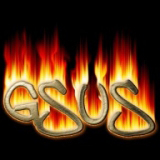 Contributor
Contributor

- Reputation
- 104
- Join Date
- Mar 2017
- Posts
- 114
- Thanks G/R
- 85/99
- Trade Feedback
- 0 (0%)
- Mentioned
- 0 Post(s)
- Tagged
- 0 Thread(s)
255, 0, 0, 0, 2
first number is the alpha value, after this comes R, G, B which in your case is 0, 0, 0 so it's black. try 255, 255, 0, 0, 2 for red.Wanna customize THUD the easy way? Check out
..:: TCT | TurboHUD Customization Tool ::..
in the TurboHUD Plugin Review Zone
-
Post Thanks / Like - 1 Thanks
 everknown (1 members gave Thanks to RealGsus for this useful post)
everknown (1 members gave Thanks to RealGsus for this useful post)
-
05-04-2017 #5Active Member


- Reputation
- 17
- Join Date
- Jun 2012
- Posts
- 121
- Thanks G/R
- 33/11
- Trade Feedback
- 0 (0%)
- Mentioned
- 0 Post(s)
- Tagged
- 0 Thread(s)
Ah i thought it was the other way as in RGBa instead of aRGB.
And now is the problem with the error " Possibly trying to access the disk"... any reason/solution to this?
Edit:
Went to made another version of it by using the same way i first made the ZeiStone version before editing it.
[C#] FirePoolPlugin.cs - Pastebin.comLast edited by everknown; 05-04-2017 at 04:57 PM.
-
05-04-2017 #6
 Contributor
Contributor

- Reputation
- 121
- Join Date
- Mar 2017
- Posts
- 228
- Thanks G/R
- 49/118
- Trade Feedback
- 0 (0%)
- Mentioned
- 2 Post(s)
- Tagged
- 0 Thread(s)
yes
yes, in your comment
Hud responds to "file".PHP Code:/*Credits
* Thanks to Jacks' BossSkillsPlugin, i manage to create this using the very same template he created for adding my own Sno into this file.
* Hope you don't mind me using your code, Jack.
*/
delete this word or use anything else,
greetz gjuz
-
Post Thanks / Like - 1 Thanks
 everknown (1 members gave Thanks to gjuz for this useful post)
everknown (1 members gave Thanks to gjuz for this useful post)
-
05-04-2017 #7Active Member


- Reputation
- 17
- Join Date
- Jun 2012
- Posts
- 121
- Thanks G/R
- 33/11
- Trade Feedback
- 0 (0%)
- Mentioned
- 0 Post(s)
- Tagged
- 0 Thread(s)
Aha!, thanks. well i made 2 new version of it now. One is by using Jack's Monster Plugin template of SnoMapping and the other one is the one you wrote above.
End result:
Jack's SnoMapping method for multiple Sno: [C#] EnemySkillCirclePlugin.cs - Pastebin.com
Basic method with FirePool only: [C#] FirePoolPlugin.cs - Pastebin.comLast edited by everknown; 05-04-2017 at 05:03 PM. Reason: Added new files
-
05-05-2017 #8
 Contributor
Contributor

- Reputation
- 121
- Join Date
- Mar 2017
- Posts
- 228
- Thanks G/R
- 49/118
- Trade Feedback
- 0 (0%)
- Mentioned
- 2 Post(s)
- Tagged
- 0 Thread(s)
well done.
but you can customize Jack's Original like this:
instead of writing an extra plugin, which has the exact same structure.PHP Code:Hud.RunOnPlugin<BossSkillsPlugin>(plugin => {
//add ground circle (off-center) to Smoldering Construct Fire Pool (A2)
//432 skeletonMage_fire_groundPool
plugin.SnoMapping.Add(432, new WorldDecoratorCollection(
new GroundCircleDecorator(Hud)
{
Radius = 9,
Brush = Hud.Render.CreateBrush(160,255,50,50, 2, DashStyle.Dash)
}
));
});
greetz gjuz
Similar Threads
-
[Misc] How to add and make scripts for instances?
By Umpteenth in forum WoW EMU Questions & RequestsReplies: 0Last Post: 06-28-2010, 12:50 PM -
[Guide] How to Add Custom Objects To your Private Server!(for HeidiSql)
By hampe95 in forum WoW EMU Guides & TutorialsReplies: 0Last Post: 10-07-2008, 01:42 PM -
How to add WP for NPCs
By InternetExplorer in forum WoW EMU Guides & TutorialsReplies: 19Last Post: 04-06-2008, 02:58 PM -
[Guide] How to Add your signature or avatar to your profile. (For New guys!)
By Shinyshoes in forum Art & Graphic DesignReplies: 12Last Post: 04-03-2008, 09:40 PM -
How to add port for win XP firewall mini guide with pictures (MySQL error)
By cjhix in forum WoW EMU Guides & TutorialsReplies: 2Last Post: 11-14-2007, 08:20 PM






 Reply With Quote
Reply With Quote


