Great guide, works perfect. Any way to toggle the big compass?
Shout-Out
User Tag List
Results 16 to 30 of 1283
-
07-16-2016 #16Member

- Reputation
- 4
- Join Date
- May 2012
- Posts
- 4
- Thanks G/R
- 3/3
- Trade Feedback
- 0 (0%)
- Mentioned
- 3 Post(s)
- Tagged
- 0 Thread(s)
-
07-16-2016 #17Member


- Reputation
- 1
- Join Date
- Jul 2016
- Posts
- 16
- Thanks G/R
- 0/0
- Trade Feedback
- 0 (0%)
- Mentioned
- 0 Post(s)
- Tagged
- 0 Thread(s)
not work for me... again the white window i have i7 8 GB ram and Good GTX. So bad...
-
07-16-2016 #18Elite User


- Reputation
- 325
- Join Date
- Jul 2016
- Posts
- 88
- Thanks G/R
- 2/105
- Trade Feedback
- 0 (0%)
- Mentioned
- 0 Post(s)
- Tagged
- 0 Thread(s)
-
07-16-2016 #19Member


- Reputation
- 12
- Join Date
- Feb 2008
- Posts
- 49
- Thanks G/R
- 5/5
- Trade Feedback
- 1 (100%)
- Mentioned
- 0 Post(s)
- Tagged
- 0 Thread(s)
Anyone else got stuck at 99.5% of the NOX installation?
-
07-16-2016 #20Elite User


- Reputation
- 325
- Join Date
- Jul 2016
- Posts
- 88
- Thanks G/R
- 2/105
- Trade Feedback
- 0 (0%)
- Mentioned
- 0 Post(s)
- Tagged
- 0 Thread(s)
Hey. Check this out:
Stuck at 99% when starting up Nox App Player? Here?s the fix. | Nox APP Player
-
07-16-2016 #21Active Member


- Reputation
- 19
- Join Date
- Sep 2007
- Posts
- 286
- Thanks G/R
- 5/3
- Trade Feedback
- 0 (0%)
- Mentioned
- 0 Post(s)
- Tagged
- 0 Thread(s)
-
07-16-2016 #22Member


- Reputation
- 12
- Join Date
- Feb 2008
- Posts
- 49
- Thanks G/R
- 5/5
- Trade Feedback
- 1 (100%)
- Mentioned
- 0 Post(s)
- Tagged
- 0 Thread(s)
Not useful. I've already searched for this, and it's not about the installation.Hey. Check this out:
Stuck at 99% when starting up Nox App Player? Here?s the fix. | Nox APP Player
-
07-16-2016 #23Member

- Reputation
- 1
- Join Date
- Jul 2016
- Posts
- 2
- Thanks G/R
- 0/0
- Trade Feedback
- 0 (0%)
- Mentioned
- 0 Post(s)
- Tagged
- 0 Thread(s)
Is it safe enough to use it on my phone account ? I just use it for my non phone account...
-
07-16-2016 #24Member


- Reputation
- 1
- Join Date
- Jul 2016
- Posts
- 16
- Thanks G/R
- 0/0
- Trade Feedback
- 0 (0%)
- Mentioned
- 0 Post(s)
- Tagged
- 0 Thread(s)
-
07-16-2016 #25Member

- Reputation
- 1
- Join Date
- Jul 2016
- Posts
- 6
- Thanks G/R
- 22/0
- Trade Feedback
- 0 (0%)
- Mentioned
- 0 Post(s)
- Tagged
- 0 Thread(s)
Hi thanks for your tutorial. so far i am able to navigate pretty much fine. Earlier i was not able to use WASD keys but wen i restarted nox it worked fin,. however when i spot a pokemon and try to throw a pokeball, i am not able to throw it. pokeball kind of gets stuck. have any1 faced this issue.
Edit: Now i am able to use pokeball to throw it. i can see game runs very slow. it lags. i had set performance setting to High. I have 4 gb of ram in my computer intel i5 4440 cpu.Last edited by ashdavinci; 07-16-2016 at 06:12 AM.
-
07-16-2016 #26Elite User


- Reputation
- 325
- Join Date
- Jul 2016
- Posts
- 88
- Thanks G/R
- 2/105
- Trade Feedback
- 0 (0%)
- Mentioned
- 0 Post(s)
- Tagged
- 0 Thread(s)
Can you maybe try this instead?
Nox APP Player_Best APP Player Ever and let me know if it works?
i use the same acc i use on my phone, i just make sure not to jump locaitons
-
07-16-2016 #27Member


- Reputation
- 4
- Join Date
- May 2011
- Posts
- 33
- Thanks G/R
- 4/3
- Trade Feedback
- 0 (0%)
- Mentioned
- 0 Post(s)
- Tagged
- 0 Thread(s)
-
07-16-2016 #28Elite User


- Reputation
- 325
- Join Date
- Jul 2016
- Posts
- 88
- Thanks G/R
- 2/105
- Trade Feedback
- 0 (0%)
- Mentioned
- 0 Post(s)
- Tagged
- 0 Thread(s)
-
07-16-2016 #29Member


- Reputation
- 1
- Join Date
- Jul 2016
- Posts
- 16
- Thanks G/R
- 0/0
- Trade Feedback
- 0 (0%)
- Mentioned
- 0 Post(s)
- Tagged
- 0 Thread(s)
-
07-16-2016 #30Member

- Reputation
- 1
- Join Date
- Jul 2016
- Posts
- 5
- Thanks G/R
- 0/0
- Trade Feedback
- 0 (0%)
- Mentioned
- 0 Post(s)
- Tagged
- 0 Thread(s)
Ok so after using nox wich worked great for me all my pokemon even the ones i cought the legit way got a white square above the transfer button showing the location the pokemon should have been caught.
I also try to catch new ones on my phone and those also got white squares in their caught location.
Is this normal because this is hell of an easy way to know if someone has cheated and will get perma banned.
Similar Threads
-
Question about Nox,catching pokemon and logging out
By mistahpho in forum Pokemon GO Hacks|CheatsReplies: 0Last Post: 09-08-2016, 03:52 PM -
[Selling] Very Cheap Lvl 36 and 38 account pokemon
By TheDeal in forum Pokemon GO Buy Sell TradeReplies: 1Last Post: 08-16-2016, 09:10 AM -
[Selling] Very Cheap Lvl 36 and 38 account pokemon
By TheDeal in forum Pokemon GO Buy Sell TradeReplies: 1Last Post: 08-15-2016, 06:56 PM -
[Question] pokemon go nox and cheat engine
By soulreaver1985 in forum Pokemon GO ChatReplies: 2Last Post: 07-21-2016, 01:05 PM -
How To Make 35-45G In 10 Minutes. (VERY DETAILED AND EASY TO DO)
By joshman408 in forum World of Warcraft GuidesReplies: 58Last Post: 10-01-2008, 10:21 AM







 Reply With Quote
Reply With Quote
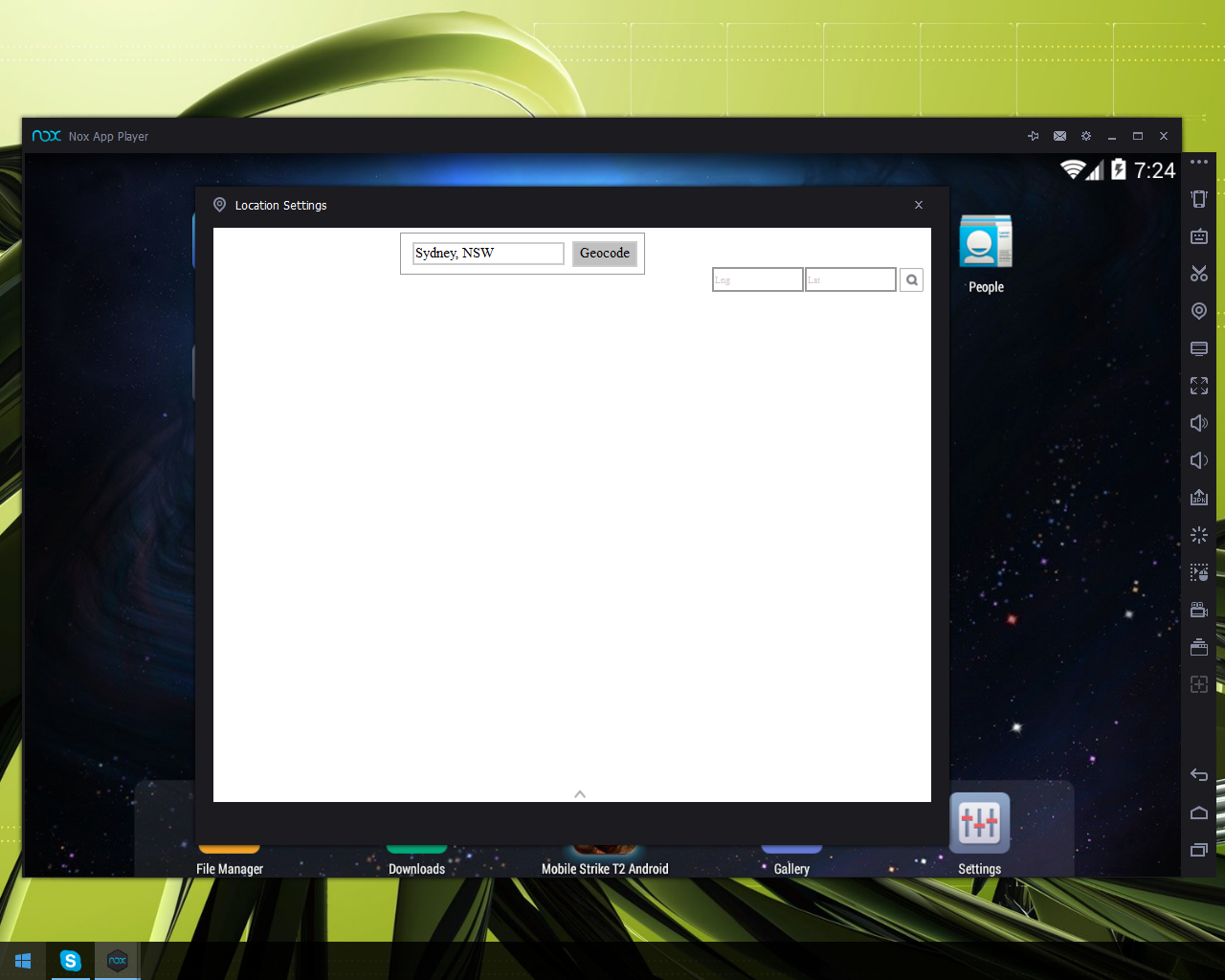 [/QUOTE]
[/QUOTE]
 i have the same white window
i have the same white window




