btw i did find this thing Mock Mock Locations | Xposed Module Repository
and this https://play.google.com/store/apps/d...ocations&hl=en
Shout-Out
User Tag List
Results 16 to 30 of 60
-
07-12-2016 #16Member

- Reputation
- 1
- Join Date
- Jul 2016
- Posts
- 1
- Thanks G/R
- 0/0
- Trade Feedback
- 0 (0%)
- Mentioned
- 0 Post(s)
- Tagged
- 0 Thread(s)
-
07-12-2016 #17Elite User


- Reputation
- 398
- Join Date
- Sep 2006
- Posts
- 1,027
- Thanks G/R
- 16/96
- Trade Feedback
- 6 (100%)
- Mentioned
- 1 Post(s)
- Tagged
- 0 Thread(s)
Well this Module work, but I not posted about in case of they patch it

They will add it to detected Apps and then gone.
-
07-12-2016 #18Knight-Lieutenant

- Reputation
- 12
- Join Date
- Aug 2010
- Posts
- 275
- Thanks G/R
- 0/0
- Trade Feedback
- 0 (0%)
- Mentioned
- 0 Post(s)
- Tagged
- 0 Thread(s)
Was farming pokemon smoothly until evening of July 12th, where my Pokemon Go started crashing with all pokeball tosses when using this method. Anyone know of any workarounds?
Last edited by xRaBBiTx; 07-12-2016 at 09:11 PM.
-
07-13-2016 #19Member

- Reputation
- 1
- Join Date
- Jan 2011
- Posts
- 5
- Thanks G/R
- 0/0
- Trade Feedback
- 0 (0%)
- Mentioned
- 0 Post(s)
- Tagged
- 0 Thread(s)
Did you find what was causing your bouncing back and forth between current (real) and intended locations?
I'm running into the same issue and will get soft banned if it flickers too much while running a route far from my real location. I've tried Mock Locations, which has a much more frequent location update setting of .01 seconds per update compared to Lokido's 1 per second; but even with the .01 Second updates I would get bouncing to occur. I've noticed this only happens at my house, I can run a route without any issues at work.
Anyone have any ideas to try?
-
07-13-2016 #20Member

- Reputation
- 1
- Join Date
- Jul 2016
- Posts
- 1
- Thanks G/R
- 0/0
- Trade Feedback
- 0 (0%)
- Mentioned
- 0 Post(s)
- Tagged
- 0 Thread(s)
-
07-13-2016 #21Member


- Reputation
- 1
- Join Date
- Nov 2014
- Posts
- 25
- Thanks G/R
- 18/0
- Trade Feedback
- 0 (0%)
- Mentioned
- 0 Post(s)
- Tagged
- 0 Thread(s)
-
07-13-2016 #22Member

- Reputation
- 1
- Join Date
- Jan 2011
- Posts
- 5
- Thanks G/R
- 0/0
- Trade Feedback
- 0 (0%)
- Mentioned
- 0 Post(s)
- Tagged
- 0 Thread(s)
I thought that exact same thing, I tried setting it to device only as well as battery mode and removed my self from wifi and rebooted just to be certain nothing was residual. None of it seemed to help any.
I've looked in Lockito and Mock Locations, neither have a load an reboot in their settings. In lucky patcher, Lockito doesn't even show up as being installed but Mock Locations does.I "had" this issue with the fakegpslocation spoofer until i went into the settings and clicked the load at reboot setting runs fine now as far i can tell even better actually now i can track pokemon
Sent from my GT-I9295 using Tapatalk
I'm running CM13 so I'm on android 6.0.1. Like other have said on 6.0.1 I've had to select Lockito as my Mock GPS Location App in the dev options.
-
07-13-2016 #23Elite User


- Reputation
- 398
- Join Date
- Sep 2006
- Posts
- 1,027
- Thanks G/R
- 16/96
- Trade Feedback
- 6 (100%)
- Mentioned
- 1 Post(s)
- Tagged
- 0 Thread(s)
Normaly if the App is installed as System App it picks itself as Mock GPS Location App and Hide itself from games like Pokemon. Bascially this Tutorial here is the same for the BlueStacks Fake Phones.
-
07-13-2016 #24Member

- Reputation
- 1
- Join Date
- Jul 2016
- Posts
- 1
- Thanks G/R
- 0/0
- Trade Feedback
- 0 (0%)
- Mentioned
- 0 Post(s)
- Tagged
- 0 Thread(s)
Specially made acc to post here...

I have been doing spoof for almost 3 days now without root amd it sucks..
Wanna try the root method now..
Just wanted to ask as how we move our character in-game?
Currently i minimize my app, move location in fake gps and then resume my app..
Is this the same way?
Also after how long into login you get the "cannot find location", "unable to locate gps" ,or "error" type of messages?
-
07-13-2016 #25Elite User


- Reputation
- 398
- Join Date
- Sep 2006
- Posts
- 1,027
- Thanks G/R
- 16/96
- Trade Feedback
- 6 (100%)
- Mentioned
- 1 Post(s)
- Tagged
- 0 Thread(s)
Yes this is the way, just fake GPS in the App. If you get Cannot find Location then that mean something went wrong. But if not you are fine^^
-
07-13-2016 #26Member


- Reputation
- 1
- Join Date
- Nov 2014
- Posts
- 25
- Thanks G/R
- 18/0
- Trade Feedback
- 0 (0%)
- Mentioned
- 0 Post(s)
- Tagged
- 0 Thread(s)
-
07-14-2016 #27Member

- Reputation
- 1
- Join Date
- Jul 2016
- Posts
- 1
- Thanks G/R
- 0/0
- Trade Feedback
- 0 (0%)
- Mentioned
- 0 Post(s)
- Tagged
- 0 Thread(s)
I'm on no way wanting to use this for Pokemon but it was the only thread that was displaying the exact issues I have.
I've tried using fake gps location spoofer (full version) on both an Android Samsung Galaxy S6 and S7 both on 6.0.1 rooted. I've installed the GPS app as a System app also and enabled root + start on boot options as specified. I've also tried a mix of GPS settings on the android ie GPS ONLY, gps wifi + data only, and All of the above.
There was mention of using "device only sensors"?? I cannot find this option, perhaps it's what i'm missing??
I'm experiencing the problem where as this solution is working perfect for me until I go to my "home". It then starts jumping back and forth and it doesn't matter what accuracy or speed or altitude or whatever it just keeps on doing it.
Any help would be appreciated.
-
07-14-2016 #28
 Member
Member

- Reputation
- 7
- Join Date
- Jun 2012
- Posts
- 46
- Thanks G/R
- 2/1
- Trade Feedback
- 0 (0%)
- Mentioned
- 0 Post(s)
- Tagged
- 0 Thread(s)
Love fakegps! works like a charm with the ocasional soft ban (lasting 15min) i am able to farm hours at a time before a soft ban.
Looking for pinser locations and scyther locations if anyone could help.
looking for dratini locations too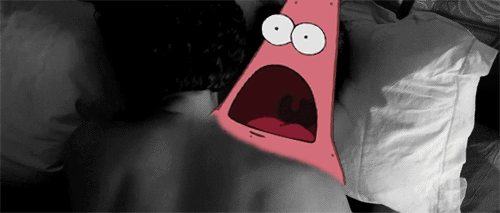
-
07-14-2016 #29Member

- Reputation
- 2
- Join Date
- Jul 2016
- Posts
- 2
- Thanks G/R
- 1/1
- Trade Feedback
- 0 (0%)
- Mentioned
- 0 Post(s)
- Tagged
- 0 Thread(s)
Hey guys.
I got a little problem, if i use the Lockito App, my char is walking around but i can´t see any pokemons and every few seconds the game is telling me failed to detect location. I tested everything mentioned in this thread and i would gladly thank you for your help
~Yeah, another forum
-
07-14-2016 #30Member


- Reputation
- 2
- Join Date
- Jul 2016
- Posts
- 46
- Thanks G/R
- 5/1
- Trade Feedback
- 0 (0%)
- Mentioned
- 0 Post(s)
- Tagged
- 0 Thread(s)
Hey guys, I'm new here and thanks for this post! However I can't seem to be able to root my Huawei Y6, any idea how? I tried kingroot and it didn't work, it seemed pretty straightforward so I dunno what I might have done wrong. I also tried xposed but I don't know how some people (from all the youtube video guides that I checked out) are able to boot differently using the power and volume button from where you are then able to install the xposed zip... would appreciate some help here.. Thanks again

Similar Threads
-
[Auto-Clicker] Android, NO ROOT Autoclicker in 7 easy steps
By Shadorinn in forum Mobile & Flash Game HacksReplies: 48Last Post: 10-05-2023, 01:35 PM -
[How-To] Easier ... GPS Hack on Android (REQUIRES ROOT!)
By darkivez in forum Pokemon GO Hacks|CheatsReplies: 5Last Post: 08-06-2016, 08:07 AM -
[Selling] Dragon Encounter gold/ruby/gacha ticket hack(ios/android
By Rasckal in forum General Trading Buy Sell TradeReplies: 0Last Post: 12-21-2015, 08:16 PM -
[Selling] RPG Elemental Knights Online/Red Knights Online/Blue Knights Online hacks(ios/android
By Rasckal in forum General Trading Buy Sell TradeReplies: 0Last Post: 09-11-2015, 12:29 PM -
[Video] Fishing out Hyjal - No Hacks/Flying, (Levitate Required)
By frozenthorn in forum World of Warcraft ExploitsReplies: 20Last Post: 11-29-2010, 04:26 PM







 Reply With Quote
Reply With Quote




