Yeah so I just installed 2x4GB ram blocks into my 2 ram slots in my mobo. I can hear all the components in the computer spinning and so on, and my blue neon light is also on, but my monitor is not detecting any signal from my computer. At first I thought it was my GFX card, but apparently it's my mobo (I can't hear the beep from my mobo which always beeps when the computer is turned on). I've googled, and it seems like this is not a rare problem. Some suggests that taking out the CMOS battery, waiting, and set it in again should fix it. I don't know what a CMOS battery is or where it's located.
Any ideas on this problem?
Yes, I tried putting in the old ram, same problem.
+rep and love for any help.
(Written in a hurry, disregard grammar)
Shout-Out
User Tag List
Thread: Dead mobo?
Results 1 to 11 of 11
-
12-24-2011 #1
 Elite User
Elite User

- Reputation
- 391
- Join Date
- Mar 2007
- Posts
- 1,636
- Thanks G/R
- 0/3
- Trade Feedback
- 0 (0%)
- Mentioned
- 0 Post(s)
- Tagged
- 0 Thread(s)
Dead mobo?
Last edited by Zoidberg; 12-24-2011 at 04:00 PM.

Abra su mente a la realidad.
Do NOT contact me about trading section stuff. Contact a section MOD instead.
-
12-24-2011 #2
 Moderator
Moderator


- Reputation
- 1421
- Join Date
- Apr 2006
- Posts
- 3,942
- Thanks G/R
- 285/572
- Trade Feedback
- 1 (100%)
- Mentioned
- 7 Post(s)
- Tagged
- 0 Thread(s)
the CMOS battery is a circular silver battery typically. Also, check the error code that may be displayed on the board. Google that + your Mobo model and you may find out whats causing it. There should be a little screen with probably red letters/numbers on it upon boot.

-
12-24-2011 #3
 Contributor
Contributor


- Reputation
- 195
- Join Date
- Jul 2008
- Posts
- 283
- Thanks G/R
- 1/8
- Trade Feedback
- 1 (100%)
- Mentioned
- 0 Post(s)
- Tagged
- 0 Thread(s)
The CMOS battery looks like a watch battery and can be places vertically or laying down on the Mobo. Mechanisms to remove depend on each mobo but usually involve a small spring that needs to be pushed back. Make sure your supply is unplugged before removing.
I've had this issue before but removing the battery solved mine.Remember to click +Rep if someone assist you on the forums. Spread the love.
-
12-24-2011 #4
 Elite User
Elite User

- Reputation
- 391
- Join Date
- Mar 2007
- Posts
- 1,636
- Thanks G/R
- 0/3
- Trade Feedback
- 0 (0%)
- Mentioned
- 0 Post(s)
- Tagged
- 0 Thread(s)
How long should I wait before plugging in the CMOS battery again?
@Sychotix What error code? I can't even see the boot screen on my monitor, and I don't know how I should be able to see an error code on my mobo.
Abra su mente a la realidad.
Do NOT contact me about trading section stuff. Contact a section MOD instead.
-
12-24-2011 #5
 Contributor
Contributor


- Reputation
- 195
- Join Date
- Jul 2008
- Posts
- 283
- Thanks G/R
- 1/8
- Trade Feedback
- 1 (100%)
- Mentioned
- 0 Post(s)
- Tagged
- 0 Thread(s)
Remove power source, battery, power on PC to drain remaining power, wait 5 seconds (longer to be safe if you want), replace battery.
Remember to click +Rep if someone assist you on the forums. Spread the love.
-
12-24-2011 #6
 Moderator
Moderator


- Reputation
- 1421
- Join Date
- Apr 2006
- Posts
- 3,942
- Thanks G/R
- 285/572
- Trade Feedback
- 1 (100%)
- Mentioned
- 7 Post(s)
- Tagged
- 0 Thread(s)
-
12-24-2011 #7
 Elite User
Elite User

- Reputation
- 391
- Join Date
- Mar 2007
- Posts
- 1,636
- Thanks G/R
- 0/3
- Trade Feedback
- 0 (0%)
- Mentioned
- 0 Post(s)
- Tagged
- 0 Thread(s)
Removing the CMOS battery and jumping the CMOS didn't work... Is it dead for good? Just because I changed RAM?

Abra su mente a la realidad.
Do NOT contact me about trading section stuff. Contact a section MOD instead.
-
12-24-2011 #8
 Hobby 3D Character Artist Ex-Super Mod
Hobby 3D Character Artist Ex-Super Mod


- Reputation
- 272
- Join Date
- Jan 2011
- Posts
- 1,356
- Thanks G/R
- 3/7
- Trade Feedback
- 0 (0%)
- Mentioned
- 0 Post(s)
- Tagged
- 0 Thread(s)
Older mobo's don't have that feature, they go by how many led lights are lit up on a certain section of the board. generally dealing with the gfx and fans however if they don't even light up.. the mobo will very likely be dead.
try unplugging/removing everything except the psu and mobo (connected together) and see if it turns on.

Think before you post. You can only get smarter by playing a smarter opponent.
-
12-25-2011 #9
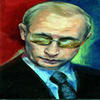 Former Staff
Former Staff

- Reputation
- 515
- Join Date
- Sep 2009
- Posts
- 1,685
- Thanks G/R
- 16/25
- Trade Feedback
- 1 (100%)
- Mentioned
- 0 Post(s)
- Tagged
- 0 Thread(s)
-
12-25-2011 #10
 Elite User
Elite User

- Reputation
- 391
- Join Date
- Mar 2007
- Posts
- 1,636
- Thanks G/R
- 0/3
- Trade Feedback
- 0 (0%)
- Mentioned
- 0 Post(s)
- Tagged
- 0 Thread(s)
-
12-25-2011 #11
 Elite User
Elite User

- Reputation
- 391
- Join Date
- Mar 2007
- Posts
- 1,636
- Thanks G/R
- 0/3
- Trade Feedback
- 0 (0%)
- Mentioned
- 0 Post(s)
- Tagged
- 0 Thread(s)
Solved. Thanks to Freefall for helping me save my computer!

Abra su mente a la realidad.
Do NOT contact me about trading section stuff. Contact a section MOD instead.
Similar Threads
-
Cpu or mobo dead? (or both)
By Wetop in forum HardwareReplies: 7Last Post: 01-10-2012, 10:23 PM -
The dead scar instant pop *with map*
By Ark in forum World of Warcraft ExploitsReplies: 6Last Post: 01-22-2007, 02:28 AM -
Get past gate dead
By Tinytimy in forum World of Warcraft ExploitsReplies: 9Last Post: 12-10-2006, 10:54 PM -
Noggaholic dead?
By xlAnonym0uslx in forum World of Warcraft GeneralReplies: 1Last Post: 09-14-2006, 08:05 PM -
Dead GM Monument
By Tbone in forum World of Warcraft GeneralReplies: 17Last Post: 07-14-2006, 08:46 AM















