As you all know we have changed the requirements to view the chat box.
You must have.
Have 40 reputation or more
Have 50 posts or more
How to shout in the chat box.
To shout in the bawx you need to type in the little text box and either press ok or press enter.
______________________________________________
The shoutbox rules.
To view the chat box's rules you must click the 'R' icon.
The rules of the shoutbawx are VERY easy to follow. By not following the rules you could possibly be banned from it until notified or you may get infractions.
_________________________________________________
Shout box PMs
Shout box PM's are personal messages that are just like the normal pm's except you see them in the chat box instead of through you mailbox.
These chats are private so only you and the other person can see them.
By using this feature you need to press the little triangle next to whom you want to message and select 'send a private chat to ******', type your message and CLICK save.
_______________________________________________________________
Changing you shout color!
To change your shout color go to your user cp then to the edit options tab (here) and choose your desired color.
If you have any other questions about the shout box of if you feel ive left something out feel free to post here and ill happily help/fix it.
Shout-Out
User Tag List
Thread: Guide to the shoutbawx.
Results 1 to 4 of 4
-
11-18-2009 #1
 Former Staff
Former Staff


- Reputation
- 705
- Join Date
- Dec 2007
- Posts
- 1,793
- Thanks G/R
- 7/8
- Trade Feedback
- 60 (100%)
- Mentioned
- 0 Post(s)
- Tagged
- 0 Thread(s)
Guide to the shoutbawx.
Last edited by Aes; 11-18-2009 at 06:30 PM.
( ͡°( ͡° ͜ʖ( ͡° ͜ʖ ͡°)ʖ ͡°) ͡°)
-
11-18-2009 #2Contributor


- Reputation
- 83
- Join Date
- Jun 2008
- Posts
- 344
- Thanks G/R
- 0/0
- Trade Feedback
- 0 (0%)
- Mentioned
- 0 Post(s)
- Tagged
- 0 Thread(s)
I think you should add how to change the color of the text for the SB.
Other than that, sweet guide.
-
11-18-2009 #3Contributor



- Reputation
- 198
- Join Date
- Nov 2007
- Posts
- 1,271
- Thanks G/R
- 0/2
- Trade Feedback
- 1 (100%)
- Mentioned
- 0 Post(s)
- Tagged
- 0 Thread(s)
Mostly common sense for anyone who knows how to use a set of forums but a guide for the noobs none the less.
How to edit shouts: Double click themLast edited by Praesto; 11-18-2009 at 07:29 PM.
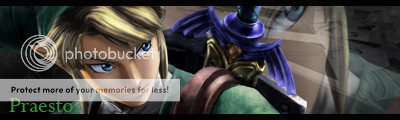
-
11-19-2009 #4
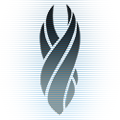 Mawd
Mawd


- Reputation
- 616
- Join Date
- Jul 2006
- Posts
- 2,646
- Thanks G/R
- 0/1
- Trade Feedback
- 1 (100%)
- Mentioned
- 0 Post(s)
- Tagged
- 0 Thread(s)
Sweet guide mate. Should help out the new 40+ usergroup so we don't have them all asking the same question. +rep for effort.

Similar Threads
-
Rogue Leveling Guide for The Burning Crusade (60-70)
By johnson in forum World of Warcraft GuidesReplies: 6Last Post: 01-15-2007, 11:20 AM -
Guide: Onto the Everlook Inn Roof
By agrestic in forum World of Warcraft ExplorationReplies: 4Last Post: 12-31-2006, 10:09 PM -
Joana Hunter leveling guide(not the videos the guide)
By Arkon_WoW in forum World of Warcraft GeneralReplies: 2Last Post: 08-11-2006, 08:19 PM -
Guide To The Sewer Beast
By Tbone in forum World of Warcraft GuidesReplies: 10Last Post: 07-15-2006, 03:07 AM -
Guide to the dancing trolls
By Matt in forum World of Warcraft GuidesReplies: 1Last Post: 04-24-2006, 06:52 PM












 Reply With Quote
Reply With Quote










