Well, i'm trying to mess around with Photoshop, and there's one thing that I can't figure out.
The thing is I want to do a Hue/saturation change on the background, and 2 or 3 parts should be Inverted - BEFORE the Hue/saturation thing. So I start off with Inverting the 2 parts using one of the Lasso tools, but how can I do a Hue/saturation thing on the rest, without the inverted parts also being changed?
Hope you get what I mean, I'm not too good at expressing my self
Will give a +Repcookie.
Shout-Out
User Tag List
Thread: [Request] Help with Photoshop!
Results 1 to 5 of 5
-
06-13-2008 #1Contributor


- Reputation
- 96
- Join Date
- Mar 2008
- Posts
- 667
- Thanks G/R
- 0/0
- Trade Feedback
- 0 (0%)
- Mentioned
- 0 Post(s)
- Tagged
- 0 Thread(s)
[Request] Help with Photoshop!
Last edited by Randie; 06-13-2008 at 05:22 AM.
-
06-13-2008 #2Contributor


- Reputation
- 196
- Join Date
- Mar 2007
- Posts
- 960
- Thanks G/R
- 0/0
- Trade Feedback
- 0 (0%)
- Mentioned
- 0 Post(s)
- Tagged
- 0 Thread(s)
hmm, once you have the inverted parts selected, right click with the lasso or square marquee tool and click select inverse. then do your hue/saturation thing.
i hope this helps somehow

-
06-13-2008 #3Contributor


- Reputation
- 96
- Join Date
- Mar 2008
- Posts
- 667
- Thanks G/R
- 0/0
- Trade Feedback
- 0 (0%)
- Mentioned
- 0 Post(s)
- Tagged
- 0 Thread(s)
-
06-13-2008 #4
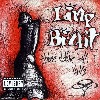 Elite User
Elite User

- Reputation
- 457
- Join Date
- Jan 2007
- Posts
- 724
- Thanks G/R
- 0/1
- Trade Feedback
- 0 (0%)
- Mentioned
- 0 Post(s)
- Tagged
- 0 Thread(s)
hold down Shift (or it was control not 100% sure) and select with the laso=) The other thing you can make is copy the parts you want on new layers and put them on top of the one that you want to change =) So you change the hue/saturation on the bottom layer only, and the upper ones stay without change
 -Rogues Do It From Behind-
-Rogues Do It From Behind-
-
06-13-2008 #5Contributor


- Reputation
- 96
- Join Date
- Mar 2008
- Posts
- 667
- Thanks G/R
- 0/0
- Trade Feedback
- 0 (0%)
- Mentioned
- 0 Post(s)
- Tagged
- 0 Thread(s)
Similar Threads
-
Help With Photoshop!!
By Kelzs in forum Art & Graphic DesignReplies: 11Last Post: 11-01-2007, 02:33 PM -
[Request] Help with mount swap plz! +rep
By oliax in forum WoW ME Questions and RequestsReplies: 6Last Post: 10-02-2007, 02:36 PM -
Need help with photoshop
By Holysymbol in forum Art & Graphic DesignReplies: 1Last Post: 08-12-2007, 02:55 PM -
Help with Photoshop
By wicked jt in forum Art & Graphic DesignReplies: 5Last Post: 06-19-2007, 03:04 PM
![[Request] Help with Photoshop!](https://www.ownedcore.com/forums/images/styles/OwnedCoreFX/addimg/menu4.svg)

![[Request] Help with Photoshop!](https://www.ownedcore.com/forums/./ocpbanners/1/4/7/9/2/7/3/954ecbc55ddc50a3099da3e6d85bbf82.gif)
![TradeSafe Middleman [Request] Help with Photoshop!](https://www.ownedcore.com/assets/mm/images/wits.png)
![CoreCoins [Request] Help with Photoshop!](https://www.ownedcore.com/forums/images/styles/OwnedCoreFX/addimg/wicc.png)



 Reply With Quote
Reply With Quote![[Request] Help with Photoshop!](https://www.ownedcore.com/images/ba/g/b2.gif)


![[Request] Help with Photoshop!](https://www.ownedcore.com/images/paybutton/paypal.png)
![[Request] Help with Photoshop!](https://www.ownedcore.com/images/paybutton/skrill.png)
![[Request] Help with Photoshop!](https://www.ownedcore.com/images/paybutton/payop.png)