-------------------------------------------------------------------------------------------------------------------------------------------------------------------------------------------------------------------
Main Features:
Auto-Flask, Auto-Quit, 1-key Fast-Pot, Trade-Spam for Currency Flipping, Gem-Swap, Divination Trade, Items-ID, Ctrl-Click & Shift-Click automation (sell, buy, currency spam) etc
Old thread here (Poe AHK Utils)
-------------------------------------------------------------------------------------------------------------------------------------------------------------------------------------------------------------------
Download last version: GitHub - PoE Companion
You also need AHK to be able to run it.
-------------------------------------------------------------------------------------------------------------------------------------------------------------------------------------------------------------------
Support: Discord.
You'll get answers from me after 9 PM CET, but you can try to get help from more experienced users as well.
-------------------------------------------------------------------------------------------------------------------------------------------------------------------------------------------------------------------
Setup:
Most of the functions will work automatically on Windowed FullScreen 1920x1080 DX11 with wisdom & portal scrolls on the last 2 positions of the first row.
GemSwap and AutoPot (Flask logic and cooldowns + Main/Secondary attack) will need changes in the INI based on your setup and preferences.
For different resolutions, all you need to do is to use ALT+O in the game to find your resolution coordinates for each setup and change them in the INI file (10mins).
If you create INI for different resolutions and send them to me, I will add them to the script master.
Check the next post for details on how to setup.
-------------------------------------------------------------------------------------------------------------------------------------------------------------------------------------------------------------------
FEATURES:
Last features are always marked in red.
ALT+K : Start/Stop Action on a timmer: Now you can setup a specific key to be pressed every X seconds. ... detonate mines, summon golem, keep firing buffs etc
ALT+F10: Start/Stop Trade-Spammer: Setup your TradeMessage, Channels and Delays in PoeCompanion.INI.
ALT+Y Invite the last char who whispered you to party
CTRL+Y Invite the last char who whispered you to trade
ALT+F11: Start/Stop Auto-Quit
ALT+F12: Start/Stop Auto-Pot. Setup your flasks and cooldowns in INI file!
` Pressing ` once will press 1,2,3,4,5 in fast seqvence (1Key AllFlasks)
ALT+M Switch 2 gems (ex: conc effect with area).
ALT+V Trade all your divination cards.
CTRL+WheelDown Spam CTRL+CLICK (Spam-buy from vendor, quick move to stash etc )
SHIFT+WheelDown Spam SHIFT+CLICK (Spam-crafting currency eg jewles, fusings)
ALT+Wheel Navigate through stash tabs
ALT+Space Open a portal using a portal scroll from the top right inv slot
ALT+I ID all items from the Inventory
SHIFT+I ID all items from the opened stash tab
ALT+C Ctrl-Click full inventory (move all to stash/trade), excepting the last 2 columnns
SHIFT+C Ctrl-Click 12x4 (rows x columns) from the opened stash-tab to Inventory/trade
ALT+X Ctr-Click the opened tab starting the MousePointer (needs to be a top cell). Usefull to move the second part of a stash tab to inventory.
ALT+F Shift-Click 50 times (Use it for Fusings/Jewler 6s/6l crafting)
ALT+U Pressing once ALT+U keeps a key pressed until ALT+U is pressed again. Default Key is Q (see INI). No more keeping the finger on the main skill !!!
ALT+S Pressing it for 5 times will press 1,2,3,4,5 in fast seqvence ('legit' alternative to ` quick-pot )
ALT+G /global 820
ALT+T /trade 820
ALT+H /hideout
ALT+R /remaining
ALT+B /abandon_daily
ALT+L /itemlevel
ALT+P /passives
ALT+E /exit
ALT+Q Fast quit
ALT+F1 Exit the script
[ Keep [ pressed to exit the current macro loop/function (usefull to finish a CTRL-Click to stash or Div trade if you dont have a full inventory)
ALT+O Get the cursor position & pixel color. Use it to change the position setup for SwitchGem and for different resolutions.
-------------------------------------------------------------------------------------------------------------------------------------------------------------------------------------------------------------------
Default Config/INI file:
-------------------------------------------------------------------------------------------------------------------------------------------------------------------------------------------------------------------Code:[General] CtrlLoopCount=50 ShiftLoopCount=50 InventoryColumnsToMove=10 InventoryRowsToMove=5 KeyToKeepPress=Q KeyToPressOnTimmer=R KeyToPressOnTimmerDelay=5000 ForceLogoutOrExitOnQuit=0 Speed=1 Tick=250 [Coordinates] CellWith=53 InventoryX=1297 InventoryY=616 StashX=41 StashY=188 PortalScrollX=1859 PortalScrollY=616 WisdomScrollX=1820 WisdomScrollY=616 TradeButtonX=628 TradeButtonY=735 TradedItemX=646 TradedItemY=565 GuiX=215 GuiY=935 [ItemSwap] CurrentGemX=1483 CurrentGemY=372 AlternateGemX=1379 AlternateGemY=171 AlternateGemOnSecondarySlot=1 [AutoPot] ChatColor=0x2E8BD1 ChatX1=13 ChatY1=875 ChatX2=20 ChatY2=890 HPColor=0x0D1126 HPX1=908 HPY1=326 HPX2=1012 HPY2=326 HPQuitTreshold=25 HPLowTreshold=40 HPAvgTreshold=65 HPHighTreshold=90 MainAttackKey=Q SecondaryAttackKey=W TriggerHPLow=11111 TriggerHPAvg=10110 TriggerHPHigh=10010 TriggerMainAttack=01000 TriggerSecondaryAttack=01100 CoolDownFlask1=7000 CoolDownFlask2=5000 CoolDownFlask3=5000 CoolDownFlask4=5000 CoolDownFlask5=500 [Trade] TradeDelay=30000 TradeChannelDelay=2500 TradeChannelStart=1 TradeChannelStop=20 TradeMessage=WTB Ex 1:85c, Alch 4:1c, Jew 13:1c, Alt 15:1c, Chroma 15:1c
Shout-Out
User Tag List
Thread: PoE Companion (AHK)
Results 1 to 15 of 39
-
12-18-2017 #1
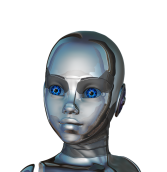 Active Member
Active Member

- Reputation
- 28
- Join Date
- Dec 2017
- Posts
- 53
- Thanks G/R
- 8/26
- Trade Feedback
- 0 (0%)
- Mentioned
- 0 Post(s)
- Tagged
- 0 Thread(s)
AHK PoE Companion: Auto-Flask, 1-key AllPots, Spam-Trade, GemSwap, DivTrade, QoL
Last edited by nidark; 01-24-2018 at 04:08 AM.
-
Post Thanks / Like - 6 Thanks
 toadskin, manda149314, Treasure_Box, Genocyber, humiliat9r, ts00894466 (6 members gave Thanks to nidark for this useful post)
toadskin, manda149314, Treasure_Box, Genocyber, humiliat9r, ts00894466 (6 members gave Thanks to nidark for this useful post)
-
12-18-2017 #2
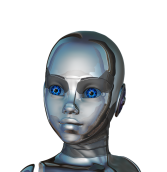 Active Member
Active Member

- Reputation
- 28
- Join Date
- Dec 2017
- Posts
- 53
- Thanks G/R
- 8/26
- Trade Feedback
- 0 (0%)
- Mentioned
- 0 Post(s)
- Tagged
- 0 Thread(s)
GENERAL
-------------------------------------------------------------------------------------------------------------------------------------------------------------------------------------------------------------------
The script works by clicking and reading data from different static screen locations.
The default setup is for Windowed FullScreen 1920x1080, so for other resolutions, you will need to make a few changes.
To change such a location you just put the mouse in the respective place, press ALT+O, read the coordinates from the pop-out window and modify them in the INI file.
PREREQUISITES
------------------------------------------------------------------------------------------------------------------------------------------------------------------------------------------------------------------
- Have the game in Windowed FullScreen (preferably 1920x1080, DX11, STEAM edition)
- Have your HP bar above character enabled from game settings
- Make sure you have the character max-zoom out!
- Replace PoeCompanion.INI with the INI that suits your resolution and game type (STEAM/Standalone) if I provided one on GitHub.
SETUP
-------------------------------------------------------------------------------------------------------------------------------------------------------------------------------------------------------------------
Windowed FullScreen 1920x1080 DX11
For Standalone version of 1920x1080, replace first the PoeCompanion.INI with the contents of PoeCompanion_1920x1080Standalone.ini.
GemSwap:
1. Put the mouse over the Gem you currently use, press ALT+O and replace the in the INI file the CurrentGemX and CurrentGemY values with the ones from the pop-up window.
2. Do the same for the Gem you want to swap for, and change AlternateGemX and AlternateGemY
3. Save the INI file and restart the script.
4. Close the Inventory and press ALT+M. The script should change the Gems between themselfs.
If your alternate gem is on the secondary weapons slot (II), leave AlternateGemOnSecondarySlot=1.
If you keep the alternate gem in the inventory, put AlternateGemOnSecondarySlot=0
Trade Spam
For the trade spammer you just need to change the TradeMessage with whatever you want.
You can leave or change the rest of the setups.
I would advise to leave the delay between each message > 2500 as you may be blocked by the POE anti-spam feature.
FlaskLogic:Code:[Trade] TradeDelay=30000 - Delay between 2 rounds of Trade spamming TradeChannelDelay=2500 - Delay between 2 messages (in 2 consecutive channels) TradeChannelStart=1 TradeChannelStop=20 TradeMessage=WTB Ex 1:85c, Alch 4:1c, Jew 13:1c, Alt 15:1c, Chroma 15:1c - CHANGE this as you need!
The default flask setup/example is based on my usage on the current character, so you need to change it, to fit your flask setup.
You can use any flask and any trigger combinations, by changing the setup in the INI file for the Auto-Pot section:
[AutoPot]
For example:Code:HPQuitTreshold=25 - No need to change, unless you want HPLowTreshold=40 - No need to change, unless you want HPAvgTreshold=65 - No need to change, unless you want HPHighTreshold=90 - No need to change, unless you want MainAttackKey=Q - Whatever you use as primary attack SecondaryAttackKey=W - Secondary attack TriggerHPLow=11111 TriggerHPAvg=10110 TriggerHPHigh=10010 TriggerMainAttack=01000 TriggerSecondaryAttack=01100 CoolDownFlask1=7000 - Flask 1 cooldown (7 secs default) CoolDownFlask2=5000 CoolDownFlask3=5000 CoolDownFlask4=5000 CoolDownFlask5=500
TriggerHPAvg=10110 -> Means that when your HP reaches HPAvgTreshold you ask to fire the pot 1,3,4 ... (10110)
TriggerMainAttack=01000 -> Means that when you press the MainAttack button the script will fire the second flask (01000)
CoolDownFlask2=5000 -> Means that Flask 2 will be fired every 5 seconds if/when needed, but not faster
Windowed FullScreen - Other Resolutions / non DX11
ONLY If you have a different screen resolution than the default one (Windowed FullScreen 1920x1080) you will need to change the following in INI, using ALT+O function while in game.
Be aware:
- The expected HPColor is the color of the HP bar without life (the black color of the HP bar that represents the life lost), so dont't pick a green pixel.
- To pick the Chat color correctly, keep the mouse presseed on it and press ALT+O. (When you just hover ... is changing his color!)
For example, for the inventory change:
Put the mouse on the first cell in the inventory, press ALT+O, take the coordinates and modify them in the INI file (InventoryX and InventoryY in this case).
[Coordinates]
Code:InventoryX=1297 - First cell from the Inventory InventoryY=616 - First cell from the Inventory StashX=41 - First cell from the STASH StashY=188 - First cell from the STASH PortalScrollX=1859 - Portal scroll position from Inventory PortalScrollY=616 - Portal scroll position from Inventory WisdomScrollX=1820 - Wisdom scroll position from Inventory WisdomScrollY=616 - Wisdom scroll position from Inventory TradeButtonX=628 - Divination Cards Trade Button position TradeButtonY=735 - Divination Cards Trade Button position TradedItemX=646 - Divination Cards Item position TradedItemY=565 - Divination Cards Item position GuiX=215 - GUI position GuiY=935 - GUI position [ItemSwap] CurrentGemX=1483 - Curent GEM position CurrentGemY=372 - Curent GEM position AlternateGemX=1379 - New Gem position AlternateGemY=171 - New Gem position [AutoPot] ChatX1=13 - Chat Icon Position - top left of the icon(Chat Icon is the small round icon on the left, just above your HP pool) ChatY1=875 - Chat Icon Position - top left of the icon ChatX2=20 - Chat Icon Position - bottom right of the icon ChatY2=890 - Chat Icon Position - bottom right of the icon HPX1=908 - HP bar left position (the one above the character's head) HPY1=325 - HP bar left position (the one above the character's head) HPX2=1012 - HP bar right position (the one above the character's head) HPY2=327- HP bar right position (the one above the character's head)
Last edited by nidark; 01-10-2018 at 06:11 AM.
-
Post Thanks / Like - 4 Thanks
-
12-18-2017 #3
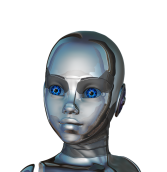 Active Member
Active Member

- Reputation
- 28
- Join Date
- Dec 2017
- Posts
- 53
- Thanks G/R
- 8/26
- Trade Feedback
- 0 (0%)
- Mentioned
- 0 Post(s)
- Tagged
- 0 Thread(s)
FAQ:
Why Auto-Pot/Auto-Quit does not work for me?
- This happens if default INI file is not working with your actual settings: resolution, version or DX, so you need to update the PoeCompanion.INI as in the setup section.
- See also the discord how-to channel for more details on how to pick the coordonates and colors.
- If still does not work, send me a video on discord with the way you made the setup, your game settings tabs and a few secs of game play (or RF HP drop)
- DX9 may be a challange as a few users reported that the color of the HP bar is not constant on this lenght, so it may be quite difficult to find the right pixels.
Why don't you make a tutorial-video for the Auto-Flask setup on different resolutions ?
I am afraid I lack of time to make a nice & proper video, and I wont make a rushed one.
However if you ask for one, it means you can do one yourself, showing how you did the setup and send it to me as explained above
Why [ does not stop the current macro/function on my PC?
- This happens on some Win7 distributions as explained here
I a getting 'Parameter Incorrect' Error
- This happens if you have a different encoding than UTF-8. Try opening the PoeCompanion.ahk with Notepad++ and change the encoding to ANSILast edited by nidark; 01-27-2018 at 09:14 AM.
-
Post Thanks / Like - 2 Thanks
-
12-19-2017 #4Member

- Reputation
- 1
- Join Date
- Dec 2017
- Posts
- 3
- Thanks G/R
- 0/0
- Trade Feedback
- 0 (0%)
- Mentioned
- 0 Post(s)
- Tagged
- 0 Thread(s)
autoquit doesn't work
-
12-19-2017 #5
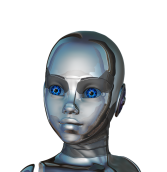 Active Member
Active Member

- Reputation
- 28
- Join Date
- Dec 2017
- Posts
- 53
- Thanks G/R
- 8/26
- Trade Feedback
- 0 (0%)
- Mentioned
- 0 Post(s)
- Tagged
- 0 Thread(s)
@hamhitz, please join the support discord server and add there the details step by step: what is working, where is not (HP updating ?) and ... if you can add a movie to see it will be great
 .
.
I will catch up with you later in the evening and see what is not working in your particular case.Auto-Flask/Quit, 1-key AllPots, Trade-Spam, Gem-Swap, DivTrade, QoL shortcuts: https://www.ownedcore.com/forums/mmo/path-of-exile/poe-bots-programs/651252-poe-companion-ahk.html
-
12-20-2017 #6
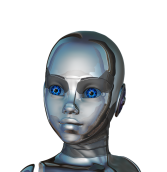 Active Member
Active Member

- Reputation
- 28
- Join Date
- Dec 2017
- Posts
- 53
- Thanks G/R
- 8/26
- Trade Feedback
- 0 (0%)
- Mentioned
- 0 Post(s)
- Tagged
- 0 Thread(s)
Added config INI files for both 1920x1080 Standalone and 1920x1080 Steam versions!
PS: If you have different resolutions and make a INI for them please send them to me to add them in the distribution, so others can use it as well.Auto-Flask/Quit, 1-key AllPots, Trade-Spam, Gem-Swap, DivTrade, QoL shortcuts: https://www.ownedcore.com/forums/mmo/path-of-exile/poe-bots-programs/651252-poe-companion-ahk.html
-
12-25-2017 #7Member

- Reputation
- 1
- Join Date
- Dec 2017
- Posts
- 27
- Thanks G/R
- 5/0
- Trade Feedback
- 0 (0%)
- Mentioned
- 0 Post(s)
- Tagged
- 0 Thread(s)
is there any way to stop operation when i want? like if i use alt + O and i just need half of my inventory transferred to stash or trade window, so i dont have to wait for the operation to finish..
-
12-26-2017 #8
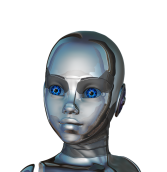 Active Member
Active Member

- Reputation
- 28
- Join Date
- Dec 2017
- Posts
- 53
- Thanks G/R
- 8/26
- Trade Feedback
- 0 (0%)
- Mentioned
- 0 Post(s)
- Tagged
- 0 Thread(s)
Auto-Flask/Quit, 1-key AllPots, Trade-Spam, Gem-Swap, DivTrade, QoL shortcuts: https://www.ownedcore.com/forums/mmo/path-of-exile/poe-bots-programs/651252-poe-companion-ahk.html
-
Post Thanks / Like - 1 Thanks
 manda149314 (1 members gave Thanks to nidark for this useful post)
manda149314 (1 members gave Thanks to nidark for this useful post)
-
12-26-2017 #9Member

- Reputation
- 1
- Join Date
- Dec 2017
- Posts
- 27
- Thanks G/R
- 5/0
- Trade Feedback
- 0 (0%)
- Mentioned
- 0 Post(s)
- Tagged
- 0 Thread(s)
oh did not see that, thanks again.
-
12-27-2017 #10
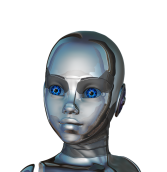 Active Member
Active Member

- Reputation
- 28
- Join Date
- Dec 2017
- Posts
- 53
- Thanks G/R
- 8/26
- Trade Feedback
- 0 (0%)
- Mentioned
- 0 Post(s)
- Tagged
- 0 Thread(s)
-
01-06-2018 #11
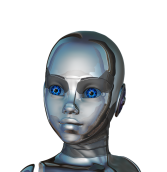 Active Member
Active Member

- Reputation
- 28
- Join Date
- Dec 2017
- Posts
- 53
- Thanks G/R
- 8/26
- Trade Feedback
- 0 (0%)
- Mentioned
- 0 Post(s)
- Tagged
- 0 Thread(s)
Comming back from holiday with a new feature:
ALT+F10: Start/Stop Trade-Spammer: Setup your TradeMessage, Channels and Delays in PoeCompanion.INI.
CTRL+Y Invite the last char who whispered you to trade
Combo this with the old ALT+Y for the best results.
Setup:
--------------------------------------
[Trade]
TradeDelay=30000
TradeChannelDelay=2500
TradeChannelStart=1
TradeChannelStop=20
TradeMessage=WTB Ex 1:85c, Alch 4:1c, Jew 13:1c, Alt 15:1c, Chroma 15:1cLast edited by nidark; 01-06-2018 at 05:35 PM.
Auto-Flask/Quit, 1-key AllPots, Trade-Spam, Gem-Swap, DivTrade, QoL shortcuts: https://www.ownedcore.com/forums/mmo/path-of-exile/poe-bots-programs/651252-poe-companion-ahk.html
-
Post Thanks / Like - 1 Thanks
 toadskin (1 members gave Thanks to nidark for this useful post)
toadskin (1 members gave Thanks to nidark for this useful post)
-
01-07-2018 #12Member

- Reputation
- 2
- Join Date
- Dec 2017
- Posts
- 6
- Thanks G/R
- 1/1
- Trade Feedback
- 0 (0%)
- Mentioned
- 0 Post(s)
- Tagged
- 0 Thread(s)
-
01-08-2018 #13
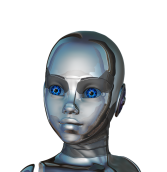 Active Member
Active Member

- Reputation
- 28
- Join Date
- Dec 2017
- Posts
- 53
- Thanks G/R
- 8/26
- Trade Feedback
- 0 (0%)
- Mentioned
- 0 Post(s)
- Tagged
- 0 Thread(s)
Can you download the full package and try again ?
Is strange that you have that line number there - that command is not even close to that .... are you compiling to an exe before ?
Have you edited the ahk script in any way ?
Jump on discord if you still have the issue after this.Last edited by nidark; 01-08-2018 at 03:08 AM.
Auto-Flask/Quit, 1-key AllPots, Trade-Spam, Gem-Swap, DivTrade, QoL shortcuts: https://www.ownedcore.com/forums/mmo/path-of-exile/poe-bots-programs/651252-poe-companion-ahk.html
-
01-10-2018 #14
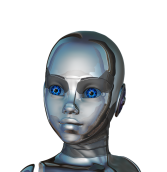 Active Member
Active Member

- Reputation
- 28
- Join Date
- Dec 2017
- Posts
- 53
- Thanks G/R
- 8/26
- Trade Feedback
- 0 (0%)
- Mentioned
- 0 Post(s)
- Tagged
- 0 Thread(s)
New version is up:
Main/Secondary Attack Auto-Poting is not depending on HP level anymore.Auto-Flask/Quit, 1-key AllPots, Trade-Spam, Gem-Swap, DivTrade, QoL shortcuts: https://www.ownedcore.com/forums/mmo/path-of-exile/poe-bots-programs/651252-poe-companion-ahk.html
-
Post Thanks / Like - 1 Thanks
 toadskin (1 members gave Thanks to nidark for this useful post)
toadskin (1 members gave Thanks to nidark for this useful post)
-
01-10-2018 #15Active Member


- Reputation
- 23
- Join Date
- Mar 2015
- Posts
- 62
- Thanks G/R
- 1390/15
- Trade Feedback
- 0 (0%)
- Mentioned
- 0 Post(s)
- Tagged
- 0 Thread(s)
Similar Threads
-
[Auto-Clicker] Poe AHK Utils
By nidark in forum PoE Bots and ProgramsReplies: 30Last Post: 05-06-2019, 04:10 AM -
[Custom Model] turtle pet -> companion cube!
By joeyshinobi88 in forum World of Warcraft Model EditingReplies: 34Last Post: 05-21-2008, 12:50 PM -
Request - Dungeon Companion or Dungeon Companion 2 in PDF
By mike133 in forum World of Warcraft GeneralReplies: 0Last Post: 09-14-2007, 10:36 AM -
Dungeon Companion
By woot41 in forum World of Warcraft GeneralReplies: 3Last Post: 03-25-2007, 08:12 PM







 Reply With Quote
Reply With Quote
 guess I'm doing something incorrect.
guess I'm doing something incorrect.



