Previous version is better. There is an issue with shadows in new version, for example: Armoury map is completely black.
User Tag List
Thread: PoeSmoother - effects remover
Results 2,311 to 2,325 of 3442
-
06-09-2019 #2311Active Member


- Reputation
- 38
- Join Date
- Jun 2014
- Posts
- 270
- Thanks G/R
- 114/31
- Trade Feedback
- 0 (0%)
- Mentioned
- 0 Post(s)
- Tagged
- 0 Thread(s)
-
06-09-2019 #2312
 ★ Elder ★
★ Elder ★

- Reputation
- 1196
- Join Date
- Nov 2013
- Posts
- 1,397
- Thanks G/R
- 103/1053
- Trade Feedback
- 0 (0%)
- Mentioned
- 7 Post(s)
- Tagged
- 0 Thread(s)
-
06-09-2019 #2313Member

- Reputation
- 5
- Join Date
- Oct 2013
- Posts
- 52
- Thanks G/R
- 5/4
- Trade Feedback
- 0 (0%)
- Mentioned
- 0 Post(s)
- Tagged
- 0 Thread(s)
-
06-10-2019 #2314
 ★ Elder ★
★ Elder ★

- Reputation
- 1196
- Join Date
- Nov 2013
- Posts
- 1,397
- Thanks G/R
- 103/1053
- Trade Feedback
- 0 (0%)
- Mentioned
- 7 Post(s)
- Tagged
- 0 Thread(s)
Have you tested with original client and is better ?
I just did and there is a slightly little diff i darkness, because the orig client has the fog enabled and the fog gives a bit of light...or a sensation that is more bright..
I will do some more test today and see what can be done.
Btw...you can change the brightness by yourself very easy from here: - new\DisableFog\Metadata\EnvironmentSettings...EndGameArmory.env
And here look for this: - "env_brightness": 0.656,....and change it to let's say ... "env_brightness": 4.000,
Save the file and recheck fog & rain.
Test it and see the results.Last edited by vmv; 06-10-2019 at 05:25 AM.
"Education isn't something you can finish." Isaac Asimov
-
06-10-2019 #2315
 ★ Elder ★
★ Elder ★

- Reputation
- 1196
- Join Date
- Nov 2013
- Posts
- 1,397
- Thanks G/R
- 103/1053
- Trade Feedback
- 0 (0%)
- Mentioned
- 7 Post(s)
- Tagged
- 0 Thread(s)
-
Post Thanks / Like - 2 Thanks
-
06-10-2019 #2316
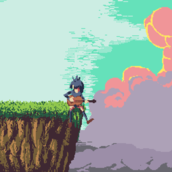 Member
Member
- Reputation
- 10
- Join Date
- Nov 2016
- Posts
- 53
- Thanks G/R
- 9/7
- Trade Feedback
- 0 (0%)
- Mentioned
- 1 Post(s)
- Tagged
- 0 Thread(s)
it crashes after i press login
-
06-10-2019 #2317Member

- Reputation
- 1
- Join Date
- Jun 2019
- Posts
- 1
- Thanks G/R
- 0/0
- Trade Feedback
- 0 (0%)
- Mentioned
- 0 Post(s)
- Tagged
- 0 Thread(s)
after "no shadow", now I have the whole screen black, and check/unceck didnt help...
so what do I do now, how to restore the shadows??
-
06-10-2019 #2318
 ★ Elder ★
★ Elder ★

- Reputation
- 1196
- Join Date
- Nov 2013
- Posts
- 1,397
- Thanks G/R
- 103/1053
- Trade Feedback
- 0 (0%)
- Mentioned
- 7 Post(s)
- Tagged
- 0 Thread(s)
-
06-10-2019 #2319
 ★ Elder ★
★ Elder ★

- Reputation
- 1196
- Join Date
- Nov 2013
- Posts
- 1,397
- Thanks G/R
- 103/1053
- Trade Feedback
- 0 (0%)
- Mentioned
- 7 Post(s)
- Tagged
- 0 Thread(s)
-
06-10-2019 #2320Member

- Reputation
- 2
- Join Date
- Apr 2019
- Posts
- 5
- Thanks G/R
- 4/1
- Trade Feedback
- 0 (0%)
- Mentioned
- 0 Post(s)
- Tagged
- 0 Thread(s)
very cool and nice job!
-
06-11-2019 #2321
 Member
Member
- Reputation
- 10
- Join Date
- Dec 2016
- Posts
- 45
- Thanks G/R
- 15/9
- Trade Feedback
- 0 (0%)
- Mentioned
- 0 Post(s)
- Tagged
- 0 Thread(s)
I make resized texture for my self if any need for 3.7 here
-
Post Thanks / Like - 4 Thanks
-
06-11-2019 #2322
 Active Member
Active Member

- Reputation
- 53
- Join Date
- Mar 2017
- Posts
- 179
- Thanks G/R
- 61/50
- Trade Feedback
- 0 (0%)
- Mentioned
- 0 Post(s)
- Tagged
- 0 Thread(s)
So I've tried to make updated version with newer files because there seems to be some sound files from newer patches missing in yours, but I've ran into the problem that when I'm done and I copy it into the game, sounds in-game are wrong. Like clicking in UI elements or moving some items. Tried two more times and I'm not sure what went wrong. Do you need to specify format/quality in the program? I'd really appreciate help, crit sounds were annoying me a bit lately and I'd like to work something out there.
-
06-11-2019 #2323Member

- Reputation
- 2
- Join Date
- Jun 2017
- Posts
- 23
- Thanks G/R
- 10/1
- Trade Feedback
- 0 (0%)
- Mentioned
- 0 Post(s)
- Tagged
- 0 Thread(s)
Every inside area is black for me. Using FreePoeSmoother - v3.7.0e.
-
06-11-2019 #2324
 ★ Elder ★
★ Elder ★

- Reputation
- 1196
- Join Date
- Nov 2013
- Posts
- 1,397
- Thanks G/R
- 103/1053
- Trade Feedback
- 0 (0%)
- Mentioned
- 7 Post(s)
- Tagged
- 0 Thread(s)
"Education isn't something you can finish." Isaac Asimov
-
06-11-2019 #2325
 ★ Elder ★
★ Elder ★

- Reputation
- 1196
- Join Date
- Nov 2013
- Posts
- 1,397
- Thanks G/R
- 103/1053
- Trade Feedback
- 0 (0%)
- Mentioned
- 7 Post(s)
- Tagged
- 0 Thread(s)
Similar Threads
-
Remove the Halion screen glow effect
By conquestblade in forum WoW UI, Macros and Talent SpecsReplies: 2Last Post: 07-04-2010, 12:56 AM -
[Request] Removal of enchant effect(s)
By Muxxon in forum WoW ME Questions and RequestsReplies: 5Last Post: 03-27-2010, 06:39 AM -
Spell effect removing
By Hakonj in forum World of Warcraft ExploitsReplies: 20Last Post: 03-01-2007, 04:39 PM -
Effect: Glowing Hands!
By oninuva in forum World of Warcraft GuidesReplies: 3Last Post: 08-01-2006, 08:50 PM -
Turn off drunk effect at Spider Boss in ZG
By Kalen24 in forum World of Warcraft ExploitsReplies: 1Last Post: 04-23-2006, 06:02 PM

















