User Tag List
Thread: Sharpeye settings
Results 331 to 345 of 593
-
09-05-2018 #331
 Active Member
Active Member

- Reputation
- 17
- Join Date
- May 2018
- Posts
- 102
- Thanks G/R
- 10/13
- Trade Feedback
- 0 (0%)
- Mentioned
- 0 Post(s)
- Tagged
- 0 Thread(s)
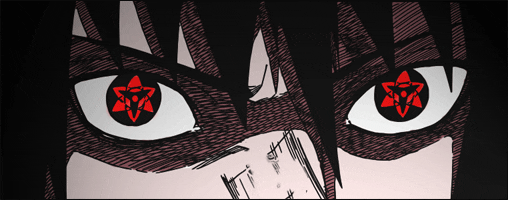
-
09-05-2018 #332Banned


- Reputation
- 10
- Join Date
- Jul 2018
- Posts
- 68
- Thanks G/R
- 21/8
- Trade Feedback
- 0 (0%)
- Mentioned
- 0 Post(s)
- Tagged
- 0 Thread(s)
-
09-05-2018 #333
 Active Member
Active Member

- Reputation
- 17
- Join Date
- May 2018
- Posts
- 102
- Thanks G/R
- 10/13
- Trade Feedback
- 0 (0%)
- Mentioned
- 0 Post(s)
- Tagged
- 0 Thread(s)
-
09-05-2018 #334Banned


- Reputation
- 10
- Join Date
- Jul 2018
- Posts
- 68
- Thanks G/R
- 21/8
- Trade Feedback
- 0 (0%)
- Mentioned
- 0 Post(s)
- Tagged
- 0 Thread(s)
Click the Start menu and select Settings.
Click Update and Security.
Click on Recovery.
Click Restart now under Advanced Startup.
Click Troubleshoot.
Click Advanced options.
Click Startup Settings.
Click on Restart.
On the Startup Settings screen press 7 or F7 to disable driver signature enforcement.
On my machine, I press F8. Very simple and easy to do. Alternatively, you can press and hold the SHIFT key while navigating to Start and clicking Restart. Release SHIFT as soon as the computer starts to load.
You can also disable driver signature enforcement permanently, which can be done by doing a quick google search.Last edited by KevenCC; 09-05-2018 at 12:52 PM.
-
Post Thanks / Like - 1 Thanks
 PUSHBabe (1 members gave Thanks to KevenCC for this useful post)
PUSHBabe (1 members gave Thanks to KevenCC for this useful post)
-
09-05-2018 #335
 Active Member
Active Member

- Reputation
- 17
- Join Date
- May 2018
- Posts
- 102
- Thanks G/R
- 10/13
- Trade Feedback
- 0 (0%)
- Mentioned
- 0 Post(s)
- Tagged
- 0 Thread(s)
if anyone has a good working settings for trigger key (widow + mccree) pls share it with us
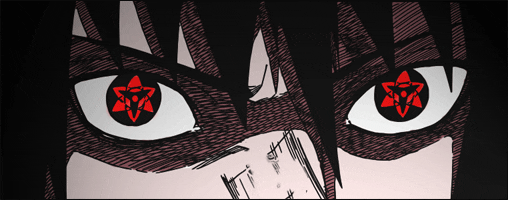
-
09-05-2018 #336Member

- Reputation
- 1
- Join Date
- Aug 2018
- Posts
- 42
- Thanks G/R
- 0/0
- Trade Feedback
- 0 (0%)
- Mentioned
- 0 Post(s)
- Tagged
- 0 Thread(s)
There is no screen lock bypass anymore so I cannot use it
-
09-05-2018 #337Banned


- Reputation
- 3
- Join Date
- May 2018
- Posts
- 21
- Thanks G/R
- 0/1
- Trade Feedback
- 1 (100%)
- Mentioned
- 0 Post(s)
- Tagged
- 0 Thread(s)
working with this one right now for 1080p tracer
f1,LockKey=1
f1,FlickKey=2
f1,ScanX=100
f1,ScanY=90
f1,OffsetX=51
f1,OffsetY=62
f1,FlickWidth=15
f1,FlickHeight=30
f1,PrecisionX=1
f1,PrecisionY=1
f1,Speed=90
f1,Tracking=9
f1,Smooth=8
f1,InvMouse=false
f1,Pause=122
f1,HealKe=89
God like mecree. wido still very bad
Sens7.5
Dpi=1000
But the problem is the blue screen got ****d out two times from com game and still kill every one when i came back
-
09-05-2018 #338
 Active Member
Active Member

- Reputation
- 17
- Join Date
- May 2018
- Posts
- 102
- Thanks G/R
- 10/13
- Trade Feedback
- 0 (0%)
- Mentioned
- 0 Post(s)
- Tagged
- 0 Thread(s)
-
09-05-2018 #339Banned

- Reputation
- 3
- Join Date
- Sep 2018
- Posts
- 10
- Thanks G/R
- 0/1
- Trade Feedback
- 0 (0%)
- Mentioned
- 0 Post(s)
- Tagged
- 0 Thread(s)
Patience guys!
Last edited by DefinitelyNotSync; 09-05-2018 at 04:13 PM.
-
09-05-2018 #340
 Active Member
Active Member

- Reputation
- 17
- Join Date
- May 2018
- Posts
- 102
- Thanks G/R
- 10/13
- Trade Feedback
- 0 (0%)
- Mentioned
- 0 Post(s)
- Tagged
- 0 Thread(s)
-
09-05-2018 #341Banned


- Reputation
- 10
- Join Date
- Jul 2018
- Posts
- 68
- Thanks G/R
- 21/8
- Trade Feedback
- 0 (0%)
- Mentioned
- 0 Post(s)
- Tagged
- 0 Thread(s)
-
09-05-2018 #342
 Active Member
Active Member

- Reputation
- 17
- Join Date
- May 2018
- Posts
- 102
- Thanks G/R
- 10/13
- Trade Feedback
- 0 (0%)
- Mentioned
- 0 Post(s)
- Tagged
- 0 Thread(s)
ugh a lot of things are going up n down, even tho I disabled my secure boot + DSE I still got blue screen after like 30min or something..feelsbad!
I got settings for you
F1 = 76 + Tracer and F2 = Mccree
it works fine but maybe u need a little twist on it ..
Res: 1920x1080
FPS: 150+/-
Sens: 9
DPI: 800 ~ 1000 (watever u like), just change the flickkey for mccree .. still can't make widow to work!
f1,LockKey=1
f1,FlickKey=84
f1,ScanX=80
f1,ScanY=50
f1,OffsetX=48
f1,OffsetY=60
f1,FlickWidth=10
f1,FlickHeight=20
f1,PrecisionX=0
f1,PrecisionY=0
f1,Speed=70
f1,Tracking=3
f1,Smooth=7
f1,InvMouse=false
f1,Pause=122
f1,HealKey=89
f2,LockKey=1
f2,FlickKey=2
f2,ScanX=90
f2,ScanY=80
f2,OffsetX=50
f2,OffsetY=70
f2,FlickWidth=15
f2,FlickHeight=30
f2,PrecisionX=7
f2,PrecisionY=7
f2,Speed=70
f2,Tracking=3
f2,Smooth=7
f2,InvMouse=false
f2,Pause=122
f2,HealKey=89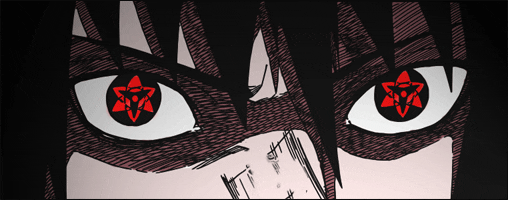
-
09-05-2018 #343Banned


- Reputation
- 10
- Join Date
- Jul 2018
- Posts
- 68
- Thanks G/R
- 21/8
- Trade Feedback
- 0 (0%)
- Mentioned
- 0 Post(s)
- Tagged
- 0 Thread(s)
-
09-05-2018 #344Member

- Reputation
- 3
- Join Date
- Jun 2018
- Posts
- 40
- Thanks G/R
- 1/2
- Trade Feedback
- 0 (0%)
- Mentioned
- 0 Post(s)
- Tagged
- 0 Thread(s)
the default settings are garbage. need better settings anyone have godlike widow? I am missing 80% with this F3/F4 default settings.
Last edited by bsoft; 09-05-2018 at 06:01 PM.
-
09-05-2018 #345Member

- Reputation
- 1
- Join Date
- Sep 2018
- Posts
- 6
- Thanks G/R
- 0/0
- Trade Feedback
- 0 (0%)
- Mentioned
- 0 Post(s)
- Tagged
- 0 Thread(s)
Similar Threads
-
Wrath 5-piece set bug
By Matt in forum World of Warcraft ExploitsReplies: 1Last Post: 12-09-2006, 05:50 PM -
Useful site for Port-Forwarding! (Used to set up Ventrilo and alot of other things!)
By janzi9 in forum Community ChatReplies: 11Last Post: 10-18-2006, 12:23 AM -
Full Guide for Dungeon Set 1 items (all classes)
By Cush in forum World of Warcraft GuidesReplies: 13Last Post: 09-07-2006, 03:07 PM -
Is it possible to set up glider to only pick up certain fish?
By RichyG in forum World of Warcraft GeneralReplies: 1Last Post: 07-15-2006, 06:36 PM -
Warlock Armor Sets
By Amedis in forum World of Warcraft GuidesReplies: 0Last Post: 06-04-2006, 09:51 AM







 Reply With Quote
Reply With Quote
 Hopefully there is a solution soon.
Hopefully there is a solution soon.








