Needa beast widow settings that is smooth and accurate please tried so many settings still none of em works
here's a beast profiles for other heros that I created and Happy with it
Accuracy 45% as minimuim
Tracer / 76 Sombra / Bastion / D.va / reaper and moira ult xD
f1,AimKey=1
f1,TriggerKey=20
f1,ScanWidth=120
f1,ScanHeight=100
f1,OffsetLeft=48
f1,OffsetUp=60
f1,TriggerWidth=10
f1,TriggerHeight=20
f1,ToleranceWidth=0
f1,ToleranceHeight=0
f1,MaxSpeed=60
f1,MinSpeed=4
f1,Deceleration=4
f1,InvertedMouse=false
f1,ScreenLock=false
Mcree Only settings
f2,AimKey=1
f2,TriggerKey=2
f2,ScanWidth=90
f2,ScanHeight=80
f2,OffsetLeft=50
f2,OffsetUp=70
f2,TriggerWidth=15
f2,TriggerHeight=30
f2,ToleranceWidth=0
f2,ToleranceHeight=0
f2,MaxSpeed=30
f2,MinSpeed=4
f2,Deceleration=3
f2,InvertedMouse=false
f2,ScreenLock=false
if you feel it's ragy u always can increase the Decelration to 4-5 but it might miss + reduce MinSpeed to 2 or 3 but I play like this and noone call me a cheater ( just try to not get a potg xD )
it's just perfect >> + trigger key is 2 ( right click ) change this to your own liking! ( trigger key never miss >> just hold the key down and it will do the job)
EDIT: Trigger Key only for Mccree profile tho it won't work for F1 profile
DPI 900, in-game settings 9 tell me if everything OKAY
Settings for 1080P and 120-170 FPS MAX
Thank me Later
Shout-Out
User Tag List
Thread: Sharpeye settings
Results 31 to 45 of 593
-
05-25-2018 #31
 Active Member
Active Member

- Reputation
- 17
- Join Date
- May 2018
- Posts
- 102
- Thanks G/R
- 10/13
- Trade Feedback
- 0 (0%)
- Mentioned
- 0 Post(s)
- Tagged
- 0 Thread(s)
Last edited by PUSHBabe; 05-26-2018 at 06:36 PM.
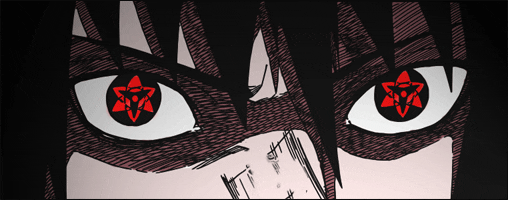
-
Post Thanks / Like - 1 Thanks
 mikejeanty (1 members gave Thanks to PUSHBabe for this useful post)
mikejeanty (1 members gave Thanks to PUSHBabe for this useful post)
-
05-25-2018 #32
 Contributor Avid Ailurophile
Contributor Avid Ailurophile





- Reputation
- 379
- Join Date
- Jun 2017
- Posts
- 588
- Thanks G/R
- 186/268
- Trade Feedback
- 2 (100%)
- Mentioned
- 14 Post(s)
- Tagged
- 0 Thread(s)
Hey PUSHBabe!!
Try out :
AimKey=2 ( Right click, aka Scope by default)
TriggerKey=192 ( the "Tilde ~/` key, right next to 1 on the keyboard)
ScanWidth=40
ScanHeight=30
OffsetLeft=45
OffsetUp=65
TriggerWidth=10
TriggerHeight=20
ToleranceWidth=5 (0 could work as well i guess)
ToleranceHeight=5
MaxSpeed=70
MinSpeed=3 (or 2)
Deceleration=8 (Or 7/9)
InvertedMouse=false
ScreenLock=false
Dip=800
Sensitivity=11
Set the widow scoped sens to 60 (Or 50 if its too much) within the champ specific options, Using the aimbot on a keybind outside of "scoped" mode, may provide some funky results. It is designed to be a scoped profile!
This has been the best profile i've had for her so far, and have been wrecking Comp DM with it Averaging around 80% accuracy for me! Highest was 93%, but low crit rate cause i like to be perfect ;P -- COMEATME.png - Google Drive --
Averaging around 80% accuracy for me! Highest was 93%, but low crit rate cause i like to be perfect ;P -- COMEATME.png - Google Drive --
These settings are for 1080p 150+ FPS`!!
Videos of setting!!
Highlight -- Turn down sound, the music is LOUD!--
Highlight1.mp4 - Google Drive
Highlight 2!
shadyke's highlight_18-05-20_13-10-34.mp4 - Google DriveLast edited by Razzue; 05-26-2018 at 05:45 PM.
 "May all your bacon burn"
"May all your bacon burn"
-
Post Thanks / Like - 2 Thanks
-
05-25-2018 #33
 Active Member
Active Member

- Reputation
- 17
- Join Date
- May 2018
- Posts
- 102
- Thanks G/R
- 10/13
- Trade Feedback
- 0 (0%)
- Mentioned
- 0 Post(s)
- Tagged
- 0 Thread(s)
You are amazing my dude ..
tried your settings got like 45% accuracy with little bit of shake while aiming .. but ur video seems to be very smooth and legit lel + it takes little bit time to read and scan the enmies before it snap or shoot so not sure what should I increase or decrease
I think I might need to pump the sens and scope sens little more so it can snap fasterLast edited by PUSHBabe; 05-25-2018 at 09:20 PM. Reason: grammer
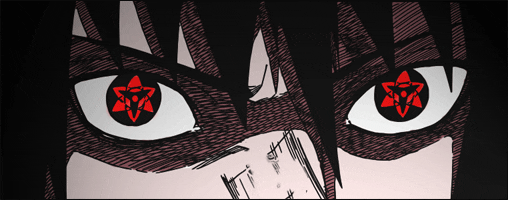
-
05-25-2018 #34Member

- Reputation
- 1
- Join Date
- Apr 2018
- Posts
- 16
- Thanks G/R
- 1/0
- Trade Feedback
- 0 (0%)
- Mentioned
- 0 Post(s)
- Tagged
- 0 Thread(s)
settings.png
this is a extreme rage setting that Deaz gave me when the bot was release. Remember, this is super RAGE settings. just play around this settings and you'll be fine.
-
05-26-2018 #35Member

- Reputation
- 1
- Join Date
- Jul 2017
- Posts
- 6
- Thanks G/R
- 0/0
- Trade Feedback
- 0 (0%)
- Mentioned
- 0 Post(s)
- Tagged
- 0 Thread(s)
-
05-26-2018 #36
 Active Member
Active Member

- Reputation
- 17
- Join Date
- May 2018
- Posts
- 102
- Thanks G/R
- 10/13
- Trade Feedback
- 0 (0%)
- Mentioned
- 0 Post(s)
- Tagged
- 0 Thread(s)
ugh feelsbadman, none of your settings guys are working for me not sure why uuuuuuughh this makes me angry asf
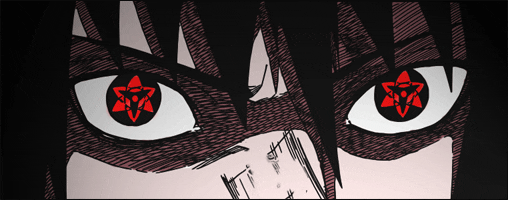
-
05-26-2018 #37Member

- Reputation
- 10
- Join Date
- Nov 2017
- Posts
- 62
- Thanks G/R
- 8/9
- Trade Feedback
- 0 (0%)
- Mentioned
- 0 Post(s)
- Tagged
- 0 Thread(s)
In response to you and a message to everyone, settings are built around FPS, so if you share your settings, and someone with a much lower FPS tries to use them, they won't work. That's why you should always put your FPS in your post.
If that wasn't clear, say I had 150FPS, and I configured the perfect mccree, that isn't going to respond the same at 300fps and vice versa.
I've never had a problem configuring settings, I think this is a teach a man how to fish moment. You should really be able to make them yourself, there are nearly endless combinations you can do. If you picked really high speed in settings, then you would have to use lower dpi and higher deceleration. If you used low speed, use lower deceleration. If you are shaking, check your FOV, if its under 90/80 (and your speeds aren't too high) then raise it to 90/80. You really just need to learn how to use this program and learn to love making your own settings, because at the end of the day, the best settings will be the ones you make for your system and your average FPS in game. (Training mode is not an accurate measure of how well your settings are working, I only use it to see how fast I'm flicking to a target) You can use it to get a general idea, but then you should test in FFA or QPLast edited by banshek77; 05-26-2018 at 06:50 AM.
-
Post Thanks / Like - 3 Thanks
-
05-26-2018 #38
 Contributor Avid Ailurophile
Contributor Avid Ailurophile





- Reputation
- 379
- Join Date
- Jun 2017
- Posts
- 588
- Thanks G/R
- 186/268
- Trade Feedback
- 2 (100%)
- Mentioned
- 14 Post(s)
- Tagged
- 0 Thread(s)
That actually, is a totally valid point. I run with 250+ fps constant, so my profiles won't work as well (if at all) for someone running 70-90 FPS, I'll edit my above post
You can also make a custom game, and fill it with hard bots to "Practice" your profiles without the fear of someone calling you out!
-
Post Thanks / Like - 2 Thanks
-
05-26-2018 #39
 Contributor Avid Ailurophile
Contributor Avid Ailurophile





- Reputation
- 379
- Join Date
- Jun 2017
- Posts
- 588
- Thanks G/R
- 186/268
- Trade Feedback
- 2 (100%)
- Mentioned
- 14 Post(s)
- Tagged
- 0 Thread(s)
"Scoped mode" refers to when you're aiming using widow's scope, not her hip fire
Your offsets would be around:
Offset left=35
Offset up=42 (to 45)
But as banshek mentioned, since I run with a high fps... I'd put functionality of this at between 150-200(250) fps .. with a bit of tweaking ofcLast edited by Razzue; 05-26-2018 at 01:43 PM.
-
05-26-2018 #40
 Contributor Avid Ailurophile
Contributor Avid Ailurophile





- Reputation
- 379
- Join Date
- Jun 2017
- Posts
- 588
- Thanks G/R
- 186/268
- Trade Feedback
- 2 (100%)
- Mentioned
- 14 Post(s)
- Tagged
- 0 Thread(s)
This is my profile for heroes such as Tracer, Sombra, D.va and Orisa
AimKey=1
TriggerKey=192
ScanWidth=90
ScanHeight=80
OffsetLeft=48
OffsetUp=60
TriggerWidth=15
TriggerHeight=30
ToleranceWidth=0
ToleranceHeight=0
MaxSpeed=70
MinSpeed=5 (or 6)
Deceleration=4 (or 5/6)
DPI=900/1000
Sens=9-11
Please note, this is Designed for:
1080p
150+FPS
100% RenderLast edited by Razzue; 05-26-2018 at 07:42 PM.
 "May all your bacon burn"
"May all your bacon burn"
-
05-26-2018 #41Member

- Reputation
- 10
- Join Date
- Nov 2017
- Posts
- 62
- Thanks G/R
- 8/9
- Trade Feedback
- 0 (0%)
- Mentioned
- 0 Post(s)
- Tagged
- 0 Thread(s)
Holy cow dude, I did not freaking know that, I love you lmfao. That's hardcore. I for real didn't even know there was a "custom game" option LOL (I run between 250-300) I noticed that my godmode settings at high FPS, shook violently at even 150. So it really is a big deal. It makes me wonder what would happen at like 600 fps, or if there is a ceiling effect. I know in overwatch lag input videos, 300 gets the mouse lag input super low, and if you can't get 300fps, they discovered turning the buffer reduction setting on in game helps a lot, by I think 20-30% or something.
Last edited by banshek77; 05-26-2018 at 06:25 PM.
-
05-26-2018 #42
 Active Member
Active Member

- Reputation
- 17
- Join Date
- May 2018
- Posts
- 102
- Thanks G/R
- 10/13
- Trade Feedback
- 0 (0%)
- Mentioned
- 0 Post(s)
- Tagged
- 0 Thread(s)
I seeeeeeeeeeeeee !!
Will try to figure out some settings for 110-150 Max FPS
thank you very much for clearing this out for me banshek77 <3
EDIT: Q : what value should I consider changing regarding the FPS thingy?
Edit2 : does PING really matters? I get 110-150 MS duo to my location in Middle east (no servers for us there feelsbadman)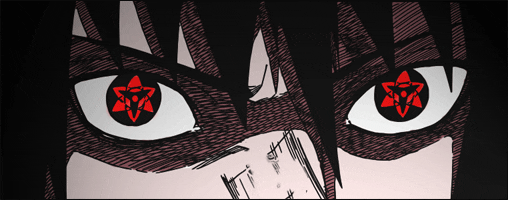
-
05-26-2018 #43Member

- Reputation
- 1
- Join Date
- Mar 2017
- Posts
- 1
- Thanks G/R
- 0/0
- Trade Feedback
- 0 (0%)
- Mentioned
- 0 Post(s)
- Tagged
- 0 Thread(s)
So, I just got Sharpeye and I was wondering how long on average it took them to email any of you back?
-
05-26-2018 #44Member

- Reputation
- 10
- Join Date
- Nov 2017
- Posts
- 62
- Thanks G/R
- 8/9
- Trade Feedback
- 0 (0%)
- Mentioned
- 0 Post(s)
- Tagged
- 0 Thread(s)
I honestly don't think ping matters, its about whats visually happening in front of you. If you are rubberbanding and stuff that would probably mess it up. I think you asked about mccree, you can try a much lower FOV and higher speed. FOV and Trigger height are probably your biggest problems. At the FPS you described "110-150" you are going to suffer from shaking, so you will probably have to use a larger deceleration. Make sure your render scale in advanced video options in game is only 100% (for increased FPS) and that all of your video settings are on LOW. Good luck man
-
Post Thanks / Like - 1 Thanks
 PUSHBabe (1 members gave Thanks to banshek77 for this useful post)
PUSHBabe (1 members gave Thanks to banshek77 for this useful post)
-
05-26-2018 #45Member

- Reputation
- 10
- Join Date
- Nov 2017
- Posts
- 62
- Thanks G/R
- 8/9
- Trade Feedback
- 0 (0%)
- Mentioned
- 0 Post(s)
- Tagged
- 0 Thread(s)
Similar Threads
-
Wrath 5-piece set bug
By Matt in forum World of Warcraft ExploitsReplies: 1Last Post: 12-09-2006, 05:50 PM -
Useful site for Port-Forwarding! (Used to set up Ventrilo and alot of other things!)
By janzi9 in forum Community ChatReplies: 11Last Post: 10-18-2006, 12:23 AM -
Full Guide for Dungeon Set 1 items (all classes)
By Cush in forum World of Warcraft GuidesReplies: 13Last Post: 09-07-2006, 03:07 PM -
Is it possible to set up glider to only pick up certain fish?
By RichyG in forum World of Warcraft GeneralReplies: 1Last Post: 07-15-2006, 06:36 PM -
Warlock Armor Sets
By Amedis in forum World of Warcraft GuidesReplies: 0Last Post: 06-04-2006, 09:51 AM








 Reply With Quote
Reply With Quote






