Hello guys,
first time using TurboHUD and I looked through all other posts that had the same issue as me and tried everything suggested there
Log file: status__________
2018.04.23 22:35:51.530 create Direct2D1 Factory
2018.04.23 22:35:51.537 create DirectWrite Factory
2018.04.23 22:35:51.542 create DirectInput
2018.04.23 22:35:51.553 create DirectInput Keyboard
2018.04.23 22:35:51.573 create SwapChain
2018.04.23 22:35:51.613 maximum supported feature level: Level_11_0
2018.04.23 22:35:51.633 create RenderTarget
2018.04.23 22:35:51.679 loading configuration
2018.04.23 22:35:51.683 config.xml
2018.04.23 22:35:52.744 terminate TurboHUD because Diablo 3 is not running
2018.04.23 22:35:52.761 exit
---
.NET is updated
DirectX 12 installed
Windows 10
Tried both 32 bit and 64 bit
Launching as adminstrator and in Win 7 compatibility mode
Diablo is running in borderless fullscreen mode
any fix for this?
Shout-Out
User Tag List
Results 1 to 5 of 5
-
04-23-2018 #1Member

- Reputation
- 1
- Join Date
- Apr 2018
- Posts
- 2
- Thanks G/R
- 1/0
- Trade Feedback
- 0 (0%)
- Mentioned
- 0 Post(s)
- Tagged
- 0 Thread(s)
terminate TurboHUD because Diablo 3 is not running
-
04-23-2018 #2
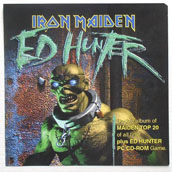 Member
Member
- Reputation
- 2
- Join Date
- Jan 2018
- Posts
- 2
- Thanks G/R
- 6/1
- Trade Feedback
- 0 (0%)
- Mentioned
- 0 Post(s)
- Tagged
- 0 Thread(s)
Is D3 runnig Fullscreen windowed or Windowed mode?
-
04-24-2018 #3
 Contributor
Contributor

- Reputation
- 321
- Join Date
- Aug 2016
- Posts
- 1,041
- Thanks G/R
- 140/299
- Trade Feedback
- 0 (0%)
- Mentioned
- 0 Post(s)
- Tagged
- 0 Thread(s)
Only 64 bit game client are supported
And the game process must be "Diablo III64.exe"
Of course, you have to have administrator privileges
-
Post Thanks / Like - 1 Thanks
 CalvinDown (1 members gave Thanks to SeaDragon for this useful post)
CalvinDown (1 members gave Thanks to SeaDragon for this useful post)
-
04-24-2018 #4Member

- Reputation
- 1
- Join Date
- Apr 2018
- Posts
- 2
- Thanks G/R
- 1/0
- Trade Feedback
- 0 (0%)
- Mentioned
- 0 Post(s)
- Tagged
- 0 Thread(s)
Thank you very much. Using the Diablo64.exe worked. Thought its is enough if I uncheck "launch as 32bit" in Battlenet-Launcher
-
11-15-2020 #5
 Member
Member
- Reputation
- 11
- Join Date
- Mar 2017
- Posts
- 187
- Thanks G/R
- 9/9
- Trade Feedback
- 0 (0%)
- Mentioned
- 1 Post(s)
- Tagged
- 0 Thread(s)
Hi all. I have the same problem, can't find a solution...
2020.11.15 16:57:57.497 new context [20.11.13.0] [Microsoft Windows NT 6.2.9200.0 / Windows 8]
2020.11.15 16:57:57.505 initializing overlay
2020.11.15 16:57:57.513 create Direct2D1 Factory
2020.11.15 16:57:57.514 create DirectWrite Factory
2020.11.15 16:57:57.515 create DirectInput
2020.11.15 16:57:57.522 create DirectInput Keyboard
2020.11.15 16:57:57.536 create SwapChain
2020.11.15 16:57:57.611 maximum supported feature level: Level_11_0
2020.11.15 16:57:57.667 create render target
2020.11.15 16:57:57.669 render target created
2020.11.15 16:57:57.700 loading configuration
2020.11.15 16:57:57.700 config.xml
2020.11.15 16:57:57.734 configuration loaded
2020.11.15 16:57:57.739 loading plugins
2020.11.15 16:57:57.968 plugins loaded
2020.11.15 16:57:58.948 create render target
2020.11.15 16:57:58.948 render target created
2020.11.15 16:58:06.009 terminate TurboHUD because Diablo 3 is not running
2020.11.15 16:58:06.017 exit
I have installed Windows 10, why is it written Microsoft Windows NT 6.2.9200.0 / Windows 8
Can someone help?
Similar Threads
-
[Bug] Help: terminate TurboHUD because Diablo 3 is not running
By Riotdrone in forum TurboHUD SupportReplies: 2Last Post: 10-19-2017, 04:48 PM -
[Question] Diablo 3 not running - x64 D3/TurboHud
By LordMorpheuz in forum TurboHUD SupportReplies: 0Last Post: 09-10-2017, 05:56 PM -
[Bug] Terminate TurboHUD because Diablo 3 is not running issue
By whacked15 in forum TurboHUD SupportReplies: 1Last Post: 07-22-2017, 12:51 AM -
[How To] terminate TurboHUD because Diablo 3 is not running
By hoshiko in forum TurboHUD SupportReplies: 3Last Post: 04-07-2017, 04:21 PM -
[Buying] diablo 3 account eu us ru is not a problem contact me on skype only paypal i have
By alan40 in forum Diablo 3 Buy Sell TradeReplies: 0Last Post: 11-09-2012, 12:46 AM







 Reply With Quote
Reply With Quote




