Am I correct in guessing that the line
public int DelayBetweenFrames { get; set; } = 200;
Means that the plug-in automatically captures a frame 15 times per second, or is it only when I press what appears to be the default key, "D," or does it just create and set a variable?
Or is does only capture a frame when I gain a Paragon level?
I have one of my skills bound to the D key, Vault, so I am using it pretty often.
Anyway, I'm not a great JavaScript programmer, so can somebody explain to me exactly how this plug-in works so that I can tune it to my situation?
Thanks.
Also, if this isn't the place to ask this kind of question, please advise.
Shout-Out
User Tag List
Results 1 to 5 of 5
-
05-26-2019 #1
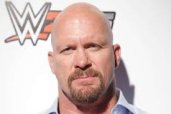 Active Member
Active Member

- Reputation
- 22
- Join Date
- Oct 2017
- Posts
- 43
- Thanks G/R
- 9/5
- Trade Feedback
- 0 (0%)
- Mentioned
- 0 Post(s)
- Tagged
- 0 Thread(s)
About the Capture Paragon plug-in.
-
06-02-2019 #2
 Active Member
Active Member

- Reputation
- 33
- Join Date
- Nov 2018
- Posts
- 112
- Thanks G/R
- 28/30
- Trade Feedback
- 0 (0%)
- Mentioned
- 3 Post(s)
- Tagged
- 0 Thread(s)
TurboHud\Plugins\User
Open PluginEnablerOrDisablerPlugin.txt -> File, Save As -> PluginEnablerOrDisablerPlugin.cs
Open PluginEnablerOrDisablerPlugin.cs file, add this line to disable Paragon Screen Capture upon levelng up:
// enable Paragon Screen capture
Hud.TogglePlugin<ParagonCapturePlugin>(false);
ParagonCapturePlugin.JPG
-
06-03-2019 #3Contributor


- Reputation
- 106
- Join Date
- Oct 2017
- Posts
- 395
- Thanks G/R
- 41/101
- Trade Feedback
- 0 (0%)
- Mentioned
- 0 Post(s)
- Tagged
- 1 Thread(s)
It is a delay of 200 ms between captured pictures and independent of frame rate.
The pictures go into "capture_paragon" folder inside your THUD installation folder.
YES, only when your paragon level goes up.
There is no key bindings for this plugin, maybe you have mistaken the format specifier to be key name?
There is not much configuring for this plugin except how many pictures you want (the delay parameter).
You can ask your questions here or better in TurboHUD Support section.
-
Post Thanks / Like - 1 Thanks
 StoneOld (1 members gave Thanks to JarJarD3 for this useful post)
StoneOld (1 members gave Thanks to JarJarD3 for this useful post)
-
12-03-2019 #4Member

- Reputation
- 1
- Join Date
- Jun 2018
- Posts
- 1
- Thanks G/R
- 0/0
- Trade Feedback
- 0 (0%)
- Mentioned
- 0 Post(s)
- Tagged
- 0 Thread(s)
-
02-28-2020 #5
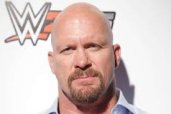 Active Member
Active Member

- Reputation
- 22
- Join Date
- Oct 2017
- Posts
- 43
- Thanks G/R
- 9/5
- Trade Feedback
- 0 (0%)
- Mentioned
- 0 Post(s)
- Tagged
- 0 Thread(s)
Reverse what you did there and just disable the plugin by changing its '.cs' filename extension to '.txt'
Similar Threads
-
[Achievement] How to easily obtain the "Well Read" achievement in about 30 minutes. (Alliance Only)
By KingCamel in forum World of Warcraft GuidesReplies: 17Last Post: 10-06-2014, 08:09 AM -
More gold gain in greater rifts (Not about the gem)
By Zazs in forum Diablo 3 ExploitsReplies: 2Last Post: 09-01-2014, 04:33 PM -
Poll: what do you think about the people in this community
By Darrell R Crain in forum Diablo 3 GeneralReplies: 5Last Post: 05-30-2014, 08:49 PM -
One Sentence about the Story Between You and D3 in 2013
By Tomshelby in forum Diablo 3 GeneralReplies: 3Last Post: 01-02-2014, 10:08 PM







 Reply With Quote
Reply With Quote






