KJ,
Here is a quote from a post in the Support forum, with a reply I also posted here below it.TurboHUD is not running right. I did a fresh install and loaded zero plugins. I have restarted my PC, deleted any old TurboHUD folders, downloaded a fresh TurboHUD file, and unzipped it to a empty folder. What its doing is this:
1. Shows zeros/not populating information on bar intermittently. It does this in town and rifts.
2. While in a rift, the map does not display correctly or shows a ghost image of a different map.
3. Also when you pickup Deaths Breath or rift orbs, they sometimes do not disappear off the map.
4. While in inventory or stash, the A or P does not show sometimes on the items.
This is the info in the daf.txt file: (Fresh install)
2018.08.28 15:28:04.366 new context [18.8.26.1] [Microsoft Windows NT 10.0.17134.0 / Windows 10]
2018.08.28 15:28:05.576 scan started [18.8.26.1]
2018.08.28 15:28:05.681 header load time: 101
2018.08.28 15:28:05.689 ObjectManager found, ingame flag: 1
2018.08.28 15:28:05.703 PK #1
2018.08.28 15:28:05.704 scan finished in 21 ms
2018.08.28 15:28:05.985 new run: Necromancer, Bastion's Keep Stronghold, Difficulty: t13
2018.08.28 15:28:13.788 force daf scan due to invalid containers [False, True, True, True, True]
2018.08.28 15:28:13.802 scan started [18.8.26.1]
2018.08.28 15:28:13.886 header load time: 82
2018.08.28 15:28:13.887 ObjectManager found, ingame flag: 1
2018.08.28 15:28:13.888 PK #1
2018.08.28 15:28:13.888 scan finished in 1 ms
2018.08.28 15:28:14.992 new area: Bastion's Keep Stronghold
2018.08.28 15:28:15.094 new area: New Tristram
2018.08.28 15:34:24.358 force daf scan due to invalid containers [False, True, True, True, True]
2018.08.28 15:34:24.371 scan started [18.8.26.1]
2018.08.28 15:34:24.459 header load time: 86
2018.08.28 15:34:24.460 ObjectManager found, ingame flag: 1
2018.08.28 15:34:24.462 PK #1
2018.08.28 15:34:24.464 scan finished in 3 ms
2018.08.28 15:34:25.684 new area: New Tristram
2018.08.28 15:34:25.765 new area: [TEMP] Loot Run Level 01
2018.08.28 15:37:51.629 new area: [TEMP] Loot Run Level 01
2018.08.28 15:37:51.674 new area: [TEMP] Loot Run Level 02
2018.08.28 15:40:58.080 force daf scan due to invalid containers [False, True, True, True, True]
2018.08.28 15:40:58.093 scan started [18.8.26.1]
2018.08.28 15:40:58.180 header load time: 86
2018.08.28 15:40:58.182 ObjectManager found, ingame flag: 1
2018.08.28 15:40:58.184 PK #1
2018.08.28 15:40:58.185 scan finished in 3 ms
2018.08.28 15:40:58.272 new area: [TEMP] Loot Run Level 02
2018.08.28 15:40:58.728 new area: [TEMP] Loot Run Level 03
2018.08.28 15:45:25.817 new area: New Tristram
Not sure of what else I can do... If you need any other info, I will supply what I can.
Attachment 63071KJ,
I copied the following, which I posted in another thread where you were trying to help a guy, but he couldn't seem to do what you asked. The behavior I am encountering with THUD is identical to what the user above describes.
Perhaps I can be of some assistance to you. I'm a college graduate, and a computer power user, I'm having the same sorts of bizarre crashing issues as described here, and more, even after I downloaded the brand-new 18.8.26.1 release, installed it into a brand-new folder on a completely different drive (C:\Program Files) than my old installation (D:\Program Files).
TurboHUD will crash and become unresponsive, my health globe will display a number, but won't change, while my resource globes (Demon Hunter) will display zero and not change. Mini map item markers will persist after the item has been picked up or cleared, and at times the mini map for the previous area will be superimposed over the mini map for the next. If I completely kill the program and restart it while in game, no UI elements will display, but the TurboHUD logo will appear in the bottom left corner of the screen. If I kill the program and the game and restart them, TurboHUD seems to work normally for a while, but the bad behavior resurfaces
I might add that if I simply ignore it and keep playing, it sometimes just starts working again. Most of the time when this happens some portions of the program remain dysfunctional.
It's as if the program is losing track of the memory it's supposed to monitor, and so it just continues to display the last thing it knew.
This just started recently, so I hope it's just a small glitch in the program.
If you need me to perform troubleshooting steps for you, I can actually take direction.
Thanks,
Stone
Shout-Out
User Tag List
Results 46 to 49 of 49
-
08-29-2018 #46
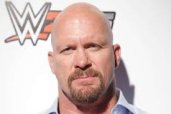 Active Member
Active Member

- Reputation
- 22
- Join Date
- Oct 2017
- Posts
- 43
- Thanks G/R
- 9/5
- Trade Feedback
- 0 (0%)
- Mentioned
- 0 Post(s)
- Tagged
- 0 Thread(s)
-
08-31-2018 #47Member

- Reputation
- 4
- Join Date
- May 2018
- Posts
- 26
- Thanks G/R
- 9/3
- Trade Feedback
- 0 (0%)
- Mentioned
- 0 Post(s)
- Tagged
- 0 Thread(s)
-
08-31-2018 #48Member

- Reputation
- 1
- Join Date
- Aug 2018
- Posts
- 3
- Thanks G/R
- 0/0
- Trade Feedback
- 0 (0%)
- Mentioned
- 0 Post(s)
- Tagged
- 0 Thread(s)
Interesting thought... I play with 2 monitors and sometimes I'll surf the web on my other screen while a game is loading. I noticed that the map overlays will get screwed up sometimes when I do that, so I tried not using my 2nd monitor at all and all of my issues went away.
Anyone else observing the same behavior?
-
09-01-2018 #49Member

- Reputation
- 1
- Join Date
- Feb 2018
- Posts
- 1
- Thanks G/R
- 0/0
- Trade Feedback
- 0 (0%)
- Mentioned
- 0 Post(s)
- Tagged
- 0 Thread(s)
I use two monitors and was having issues with .26 and .30. Did not confirm it was due to clicking off to the second monitor or not. I have upgraded to .31 and played all day yesterday with no issues whatsoever. I can confirm that I had used both monitors during that time as well.
Similar Threads
-
Is it just me or is cellar runs nerfed to the ground?
By jsizzurp in forum Diablo 3 Bots and ProgramsReplies: 3Last Post: 06-22-2012, 09:00 AM -
Is it just me or...
By Sonic Waffle in forum World of Warcraft GeneralReplies: 4Last Post: 02-27-2010, 08:56 AM -
is my pc to told or is it just right?
By [Sadistic] in forum Community ChatReplies: 16Last Post: 11-09-2009, 10:09 PM -
Is it just me or...
By shazarn in forum MMO Exploits|HacksReplies: 11Last Post: 09-28-2008, 07:46 PM












