Hey there guys last night I downloaded TurboHuD and couldn't get it to work. I did the right steps on the installation process and when I was in game I ran the Turbohud.exe file and waited 5 seconds and I saw that it was on because I saw all of my characters on the top of the screen but for some strange reason my screen goes black. when I switch between windows then the blackness goes away but just as soon as I go back into the Diablo 3 game it goes back to a black screen. Any suggestions?
Can someone also link me to the current version of THud?
-Thanks
Shout-Out
User Tag List
Thread: TH Not working, BLACK SCREEN!
Results 1 to 9 of 9
-
05-14-2018 #1Member

- Reputation
- 1
- Join Date
- May 2018
- Posts
- 3
- Thanks G/R
- 0/0
- Trade Feedback
- 0 (0%)
- Mentioned
- 0 Post(s)
- Tagged
- 0 Thread(s)
TH Not working, BLACK SCREEN!
-
05-14-2018 #2
 Contributor
Contributor

- Reputation
- 321
- Join Date
- Aug 2016
- Posts
- 1,041
- Thanks G/R
- 140/299
- Trade Feedback
- 0 (0%)
- Mentioned
- 0 Post(s)
- Tagged
- 0 Thread(s)
-
05-14-2018 #3Member

- Reputation
- 1
- Join Date
- May 2018
- Posts
- 3
- Thanks G/R
- 0/0
- Trade Feedback
- 0 (0%)
- Mentioned
- 0 Post(s)
- Tagged
- 0 Thread(s)
-
05-14-2018 #4
 Contributor
Contributor

- Reputation
- 321
- Join Date
- Aug 2016
- Posts
- 1,041
- Thanks G/R
- 140/299
- Trade Feedback
- 0 (0%)
- Mentioned
- 0 Post(s)
- Tagged
- 0 Thread(s)
google it Aero Enabler
This is a tool to enable AERO
-
05-14-2018 #5Member

- Reputation
- 1
- Join Date
- May 2018
- Posts
- 3
- Thanks G/R
- 0/0
- Trade Feedback
- 0 (0%)
- Mentioned
- 0 Post(s)
- Tagged
- 0 Thread(s)
Thanks SeaDragon I installed Aero Enabler and now when I bring up my Diablo 3 screen I get this error.
ERROR.jpg
Edit: I have both the 64 bit version on THud and was running the 64 Bit Diablo3.Exe
Update: I got THud to actually boot and it turns on just now I see all the icons but the whole screen is black.Last edited by EvilSmurf; 05-14-2018 at 09:28 AM.
-
05-15-2018 #6
 Contributor
Contributor

- Reputation
- 321
- Join Date
- Aug 2016
- Posts
- 1,041
- Thanks G/R
- 140/299
- Trade Feedback
- 0 (0%)
- Mentioned
- 0 Post(s)
- Tagged
- 0 Thread(s)
Run EXE with administrator privileges
The black screen means that your AERO is still disable
You need GOOGLE how it can be enabled
Some programs forcibly disable it and try to close or set them.
For example, live and video software such as OBS
-
05-15-2018 #7Member

- Reputation
- 6
- Join Date
- May 2018
- Posts
- 25
- Thanks G/R
- 4/5
- Trade Feedback
- 0 (0%)
- Mentioned
- 0 Post(s)
- Tagged
- 0 Thread(s)
In general, OBS + THUD together doesn't sound like a good idea IMHO ;-)
-
05-30-2018 #8
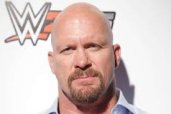 Active Member
Active Member

- Reputation
- 22
- Join Date
- Oct 2017
- Posts
- 43
- Thanks G/R
- 9/5
- Trade Feedback
- 0 (0%)
- Mentioned
- 0 Post(s)
- Tagged
- 0 Thread(s)
Good grief! All you have to do is apply one of the Windows 7 Aero desktop themes, and that fixes the problem. You don't need a bunch of stupid extra software, and you don't need a bunch of stupid other extra changes.
Right-click the screen, select the "Personalize" option at the bottom of the context menu, and then select any of the Aero themes displayed there. That fixes the black screen problem with TurboHUD.
-
07-18-2018 #9
 Member
Member
- Reputation
- 1
- Join Date
- Oct 2017
- Posts
- 3
- Thanks G/R
- 0/0
- Trade Feedback
- 0 (0%)
- Mentioned
- 0 Post(s)
- Tagged
- 0 Thread(s)
Similar Threads
-
[Request] TH Not Working
By RunDMX in forum TurboHUD SupportReplies: 3Last Post: 01-26-2018, 01:54 AM -
Newest TH not working for me, also Windows is detecting a virus of some kind.
By mrpopos10 in forum TurboHUD DiscussionsReplies: 2Last Post: 12-18-2017, 01:53 PM -
Free WoW Account - Need help with Twitch TV not streaming - Black screen of death!
By JayPaul in forum World of Warcraft GeneralReplies: 2Last Post: 01-14-2013, 03:13 AM -
weird model edits not working :S
By nozzie in forum WoW ME Questions and RequestsReplies: 2Last Post: 10-20-2006, 08:51 AM -
WoW Glider, key not working?
By Shadowman2418 in forum World of Warcraft GeneralReplies: 3Last Post: 07-28-2006, 03:49 AM













