Hi guys, come time i have a small problem using THUD, the UI and UI elements are slow and all is bugged, for example on pulls, THUD is very slow. Someone have the same problem?
i see the log file bigger and no is normal.
10000 lines for all plugins
2017.12.19 02:33:02.525 too slow plugin action [Turbo.Plugins.Default.ExperienceOverBarPlugin.PaintTopInGame] execution took 316.7ms total in the last second (91 invocations)
regards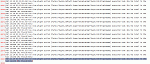
Shout-Out
User Tag List
Results 1 to 8 of 8
-
12-18-2017 #1
 Active Member
Active Member

- Reputation
- 48
- Join Date
- Jun 2009
- Posts
- 277
- Thanks G/R
- 101/32
- Trade Feedback
- 0 (0%)
- Mentioned
- 2 Post(s)
- Tagged
- 0 Thread(s)
Latest version THUD sometimes is very SLOW
Last edited by xblade2k7; 12-18-2017 at 08:48 PM.
-
12-19-2017 #2
 Active Member
Active Member

- Reputation
- 23
- Join Date
- Nov 2017
- Posts
- 109
- Thanks G/R
- 8/21
- Trade Feedback
- 0 (0%)
- Mentioned
- 0 Post(s)
- Tagged
- 0 Thread(s)
Same for me.
I suspect that some plugins are causing such problems. Of course such plugins didn't make any problem with previous THUD.
-
12-19-2017 #3
 Contributor
Contributor

- Reputation
- 152
- Join Date
- Jan 2013
- Posts
- 420
- Thanks G/R
- 23/130
- Trade Feedback
- 0 (0%)
- Mentioned
- 0 Post(s)
- Tagged
- 0 Thread(s)
are you running thud wihtout any user plugins?
-
12-19-2017 #4
 Active Member
Active Member

- Reputation
- 23
- Join Date
- Nov 2017
- Posts
- 109
- Thanks G/R
- 8/21
- Trade Feedback
- 0 (0%)
- Mentioned
- 0 Post(s)
- Tagged
- 0 Thread(s)
I tried it with and without user plugins with both 64-bit and 32-bit and found that the screen overlays made by THUD sometimes follow the player character while it moving, which causes the entire screen too messy. Item graphics that created by THUD must disappear when the player takes them but not now. Instead the overlay images remain and follow the player for several secs causing the screen messy.
Is it just me?Last edited by jaeheung09; 12-19-2017 at 08:04 AM.
-
12-19-2017 #5
 Active Member
Active Member

- Reputation
- 48
- Join Date
- Jun 2009
- Posts
- 277
- Thanks G/R
- 101/32
- Trade Feedback
- 0 (0%)
- Mentioned
- 2 Post(s)
- Tagged
- 0 Thread(s)
for me too, thud is lagged on this lastest version.
-
12-19-2017 #6Member

- Reputation
- 1
- Join Date
- Jul 2017
- Posts
- 4
- Thanks G/R
- 0/0
- Trade Feedback
- 0 (0%)
- Mentioned
- 0 Post(s)
- Tagged
- 0 Thread(s)
64bit Diablo 3 hasn't been working well for me at all for the last 2 years. Super laggy and non responsive.
Turns out I had to disable nVidia and Windows 10 gaming overlays.
Worked for me. Supersmooth. Superhappy.
-
12-19-2017 #7
 Active Member
Active Member

- Reputation
- 23
- Join Date
- Nov 2017
- Posts
- 109
- Thanks G/R
- 8/21
- Trade Feedback
- 0 (0%)
- Mentioned
- 0 Post(s)
- Tagged
- 0 Thread(s)
......
I did it myself and found it working.
I disabled Windows 10 gaming bar and played a couple of times. No overlay lagging...cool!!! Thx.
- I enabled it after Windwos update recently.
Oh, no. a third time....THUD lags again.
FYI, I dont' use nVidia experience share(overlay).
I don't know what to do next.Last edited by jaeheung09; 12-19-2017 at 10:40 AM.
-
12-21-2017 #8Member

- Reputation
- 1
- Join Date
- Jul 2017
- Posts
- 4
- Thanks G/R
- 0/0
- Trade Feedback
- 0 (0%)
- Mentioned
- 0 Post(s)
- Tagged
- 0 Thread(s)
Sorry for my slow response; You're saying you got it working and suddenly it's back to the lagg you had before?
I've noticed that the game can be acting up if there's some notification going on (bottom right corner) like someone coming online on Skype or whatever... (which technically is an overlay aswell, I think...)
Similar Threads
-
"My English is Very Good"
By Aboogabooga in forum World of Warcraft GeneralReplies: 2Last Post: 06-23-2008, 12:21 AM -
Spongebob Campfire Song Very Fast and Very Slow.
By dude891 in forum Screenshot & Video ShowoffReplies: 1Last Post: 03-05-2008, 10:32 PM -
This Is Very IMPORTANT!!!!!!!!!!
By snuffz in forum Screenshot & Video ShowoffReplies: 10Last Post: 02-21-2008, 11:37 AM -
[Video] Y and How Hamachi Is very Unsafe!
By mafiaboy in forum World of Warcraft Emulator ServersReplies: 8Last Post: 11-10-2007, 08:52 PM -
i have the GB version of WOW is there something that i can play on a US Server??
By jorian995 in forum World of Warcraft GeneralReplies: 3Last Post: 02-11-2007, 10:35 AM












