Supported TurboHUD version: 9.x
I have decided to publish in your own thread the plugin for the coe that i uploaded in another. There are 2 versions:
1- OtherCoeBar : Coe for all players, is drawn next to the portrait.
Download: OtherCoeBar.cs
If you have installed . (Movable plugins system) , download this file instead of the previous one
Installation: Place OtherCoeBar.cs in "plugins\RNN\OtherCoeBar.cs"
Custom code (in Plugins\User\PluginEnablerOrDisablerPlugin.cs , Optional) :
Code:Hud.GetPlugin<RNN.OtherCoeBar>().Enabled = true; Hud.RunOnPlugin<RNN.OtherCoeBar>(plugin => { plugin.OffsetX = 0.047f; // 0f..1f To set the x coordinate of the icon plugin.OffsetY = 0.071f; // 0f..1f To set the y coordinate of the icon plugin.HideMyBar = false; // No CoeBar for Me plugin.MoveMyBar = false; // Change position of My Bar (if HideMyBar = false) plugin.OffsetX_Me = 0.46f; // 0f..1f To set the x coordinate of the icon for Me (MoveMyBar is true) plugin.OffsetY_Me = 0.25f; // 0f..1f To set the y coordinate of the icon (MoveMyBar is true) plugin.SizeMultiplier = 0.65f; // 0f..1f Size multiplier for icons plugin.Opacity = 1.0f; // 0f..1f Opacity for icons and text plugin.ShowInactiveRed = false; // inactive elements show as red (active with yellow frame) plugin.GuessGROnly = false; // Guess only in GR the COE status of a remote player (Red Bar) plugin.ProgressBarWidth = 2; // Width progressbar Coe (pixels) plugin.Alert = false; // Alert With Sound (only playing GR) plugin.AlertTime = 1.0f; // 1.0f .. 8.0f , Alert with these seconds in advance plugin.AlertFile = "notification_4.wav"; // File to be played. It must be in the Sounds\ folder plugin.AlertLevelGR = 129; // Alert only when you are playing a GR greater than (not equal to) this value } );
2- MyCoeBar : Coe exclusively for your character and that you can draw anywhere on the screen.
Download: MyCoeBar.cs
If you have installed . (Movable plugins system) , download this file instead of the previous one
Code:Hud.GetPlugin<RNN.MyCoeBar>().Enabled = true; Hud.RunOnPlugin<RNN.MyCoeBar>(plugin => { plugin.OffsetX_Me = 0.53f; // 0f..1f To set the x coordinate of the icon plugin.OffsetY_Me = 0.46f; // 0f..1f To set the y coordinate of the icon plugin.SizeMultiplier = 0.75f; // 0f..1f Size multiplier for icons plugin.Opacity = 0.75f; // 0f..1f Opacity for icon texture plugin.ShowInactiveRed = true; // inactive elements show as red (active with yellow frame) plugin.OnlyGR = false; // Show in GR only plugin.ProgressBarWidth = 2; // Width progressbar Coe (pixels) plugin.Alert = false; // Alert With Sound (only playing GR) plugin.AlertTime = 1.0f; // 1.0f .. 8.0f , Alert with these seconds in advance plugin.AlertFile = "notification_4.wav"; // File to be played. It must be in the Sounds\ folder plugin.AlertLevelGR = 129; // Alert only when you are playing a GR greater than (not equal to) this value } );
3- Variants of previous versions .
A) MyCoeBarPlus .
MyCoeBar + (Spirit Barrage + Nayr + Singularity + Bone Spear + Thorns Bomb) , (only) for your character
plugins\RNN\MyCoeBarPlus.cs
If you have installed . (Movable plugins system) , download this file instead of the previous one
remove or disable MyCoeBar before, this plugin includes it
Code:Hud.GetPlugin<RNN.MyCoeBarPlus>().Enabled = true; Hud.RunOnPlugin<RNN.MyCoeBarPlus>(plugin => { /* Necro */ plugin.Singularity = true; // Enable Icons Build Singularity plugin.Nayr = true; // Enable Icons Build Nayr plugin.BoneSpear = true; // Enable Icons Build Bone Spear (Set Bonus 6) /* WitchDoctor */ plugin.SpiritBarrage = true; // Enable Icons Build Spirit Barrage plugin.SBWarning = 2.0f; // 9.0f...0f Text will take the color yellow when it reaches this value plugin.ShowGlobes = true; // Health Globes Counter (floor) plugin.ShowBigBadVoodoo = false; // Show Big Bad Voodoo plugin.ShowSpiritWalk = false; // Show Spirit Walk icon plugin.ShowLocust = false; // Locust Affected Monster Counters (Total \n Elites) at distance = YardsLocustHaunt plugin.ShowHaunted = false; // Haunted Affected Monster Counters (Total \n Elites) at distance = YardsLocustHaunt plugin.YardsLocustHaunt = 40; // Yards for Monsters Counters (Locust and Haunted) /* Crusader */ plugin.ThornsBomb = true; // Show Icon Bonus 2 items Set Invoker (only if belt of the Trove equipped, for build thorns bomb) plugin.ValorFotH = true; // Show Icon for Aegis of Valor - Fist of the Heaven plugin.SteedCharge = true; // Show Steed Charge icon plugin.FlailCharge = true; // Show Flail of the Charge icon (Bonus 2) plugin.Akarat = true; // Show Icon Akarat´s Champion /* Wizard */ plugin.Fenix = true; // Enable Icons Build Fenix (4 Items Set) /* Monk */ plugin.Inna = true; // Enable Icons Build Inna (6 Items Set) plugin.MantraSalvation = true; // Show Mantra of Salvation Icon plugin.AllyAmount = true; // Show amount of mystical allies plugin.SpiritGuards = true; // Show Bracers Spirit Guards icon plugin.Lefebvre = true; // Show Shoulders Lefebvre´s Soliloquy icon plugin.FlyingDragon = true; // Show Flying Dragon icon /* Common */ plugin.Xpor = 0.53f; // 0f..1f To set the x coordinate of the icon plugin.Ypor = 0.45f; // 0f..1f To set the y coordinate of the icon plugin.Opacity = 0.75f; // 0f..1f Opacity for icon texture plugin.SizeMultiplier = 0.75f; // 0f..1f Size multiplier for icons plugin.ShowInactiveRed = true; // inactive elements show as red (active with yellow frame) plugin.ProgressBarWidth = 2; // Width progressbar Coe (pixels) plugin.OnlyGR = false; // Show in GR only plugin.SymbolCooldown = false; // Symbol "✔️" plugin.Alert = false; // Alert With Sound (only playing GR) plugin.AlertTime = 1.0f; // 1.0f .. 8.0f , Alert with these seconds in advance plugin.AlertFile = "notification_4.wav"; // File to be played. It must be in the Sounds\ folder plugin.AlertLevelGR = 129; // Alert only when you are playing a GR greater than (not equal to) this value } );
B) MyCoeBestElement .
Same as MyCoeBar, but will only show an icon for the Coe
To be compatible with Jordan, it does not require a unique best element (coe). If you wear this ring, please remove it from your gear for a couple of seconds so that the plugin finds the best element
plugins\RNN\MyCoeBestElement.cs
Code:Hud.GetPlugin<RNN.MyCoeBestElement>().Enabled = true; Hud.RunOnPlugin<RNN.MyCoeBestElement>(plugin => { plugin.OnlyGR = false; // Show in GR only plugin.OffsetX_Me = 0.43f; // 0f..1f To set the x coordinate of the icon plugin.OffsetY_Me = 0.46f; // 0f..1f To set the y coordinate of the icon plugin.Opacity = 0.75f; // 0f..1f Opacity for icon texture plugin.SizeMultiplier = 0.75f; // 0f..1f Size multiplier for icons plugin.ShowInactiveRed = false; // inactive elements show as red (active with yellow frame) plugin.TimerTotal = false; // Will use a Single Timer: 16s (4 elements) -> 16...0 . If true then Two Timers: 16s (4 elements) -> 12..0, 4...0 plugin.TextureBest = false; // Show the Texture of the Best element or the Texture of the Active element plugin.Alert = true; // Alert With Sound (only playing GR) plugin.AlertLevelGR = 129; // Alert only when you are playing a GR greater than (not equal to) this value plugin.AlertTime = 1.0f; // 1.0f .. 8.0f , Alert with these seconds in advance plugin.AlertFile = "notification_4.wav"; // File to be played. It must be in the Sounds\ folder } );
C) MyCoeBestElementPlus .
Same as MyCoeBarPlus, but will only show an icon for the Coe
To be compatible with Jordan, it does not require a unique best element (coe). If you wear this ring, please remove it from your gear for a couple of seconds so that the plugin finds the best element
plugins\RNN\MyCoeBestElementPlus.cs
D) MovableCoeBar .Code:Hud.GetPlugin<RNN.MyCoeBestElementPlus>().Enabled = false; Hud.RunOnPlugin<RNN.MyCoeBestElementPlus>(plugin => { /* Necro */ plugin.Singularity = true; // Enable Icons Build Singularity plugin.Nayr = true; // Enable Icons Build Nayr plugin.BoneSpear = true; // Enable Icons Build Bone Spear (Set Bonus 6) /* WitchDoctor */ plugin.SpiritBarrage = true; // Enable Icons Build Spirit Barrage plugin.SBWarning = 2.0f; // 9.0f...0f Text will take the color yellow when it reaches this value plugin.ShowGlobes = true; // Health Globes Counter (floor) plugin.ShowBigBadVoodoo = false; // Show Big Bad Voodoo plugin.ShowSpiritWalk = false; // Show Spirit Walk icon plugin.ShowLocust = false; // Locust Affected Monster Counters (Total \n Elites) at distance = YardsLocustHaunt plugin.ShowHaunted = false; // Haunted Affected Monster Counters (Total \n Elites) at distance = YardsLocustHaunt plugin.YardsLocustHaunt = 40; // Yards for Monsters Counters (Locust and Haunted) /* Crusader */ plugin.ThornsBomb = true; // Show Icon Bonus 2 items Set Invoker (only if belt of the Trove equipped, for build thorns bomb) plugin.ValorFotH = true; // Show Icon for Aegis of Valor - Fist of the Heaven plugin.SteedCharge = true; // Show Steed Charge icon plugin.FlailCharge = true; // Show Flail of the Charge icon (Bonus 2) plugin.Akarat = true; // Show Icon Akarat´s Champion /* Wizard */ plugin.Fenix = true; // Enable Icons Build Fenix (4 Items Set) /* Common */ plugin.OnlyGR = false; // Show in GR only plugin.Xpor = 0.53f; // 0f..1f To set the x coordinate of the icon plugin.Ypor = 0.45f; // 0f..1f To set the y coordinate of the icon plugin.Opacity = 0.75f; // 0f..1f Opacity for icon texture plugin.SizeMultiplier = 0.75f; // 0f..1f Size multiplier for icons plugin.ShowInactiveRed = false; // inactive elements show as red (active with yellow frame) plugin.TimerTotal = false; // Will use a Single Timer: 16s (4 elements) -> 16...0 . If true then Two Timers: 16s (4 elements) -> 12..0, 4...0 plugin.TextureBest = false; // Show the Texture of the Best element or the Texture of the Active element plugin.Alert = false; // Alert With Sound (only playing GR) plugin.AlertLevelGR = 129; // Alert only when you are playing a GR greater than (not equal to) this value plugin.AlertTime = 1.0f; // 1.0f .. 8.0f , Alert with these seconds in advance plugin.AlertFile = "notification_4.wav"; // File to be played. It must be in the Sounds\ folder } );
Variant of OtherCoeBar fully adapted to Movable plugins system
In this version each Coe bar can be individually moved and resized.
Also, if you move any of them over your character, the name of the player to which it belongs will appear and you can also activate an audible alert when its best element is active. There is an Area created for this purpose and that is also resizable. This can be useful for supports: in that area he can place the relevant dps bar.
plugins\RNN\MovableCoeBar.cs
Code:Hud.GetPlugin<RNN.MovableCoeBar>().Enabled = true; Hud.RunOnPlugin<RNN.MovableCoeBar>(plugin => { plugin.OffsetX = 0.047f; // 0f..1f To set the x coordinate of the icon. Reference Point: character portrait plugin.OffsetY = 0.071f; // 0f..1f To set the y coordinate of the icon. Reference Point: character portrait plugin.SizeMultiplier = 0.65f; // 0f..1f Size multiplier for icons plugin.Opacity = 1.0f; // 0f..1f Opacity for icon texture plugin.ShowInactiveRed = true; // inactive elements show as red (active with yellow frame) plugin.GuessGROnly = false; // Guess only in GR the COE status of a remote player (Red Bar) plugin.ProgressBarWidth = 2.0f; // Width progressbar Coe plugin.AlertMe = true; // Alert With Sound (only playing GR) plugin.AlertLevelGR = 129; // Alert only when you are playing a GR greater than (not equal to) this value plugin.AlertTime = 1.0f; // 1.0f .. 8.0f , Alert with these seconds in advance plugin.AlertFile = "notification_4.wav"; // File to be played. It must be in the Sounds\ folder plugin.AreaSpecialCoe = new int[]{800,100,320,250}; // {x,y,width,height} defines an area on the screen, in pixels. If you place a Coebar here, you will see the name and receive an alert. plugin.AreaNames = true; // The character's name will appear at the top of the bar plugin.AreaAlert = true; // Alert X seconds (AlertTime) before the last element of the bar (best?) plugin.AreaMovable = false; // Allow moving and resizing AreaSpecialCoe } );
Shout-Out
User Tag List
Results 1 to 15 of 60
-
03-15-2020 #1
 Legendary
Legendary

- Reputation
- 811
- Join Date
- Sep 2018
- Posts
- 1,051
- Thanks G/R
- 103/774
- Trade Feedback
- 0 (0%)
- Mentioned
- 15 Post(s)
- Tagged
- 0 Thread(s)
[V9.1] [INTERNATIONAL] [RNN] OtherCoeBar & MyCoeBar
Last edited by RNN; 12-05-2021 at 05:53 AM. Reason: Added Inna Build (MyCoeBarPlus)
-
Post Thanks / Like - 6 Thanks
-
03-24-2020 #2Member

- Reputation
- 8
- Join Date
- Feb 2018
- Posts
- 54
- Thanks G/R
- 178/7
- Trade Feedback
- 0 (0%)
- Mentioned
- 0 Post(s)
- Tagged
- 0 Thread(s)
Hey RNN,
Could you add TTS like s4000 coe plugin?
https://www.ownedcore.com/forums/dia...-time-bar.html ([ENG] non rotating COE buff with time bar)
-
03-24-2020 #3
 Legendary
Legendary

- Reputation
- 811
- Join Date
- Sep 2018
- Posts
- 1,051
- Thanks G/R
- 103/774
- Trade Feedback
- 0 (0%)
- Mentioned
- 15 Post(s)
- Tagged
- 0 Thread(s)
sorry, I don't plan to do it, if you want that function you will have to use its plugin
-
03-25-2020 #4Active Member


- Reputation
- 17
- Join Date
- Jan 2018
- Posts
- 203
- Thanks G/R
- 43/15
- Trade Feedback
- 0 (0%)
- Mentioned
- 1 Post(s)
- Tagged
- 0 Thread(s)
when I were playing support barb, I would like to see other two damage classes's coe shown over the top (can be customize to any where)of my characters,

Last edited by takayo72; 03-25-2020 at 12:25 PM.
-
03-25-2020 #5
 Legendary
Legendary

- Reputation
- 811
- Join Date
- Sep 2018
- Posts
- 1,051
- Thanks G/R
- 103/774
- Trade Feedback
- 0 (0%)
- Mentioned
- 15 Post(s)
- Tagged
- 0 Thread(s)
In GR a support will not have coe. It would only be necessary to rearrange the bars in one position of the screen (vertically for example). Also, the bk is usually crusader, i could show the Crusader if progress = 100 and the/others dps if progress <100, or make it optional
ok i just saw the picture
-
03-25-2020 #6
 Legendary
Legendary

- Reputation
- 811
- Join Date
- Sep 2018
- Posts
- 1,051
- Thanks G/R
- 103/774
- Trade Feedback
- 0 (0%)
- Mentioned
- 15 Post(s)
- Tagged
- 0 Thread(s)
Update
MyCoeBar mistakenly disable the original coe, solved
-
Post Thanks / Like - 1 Thanks
 BeeAntOS (1 members gave Thanks to RNN for this useful post)
BeeAntOS (1 members gave Thanks to RNN for this useful post)
-
03-25-2020 #7
 Legendary
Legendary

- Reputation
- 811
- Join Date
- Sep 2018
- Posts
- 1,051
- Thanks G/R
- 103/774
- Trade Feedback
- 0 (0%)
- Mentioned
- 15 Post(s)
- Tagged
- 0 Thread(s)
SupportCoeBar
plugins\RNN\SupportCoeBar.cs
Conditions: GR and barb support (SheetDps < 1000000 and HealthMax > 1000000)Code:Hud.GetPlugin<RNN.SupportCoeBar>().Enabled = true; Hud.RunOnPlugin<RNN.SupportCoeBar>(plugin => { plugin.Xpor = 0.46f; // 0f..1f To set the x coordinate of the icon for Me (if MoveMyBar is true) plugin.Ypor = 0.14f; // 0f..1f To set the y coordinate of the icon for Me (if MoveMyBar is true) plugin.SizeMultiplier = 0.70f; // 0f..1f Size multiplier for icons plugin.Opacity = 0.75f; // 0f..1f Opacity for icon texture plugin.ShowInactiveRed = false; // Inactive elements show as red (active with yellow frame) plugin.ProgressBarWidth = 3; // Width progressbar Coe (pixels) plugin.BKHeroClass = HeroClass.Crusader; // Boss killer Class plugin.BKP100 = false; // Show only BK Coe when Progress = 100 / others dps when progress < 100. } );Last edited by RNN; 04-19-2020 at 05:18 AM. Reason: If there is no BK, all Coe will be displayed, and BKP100 replaces CrusaderP100
-
Post Thanks / Like - 2 Thanks
-
03-26-2020 #8Active Member


- Reputation
- 17
- Join Date
- Jan 2018
- Posts
- 203
- Thanks G/R
- 43/15
- Trade Feedback
- 0 (0%)
- Mentioned
- 1 Post(s)
- Tagged
- 0 Thread(s)
I have tested the SupportCoeBar.cs. It worked flawlessly.
However there is an minior "issue". is it possible to add one more condition to check if im playing support barb?
When I play dps barb with coe the coe barb of other dps in party is still shown up.
How could THUD will know it is a support barb ? damage in char's profile less than say 10K or vitality greater than 200K
-
03-26-2020 #9
 Legendary
Legendary

- Reputation
- 811
- Join Date
- Sep 2018
- Posts
- 1,051
- Thanks G/R
- 103/774
- Trade Feedback
- 0 (0%)
- Mentioned
- 15 Post(s)
- Tagged
- 0 Thread(s)
I have updated it several times, maybe you are using the first version (Initially, to test it, I only checked if the character is Barb).
To verify if you are support, the plugin uses this line (167):
If you are not a Barb, or you have more than 1kk dps (SheetDps) or less than 1kk of health (HealthMax) , nothing will be displayedCode:if ((Hud.Game.Me.HeroClassDefinition.HeroClass != HeroClass.Barbarian) || (Hud.Game.Me.Offense.SheetDps > 1000000) || (Hud.Game.Me.Defense.HealthMax < 1000000) ) return;
(I advise everyone to download it again)Last edited by RNN; 03-26-2020 at 06:59 PM.
-
Post Thanks / Like - 1 Thanks
 takayo72 (1 members gave Thanks to RNN for this useful post)
takayo72 (1 members gave Thanks to RNN for this useful post)
-
03-29-2020 #10Member

- Reputation
- 6
- Join Date
- Oct 2017
- Posts
- 82
- Thanks G/R
- 34/5
- Trade Feedback
- 0 (0%)
- Mentioned
- 0 Post(s)
- Tagged
- 0 Thread(s)
Hi, plugin is beautiful, can someone point out to me where do i change position and where i zoom it in a little(i want it little bit bigger in size.. i tried to sniff the positions by myself in .cs file but cant recognize it.
Last edited by franehr; 03-29-2020 at 07:51 AM.
-
03-29-2020 #11
 Legendary
Legendary

- Reputation
- 811
- Join Date
- Sep 2018
- Posts
- 1,051
- Thanks G/R
- 103/774
- Trade Feedback
- 0 (0%)
- Mentioned
- 15 Post(s)
- Tagged
- 0 Thread(s)
Size multiplier for icons:
SizeMultiplier
To set the x,y coordinates:
OffsetX and OffsetY
or
OffsetX_Me and OffsetY_Me
or
Xpor and Ypor

Last edited by RNN; 03-29-2020 at 08:26 AM.
-
04-14-2020 #12Active Member


- Reputation
- 19
- Join Date
- Mar 2017
- Posts
- 270
- Thanks G/R
- 24/18
- Trade Feedback
- 0 (0%)
- Mentioned
- 0 Post(s)
- Tagged
- 0 Thread(s)
great thank u for update .)
-
04-17-2020 #13
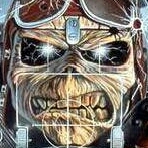 Member
Member
- Reputation
- 3
- Join Date
- Mar 2020
- Posts
- 69
- Thanks G/R
- 48/2
- Trade Feedback
- 0 (0%)
- Mentioned
- 0 Post(s)
- Tagged
- 0 Thread(s)
Hi RNN!
Is it possible to adjust to hide this plugin "supportcoebar" after the boss's death?
LittleDez13...
-
04-17-2020 #14
 Legendary
Legendary

- Reputation
- 811
- Join Date
- Sep 2018
- Posts
- 1,051
- Thanks G/R
- 103/774
- Trade Feedback
- 0 (0%)
- Mentioned
- 15 Post(s)
- Tagged
- 0 Thread(s)
Update
SupportCoeBar will be enabled until the boss dies and only in the GR
I have adjusted, in all plugins, the base size of the icons so that they don't vary as much from one resolution to another. It may be necessary to re-adjust SizeMultiplier (0.65 - 0.75 normally)
-
Post Thanks / Like - 1 Thanks
 BeeAntOS (1 members gave Thanks to RNN for this useful post)
BeeAntOS (1 members gave Thanks to RNN for this useful post)
-
04-18-2020 #15
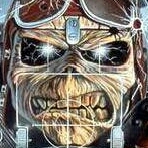 Member
Member
- Reputation
- 3
- Join Date
- Mar 2020
- Posts
- 69
- Thanks G/R
- 48/2
- Trade Feedback
- 0 (0%)
- Mentioned
- 0 Post(s)
- Tagged
- 0 Thread(s)
Hi RNN!
Thank you!
Is it possible to make one more adjustment, in case there is no cruzader / rgk in the group, the dps bar remains visible on the boss? That would do a lot for me, also in push 3men and 2men.
Hugs.
Similar Threads
-
[V9.0] [INTERNATIONAL] [RNN] Icount
By RNN in forum TurboHUD Community PluginsReplies: 21Last Post: 1 Week Ago, 04:48 AM -
[V9.0] [INTERNATIONAL] [RNN] OtherShrinePlugin
By RNN in forum TurboHUD Community PluginsReplies: 137Last Post: 3 Weeks Ago, 04:25 PM -
[V9.0] [INTERNATIONAL] [RNN] BLueLines
By RNN in forum TurboHUD Community PluginsReplies: 28Last Post: 03-20-2022, 07:48 PM -
[V9.0] [INTERNATIONAL] [RNN] TimersBarGR
By RNN in forum TurboHUD Community PluginsReplies: 37Last Post: 04-09-2021, 09:20 AM -
[V9.0] [INTERNATIONAL] [RNN] LogChat
By RNN in forum TurboHUD Community PluginsReplies: 19Last Post: 01-08-2021, 09:14 AM
![[V9.1] [INTERNATIONAL] [RNN] OtherCoeBar & MyCoeBar](https://www.ownedcore.com/forums/images/styles/OwnedCoreFX/addimg/menu4.svg)

![[V9.1] [INTERNATIONAL] [RNN] OtherCoeBar & MyCoeBar](https://www.ownedcore.com/forums/./ocpbanners/1/3/9/6/9/4/8/08b6377e7ee13e5b1d2306cbeed08f8c.png)
![TradeSafe Middleman [V9.1] [INTERNATIONAL] [RNN] OtherCoeBar & MyCoeBar](https://www.ownedcore.com/assets/mm/images/wits.png)
![CoreCoins [V9.1] [INTERNATIONAL] [RNN] OtherCoeBar & MyCoeBar](https://www.ownedcore.com/forums/images/styles/OwnedCoreFX/addimg/wicc.png)







 Reply With Quote
Reply With Quote![[V9.1] [INTERNATIONAL] [RNN] OtherCoeBar & MyCoeBar](https://www.ownedcore.com/images/ba/g/b2.gif)


![[V9.1] [INTERNATIONAL] [RNN] OtherCoeBar & MyCoeBar](https://www.ownedcore.com/images/paybutton/paypal.png)
![[V9.1] [INTERNATIONAL] [RNN] OtherCoeBar & MyCoeBar](https://www.ownedcore.com/images/paybutton/skrill.png)
![[V9.1] [INTERNATIONAL] [RNN] OtherCoeBar & MyCoeBar](https://www.ownedcore.com/images/paybutton/payop.png)